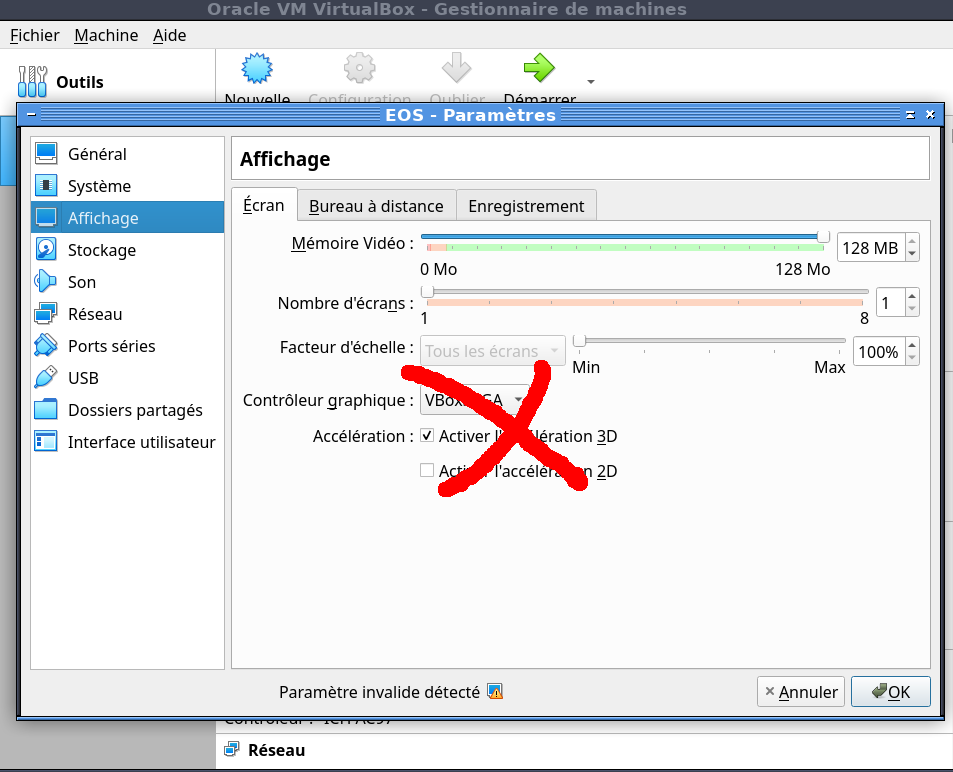I will check when I get home after work in about 4.5 hours. Thanks for the command. I don’t know all these. I will post when I look.
Here is the command output.
[rick@xfce-pc ~]$ sudo VBoxManage list extpacks
[sudo] password for rick:
Extension Packs: 1
Pack no. 0: Oracle VM VirtualBox Extension Pack
Version: 6.1.0
Revision: 135406
Edition:
Description: Oracle Cloud Infrastructure integration, USB 2.0 and USB 3.0 Host Controller, Host Webcam, VirtualBox RDP, PXE ROM, Disk Encryption, NVMe.
VRDE Module: VBoxVRDP
Usable: false
Why unusable: Failed to load the main module ('/usr/lib/virtualbox/ExtensionPacks/Oracle_VM_VirtualBox_Extension_Pack/linux.amd64/VBoxPuelMain.so'): VERR_FILE_NOT_FOUND - /usr/lib/virtualbox/ExtensionPacks/Oracle_VM_VirtualBox_Extension_Pack/linux.amd64/VBoxPuelMain.so: undefined symbol: RTVfsFileQuerySize
[rick@xfce-pc ~]$
Edit: I just installed virtual-box in Windows 10 and the extension installs no problem.
Thanks @FLVAL for looking at this but i have resolved it by installing the previous version of the virtualbox extension. It installs no problem so there has to be an issue with this updated extension. Sorry for wasting your time. ![]() So i loaded Oracle_VM_VirtualBox_Extension_Pack-6.0.14.vbox-extpack
So i loaded Oracle_VM_VirtualBox_Extension_Pack-6.0.14.vbox-extpack
@FLVAL The strange thing here is i installed the older version of the extension manually by downloading it and then adding it in virtual-box. There is no installation if i look in pamac for the extension. But if i run the command sudo VBoxManage list extpacks
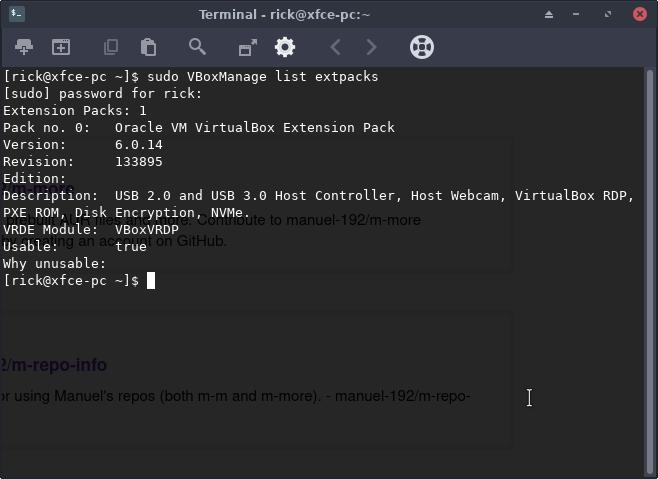
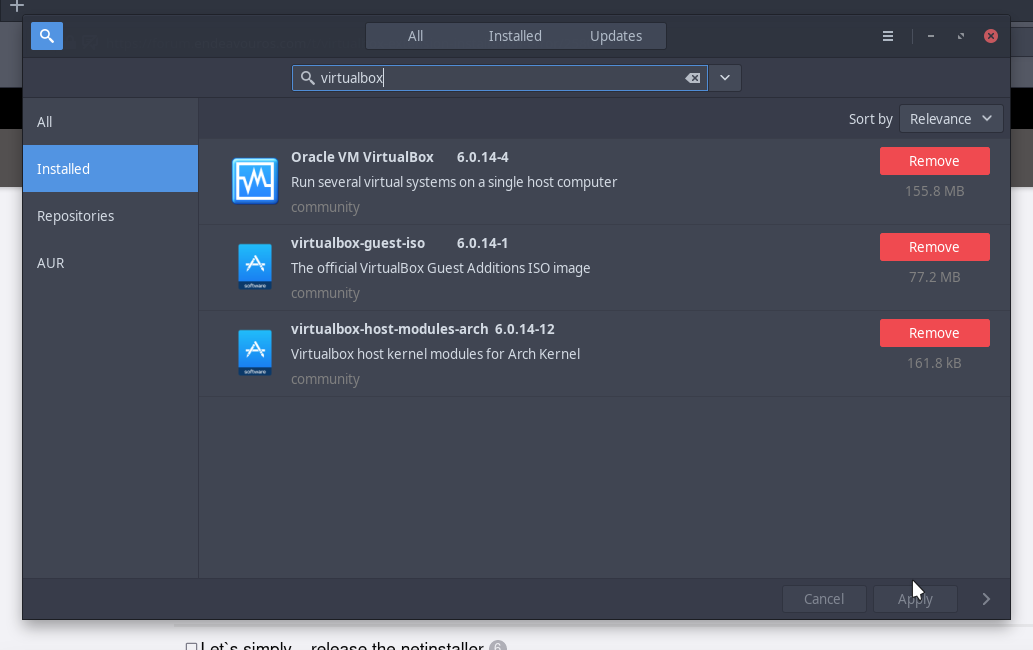
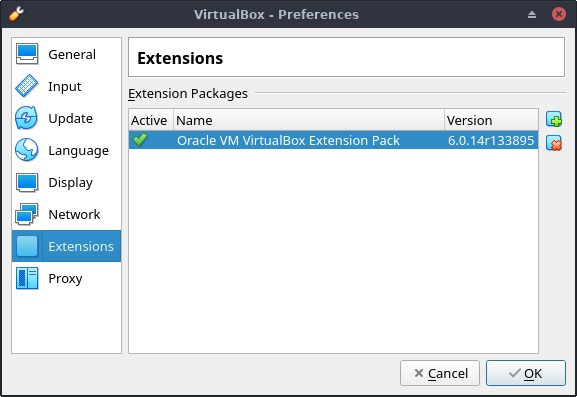
If i try to install the extension using yay as i would normally the newer version doesn’t install properly. Also i am still using the 3D VBoxSVGA
This issue is all over the Oracle forum here. https://forums.virtualbox.org/viewtopic.php?f=7&t=95954
Installing the extpack manually is more stable if vbox update it goes in update mode, installing from aur also can mismatch
@ringo I finally realized that the install using pacman with the wiki instructions is installing version 6.0 of virtualbox but when you install the extension it is 6.1. Why isn’t virtualbox out yet in Arch as version 6.1? The extension is coming from the AUR when you use yay to install it and it is the new version 6.1. Virtualbox installation using pacman is 6.0 This is a problem when the AUR gets updated and the package in Arch isn’t yet! ![]()
And that surprises you? You installed it outside the package management.
Again: Do not mix! Your problems are self-made.
As I wrote on Friday, VBox 6.1.0 lies in arch community-testing since Thursday. You can install from it. From anyone and untested from AUR is not necessary.
Okay…Sorry, i didn’t quite get what you were telling me before. This problem all started with an update to virtualbox which i think was the AUR version of the extension 6.1 and i didn’t realize this. It updated and the new virtualbox package is still in testing as you say. So when it updated it wouldn’t install obviously.
Why isn’t the extension coming from Arch in the first place? Then i wouldn’t have to install it from the AUR using yay. I’m just following the wiki as any new user would do. So if it confused me then i’m sure it can be confusing to a lot of people especially new users.
So i guess the best way is to install the extension by downloading it and adding it manually?
This is the first time i have ever had this happen so i just wasn’t seeing it. I’m human … at least i think i am? ![]()
How do i install it from the arch community-testing? Do i have to add the repo?
You should make up your mind.
- Installation from the arch repositories, i.e. via package management. I see it’s out of community-testing, now in community.
- Installation of the files from virtualbox.org, not via package management.
I use the latter myself in siduction and endeavouros. But this is my decision for certain reasons. I also keep it permanently up to date myself, including dev versions.
Like i said the wiki instructions to install virtualbox uses pacman and then yay to install the extension which is coming from the AUR. I would install the extension from Arch if it’s there!
Hi @ricklinux, the licence stuff doesn’t make it easy about ext pack. Only personal user could install it, take it from the link I gave you up directly from virtualbox website. Follow what told @ringo to do it manually for stability. Name of package :
Oracle_VM_VirtualBox_Extension_Pack-6.1.0.vbox-extpack
To remove your vbox 6.0.14 :
sudo VBoxManage extpack uninstall "Oracle VM VirtualBox Extension Pack"
then check you have nothing before instal your 6.1 :
sudo VBoxManage list extpacks
I saw right now an update
virtualbox-host-modules-arch 6.1.0-1 -> 6.1.0-2
but not sure this is a good idea to do it with versionning from Vbox. The 6.1.0.1 has to work on your new computer.
Thanks …
I just got the new version and installed the extension manually.
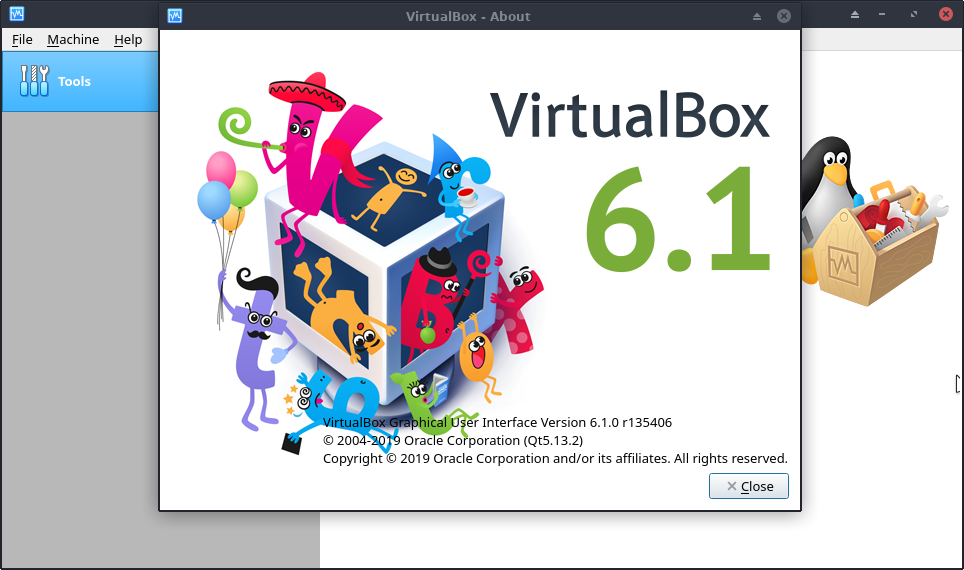
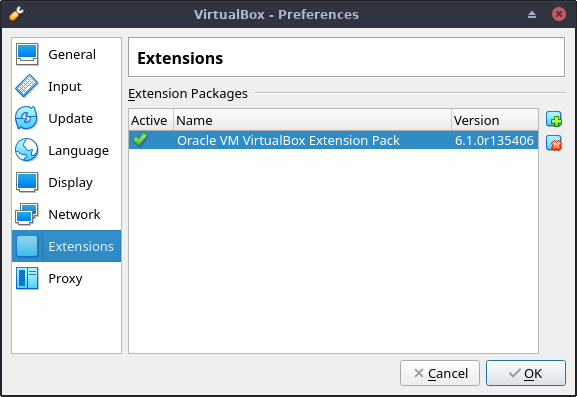
So great you got it, sorry to answer little late…
Could you check about 3D acceleration unchecked to get the VboxSVGA working ?
@FredBezies got it work normally but it seems that now Vbox detect itself which one to use or not in conflict ! So to get the VboxSVGA setup, I have to unchecked the 3D which seems to be active automatically now from Vbox, need to refind where I read this message on Vbox.
Thanks a lot i just didn’t realize that what happened was the extension was updated prior to the new version of virtual-box. That is what was causing the problem but i didn’t see it. It was staring me right in the face. ![]()
@ricklinux
Seems that the PKGBUILD of virtualbox-ext-oracle is lacking to check virtualbox version compatibility. If there were such a check, then the problem wouldn’t have existed…
The only setting that works for the new v-box is VBoxVGA. Otherwise you cannot set your resolution to size and go full screen. I guess some think that running virtual should be just in a box! Hence the name v-box. Not me…i find that useless! ![]()
Hi @ricklinux, I found a way to get the VboxSVGA with 3D checked on Virtualbox 6.1.0.1.
I think it’s a bug for now depending where you setup it.
1/ First checked the 3D inside the VM settings, and let whatever graphic controler you want.
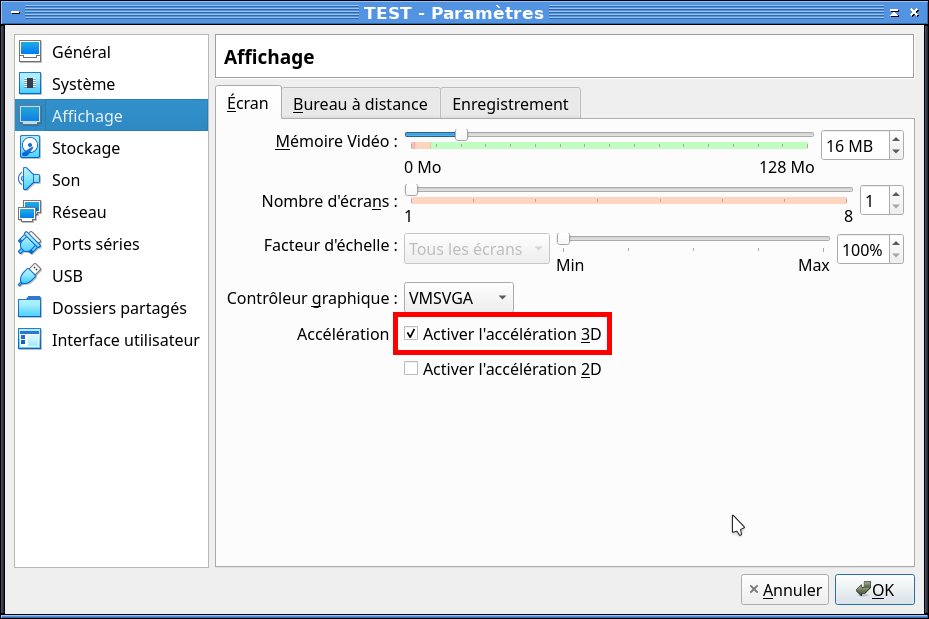
2/ Close the window setting and click as below directly on the name VMSVGA of your VM
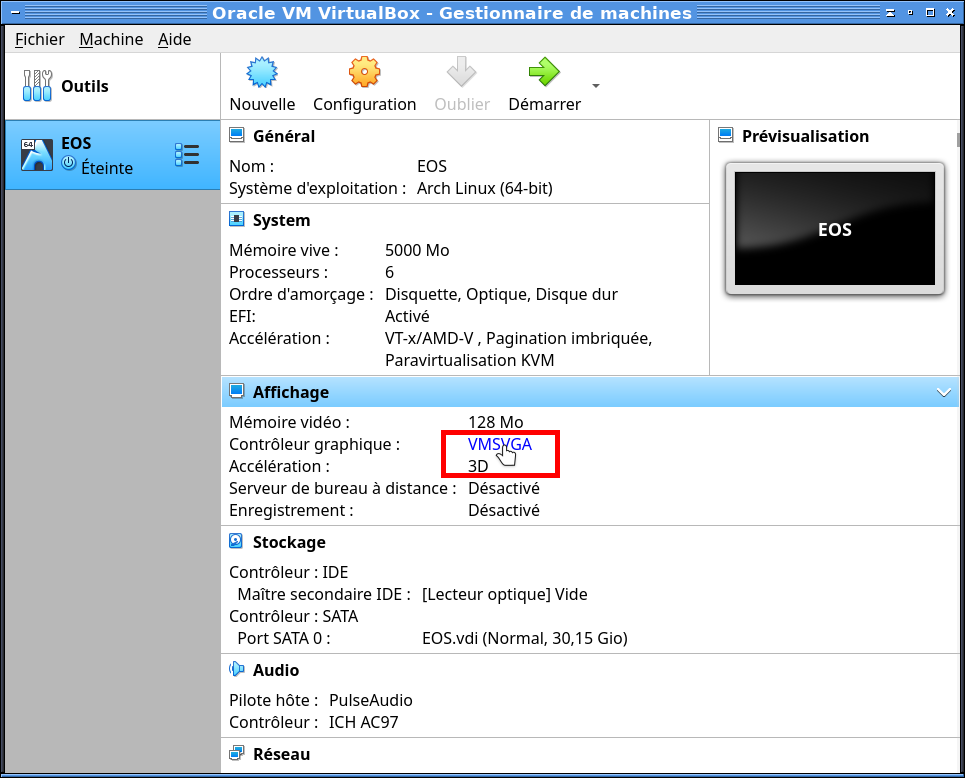
3/ Then a little window appears so change it for VboxVGA and click OK.
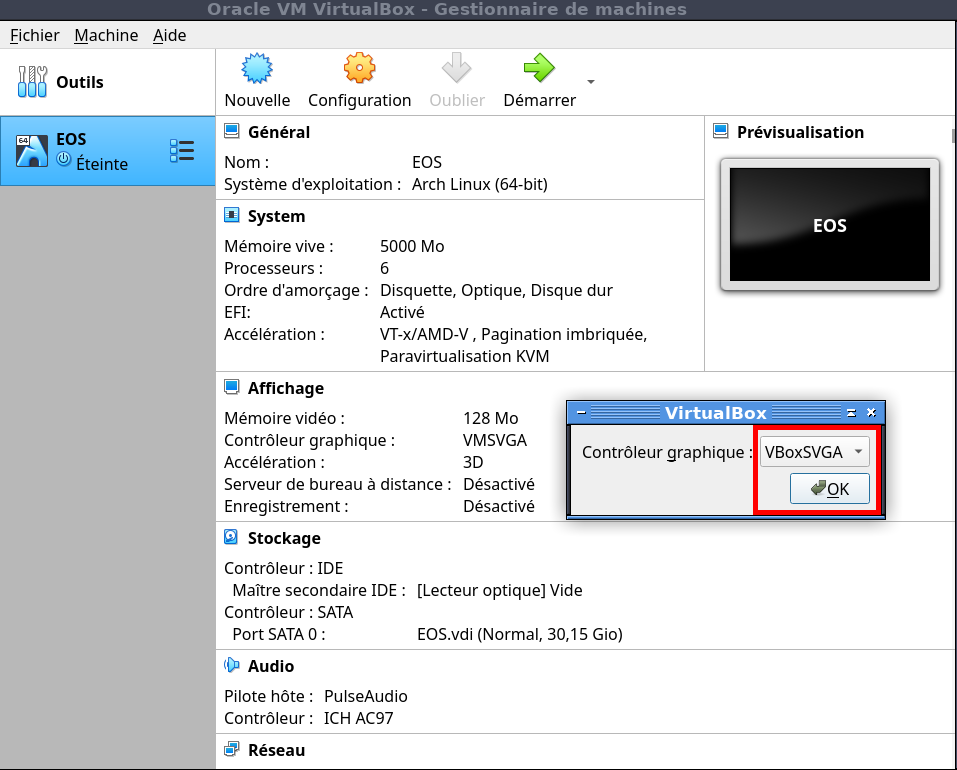
4/ Now the VboxSVGA with 3D checked keep right.
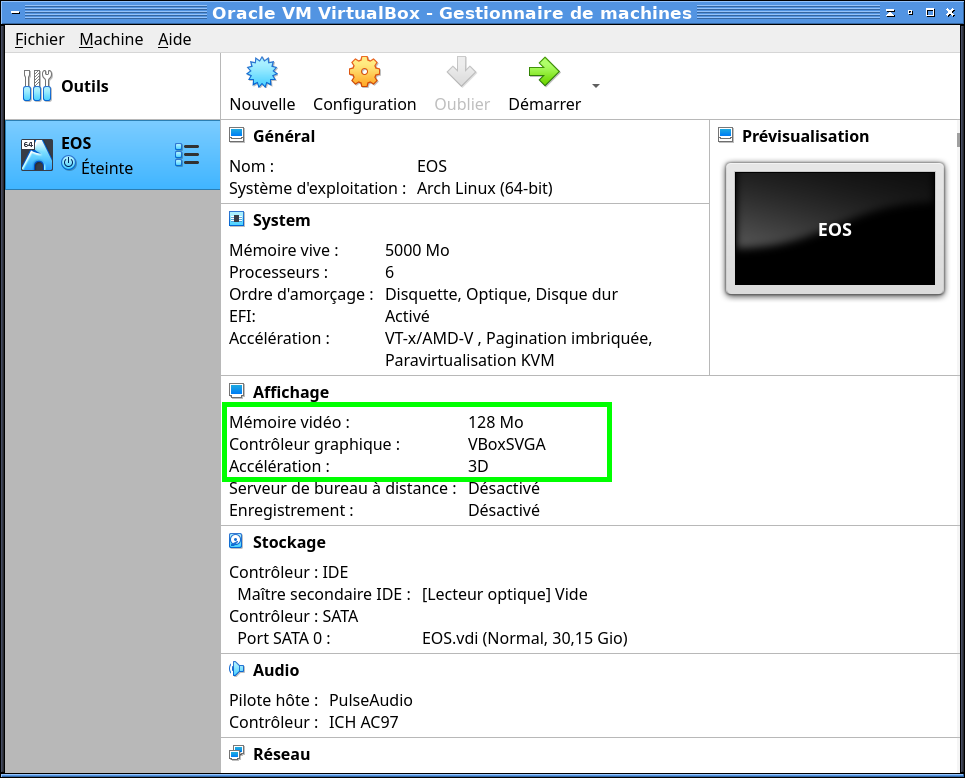
5/ To change 128Mo to 256Mo continue the post down, it’s explained
When you say general settings. I tried and i just get black screen when launched. I’m not sure where you mean.
Not from this window below but the one I showed you up, don’t enter inside the settings of your VM like we did before but stay on the general view of your VM see picture UP.