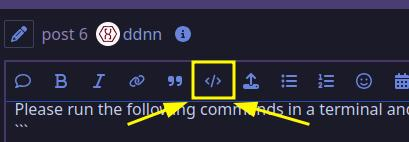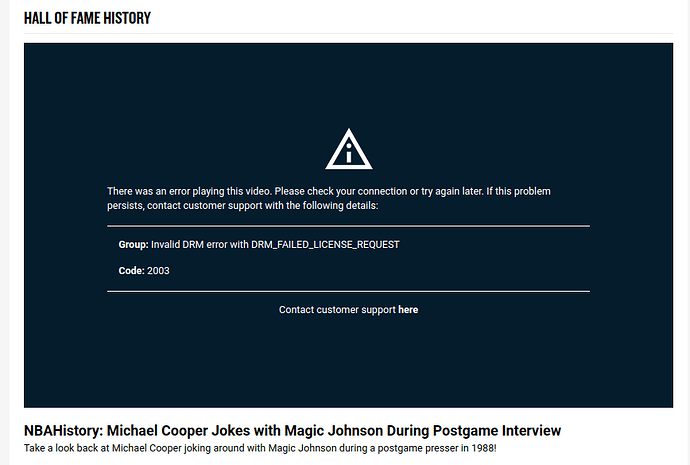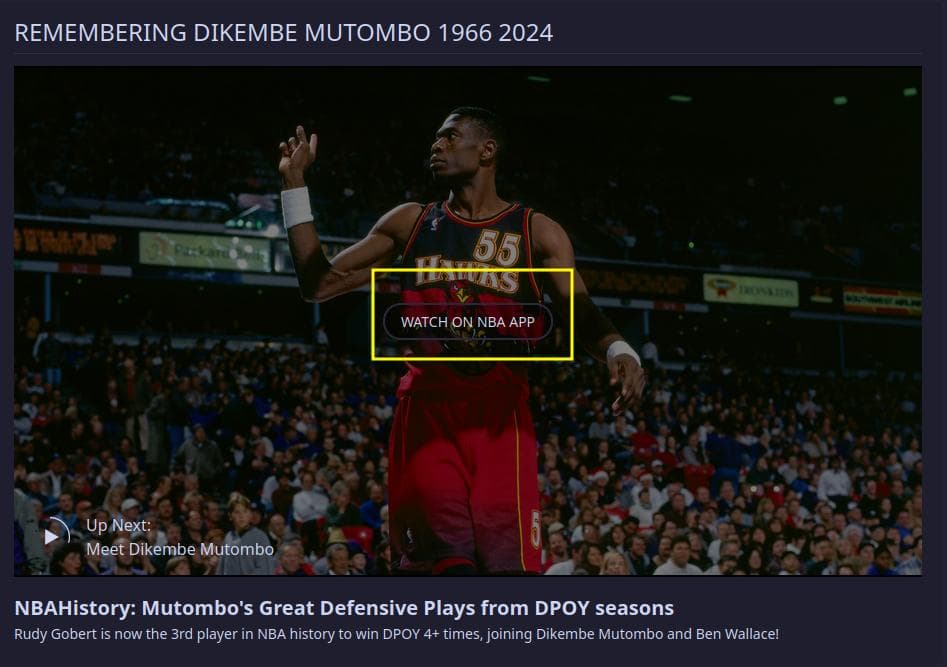Ev4ld
October 8, 2024, 3:40pm
1
Hi all,nba.com , player gives this error:Group: Invalid DRM error with DRM_FAILED_LICENSE_REQUEST
Code: 2003
I know it is related to Microsoft being a partner with NBA, but maybe somebody here has a workaround other than using windows VM?
You just have to enable drm through the browser. Which one are you using?
Ev4ld
October 8, 2024, 3:59pm
3
DMR is enabled, I’m using Brave, but tried Chrome and Edge too, nothing works…
Chromium-based browsers… Have you tried Firefox? It works for me in Firefox.
Just checked. It actually works in my Brave too. So, something may be wrong with your Brave settings. Or it may be related to DNS, VPN, region, ISP, router settings, etc.
Ev4ld
October 8, 2024, 4:08pm
5
Wait, so you’re able to play videos from nba.com on Linux machine?
Yeah. Regarding websites, using Linux almost never affects your experience, if ever.
Please run the following commands in a terminal and post the output here:
pacman -Q | grep -A 0 -E "(brave|edge|chrom|linux)"
and
inxi -Fxxc0z
When pasting the output in your reply, please select the text and either press CTRL+E or click the button highlighted below.
1 Like
Ev4ld
October 8, 2024, 4:24pm
7
pacman -Q | grep -A 0 -E “(brave|edge|chrom|linux)” doesn’t give any output…
inxi -Fxxc0z
System:
Kernel: 6.11.2-arch1-1 arch: x86_64 bits: 64 compiler: gcc v: 14.2.1
Desktop: KDE Plasma v: 6.1.5 tk: Qt v: N/A wm: kwin_x11 dm: SDDM
Distro: EndeavourOS base: Arch Linux
Machine:
Type: Laptop System: HP product: HP ProBook 440 G7 v: SBKPF
serial: <superuser required> Chassis: type: 10 serial: <superuser required>
Mobo: HP model: 869D v: KBC Version 02.3C.00 serial: <superuser required>
part-nu: 8VU04EA#B1R UEFI: HP v: S71 Ver. 01.21.00 date: 04/12/2024
Battery:
ID-1: BAT0 charge: 13.6 Wh (43.9%) condition: 31.0/45.2 Wh (68.4%)
volts: 10.9 min: 11.6 model: Hewlett-Packard Primary serial: <filter>
status: discharging
CPU:
Info: quad core model: Intel Core i5-10210U bits: 64 type: MT MCP
arch: Comet/Whiskey Lake note: check rev: C cache: L1: 256 KiB L2: 1024 KiB
L3: 6 MiB
Speed (MHz): avg: 700 min/max: 400/4200 cores: 1: 700 2: 700 3: 700 4: 700
5: 700 6: 700 7: 700 8: 700 bogomips: 33615
Flags: avx avx2 ht lm nx pae sse sse2 sse3 sse4_1 sse4_2 ssse3 vmx
Graphics:
Device-1: Intel CometLake-U GT2 [UHD Graphics] vendor: Hewlett-Packard
driver: i915 v: kernel arch: Gen-9.5 ports: active: eDP-1
empty: DP-1,HDMI-A-1,HDMI-A-2 bus-ID: 00:02.0 chip-ID: 8086:9b41
Device-2: Cheng Uei Precision Industry (Foxlink) HP Wide Vision HD
Integrated Webcam driver: uvcvideo type: USB rev: 2.0 speed: 480 Mb/s
lanes: 1 bus-ID: 1-2:3 chip-ID: 05c8:03cb
Display: x11 server: X.Org v: 21.1.13 with: Xwayland v: 24.1.2
compositor: kwin_x11 driver: X: loaded: modesetting
alternate: fbdev,intel,vesa dri: iris gpu: i915 display-ID: :0 screens: 1
Screen-1: 0 s-res: 1920x1080 s-dpi: 96
Monitor-1: eDP-1 model: BOE Display 0x0868 res: 1920x1080 dpi: 158
diag: 355mm (14")
API: EGL v: 1.5 platforms: device: 0 drv: iris device: 1 drv: swrast gbm:
drv: iris surfaceless: drv: iris x11: drv: iris inactive: wayland
API: OpenGL v: 4.6 compat-v: 4.5 vendor: intel mesa v: 24.2.4-arch1.1
glx-v: 1.4 direct-render: yes renderer: Mesa Intel UHD Graphics (CML GT2)
device-ID: 8086:9b41
API: Vulkan Message: No Vulkan data available.
Audio:
Device-1: Intel Comet Lake PCH-LP cAVS vendor: Hewlett-Packard
driver: sof-audio-pci-intel-cnl bus-ID: 00:1f.3 chip-ID: 8086:02c8
API: ALSA v: k6.11.2-arch1-1 status: kernel-api
Server-1: PipeWire v: 1.2.5 status: active with: 1: pipewire-pulse
status: active 2: wireplumber status: active 3: pipewire-alsa type: plugin
4: pw-jack type: plugin
Network:
Device-1: Intel Comet Lake PCH-LP CNVi WiFi driver: iwlwifi v: kernel
bus-ID: 00:14.3 chip-ID: 8086:02f0
IF: wlan0 state: up mac: <filter>
Device-2: Realtek RTL8111/8168/8211/8411 PCI Express Gigabit Ethernet
vendor: Hewlett-Packard driver: r8169 v: kernel pcie: speed: 2.5 GT/s
lanes: 1 port: 3000 bus-ID: 01:00.0 chip-ID: 10ec:8168
IF: enp1s0 state: down mac: <filter>
Bluetooth:
Device-1: Intel AX201 Bluetooth driver: btusb v: 0.8 type: USB rev: 2.0
speed: 12 Mb/s lanes: 1 bus-ID: 1-10:5 chip-ID: 8087:0026
Report: btmgmt ID: hci0 rfk-id: 0 state: up address: <filter> bt-v: 5.2
lmp-v: 11
Drives:
Local Storage: total: 238.47 GiB used: 32.01 GiB (13.4%)
ID-1: /dev/nvme0n1 vendor: KIOXIA model: SSSTC CL1-8D256-HP
size: 238.47 GiB speed: 31.6 Gb/s lanes: 4 serial: <filter> temp: 42.9 C
Partition:
ID-1: / size: 48.43 GiB used: 31.97 GiB (66.0%) fs: ext4 dev: /dev/nvme0n1p5
ID-2: /boot/efi size: 96 MiB used: 47.2 MiB (49.2%) fs: vfat
dev: /dev/nvme0n1p1
Swap:
Alert: No swap data was found.
Sensors:
System Temperatures: cpu: 47.0 C pch: 44.0 C mobo: N/A
Fan Speeds (rpm): N/A
Info:
Memory: total: 16 GiB note: est. available: 15.46 GiB used: 2.28 GiB (14.8%)
Processes: 271 Power: uptime: 2m wakeups: 0 Init: systemd v: 256
default: graphical
Packages: pm: pacman pkgs: 1140 Compilers: gcc: 14.2.1 Shell: Bash
v: 5.2.37 running-in: konsole inxi: 3.3.36
Ev4ld
October 8, 2024, 4:26pm
8
sorry, made mistake, here is output pacman -Q | grep -A 0 -E “(brave|edge|chrom|linux)”
archlinux-keyring 20240709-2
--
brave-bin 1:1.70.123-1
--
linux 6.11.2.arch1-1
linux-api-headers 6.10-1
linux-firmware 20240909.552ed9b8-1
linux-firmware-whence 20240909.552ed9b8-1
linux-headers 6.11.2.arch1-1
--
util-linux 2.40.2-1
util-linux-libs 2.40.2-1
[evald@evald-hpprobook440g7 ~]$ pacman -Q | grep -A 0 -E "(brave|edge|chrom|linux)"
archlinux-keyring 20240709-2
--
brave-bin 1:1.70.123-1
--
chromaprint 1.5.1-8
--
linux 6.11.2.arch1-1
linux-api-headers 6.10-1
linux-firmware 20240909.552ed9b8-1
linux-firmware-whence 20240909.552ed9b8-1
linux-headers 6.11.2.arch1-1
--
util-linux 2.40.2-1
util-linux-libs 2.40.2-1
It looks like your system is fully up-to-date, which means that it is almost definitely related to your settings.
Try creating another Brave profile, then try to access the website again to test videos. You’ve technically already done this by trying different browsers, but it’s worth a shot.
But don’t import your browser settings . Just a blank Brave.
Another option is to create a new user login for your system, launch Brave and try again. This is one of the best ways to test if your settings are causing issues.
Ev4ld
October 8, 2024, 4:38pm
10
in fact, I have 2 other PCs with Debian and Ubuntu, and they have the same problem… Are you sure you see the video?
Tried various videos on the NBA website using Firefox and Chrome on my EOS PC and my Arch laptop. In all 4 instances, I get this…
Hmm. Just in case, post some links to some of the videos you are trying to watch.
Go to nba.com and click watch > featured. Any
Yep. Same DRM error. All videos on that site provide the same error. Just downloaded Vivaldi and used the pristine, new profile. Same error.
I see. For me, I don’t actually get an error. The videos won’t play, and what I get is this:
Are you guys logged into the website?
Seems the videos I was watching are not behind a “pay wall”.
Seems to be an NBA/Linux issue that the NBA will not address.
From a Reddit thread. A user contacted nba.com and got the following response:
Greetings,
Thank you for contacting NBA League Pass support.
We are sorry to hear that you have not been able to stream our content on your device. Unfortunately, Ubuntu is not a supported OS.
2 Likes
Ev4ld
October 8, 2024, 4:49pm
19
I’ve tried with and without login, I had subscription, nothing worked on linux, even Windows agents for browser.
smokey
October 8, 2024, 4:50pm
20
Would it have anything to do with this subscription?