Hey guys, I want to edit some videos. Nothing fancy. I remember from our days on iMac the iMovie software was fantastic. Easy to grasp, easy to operate, quick results. Do you know any Linux editor that works similar to iMovie? I don’t wanna geek out over all the fancy schmancy functions, just output some vlog videos. Kdenlive would probably give me stress pimples. ![]()
Thankies
openshot and shotcut should be simple to use.
I personally stick with Kdenlive because it works and has most features one would want.
PS. I’ve never seen what iMovie is; don’t know how much it relates with openshot.
This is pretty easy to learn though at first when I went to use it I was a bit confusing (took me about maybe a day to figure out the basics). Now I find it pretty easy to throw together a simple video (a few transistion effects, title screens etc) with it. I haven’t tried any others though so I can’t recommend anything else.
I’ve used avidemux-qt and it is rather easy to learn and use, and worked for my videos.
I use only two:
Kdenlive - it’s a very nice, simple and intuitive GUI video editor.
ffmpeg - command line video editor, great for basic tasks like cropping, cutting, splicing videos, transcoding from one format to another, replacing audio, embedding subtitles, etc… Requires a lot of patience to learn how to use, but it’s the most efficient way to do some video editing tasks.
+1 on Kdenlive and Shotcut.
Kdenlive has many features, but can be as simple as you want it to be.
Shotcut is simple out of the box.
While you’re at it, though, you should add Handbrake to your setup to optimise and reduce the file size of your videos after rendering them from whichever editor you choose.
I endorse Handbrake for any and all light-duty editing.
Another vote for Kdenlive. A great video editor. As Kresimer said… it’s a very nice, simple and intuitive GUI video editor.
The combination of Kdenlive and Handbrake would be tough to beat.
Kdenlive, shotcut, avidemux, handbradke are all very good. Kdenlive is what I use with my action video cameras and my Sony ZV-1F. . . vlogging camera.
Rich;)
I’m surprised it wasn’t mentioned already, but if you don’t mind a closed source option, DaVinci Resolve is a professional editing suite. One of the few closed-source professional creative applications available under Linux.
The free version (non-Studio) does have some limitations, such as no support for H.264 and H.265, for licensing reasons. The AAC codec isn’t supported either (in free or Studio versions), so some transcoding is often necessary.
See here for details:
https://wiki.archlinux.org/title/DaVinci_Resolve#MP4,_H.264,_H.265_and_AAC_Support
Takes a look at screenshots of iMovie, then remembers what Davinci Resolve looks like…
inserts baby vs muscle builder gif
I am not even slightly surprised. ![]()
![]()
I’ve never used iMovie, so that’s a bit of ignorance on my part, if Resolve is an inappropriate alternative ![]()
Technically, Kdenlive is kind of like a mix between professional grade and everyday user level.
Openshot, Shotcut, and Flowblade (which I forgot to mention) are closer to simple and straight-forward.
I think this is why I like to use it, although it can look confusing once you learn how to use it, it becomes easy to use
That’s the crux, I don’t wanna learn how to use it - I just wanna use i! Editing a video should be a creative challenge, not a technical one.
What? . How do you use something if you don’t learn how to use it? You can’t put the cart in front of the horse. . . and expect the horse to pull the cart.
Rich;)
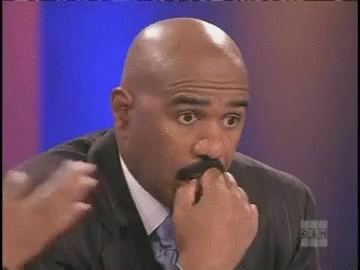
It’s easy peasy, Rich. Last and only time I edited videos was with my old 1999 iMac. Bought the video software and … boy that program is self-explanatory. Connect camera to computer: Wanna import? Yep. Klik. Next thing the timeline pops up with all the different clips I filmed. And then I just watch the stuff, stop, go back, cut … get on to next scene. Super super easy.
And very logical and natural. Was almost like cutting film stock back in analogue times.
Can’t Linux do something like that?
When people say they didn’t have to learn something, then proceed to describe a learning experience and pretend that because it was easy, they didn’t need to learn.
![]()
No, it’s not a dev, you need someone who decide to create the same application for Linux.