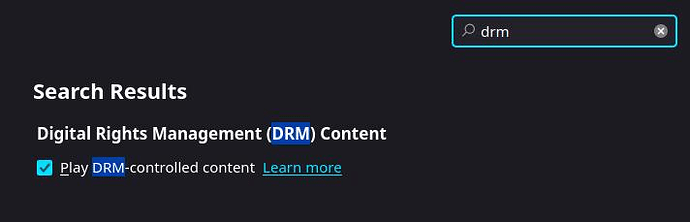hello so I’m having an issue where im trying to watch netflix or youtube and the video loads but it doesn’t play meaning all of the frames load i can navigate the frames as well but it wont play its just frozen i looked in the dev tools console to see whats going on and i see the log
[GroupMarkerNotSet(crbug.com/242999)!:A0F01900BC1E0000]Automatic fallback to software WebGL has been deprecated. Please use the --enable-unsafe-swiftshader flag to opt in to lower security guarantees for trusted content.
about:blank:1 Blocked script execution in 'about:blank' because the document's frame is sandboxed and the 'allow-scripts' permission is not set.
rr5---sn-t0a7ln7d.googlevideo.com/videoplayback?expire=2241073369&ei=LZNDgNA3d2H5eQRERTQaPQQ&ip=42.50.51.42&id=o-AFKdySF8JPTvaRNQDfvXu4pcC6PiYXYAps5PshSBs82IA&itag=18&source=youtube&requiressl=yes&mh=X6&mm=461%2C40148%2C75202&mn=CWmwS%2CPyR9v%2CX6pBI&ms=CWmwS%2CPyR9v%2CX6pBI&mv=T&mvi=7&pl=73&ctier=L&initcwndbps=6952983&siu=7&spc=8-L-pAIcn7RmWS8Aueb0IpXL2fhd0y_f05_uJqHt7rNx&vprv=7&svpuc=7&mime=video%2Fmp4&ns=ISFHIxPjU98QmdsMI5mLFXXc&cnr=73&ratebypass=yes&dur=11067628&lmt=2846061114402826&mt=2241073369&fvip=3&c=WEB&txp=6952983&n=zKp6MZjcjQBEpiWE&sparams=expire%2Cei%2Cip%2Cid%2Citag%2Csource%2Crequiressl%2Csiu%2Cspc%2Cvprv%2Csvpuc%2Cmime%2Cns%2Ccnr%2Cratebypass%2Cdur%2Clmt&sig=W0rLd3sLgo2RMwPopNlppuVSvz4Huz2DzUhA6QeS7fvv_jGF-wb3gV0qvGEtjiFEry09y2wAIq4z9jl8pHw23zqWYtT-tY1mlXM2VC-QY1sA&lsparams=mh%2Cmm%2Cmn%2Cms%2Cmv%2Cmvi%2Cpl%2Cinitcwndbps&lsig=W0rLd3sLgo2RMwPopNlppuVSvz4Huz2DzUhA6QeS7fvv_jGF-wb3gV0qvGEtjiFEry09y2wAIq4z9jl8pHw23zqWYtT-tY1mlXM2VC-QY1sA:1
Failed to load resource: net::ERR_NAME_NOT_RESOLVED
rr5---sn-t0a7ln7d.googlevideo.com/videoplayback?expire=2241073369&ei=LZNDgNA3d2H5eQRERTQaPQQ&ip=42.50.51.42&id=o-AFKdySF8JPTvaRNQDfvXu4pcC6PiYXYAps5PshSBs82IA&itag=18&source=youtube&requiressl=yes&mh=X6&mm=461%2C40148%2C75202&mn=CWmwS%2CPyR9v%2CX6pBI&ms=CWmwS%2CPyR9v%2CX6pBI&mv=T&mvi=7&pl=73&initcwndbps=6952983&siu=7&spc=8-L-pAIcn7RmWS8Aueb0IpXL2fhd0y_f05_uJqHt7rNx&vprv=7&svpuc=7&mime=video%2Fmp4&ns=ISFHIxPjU98QmdsMI5mLFXXc&cnr=73&ratebypass=yes&dur=11067628&lmt=2846061114402826&mt=2241073369&fvip=3&c=WEB&txp=6952983&n=zKp6MZjcjQBEpiWE&sparams=expire%2Cei%2Cip%2Cid%2Citag%2Csource%2Crequiressl%2Csiu%2Cspc%2Cvprv%2Csvpuc%2Cmime%2Cns%2Ccnr%2Cratebypass%2Cdur%2Clmt&sig=W0rLd3sLgo2RMwPopNlppuVSvz4Huz2DzUhA6QeS7fvv_jGF-wb3gV0qvGEtjiFEry09y2wAIq4z9jl8pHw23zqWYtT-tY1mlXM2VC-QY1sA&lsparams=mh%2Cmm%2Cmn%2Cms%2Cmv%2Cmvi%2Cpl%2Cinitcwndbps&lsig=W0rLd3sLgo2RMwPopNlppuVSvz4Huz2DzUhA6QeS7fvv_jGF-wb3gV0qvGEtjiFEry09y2wAIq4z9jl8pHw23zqWYtT-tY1mlXM2VC-QY1sA:1
Failed to load resource: net::ERR_NAME_NOT_RESOLVED
rr5---sn-t0a7ln7d.googlevideo.com/videoplayback?expire=2241073369&ei=LZNDgNA3d2H5eQRERTQaPQQ&ip=42.50.51.42&id=o-AFKdySF8JPTvaRNQDfvXu4pcC6PiYXYAps5PshSBs82IA&itag=18&source=youtube&requiressl=yes&mh=X6&mm=461%2C40148%2C75202&mn=CWmwS%2CPyR9v%2CX6pBI&ms=CWmwS%2CPyR9v%2CX6pBI&mv=T&mvi=7&pl=73&initcwndbps=6952983&siu=7&spc=8-L-pAIcn7RmWS8Aueb0IpXL2fhd0y_f05_uJqHt7rNx&vprv=7&svpuc=7&mime=video%2Fmp4&ns=ISFHIxPjU98QmdsMI5mLFXXc&cnr=73&ratebypass=yes&dur=11067628&lmt=2846061114402826&mt=2241073369&fvip=3&c=WEB&txp=6952983&n=zKp6MZjcjQBEpiWE&sparams=expire%2Cei%2Cip%2Cid%2Citag%2Csource%2Crequiressl%2Csiu%2Cspc%2Cvprv%2Csvpuc%2Cmime%2Cns%2Ccnr%2Cratebypass%2Cdur%2Clmt&sig=W0rLd3sLgo2RMwPopNlppuVSvz4Huz2DzUhA6QeS7fvv_jGF-wb3gV0qvGEtjiFEry09y2wAIq4z9jl8pHw23zqWYtT-tY1mlXM2VC-QY1sA&lsparams=mh%2Cmm%2Cmn%2Cms%2Cmv%2Cmvi%2Cpl%2Cinitcwndbps&lsig=W0rLd3sLgo2RMwPopNlppuVSvz4Huz2DzUhA6QeS7fvv_jGF-wb3gV0qvGEtjiFEry09y2wAIq4z9jl8pHw23zqWYtT-tY1mlXM2VC-QY1sA:1
Failed to load resource: net::ERR_NAME_NOT_RESOLVED
rr5---sn-t0a7ln7d.googlevideo.com/videoplayback?expire=2241073369&ei=LZNDgNA3d2H5eQRERTQaPQQ&ip=42.50.51.42&id=o-AFKdySF8JPTvaRNQDfvXu4pcC6PiYXYAps5PshSBs82IA&itag=18&source=youtube&requiressl=yes&mh=X6&mm=461%2C40148%2C75202&mn=CWmwS%2CPyR9v%2CX6pBI&ms=CWmwS%2CPyR9v%2CX6pBI&mv=T&mvi=7&pl=73&ctier=L&initcwndbps=6952983&siu=7&spc=8-L-pAIcn7RmWS8Aueb0IpXL2fhd0y_f05_uJqHt7rNx&vprv=7&svpuc=7&mime=video%2Fmp4&ns=ISFHIxPjU98QmdsMI5mLFXXc&cnr=73&ratebypass=yes&dur=11067628&lmt=2846061114402826&mt=2241073369&fvip=3&c=WEB&txp=6952983&n=zKp6MZjcjQBEpiWE&sparams=expire%2Cei%2Cip%2Cid%2Citag%2Csource%2Crequiressl%2Csiu%2Cspc%2Cvprv%2Csvpuc%2Cmime%2Cns%2Ccnr%2Cratebypass%2Cdur%2Clmt&sig=W0rLd3sLgo2RMwPopNlppuVSvz4Huz2DzUhA6QeS7fvv_jGF-wb3gV0qvGEtjiFEry09y2wAIq4z9jl8pHw23zqWYtT-tY1mlXM2VC-QY1sA&lsparams=mh%2Cmm%2Cmn%2Cms%2Cmv%2Cmvi%2Cpl%2Cinitcwndbps&lsig=W0rLd3sLgo2RMwPopNlppuVSvz4Huz2DzUhA6QeS7fvv_jGF-wb3gV0qvGEtjiFEry09y2wAIq4z9jl8pHw23zqWYtT-tY1mlXM2VC-QY1sA:1
Failed to load resource: net::ERR_NAME_NOT_RESOLVED
rr5---sn-t0a7ln7d.googlevideo.com/videoplayback?expire=2241073369&ei=LZNDgNA3d2H5eQRERTQaPQQ&ip=42.50.51.42&id=o-AFKdySF8JPTvaRNQDfvXu4pcC6PiYXYAps5PshSBs82IA&itag=18&source=youtube&requiressl=yes&mh=X6&mm=461%2C40148%2C75202&mn=CWmwS%2CPyR9v%2CX6pBI&ms=CWmwS%2CPyR9v%2CX6pBI&mv=T&mvi=7&pl=73&ctier=L&initcwndbps=6952983&siu=7&spc=8-L-pAIcn7RmWS8Aueb0IpXL2fhd0y_f05_uJqHt7rNx&vprv=7&svpuc=7&mime=video%2Fmp4&ns=ISFHIxPjU98QmdsMI5mLFXXc&cnr=73&ratebypass=yes&dur=11067628&lmt=2846061114402826&mt=2241073369&fvip=3&c=WEB&txp=6952983&n=zKp6MZjcjQBEpiWE&sparams=expire%2Cei%2Cip%2Cid%2Citag%2Csource%2Crequiressl%2Csiu%2Cspc%2Cvprv%2Csvpuc%2Cmime%2Cns%2Ccnr%2Cratebypass%2Cdur%2Clmt&sig=W0rLd3sLgo2RMwPopNlppuVSvz4Huz2DzUhA6QeS7fvv_jGF-wb3gV0qvGEtjiFEry09y2wAIq4z9jl8pHw23zqWYtT-tY1mlXM2VC-QY1sA&lsparams=mh%2Cmm%2Cmn%2Cms%2Cmv%2Cmvi%2Cpl%2Cinitcwndbps&lsig=W0rLd3sLgo2RMwPopNlppuVSvz4Huz2DzUhA6QeS7fvv_jGF-wb3gV0qvGEtjiFEry09y2wAIq4z9jl8pHw23zqWYtT-tY1mlXM2VC-QY1sA:1
Failed to load resource: net::ERR_NAME_NOT_RESOLVED
rr5---sn-t0a7ln7d.googlevideo.com/videoplayback?expire=2241073369&ei=LZNDgNA3d2H5eQRERTQaPQQ&ip=42.50.51.42&id=o-AFKdySF8JPTvaRNQDfvXu4pcC6PiYXYAps5PshSBs82IA&itag=18&source=youtube&requiressl=yes&mh=X6&mm=461%2C40148%2C75202&mn=CWmwS%2CPyR9v%2CX6pBI&ms=CWmwS%2CPyR9v%2CX6pBI&mv=T&mvi=7&pl=73&initcwndbps=6952983&siu=7&spc=8-L-pAIcn7RmWS8Aueb0IpXL2fhd0y_f05_uJqHt7rNx&vprv=7&svpuc=7&mime=video%2Fmp4&ns=ISFHIxPjU98QmdsMI5mLFXXc&cnr=73&ratebypass=yes&dur=11067628&lmt=2846061114402826&mt=2241073369&fvip=3&c=WEB&txp=6952983&n=zKp6MZjcjQBEpiWE&sparams=expire%2Cei%2Cip%2Cid%2Citag%2Csource%2Crequiressl%2Csiu%2Cspc%2Cvprv%2Csvpuc%2Cmime%2Cns%2Ccnr%2Cratebypass%2Cdur%2Clmt&sig=W0rLd3sLgo2RMwPopNlppuVSvz4Huz2DzUhA6QeS7fvv_jGF-wb3gV0qvGEtjiFEry09y2wAIq4z9jl8pHw23zqWYtT-tY1mlXM2VC-QY1sA&lsparams=mh%2Cmm%2Cmn%2Cms%2Cmv%2Cmvi%2Cpl%2Cinitcwndbps&lsig=W0rLd3sLgo2RMwPopNlppuVSvz4Huz2DzUhA6QeS7fvv_jGF-wb3gV0qvGEtjiFEry09y2wAIq4z9jl8pHw23zqWYtT-tY1mlXM2VC-QY1sA:1
Failed to load resource: net::ERR_NAME_NOT_RESOLVED
27The resource <URL> was preloaded using link preload but not used within a few seconds from the window's load event. Please make sure it has an appropriate `as` value and it is preloaded intentionally.
accounts.youtube.com/RotateCookies:1
Failed to load resource: the server responded with a status of 429 ()
and my systemd logs at the initial load of the page with the video is
Nov 02 17:45:09 Mybrary-Laptop brave[115112]: [115112:115112:1102/174509.110450:ERROR:gles2_cmd_decoder_passthrough.cc(1053)] [GroupMarkerNotSet(crbug.com/242999)!:A0B0CB02BC1E0000]Automatic fallback to software WebGL has been deprecated. Please use the --enable-unsafe-swiftshader flag to opt in to lower security guarantees for trusted content.
ive tried a seperate device to see if its my network and it works perfectly fine and then i tried switching my dns and such to see if it fixes it and it doesnt lastly i tried installing different versions of browsers like firefox chromium and the flatpak version of brave to see if a fresh install would fix it but it doesnt and all of this just started happening suddenly yesterday.
Welcome to the community! 

In Firefox, please open settings, then type “drm”, and check the box. I doubt this is the issue, but let’s check just in case.
If it’s already checked, let us know.
Actually, never mind my first comment. It seems this is definitely related to DNS.
Is your system fully up-to-date?
Also, what is the output of:
inxi -Fxxc0z
You can also try restarting your network manager like this:
sudo systemctl restart NetworkManager
Or flushing your DNS cache:
sudo systemd-resolve --flush-caches
i tried the commands you gave me it doesn’t seem to fix the issue my computer can connect to all the other servers except the video servers
update: i used my windows vm and the videos work fine my vm uses the same connection as my host computer so it cant be my network config i think its something that controls the method of streaming videos to websites for my computer to connect to because im only getting errors for the video server itself and not anything else
We need to know what hardware you’re working with.
Please post the outputs of:
inxi -Fxxc0z
and
pacman -Q | grep -A 0 -E "(iwd|ell|linux|pulse|wire|intel|amd|nvidia)"
When you paste the output in your reply, please select the text and press CTRL+E.
Or you can follow this guide.
Forum Log Tool: https://discovery.endeavouros.com/forum-log-tool-options/how-to-include-systemlogs-in-your-post/2021/03/
log of command 1
System:
Kernel: 6.11.5-arch1-1 arch: x86_64 bits: 64 compiler: gcc v: 14.2.1
Desktop: KDE Plasma v: 6.2.2 tk: Qt v: N/A wm: kwin_wayland dm: SDDM
Distro: EndeavourOS base: Arch Linux
Machine:
Type: Laptop System: LENOVO product: 20U8S08H00 v: ThinkPad L15 Gen 1
serial: <superuser required> Chassis: type: 10 serial: <superuser required>
Mobo: LENOVO model: 20U8S08H00 v: SDK0L22696 WIN
serial: <superuser required> part-nu: LENOVO_MT_20U8_BU_Think_FM_ThinkPad
L15 Gen 1 UEFI: LENOVO v: R19ET48W (1.32 ) date: 10/30/2023
Battery:
ID-1: BAT0 charge: 40.0 Wh (100.0%) condition: 40.0/45.7 Wh (87.5%)
volts: 12.2 min: 11.1 model: Celxpert LNV-5B10W13897 serial: <filter>
status: discharging
CPU:
Info: 6-core model: AMD Ryzen 5 4500U with Radeon Graphics bits: 64
type: MCP arch: Zen 2 rev: 1 cache: L1: 384 KiB L2: 3 MiB L3: 8 MiB
Speed (MHz): avg: 1400 min/max: 1400/2375 boost: enabled cores: 1: 1400
2: 1400 3: 1400 4: 1400 5: 1400 6: 1400 bogomips: 28463
Flags: avx avx2 ht lm nx pae sse sse2 sse3 sse4_1 sse4_2 sse4a ssse3 svm
Graphics:
Device-1: Advanced Micro Devices [AMD/ATI] Renoir [Radeon Vega Series /
Radeon Mobile Series] vendor: Lenovo driver: amdgpu v: kernel arch: GCN-5
pcie: speed: 8 GT/s lanes: 16 ports: active: eDP-1
empty: DP-1,DP-2,HDMI-A-1 bus-ID: 06:00.0 chip-ID: 1002:1636 temp: 25.0 C
Device-2: Bison Integrated Camera driver: uvcvideo type: USB rev: 2.0
speed: 480 Mb/s lanes: 1 bus-ID: 3-3:2 chip-ID: 5986:212b
Display: wayland server: X.org v: 1.21.1.14 with: Xwayland v: 24.1.4
compositor: kwin_wayland driver: X: loaded: amdgpu unloaded: modesetting
alternate: fbdev,vesa dri: radeonsi gpu: amdgpu display-ID: 0
Monitor-1: eDP-1 res: 1920x1080 size: N/A
API: EGL v: 1.5 platforms: device: 0 drv: radeonsi device: 1 drv: swrast
gbm: drv: kms_swrast surfaceless: drv: radeonsi wayland: drv: radeonsi x11:
drv: radeonsi
API: OpenGL v: 4.6 compat-v: 4.5 vendor: amd mesa v: 24.2.6-arch1.1
glx-v: 1.4 direct-render: yes renderer: AMD Radeon Graphics (radeonsi
renoir LLVM 18.1.8 DRM 3.59 6.11.5-arch1-1) device-ID: 1002:1636
display-ID: :1.0
API: Vulkan Message: No Vulkan data available.
Audio:
Device-1: Advanced Micro Devices [AMD/ATI] Renoir Radeon High Definition
Audio vendor: Lenovo driver: snd_hda_intel v: kernel pcie: speed: 8 GT/s
lanes: 16 bus-ID: 06:00.1 chip-ID: 1002:1637
Device-2: Advanced Micro Devices [AMD] ACP/ACP3X/ACP6x Audio Coprocessor
vendor: Lenovo driver: N/A pcie: speed: 8 GT/s lanes: 16 bus-ID: 06:00.5
chip-ID: 1022:15e2
Device-3: Advanced Micro Devices [AMD] Family 17h/19h HD Audio
vendor: Lenovo driver: snd_hda_intel v: kernel pcie: speed: 8 GT/s lanes: 16
bus-ID: 06:00.6 chip-ID: 1022:15e3
API: ALSA v: k6.11.5-arch1-1 status: kernel-api
Server-1: PipeWire v: 1.2.6 status: active with: 1: wireplumber
status: active 2: pipewire-alsa type: plugin 3: pw-jack type: plugin
Server-2: PulseAudio v: 17.0 status: active
Network:
Device-1: Realtek RTL8111/8168/8211/8411 PCI Express Gigabit Ethernet
vendor: Lenovo driver: r8169 v: kernel pcie: speed: 2.5 GT/s lanes: 1
port: 2000 bus-ID: 02:00.0 chip-ID: 10ec:8168
IF: enp2s0 state: down mac: <filter>
Device-2: Intel Wi-Fi 6 AX200 driver: iwlwifi v: kernel pcie:
speed: 5 GT/s lanes: 1 bus-ID: 03:00.0 chip-ID: 8086:2723
IF: wlan0 state: down mac: <filter>
IF-ID-1: docker0 state: down mac: <filter>
IF-ID-2: vmnet1 state: unknown speed: N/A duplex: N/A mac: <filter>
IF-ID-3: vmnet8 state: unknown speed: N/A duplex: N/A mac: <filter>
Bluetooth:
Device-1: Intel AX200 Bluetooth driver: btusb v: 0.8 type: USB rev: 2.0
speed: 12 Mb/s lanes: 1 bus-ID: 3-4:3 chip-ID: 8087:0029
Report: btmgmt ID: hci0 rfk-id: 10 state: up address: <filter> bt-v: 5.2
lmp-v: 11
Drives:
Local Storage: total: 238.47 GiB used: 180.79 GiB (75.8%)
ID-1: /dev/nvme0n1 vendor: Samsung model: MZVLB256HBHQ-000L7
size: 238.47 GiB speed: 31.6 Gb/s lanes: 4 serial: <filter> temp: 33.9 C
Partition:
ID-1: / size: 232.68 GiB used: 180.79 GiB (77.7%) fs: ext4 dev: /dev/dm-0
mapped: luks-6092ec07-2057-45cc-ae86-b7f274e35fbd
ID-2: /boot/efi size: 1022 MiB used: 448 KiB (0.0%) fs: vfat
dev: /dev/nvme0n1p1
Swap:
Alert: No swap data was found.
Sensors:
System Temperatures: cpu: 27.0 C mobo: N/A gpu: amdgpu temp: 26.0 C
Fan Speeds (rpm): fan-1: 0
Info:
Memory: total: 8 GiB note: est. available: 7.13 GiB used: 4.94 GiB (69.3%)
Processes: 348 Power: uptime: 12h 37m wakeups: 5 Init: systemd v: 256
default: graphical
Packages: 1348 pm: pacman pkgs: 1325 pm: flatpak pkgs: 19 pm: snap pkgs: 4
Compilers: clang: 18.1.8 gcc: 14.2.1 Shell: Bash v: 5.2.37
running-in: konsole inxi: 3.3.36
log of command 2
amd-ucode 20241017.22a6c7dc-1
amdvlk 2024.Q3.3-1
--
archlinux-keyring 20241015-1
--
cantarell-fonts 1:0.303.1-2
--
ell 0.69-1
--
gspell 1.14.0-1
--
gst-plugin-pipewire 1:1.2.6-1
--
hunspell 1.7.2-2
--
iwd 3.0-1
--
kpipewire 6.2.2-1
--
layer-shell-qt 6.2.2-1
--
lib32-amdvlk 2024.Q3.3-1
--
lib32-util-linux 2.40.2-1
--
libomxil-bellagio 0.9.3-5
--
libpipewire 1:1.2.6-1
--
libpulse 17.0-3
--
libwireplumber 0.5.6-1
--
linux 6.11.5.arch1-1
linux-api-headers 6.10-1
linux-firmware 20241017.22a6c7dc-1
linux-firmware-marvell 20241017.22a6c7dc-1
linux-firmware-whence 20241017.22a6c7dc-1
linux-headers 6.11.5.arch1-1
linux-wifi-hotspot 4.7.2-1
--
pipewire 1:1.2.6-1
pipewire-alsa 1:1.2.6-1
pipewire-audio 1:1.2.6-1
pipewire-jack 1:1.2.6-1
--
pulseaudio 17.0-3
pulseaudio-bluetooth 17.0-3
pulseaudio-qt 1.6.1-1
--
util-linux 2.40.2-1
util-linux-libs 2.40.2-1
--
wireless-regdb 2024.10.07-1
wireless_tools 30.pre9-4
wireplumber 0.5.6-1
wireshark-cli 4.4.1-1
wireshark-qt 4.4.1-1
--
xf86-video-amdgpu 23.0.0-2
Try creating another user account and testing video playback. If it works, it means something in your user settings is the issue. It is strange that video playback works in a guest VM on a host that where it doesn’t.
Apart from your Linux kernel being 6.11.5, and you having pulseaudio installed whereas I don’t, this is the only thing I can think of right now that would be causing the issue. The latest kernel version is 6.11.6, and usually the pipewire combination is:
pipewire with pipewire-pulse
rather than
pipewire with pulseaudio
Also, it is a good idea to install the LTS kernel in case you run into issues with the current kernel. Some experts even recommend using it as your default kernel.
If you choose to install it, do so like this:
sudo pacman -S linux-lts linux-lts-headers
same result when trying to use a different user profile i also tried the command you gave me it changed nothing
would it just be better to reset my computer?
When did you try it?
Also, it is not meant to fix this issue. It is meant to prevent you from not being able to boot your device or not being able to use some hardware properly.
As far as “resetting” is concerned, if your setup has the kind of settings where reinstalling the whole system doesn’t really affect your app settings (like GIMP, Dolphin, LibreOffice, etc.) and you have already backed up your important files, then this method works too.
as soon as you gave me the command
I see. Installing a kernel requires a reboot to use it. But that is irrelevant to this issue.
As I said:
Now,
- if you are unable to play videos from your host system
- able to play them in a guest vm
- and even a different user account doesn’t fix it
It means that you are probably missing a package from your current installation. As EndeavourOS comes with the necessary packages out-of-the-box (most distros do), it would mean you removed that package at some point unintentionally/unknowingly.
This is the package we’d need to find and install. On that note, let’s get back to the “pulseaudio” package I noticed earlier. Let’s replace it with “pipewire-pulse”. Maybe this is all you need to do.
sudo pacman -Syu pipewire-pulse
When you run this command, it will fully update your system and ask you to replace “pulseaudio” with “pipewire-pulse”.
Choose yes by typing “y” and pressing your Enter/Return key.
After this, for good measure, rename the following folder if it exists:
mv .local/state/wireplumber .local/state/wireplumber-bkp
Then reboot your system and test video playback again.
im getting an error
[root@Mybrary-Laptop anacl]# pacman -Syu pipewire-pulse
:: Synchronizing package databases...
endeavouros is up to date
core is up to date
extra is up to date
multilib is up to date
:: Starting full system upgrade...
resolving dependencies...
looking for conflicting packages...
:: pipewire-pulse-1:1.2.6-1 and pulseaudio-17.0-3 are in conflict. Remove pulseaudio? [y/N] y
error: failed to prepare transaction (could not satisfy dependencies)
:: removing pulseaudio breaks dependency 'pulseaudio=17.0-3' required by pulseaudio-bluetooth
YAY it works now!
near the bottom of the chat https://chatgpt.com/share/672853c5-8520-8009-9717-05ee831ed8bb
it gave me some commands to completely install pipewire and that fixed my issue!
1 Like