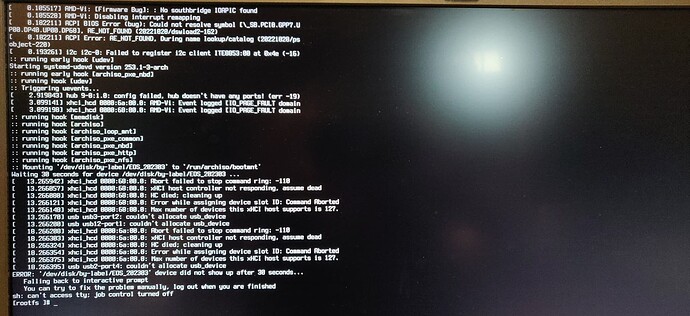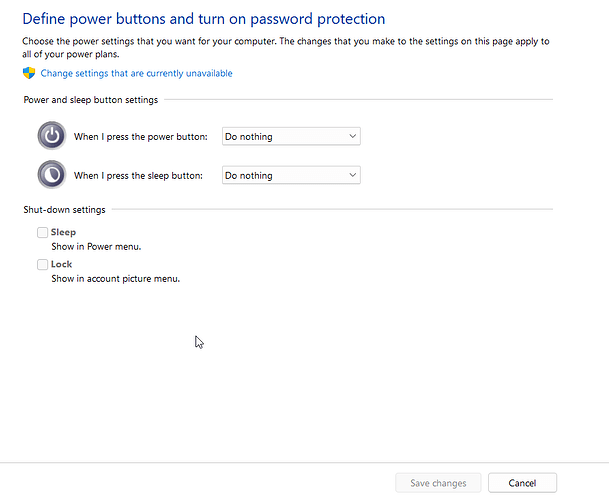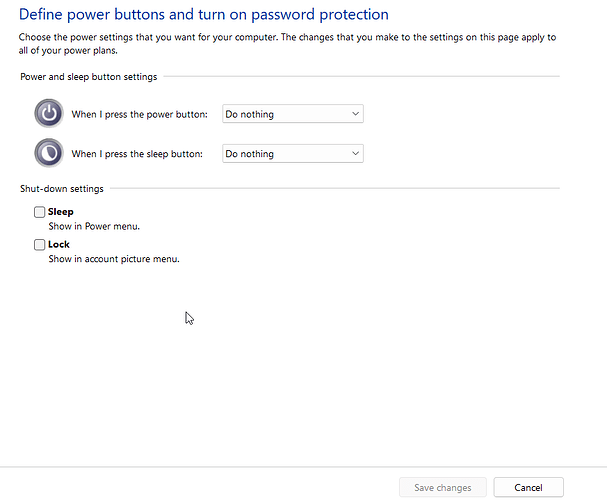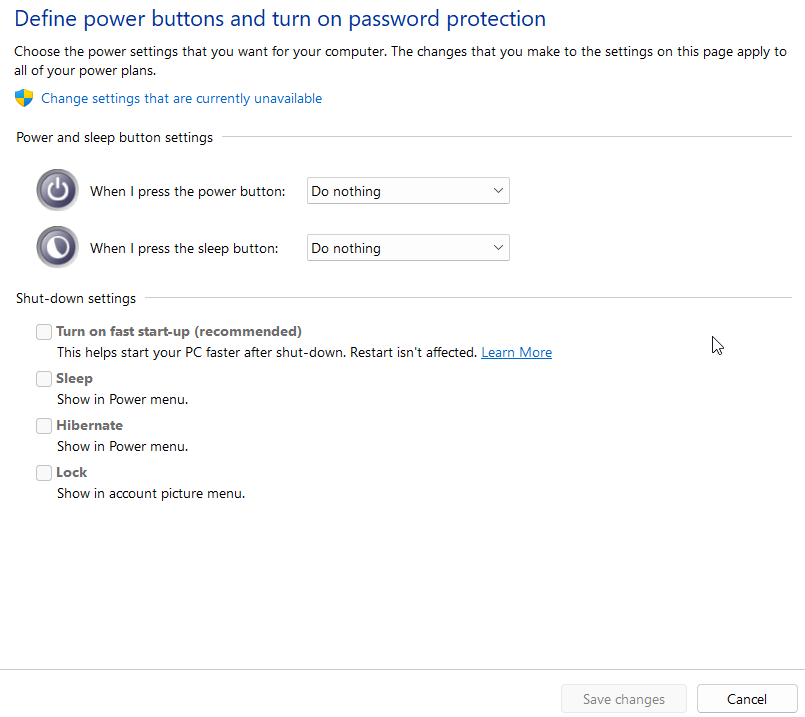Are you using systemd-boot or grub? You could try this kernel parameter pci=noacpi and see if it boots.
systemd-boot. I’ll try this command and report back asap. I’ve also tried amd_iommu=off with iommu=soft
If I do that the loading sequence seems to go futher but I get a NVRM: Can’t find the IRQ for your Nvidia card and it stops at Manage, Install and Generate Color Profiles… even when the card is not in.
Tried acpi=force as well still getting xhci_hcd host controller not responding , assume dead.
Try then same thing but launching it on the live ISO without Nvidia. So use the default menu which would install Nouveau open source instead of Nvidia drivers.
If I try to boot the live iso without the nvidia driver I get a NMI: watchdog: Watchdog detected hard lockup on cpu 25 (this is not the first time I see this message with different cpu number). This does not have the pci=noacpi
If I modify the entry for the live iso with the pci=noacpi without the nvidia drivers I get this :
Maybe try acpi_osi=Linux
Doesn’t seem to do much still hang at boot with the same errors stall on cpu, xhci host dead…
Tried “Windows 2020” as well.
Is there any setting to disable PCIe 10-bit tag in the Bios?
Edit: Also do you have the fast startup feature turned off in Windows under power management.
Nothing about 10 bit tag or Ten bit tag in my current bios. I have actually disabled fast boot in bios already so the option is not there in windows.
Fast boot in Bios is different than Fast Start Up Feature in Windows which is under Power Management.
Edit: https://help.uaudio.com/hc/en-us/articles/213195423-How-To-Disable-Fast-Startup-in-Windows-10
Yeah i’ve check there is no fast startup option in the power management for my version of Windows 11. I’ve also tried to put the PCIe slot into Gen1 mode in bios doesn’t change anything. I could try to disable resizable bar but I doubt it will impact anything.
Click on change settings that are currently unavailable to show.
Already did still not there.
Edit: Hibernation is off. I don’t let my pc go do sleep or hibernation. I only shut down.
Are you going to stick the AE5 back in then?
I really don’t know. As much as I would like to use EOS and linux, I really like the audio coming out of the AE-7. The freackin thing cost much more than the AE-5 and I would really like to use it. I could keep it and try it every now and then or just get back to windows for a while and try to update the kernel and bios when possible to see if the issue get fixed. I saw some fixes about the xhci while scouring through the commits and pull request in the Kernel git and log page or I could try to reach the kernel devs to help diagnose and fix this issue. At this point there must be some kind of bug either in the kernel or the bios.
Have you tried it on any other distro such as Fedora?
I’ve not tried Fedora yet but Ubuntu does not boot either. Correct me if i’m wrong but the linux kernel is mostly coming from the same source so chances are the issue will be present in most of them. I’ve tried :
Linux-zen
Linux-lts
Linux-lts515
Linux-next
All of them exhibit the same thing.
I did read about this issue on that card on some MSI boards and some had to revert to an older Bios and also using the lts515 kernel.
I think i’ve seen it as well while reading. Looks like I’m one of the only lucky one in the world with that particular issue ![]() atm. When google does not return anything meaningfull really quickly it’s either because your not searching the right thing or there is literally nothing on this. I’m going to try the fedora boot disk to see what happens.
atm. When google does not return anything meaningfull really quickly it’s either because your not searching the right thing or there is literally nothing on this. I’m going to try the fedora boot disk to see what happens.