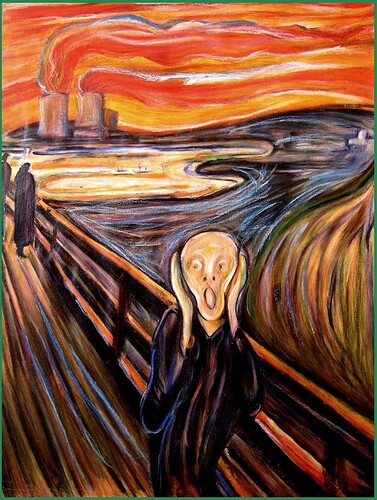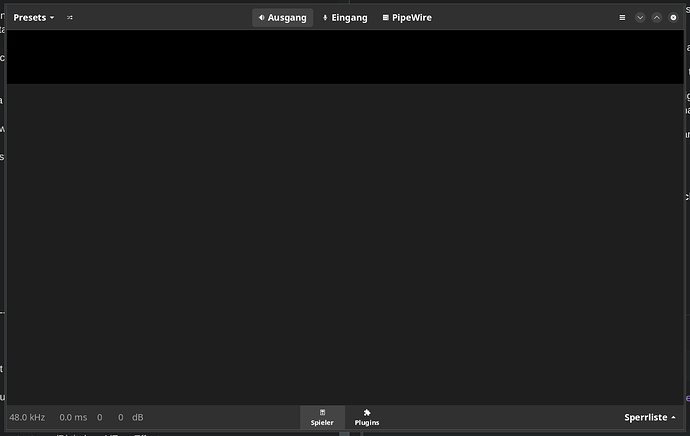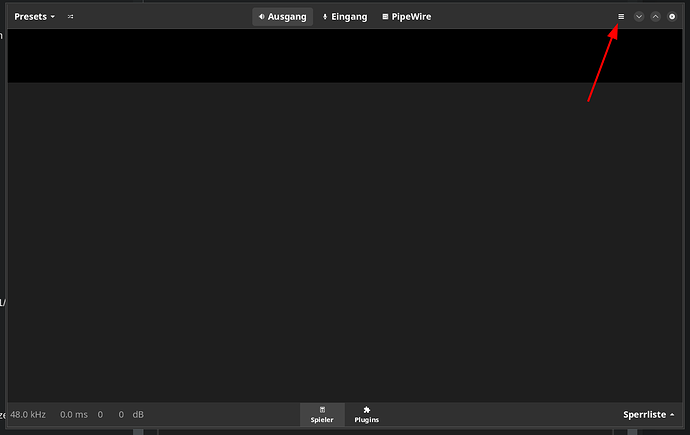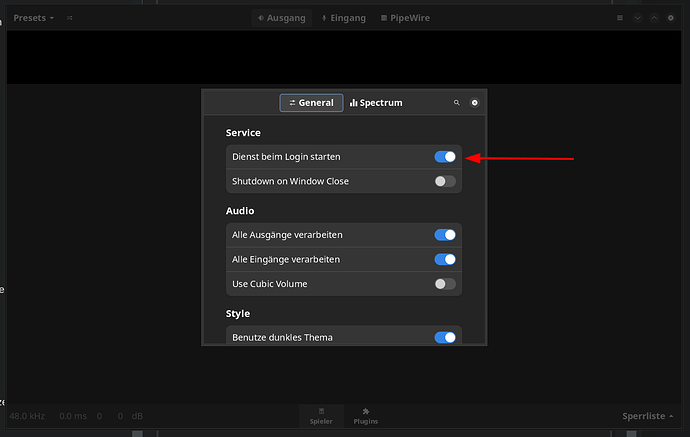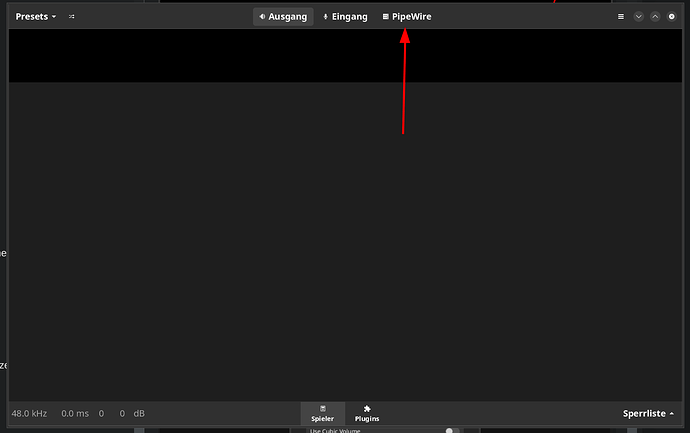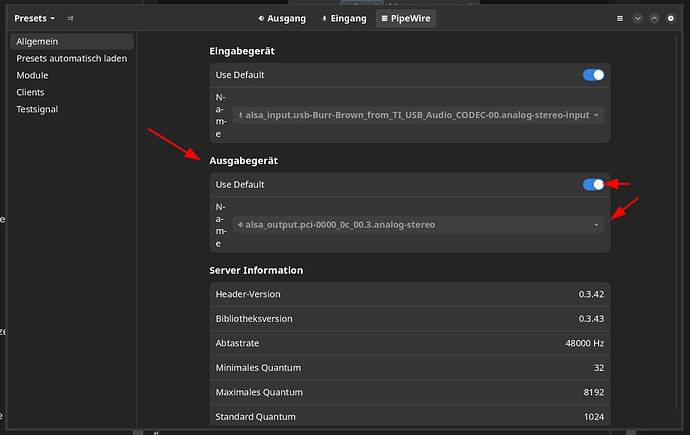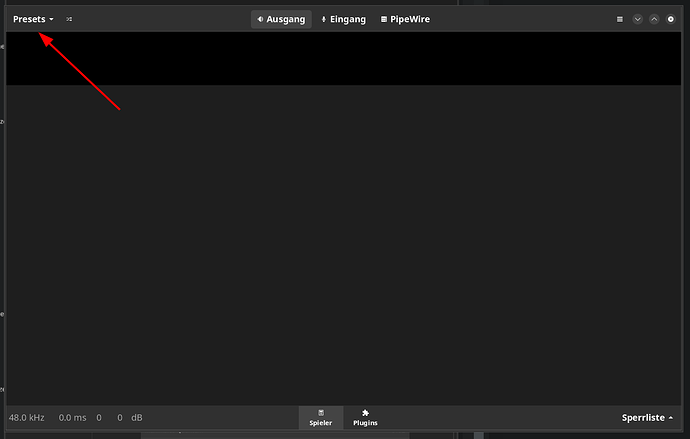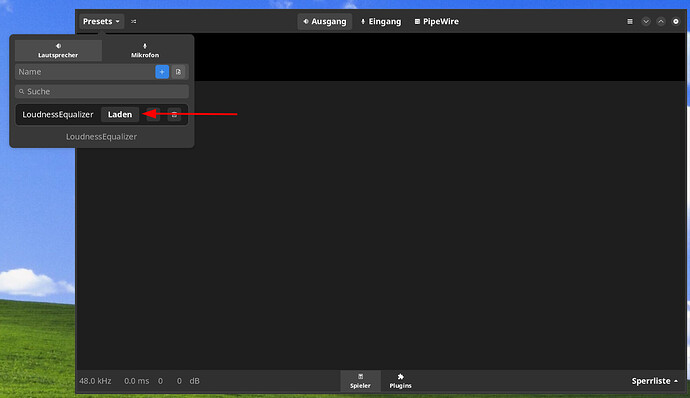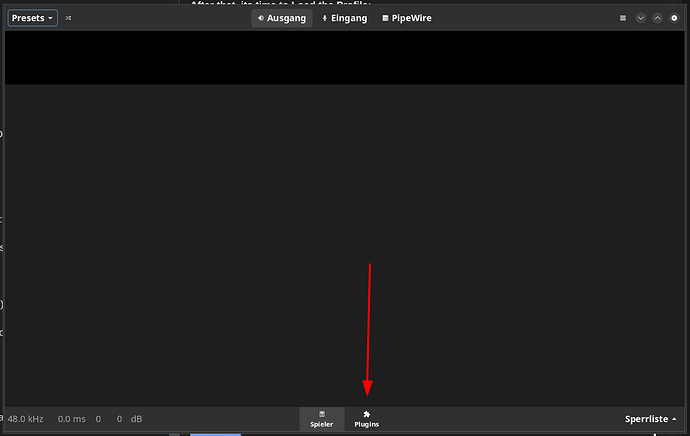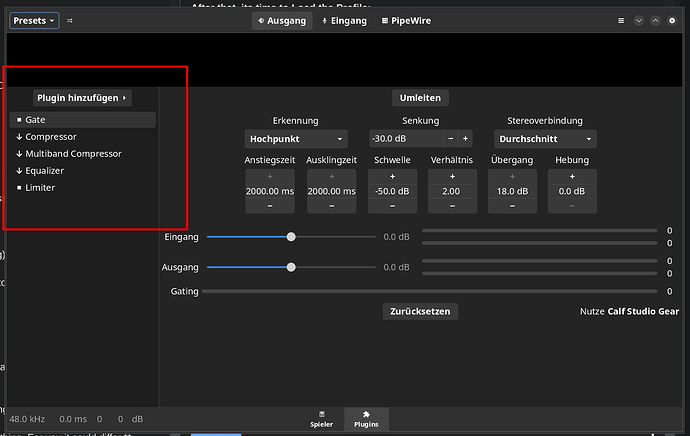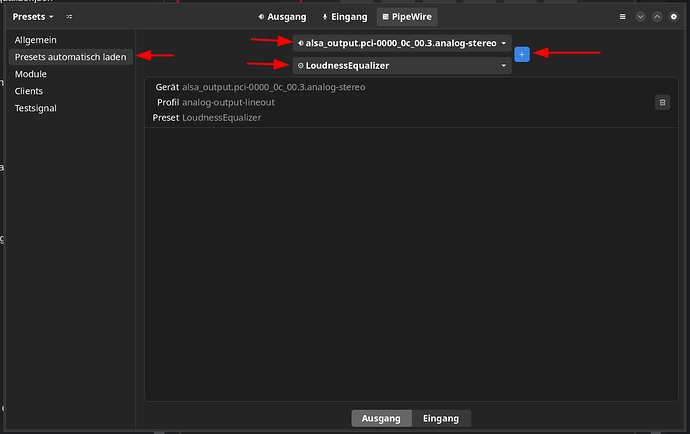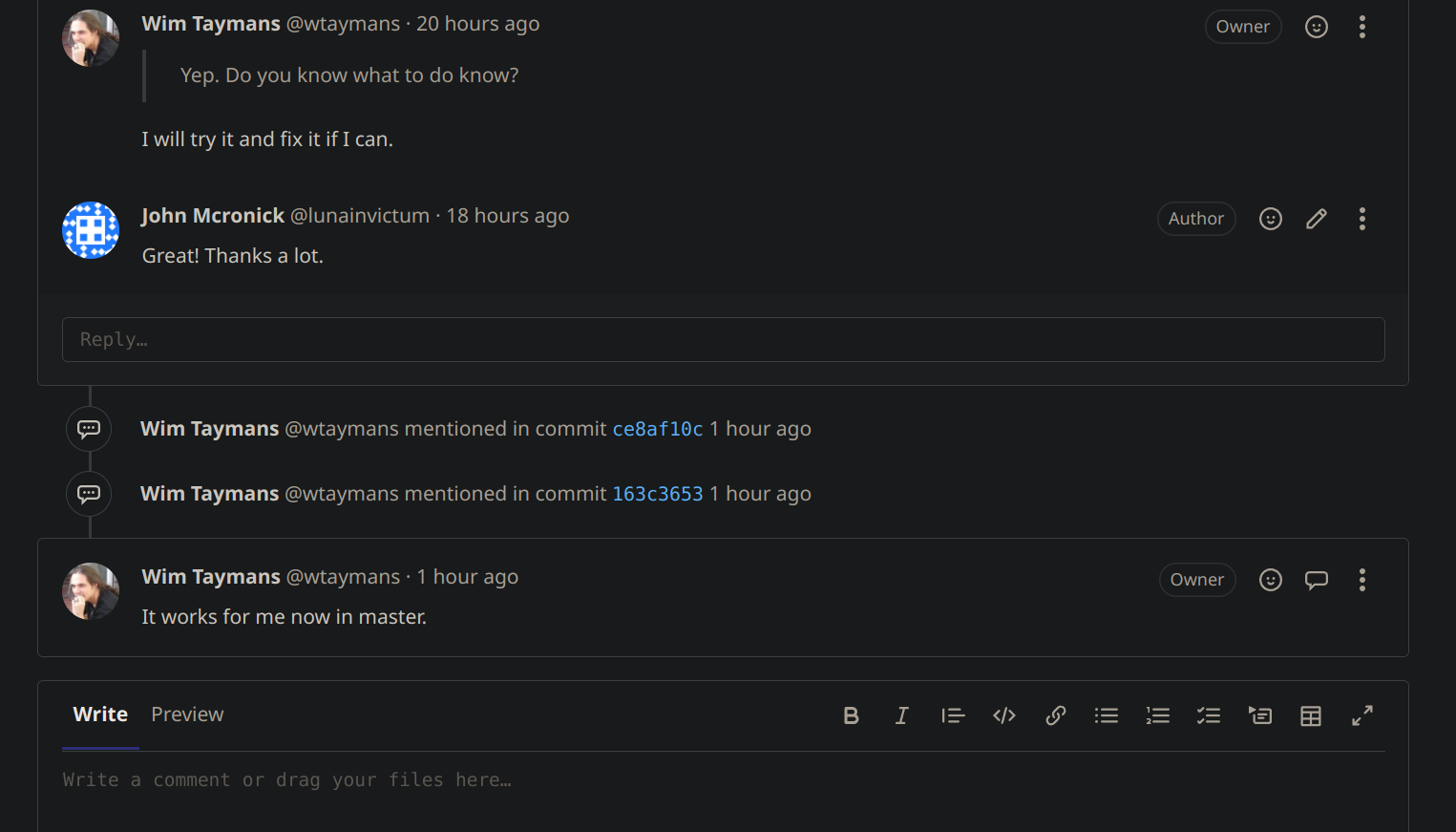Hello all,
those who like to watch a lot of videos on the internet, especially on Youtube, probably know the problem that apparently 99% of the Youtuber or creators of the videos suffer from ADHD (Attention deficit hyperactivity disorder).
Not only that mostly thumbnails show the following content in principle:
But in addition, the sound of the videos is mostly oversaturated with loud screams, or sounds, or whatever that are sometimes more or sometimes less extra overdriven.
Now I don’t really have a big problem with this, because in principle I just avoid such crap.
That also served only to describe the situation. Surely each of you knows this problem.
However, I follow some channels (via Invidious), which put contentwise high quality videos online, but technically can only rudimentary deal with computer & co (eg I follow a channel about lathes).
And if I even have enough alcohol, then I sometimes celebrate a small party and play one song after another via the Internet. ![]()
![]()
And exactly for that there is a solution. And that is Volume Normalization.
With that, you didnt need anymore to adjust your Volume every secound. It gets on one Level normalized.
Here I will describe different ways how to implement this on Systems wich runs Pipewire ONLY.
I will mark the ways that are still under development.
.
.
.
1) Via EasyEffect
Install first easyeffect:
sudo pacman -S easyeffects
Than download LoudnessEqualizer.json from https://github.com/Digitalone1/EasyEffects-Presets (thanks to Digitalone1):
wget https://raw.githubusercontent.com/Digitalone1/EasyEffects-Presets/master/LoudnessEqualizer.json
Move the LoudnessEqualizer.json to ~/.config/easyeffects/output :
mv LoudnessEqualizer.json ~/.config/easyeffects/output/LoudnessEqualizer.json
Now start EasyEffect and you should see a Window like this:
First, click on the “Hamburger Menu” and click on “Preferences” to enable autostart the easyeffect-daemon:
After this is done, check the Soundcard you want to use for normalization:
For me, the default Selection is right. So i didnt need change anything. For you it could differ.
After that, its time to Load the Profile:
Now you should have following:
Dont touch it. Now have fun with it. Now everything what the System outputs as Sound, gets normalized.
But you want to load it with every reboot, so do following:
There you need to choose your right Soundcard, the Profile, and then add that with the blue “+”.
.
.
.
2) Via PipeWire directly
UNDER CONSTRUCTION