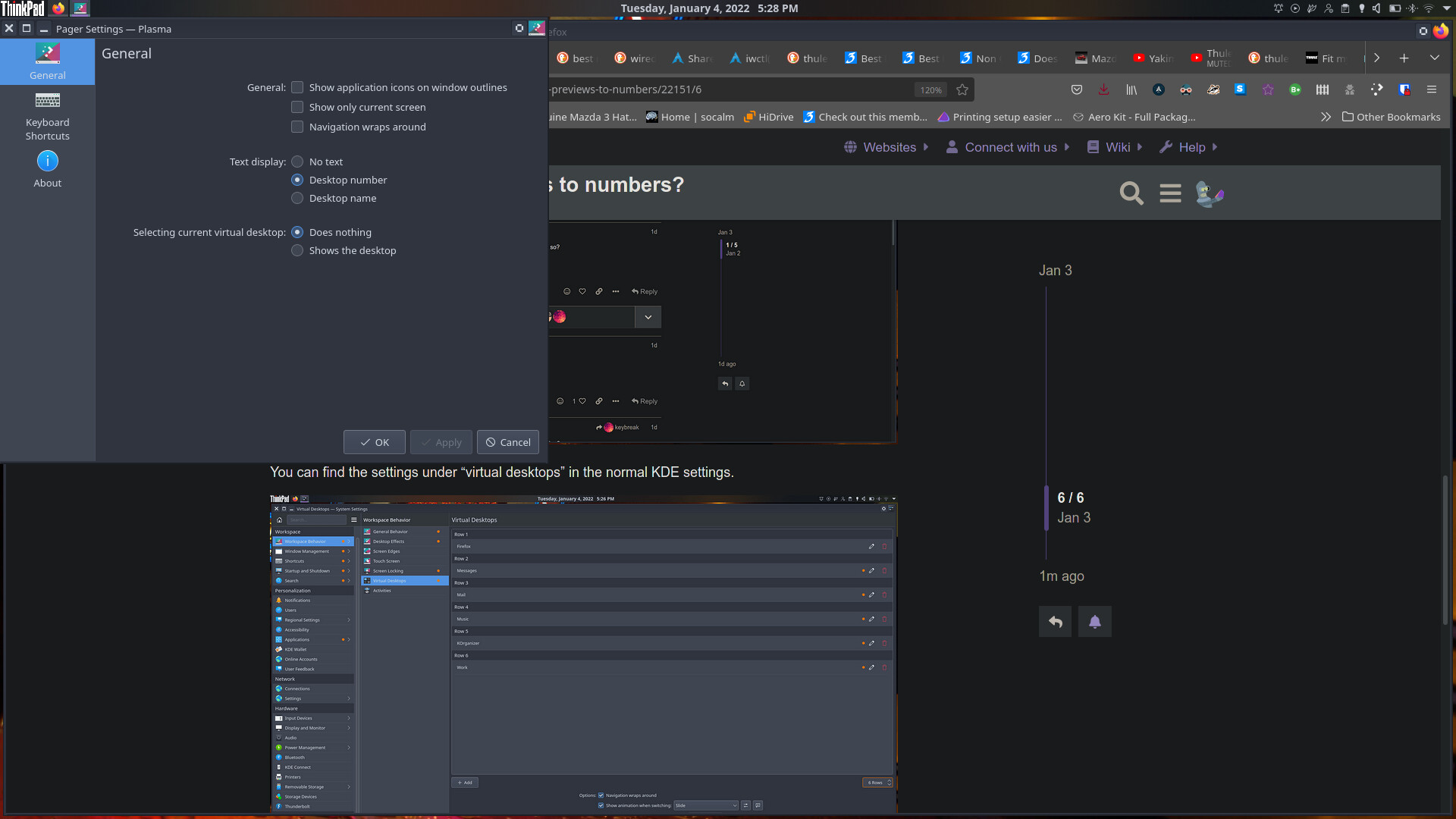I want this previews to be just numbers, is there any way to do so?
![]()
RMB → Pager Settings → General → Text display
 Desktop number
Desktop number
2 Likes
Yes, thanks. But the preview is still there, am I missing something?
Not sure how to remove preview…It must be somewhere there buried in all those KDE settings ![]()
My ddg-fu have produced that, it should work ![]()
Not in the default distribution.
but when adding a new widget, you can click “Get new Widgets” and download the “SimplePager” widget.
I use a panel on the left for only virtual desktops they show up numbered and I named them as well.
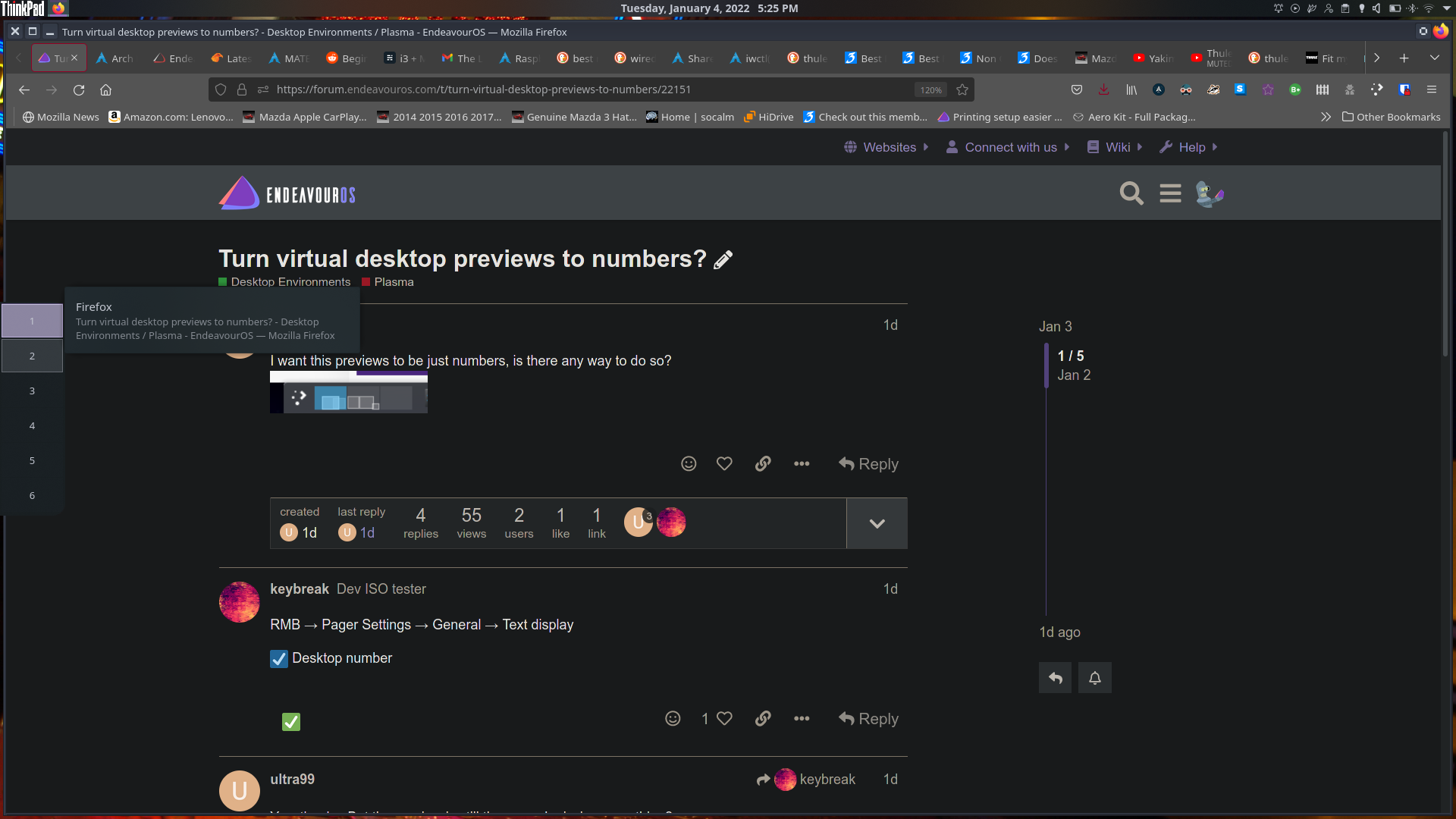
You can find the settings under “virtual desktops” in the normal KDE settings.
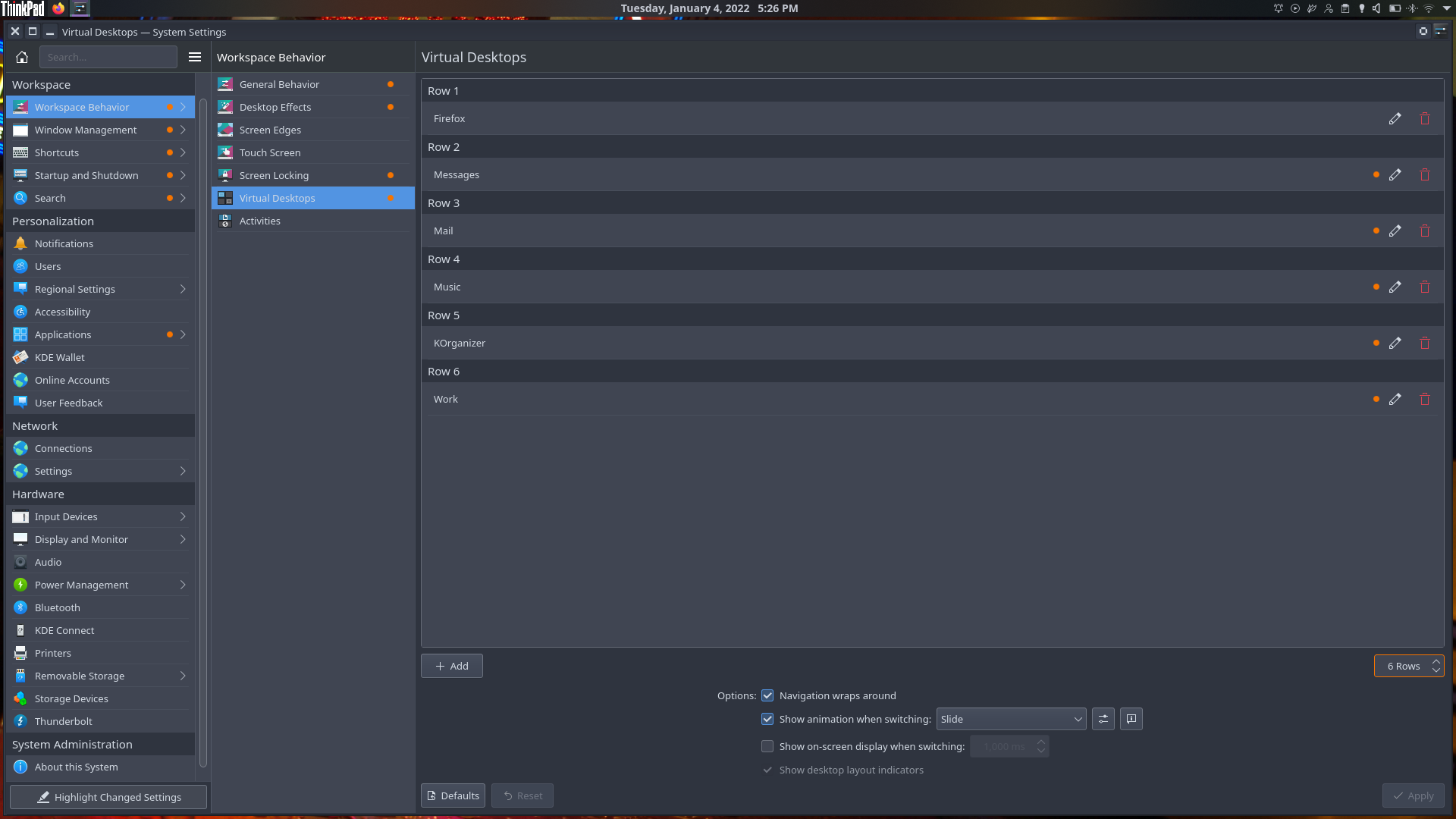
And then you right click on the pager widget itself that shows the virtual desktops - and you can set it to show numbered.