Trouble with icon on any theme. I installed both manjaro and endeavouros many times and this problem always popped up. Even on a clean system, installing only pamac-aur already has this problem.
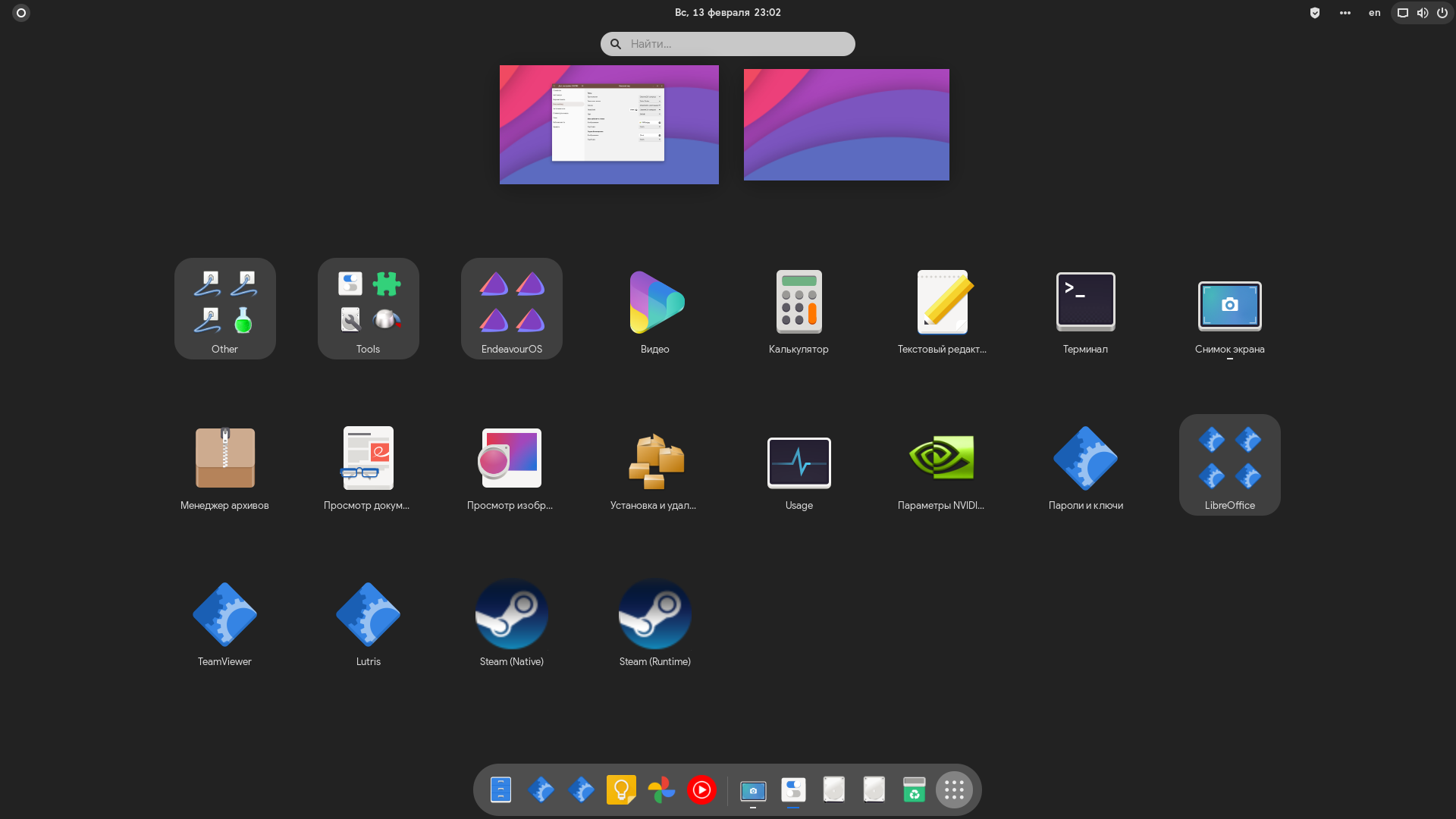
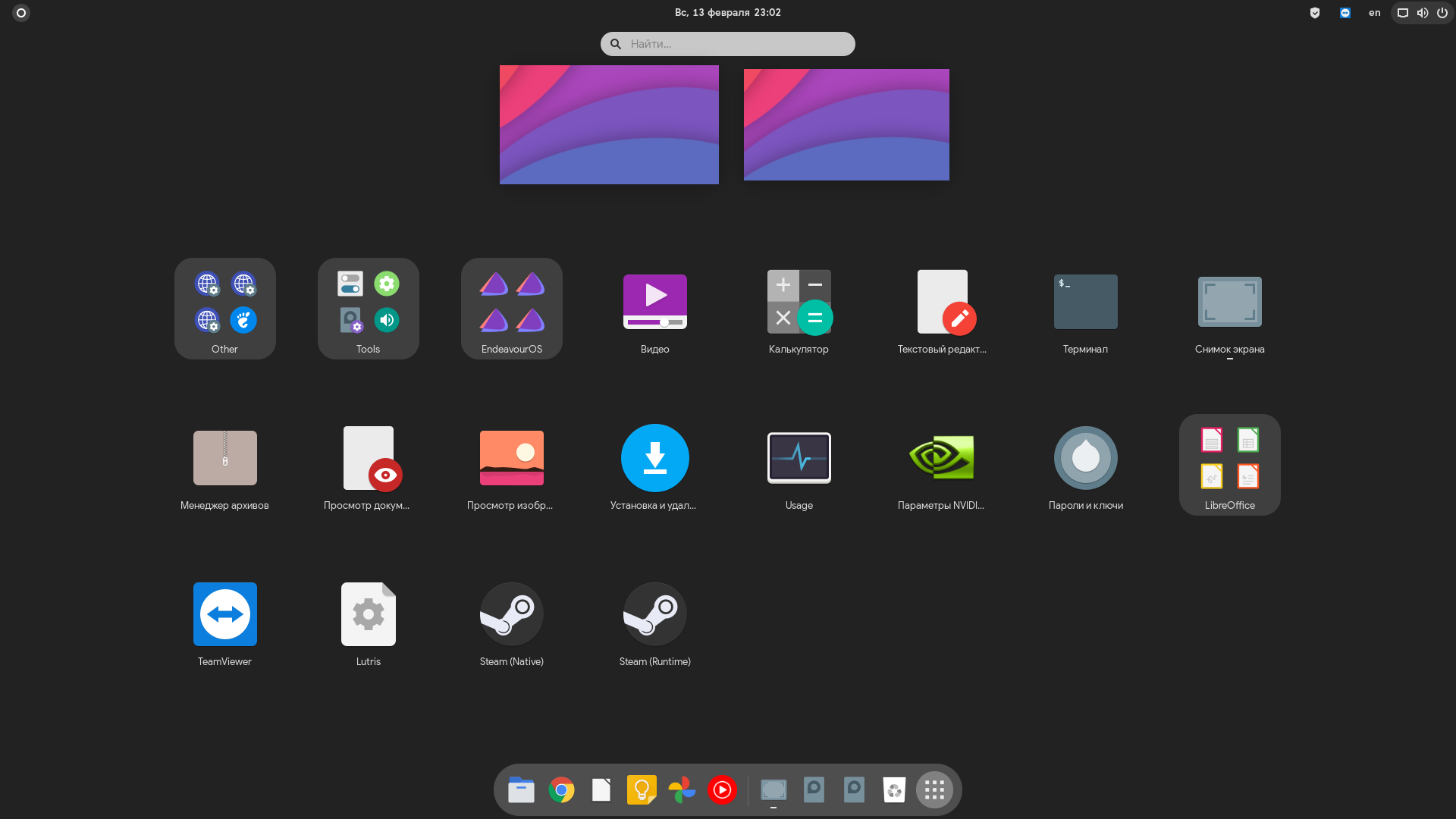
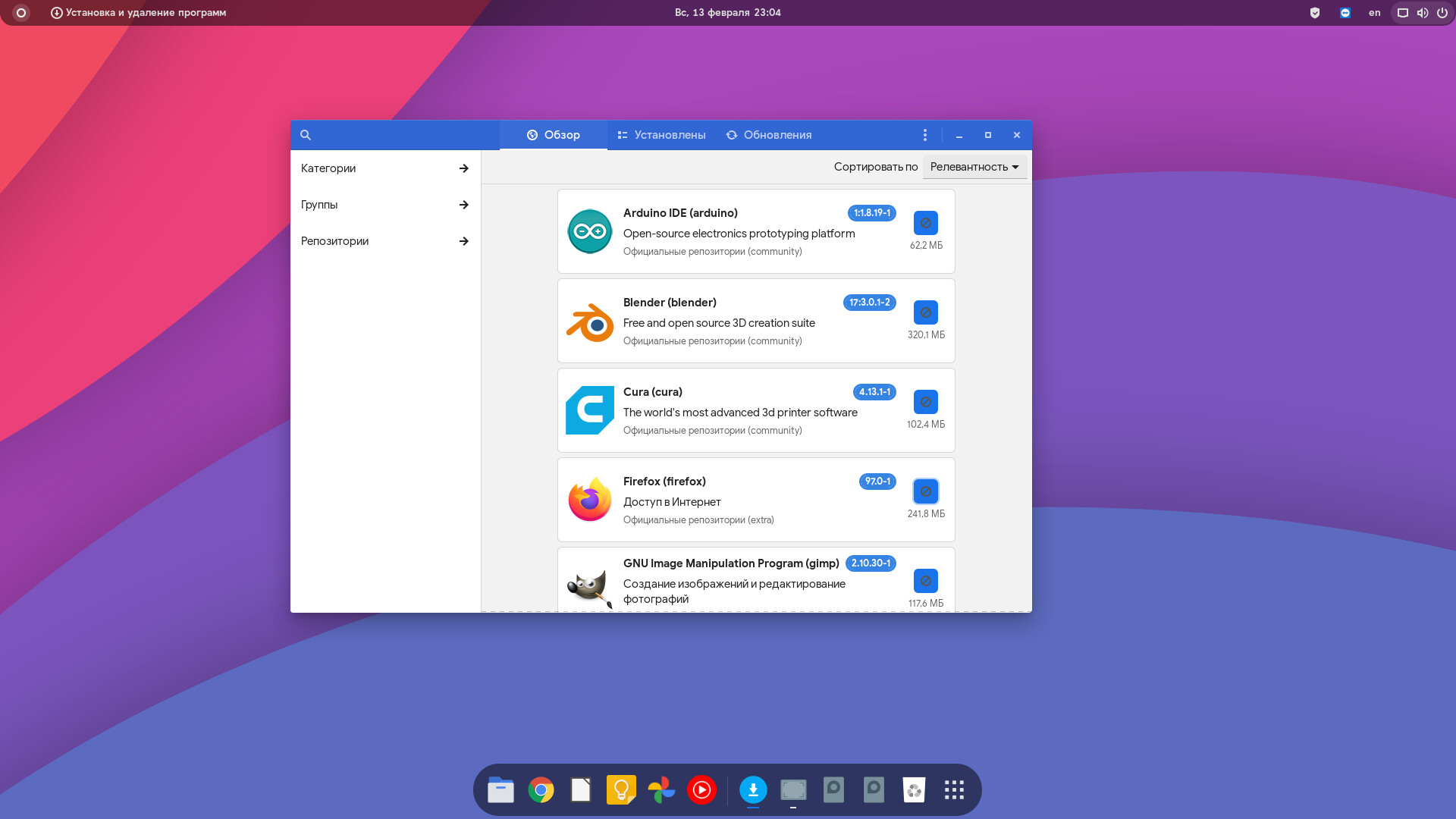
Welcome to the forum!
Can you explain what the problem is?
Welcome aboard! ![]()
@dalto perhaps those default icons instead of TeamViewer / Lutris on first screenshot?
Some kind of cache problem maybe
Do you want pamac to follow your icon theme? it can’t do that AFAIK
this is how the system looks and, for example, pamac and the adwaita theme
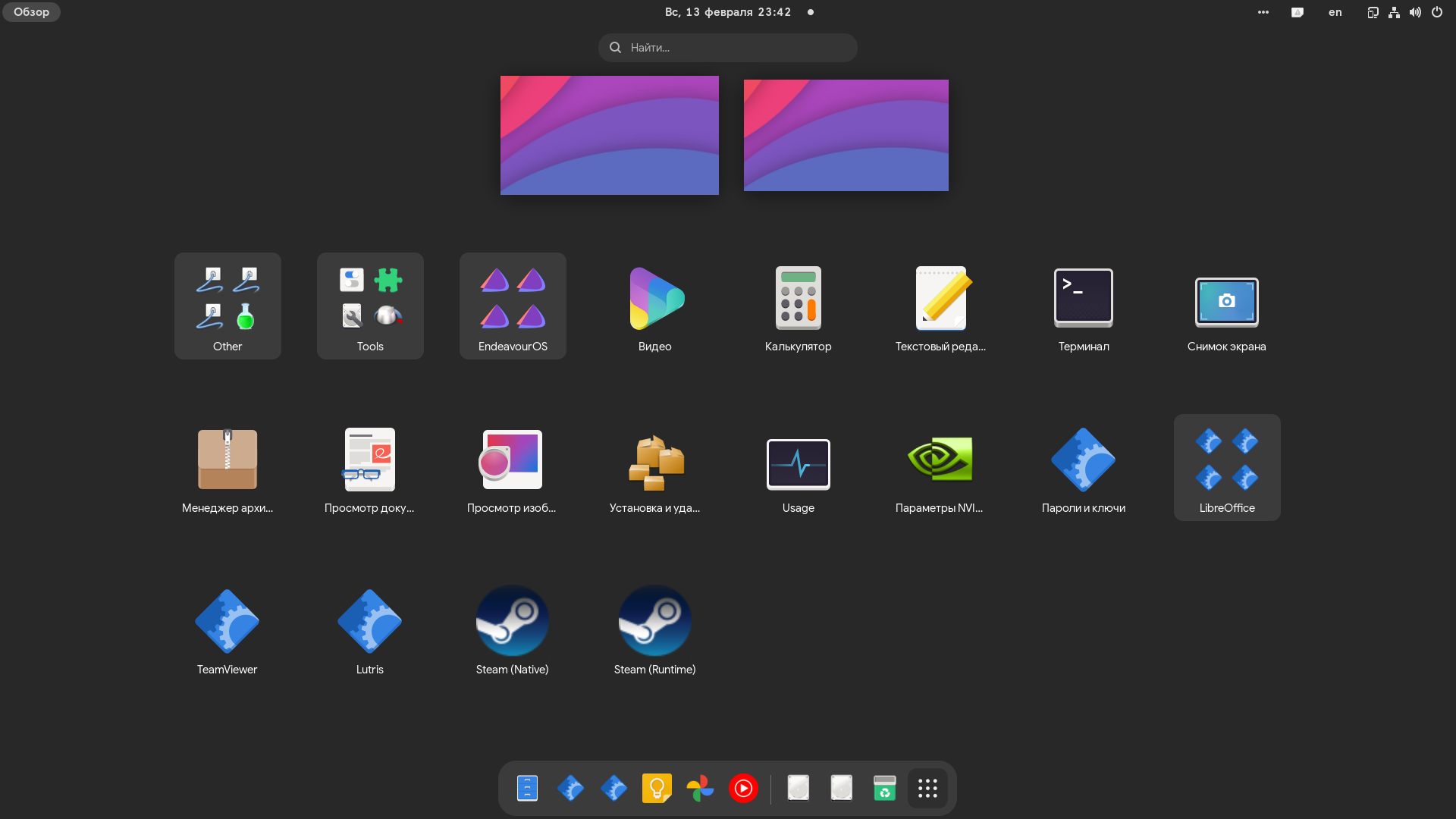
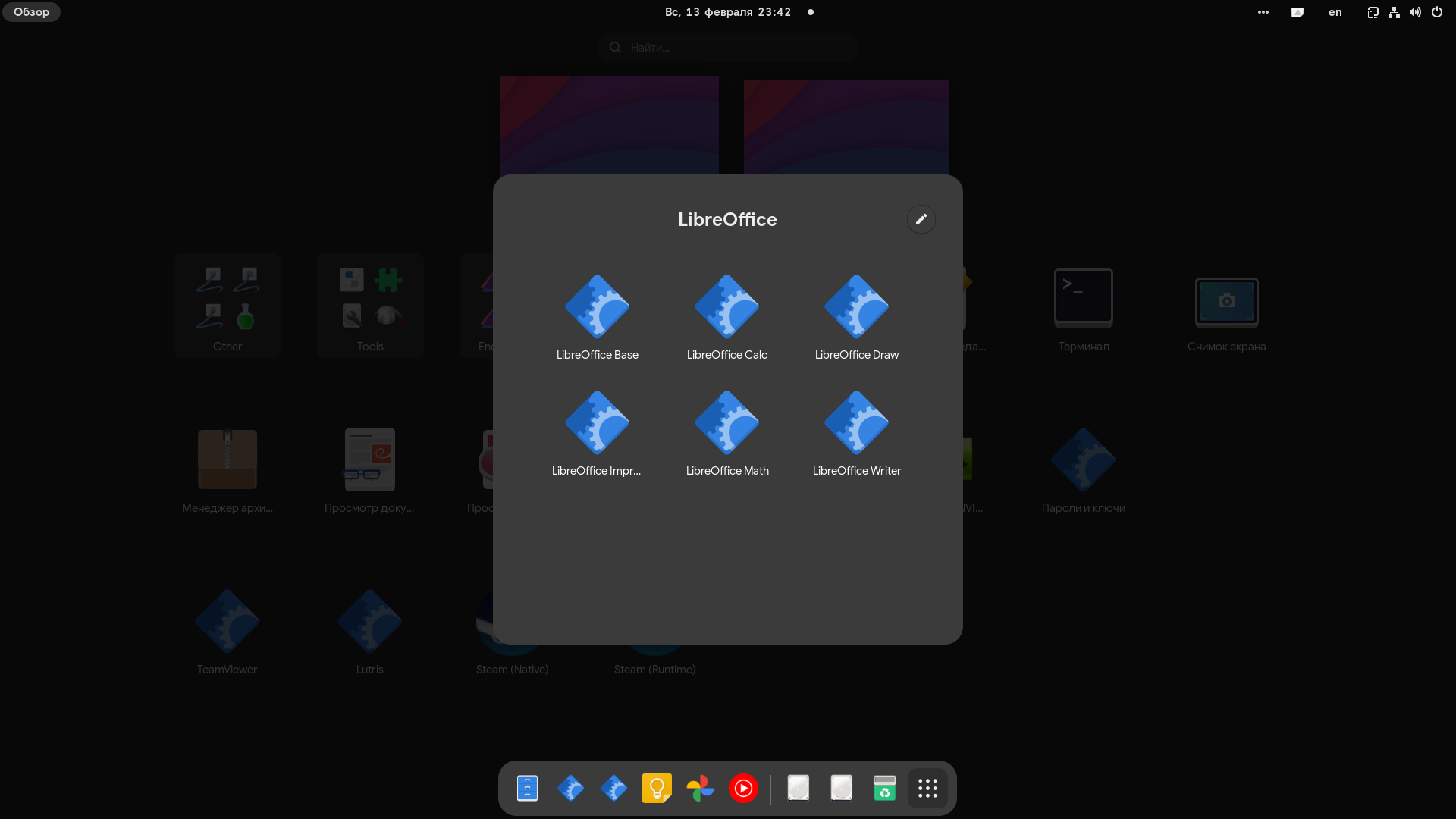
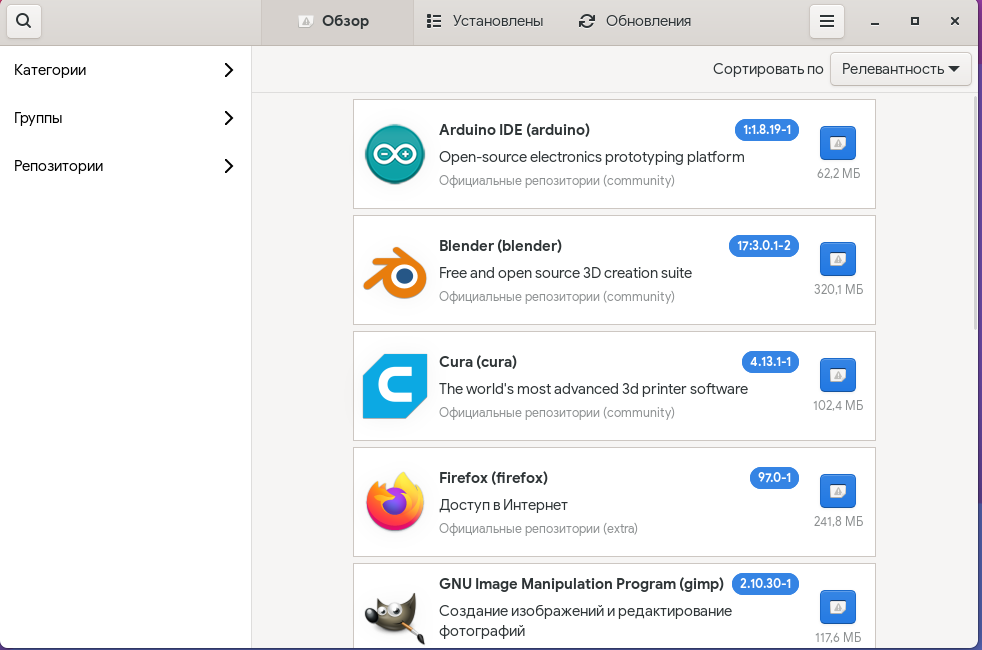
Regardless of what icon theme you use on your system, pamac appears to only recognize the adwaita icon theme only. this is a pamac issue you’ll have to report upstream or possibly have to dig into some .config file to change the icon theme it accepts to include the icon theme you’re currently using, if that is even possible I do not know at the moment.
What about the icons of other applications installed in the system?
You’ll have to be a bit more specific. Generally speaking, when you change your icon theme, the Gnome DE (and therefore any Gnome app) will respect the new icon theme. The fact that Pamac doesn’t respect a users icon theme is because of Appstream apparently.
It’s from 4 years ago, but it’s the only closed issue I could find quickly about icon themes and pamac:
Philip Müller @philm · 4 years ago
Pamac uses icons from Appstream which are given by the developers of the application. Those icons are the default ones which are most representative to the application, with them a user who is not used to the current icon theme can find the desired application faster.
You can take a look at the appstream-glib github page, which should be installed if you have pamac (it is for me), and you could report an issue there if you are so inclined as that would be the likely source to get the best and accurate answer:
to hell with the icon theme. we have a clean system in which pamac is installed and almost all the icons of installed applications are not displayed correctly with the native gnome theme
Looks like normal GNOME to me. Pretty ugly, but to each his own… ![]()
EndeavourOS does not support GUI Pacman wrappers and AUR helpers. You can use them, of course, it’s your computer, but it’s difficult to troubleshoot that here. Pamac is really designed for Manjaro.
My gnome is awesome hehe
I fix this. Use command:
sudo gtk-update-icon-cache --force /usr/share/icons/hicolor
Thanks, I ran the command but no changes for me… I still have one icon that doesn’t show properly, just like before, network tools, but it doesn’t bother me…