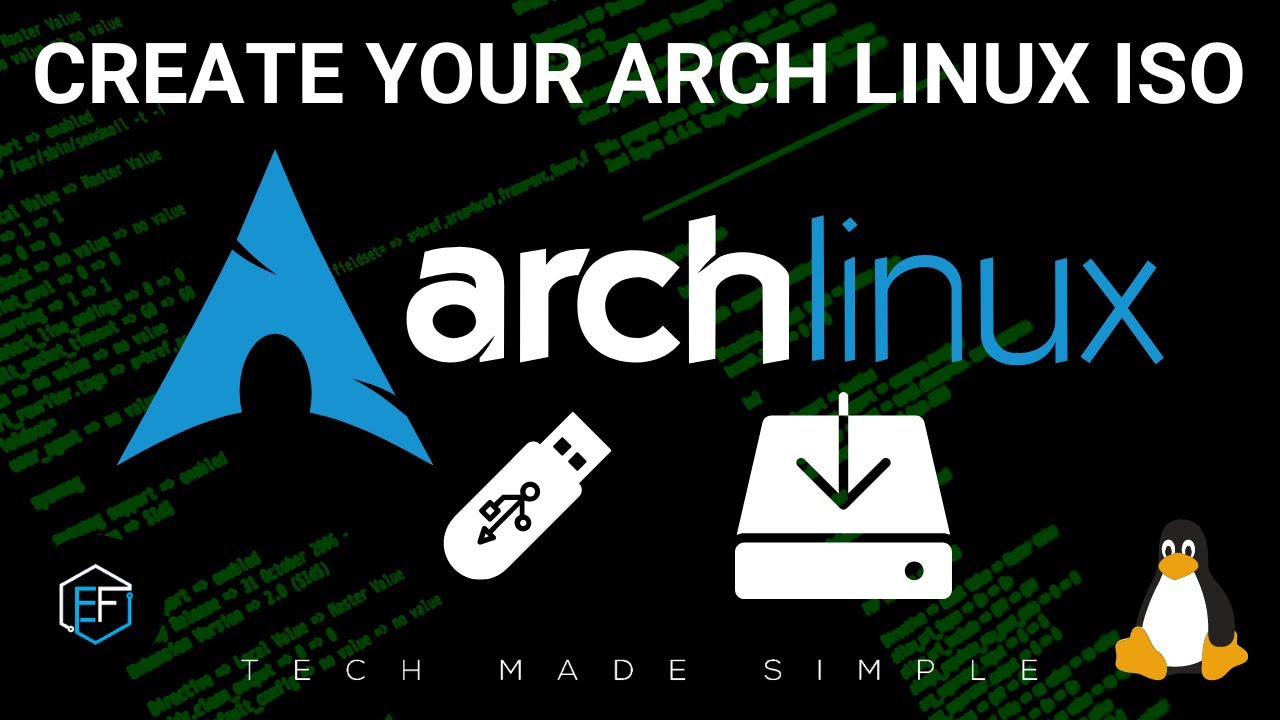but every time you put a new keybinding in i3wm config
they will appear in rofi or dmenu
but with xed you have to enter and type them in the keybingings file
i remember it when i use i3wm endeavour
that true … good point + fair . i sure people will find helpful + useful 
 for great share! that the point of forum ( help + share ideas )
for great share! that the point of forum ( help + share ideas )
I will try to lay out what I know or find I will share here in the forum
as I know many who find out something keep it to themselves 
many do not dare to jump on the wm carriage 
why I do not know
i have now installed i3wm bspwm herbstluftwm awesomewm 
not in virtualbox
the next one will be dwm 
I can never go back to desktop environments 
i’m trying to figure out how to make your clean own arch iso with
Calamares
It’s a lot easier to just use something like Archfi / Archdi. Vanilla Arch in 15mins.
I know Archfi / Archdi well
and can easily install clean arch from arch.iso
but I will try to make an iso with Calamares
for own use
I’ve found out 
Ermanno is one of best , so knowledgeable + nice . genuine person 
@Shjim
yes liked the way he tells so you understand what he is doing
i have seen some of his youtube video
learn a lot from his video
he is good at explaining
@anon12581665 Could you please share your configs
This has been one of the things I miss about Awesome, they have their cheat sheet on a keybinding. There seem to be less bugs with i3 though. Maybe I’ll dig into Awesome’s code and see how they implimented that.
Edit: I realize that i3 has one to bring the cheat sheet up in the editor, but the way Awesome does it is just cleaner. Noob here, so not sure what to call it, but it’s a full screen popup.
I am new to i3 too so need to be reminded of my keybinds often
The keyboard icon at right hand side of taskbar in EOS i3wm links to a really helpful pop up with this info
I replaced the keybind for the list in the editor with this menu (and moved the full list in editor to F2):
# [keybindings]
bindsym $mod+F1 exec ~/.config/i3/scripts/keyhint.sh
and edited /home/leigh/.config/i3/scripts/keyhint.sh to what I wanted it to show
That’s my solution anyway 
@anon12581665
could you please tell me how I ‘implement’ that script?
i.e. where do I put it/invoke it or whatever?
Thanks
I’ve just installed EOS w/ i3. I am liking it.
Thanks for all the information and kind help.
It makes an already good experience even better.
Salut!
welcome here on the purple side ![]()
![]()
A tip if you are having a problem such as: a Save dialog window is out of screen bounds and you can’t access 1) the button to actually save/cancel or 2) the field to actaully name it.
Mod key + left click on the window to move it. This is possible because it is in floating mode.
[edit] It is also possible to resize it, with Mod + right click. Once resized, an application may also “remember” this dimension. ( only tested in arandr, so far )
This issue of save dialog windows needing to be moved around is actually mentioned as a sort of use-case for “floating mode” in the i3 docs; with some extra helpful info.
I wonder if the default size and maybe position of these types of windows are determined within a config or a script?
Seems strange that while my monitor resolutions are correctly interpreted by arandr, a dialog window in arandr appears out of bounds like that. It happens on both my laptop display and my external display. But I have a lot to learn about display managers and such things.
So much to learn.
Hope that was helpful. Appreciate corrections and such.
Just seen this. I need to figure out how to set reminders for web apps on android. I’ll check this out later tonight.
Add it to ~/.config/i3/config as exec --no-startup-id /path/to/script/
That’s from memory though, so look at your comfigs and find something that works with a full path. Maybe search for the phrase script or .sh. Also, the i3 docs are great.
That’s not true. Mod+right mouse works for me. But I may have added that to my config and just forgot. I’ll see if I can find the exact line of code later and post it.
this is in eos default configs i think could be it is default for i3-gaps?