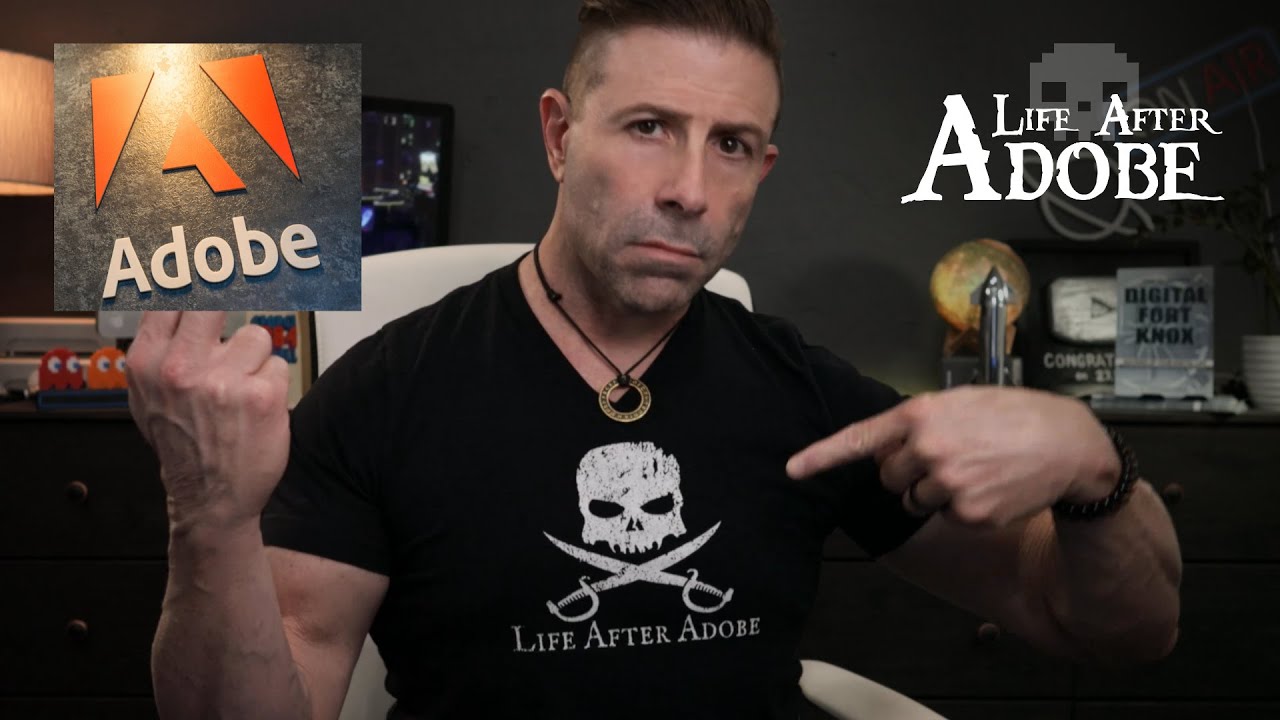I installed EOS, customized it (somehow).
Everything works as I need it to work.
Next goes the HARDEST part of the game.
The tedious, dull, boring, unbearable and almost impossible mission.
It’s necessary go back to work.
Open apps, study them, use them.
I need to study GIMP, Darktable, Inkscape. After Photoshop and Lightroom…
OMG!
What is your experience?
At first, it was also pain. I began with Linux Mint. Until then, I haven’t used another OS besides Windows, so it was painful to get to a point where I was comfortable in Linux, but here I am. I’m still not fully comfortable, but the things that I do work. I do gaming, web browsing and programming, alongside university work and things work very well for me. While I don’t use EOS anymore, I have had a very good time on it and I enjoyed it a lot!
Thank you for reply.
I’m a man of about 70.
I don’t play games (I used to in the past).
I need photoprocessing software for my photos and I create some graphic design, sometimes in accordance with my fantasy, sometimes with the help of AI. It is a game and it is SOME game. )
The point is GIMP and DARKTABLE are different from Adobe products. But they are free and I’m in control. )
I see. I command you for switching to Linux at 70. As a 20 year old, you have even more of my respect. Good luck with your adventures and I hope you will enjoy the forums!
If you like to be rational, read Spinoza (philosopher). You’ll never regret. ![]()
Thanks. I will probably take a long when I have my reading itch. By rational, I mean that I try to think through things before acting, as I sometimes act on impulse.
Yes. Read. Just read. )
I’ve also been battling GIMP after many years of being able to just coast through Photoshop with well practiced hands, so I feel your pain - my kingdom for a “right click - blending options” menu in my layers toolbox ![]()
I’ve seen Krita recommended a few times but I don’t think it’s useful for my specific use case, feels more set up for actual digital painting and drawing than photo manipulation and general digital image-bashing.
Tedious, dull, boring, unbearable and almost impossible mission? I need to study GIMP, Darktable, Inkscape after Photoshop and Lightroom?
I assume you purchased your software for $$$. Now you need someone to hold your hand because you dumped Windows for opensource Linux? What’s your reasoning for this?
Why are you complaining? I’m going on 73 and made the choice to dump Windows 25 years ago. I have no issues with any of the photo software it has to offer. Yes, it’s improving and getting better but like everything it takes time for improvement and development and it’s opensource. It won’t cost you an arm and a leg like Photoshop or Lightroom.
So what’s the downsize here? The cost or inconvenience in having to learn something new and different? Just wondering. . .
Rich;)
Yeah, most of the application transitions were pretty painless.
Lightroom->Darktable was super painful though. It was quite a learning curve. That being said, I ended up liking darktable better than Lightroom once I learned to use it. It took months to reach that point.
This was years ago but I found quite a few video tutorials for darktable that helped a lot learning how I could use it. It isn’t the type of the thing you can easily pickup via experimentation.
Thanks, I may give this a look at some point as it would be useful to have it on Linux if it works for me.
I know it’s kind of against the idea of switching to Linux etc. I just need it as I have a lot of courses I paid for that only do courses in Photoshop (just the way it is unfortunately) and have to follow the instructions and I also got help from a 2 concept artists who gave me instructions via photoshop. Once I have learned everything I will ditch Adobe and translate the techniques to other software, as I already done this a bit in Affinity Photo back on Windows.
I have attempted to get Affinity working but unsuccessful so far. But I have bothered Serif about getting Linux compatibility for Affinity already, won’t work but you never know.
The new software has been the fun part for me. I have enjoyed forcing myself from the same software I have been using forever on Windows and seeing the variety and alternatives for Linux and giving them all a test. And many of them are incredibly lightweight compared to Windows as well.
Regarding creative software I understand the difficulty of this and is pretty much the major hole on Linux, or at least for photo editing software and this kind of software takes a lot of time to learn but possible. Good choices on Linux for 3D editing and video editing but static image editing is a bit of a hole unless it’s vector editing then there are good options there too.
Everything else I have found equivalents or better. It has taken a bit of time for me but it’s a price worth paying to get off Windows, Google etc.
I don’t use Photoshop but I find his videos are quite good. In short he installs Photoshop in a vm and then transfers those files to Linux, then uses Lutris to run it and he explains how to do it. The second link he is to his forum where it has a written out guide how to do it.
Thanks for sharing and I will give a try. I have found a few guides here and there but they sometimes only work for Adobe 2021 or have have sh scripts involved (Which I would need to check), and some guides used to work and don’t anymore. But this I am willing to give it a try.
He also switched to Affinity Photo because he says it’s better than Photoshop with all the crap Adobe is doing now.
Thanks for this as well. Affinity is definitely a priority over adobe and I have been trying to get it working and almost did at one point. I also hate Adobe too for a long time, especially recently, for various reasons that I won’t add here as it will be a long post and off topic.
This is the repo he uses in that video: https://github.com/Twig6943/AffinityOnLinux
He links to it in is video details, so in this one.
Turning it off! ![]()