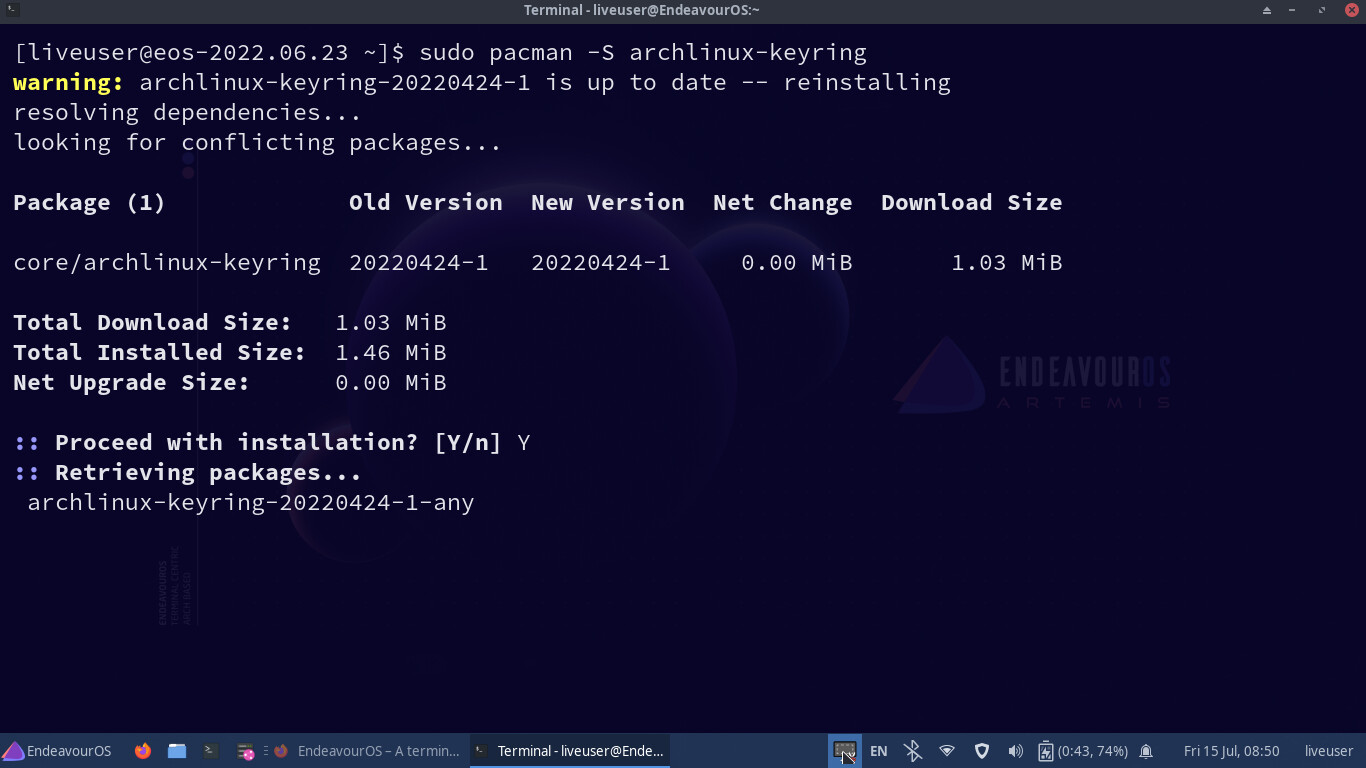Habu
July 15, 2022, 6:46am
1
What I’ve done :
Using EOS Artemis 22.6
Using Rufus with DD image mode
Installing Community Edition
Choose OpenBox one
I can’t find pcurses option (Because this was the solution of previous build)
This happened to me everytime, even in VirtualBoxhttps://termbin.com/600h
pebcak
July 15, 2022, 7:26am
2
022-07-15 - 13:30:08 [6]: [PYTHON JOB]: "error: xbindkeys: signature from \"Konstantin Gizdov <arch@kge.pw>\" is marginal trust"
2022-07-15 - 13:30:08 [6]: [PYTHON JOB]: ":: File /var/cache/pacman/pkg/xbindkeys-1.8.7-2-x86_64.pkg.tar.zst is corrupted (invalid or corrupted package (PGP signature))."
2022-07-15 - 13:30:08 [6]: [PYTHON JOB]: "Do you want to delete it? [Y/n] error: failed to commit transaction (invalid or corrupted package)"
2022-07-15 - 13:30:09 [6]: [PYTHON JOB]: ""
2022-07-15 - 13:30:09 [6]: [PYTHON JOB]: "Errors occurred, no packages were upgraded."
Try updating archlinux-keyring in the live session before launching the installer:
sudo pacman -S archlinux-keyring
Also, welcome to the community @Habu !
2 Likes
Habu
July 15, 2022, 8:54am
3
Yeah thank you for welcoming me, I’m happy to get into this community. Anyway here’s the result when I run the command. It seems stuck even I connected to the Internet
1 Like
pebcak
July 15, 2022, 8:57am
4
Make sure you have network connection in the live session and try:
sudo pacman -Sy archlinux-keyring
Edit:
The latest version is: 20220713-1
3 Likes
Habu
July 15, 2022, 9:45am
5
Wow thank you so much. This is worked for me, I’m almost giving up lmao. THANKSS
1 Like
pebcak
July 15, 2022, 9:50am
6
You are welcome!
1 Like
Thank you so much! I was having this exact issue and your command saved me! I almost gave up after trying for almost ten times with the installation process.
1 Like
pebcak
July 15, 2022, 1:17pm
8
I am glad you could get it to work!
Welcome to EnOS’ community @kohane27 !
system
July 17, 2022, 1:18pm
9
This topic was automatically closed 2 days after the last reply. New replies are no longer allowed.