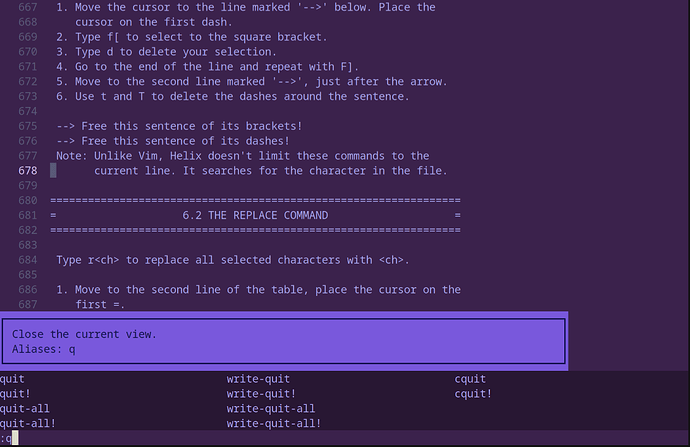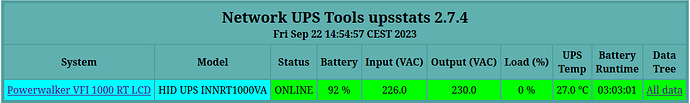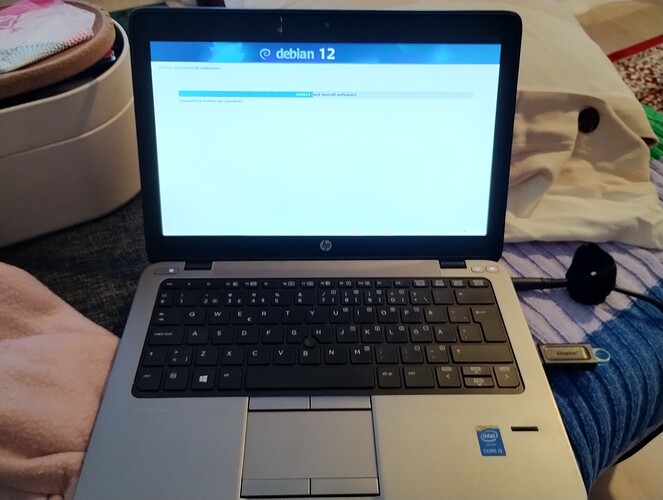Setting up my homelab with nexcloud server. Gonna need some Redbull in this weekend. ![]()
Going to be swapping around some distros between main and backup laptops.
I’ll be taking some time to learn Vim this weekend.
I also have an outhouse full of pic files to move/transfer/delete from my hard drive. Started last night but hopefully can finish up today.
I am also trying to learn to use Vim, just for the fun of it. It’s slow going so far! I can’t make up my mind if I like it or I hate it. ![]()
![]()
I was looking up HJKL usage today, trying to figure out if it is normal for folks to keep their fingers on the home keys or if they “shift” the right hand over a key when using Vim (I had been sort of doing the latter throughout the tutorial but not adapting well to it) when I chanced on this blog post explaining the origin of the keys:
I thought it was kind of neat so I figured I’d share. Happy learning! ![]()
I used to use vim, way back in the prehistoric days. I can still get around on it, mostly, but a lot has faded from my memory, which I am reminded of whenever I do use vim these days.
I hate it ![]() . No, not really, but for my needs, I prefer something like nano.
. No, not really, but for my needs, I prefer something like nano.
It’s slow going so far!
Same, but I don’t mind. Properly learning these things takes time, after all. I’m just taking it a few steps at a time. I’m really enjoying Vim so far, despite understanding I still have a long way to go. At the moment, I’m getting more and more used to using hjkl, we, and 0 for navigation. I’m also familiarizing myself with dd, de, and dw. Using Vim bindings in Obsidian is helping me immerse myself in the process, however, there have been moments where I accidentally use a non-Vim binding and get quite confused at what just happened lol. I’m not worried about how fast I’m doing things, moreso just familiarizing myself and letting muscle memory develop slowly. I see a lot of logic behind the default setup, and I’ve read a bit about Vim’s use-cases. Due to this, I’m interested in learning further.
I chanced on this blog post explaining the origin of the keys:
Thank you, I’ll check this out at some point. Happy learning to you, as well, friend.
Update: Ended up reading it earlier than I expected. Fascinating read.
Nvim is just a mess in my opinion, so many plugins, too much time tinkering/fixing.
I’ve just switched for Helix. One command to install, fast to configure, LSP built-in, no plugins hell… Learning new bindings is fun, at least for the moment ![]()
Also started using zellij as a tmux replacement.
I was just going through the Helix tutorial this evening!
I agree that it seems much better. The keybindings and other behaviors that are different make more sense the Helix way in my opinion–of course, it helps I haven’t grown accustomed to one or the other. The cursor behavior is way more logical too, especially when you are at the end or beginning of a line.
Plus, check out that purple! ![]()
![]()
![]()
I know ! ![]() They are some good purple theme like boo_berry or rose_pine.
They are some good purple theme like boo_berry or rose_pine.
Its funny because i was thinking exactly the same. Like for example the do/undo with S-u/u is really good.
I also love the fact that when i perform a command that select text for example, helix show what portion of my text is concerned before the last input, that give me time to really think about the action and abort before making a mistake.
Late on the Weekend I started my endevour (fun intended) into NUT - Network UPS Tools - and had to install raspeberry pi os for the first time since quite a while (back then it was called raspian…). I was very delighted to find the RaspBerry Image Writer as AUR package - Arch (be it EOS…) never stops amazing me. Let’s see how far I come tonight!
It took me longer than I had expected, but lo and behold:
NExt up: Testing, testing, testing. Then the Mail setup, and then the staggered shutdown of VMs, hypervisor, switches, firewalls and routers. This will be fun - kind of.
I’m going to set up Hyprland alongside KDE on my new PC today, I’m looking forward to it, I’m curious to see if it runs as smoothly as it did last year when I installed it on my notebook.
I am halfway to Sway. I already booted to Sway and now I just need to re-learn almost everything ![]()
In DE you just chose Wayland in boot menu and that is pretty much it, but in WM it is much more complicated. My plan is to setup Sway and Waybar and then wipe my bloated archintall and move back to EOS ![]()
(If this even works for me… If not I stay in X)
thinking about giving i3wm another go this weekend, show it some love again ![]()
nice link to recall some of the basics…
I want install EOS on a chromebook I was recently given, though it appears the board name of the chromebook is not on the list of possibles. Not sure my next move, but I ll not give up yet.
I have transplanted the ssd on which I run my RaspbianOS, Nextcloud, AdGuard, Wireguard and file server from an RPI3b to an RPI4b - now I need to tune the mpm_prefork.conf so as to make better use of the fact that I went from 1Gb to a whopping 4Gb memory.
Nice little project.
Useless (only one, perhaps two users logged in at any given time), but nice.
It probably has a cleverly disguided rootkit in the bios to infiltrate your Debian. Why else would anyone throw away a good computer? ![]()
I’ve been rocking it on my laptop for a month or two now and it’s been pretty damn decent. It is very strange almost never having updates though.