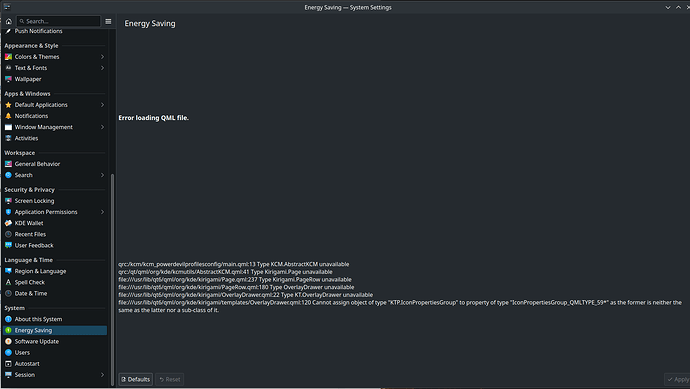Just ran yay again:
30 core-testing/dbus 1.14.10-1 -> 1.14.10-2
29 core-testing/hwdata 0.377-1 -> 0.378-1
28 core-testing/linux 6.6.9.arch1-1 -> 6.6.10.arch1-1
27 core-testing/linux-headers 6.6.9.arch1-1 -> 6.6.10.arch1-1
26 core-testing/systemd 255.2-1 -> 255.2-2
25 core-testing/systemd-libs 255.2-1 -> 255.2-2
24 core-testing/systemd-resolvconf 255.2-1 -> 255.2-2
23 core-testing/systemd-sysvcompat 255.2-1 -> 255.2-2
22 extra-testing/qt5-base 5.15.11+kde+r148-1 -> 5.15.12+kde+r147-1
21 extra-testing/qt5-connectivity 5.15.11+kde+r6-1 -> 5.15.12+kde+r6-1
20 extra-testing/qt5-declarative 5.15.11+kde+r32-1 -> 5.15.12+kde+r31-1
19 extra-testing/qt5-graphicaleffects 5.15.11-1 -> 5.15.12-1
18 extra-testing/qt5-imageformats 5.15.11+kde+r12-1 -> 5.15.12+kde+r10-1
17 extra-testing/qt5-location 5.15.11+kde+r5-2 -> 5.15.12+kde+r6-1
16 extra-testing/qt5-multimedia 5.15.11+kde+r2-1 -> 5.15.12+kde+r2-1
15 extra-testing/qt5-quickcontrols 5.15.11-1 -> 5.15.12-1
14 extra-testing/qt5-quickcontrols2 5.15.11+kde+r5-1 -> 5.15.12+kde+r5-1
13 extra-testing/qt5-sensors 5.15.11-1 -> 5.15.12-1
12 extra-testing/qt5-speech 5.15.11+kde+r1-1 -> 5.15.12+kde+r1-1
11 extra-testing/qt5-svg 5.15.11+kde+r6-1 -> 5.15.12+kde+r6-1
10 extra-testing/qt5-tools 5.15.11+kde+r4-1 -> 5.15.12+kde+r4-1
9 extra-testing/qt5-translations 5.15.11-1 -> 5.15.12-1
8 extra-testing/qt5-wayland 5.15.11+kde+r60-1 -> 5.15.12+kde+r61-1
7 extra-testing/qt5-webchannel 5.15.11+kde+r3-1 -> 5.15.12+kde+r3-1
6 extra-testing/qt5-webengine 5.15.16-1 -> 5.15.16-2
5 extra-testing/qt5-x11extras 5.15.11-1 -> 5.15.12-1
No unstable updates, only core/extra testing updates.
According to the release schedule tomorrow, 10th of January, Release Candidate 1 of Plasma 6 will be released.
1 Like
is it currently useable as a daily driver?
whelanh
January 9, 2024, 5:50pm
385
I have been using it and for most things it works perfectly well. However there are large sections of the “System Settings” manager that are not accessible (I include a picture of the section from the “Energy Saving” tab here). Also I have found that the Sleep/Suspend does not work for me. Finally I have a python script that writes to the clipboard (using pyperclip library) and that is not working with the Plasma 6 Beta.
I concur - I use it daily and everything that I want to do works. I’m a “light” end user (browser, spreadsheet, text editor, mail mostly) though.
whelanh
January 9, 2024, 7:23pm
388
I may be reading it wrong, but the prior mega-release was released by KDE on 12/20 (https://community.kde.org/Schedules/Plasma_6 ), and based on the date of the Arch KDE-unstable releases, it looks it got rolled out on 12/21 (https://archlinux.org/packages/?repo=KDE-Unstable&sort=-last_update ). So looks like delay was only 1 day for the last one.
Yes, you may well be right. I remember deployment for arch and eos took some time back then.
What I learned from that was that a KDE/plasma release on the 10th doesn’t mean that EOS will get the updates on the same day.
I’ve also learned to be aware that one can get a partial update, when one runs yay when not all packages have landed in the repo yet.
1 Like
whelanh
January 10, 2024, 5:11pm
390
2 Likes
Metz
January 10, 2024, 6:37pm
391
This update killed wayland sessions for me. kicks me back to login. X11 works, but spams errors like crazy. “This application failed to start because no Qt platform plugin could be initialized.”. System is very unstable right now. perhaps not all packages are updated in the repo yet?
sammiev
January 10, 2024, 6:42pm
392
The update kicks me back to the login screen.
Same here.
X11 works - but some things seem broken (yakuake for one). Can’ t start Konsole.
1 Like
That’s my hypothesis as well at the moment.
@Metz Welcome to the EOS forum.
Metz
January 10, 2024, 7:02pm
397
Thanks
jSQrD
January 10, 2024, 8:35pm
398
Looking at the KDE-Unstable Package repo some packages have not been update/rebuilt since the last December.
Metz
January 11, 2024, 7:42am
400
Todays update indeed fixed it
edit : was meant as answer to the thread. this forum software is weird.
The known System Settings problem is still there unfortunately (“Error loading QML file”) so the known workaround is still necessary.
konsole seems to be broken. It does not open. Could not find other problems yet.
edit2
widgets are broken too. unable to add new ones.
Thanks for reporting this.
I’ll update tonight.