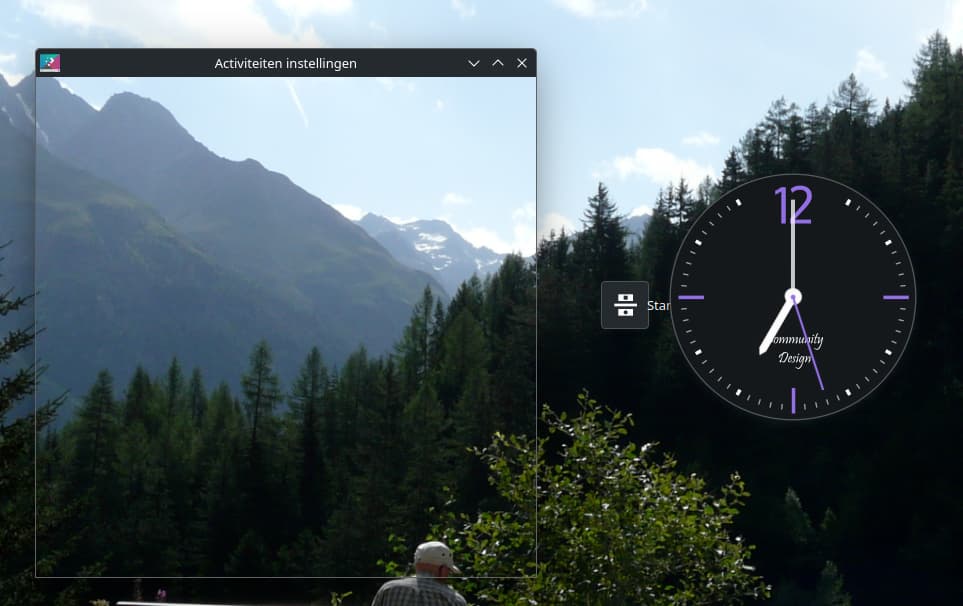Sorry for double post, i just saw this article has been shared before ![]()
I am also experiencing these two issues. running konsole from kitty gives konsole: symbol lookup error: /usr/lib/libkonsoleprivate.so.24.01.85: undefined symbol: _ZN16KBookmarkManager9setUpdateEb, so it’s probably an out-of-date shared library
No problem.
Better safe than sorry.
Hi @realy700 welcome on this forum.
I’ll update later today and report here what I’m seeing.
What is the known workaround for the System Settings error? After today’s update, I am experiencing what others are that things mostly work. No problems except for System Settings, Konsole, and Okular run from the terminal also gives a symbol lookup error (“okular: symbol lookup error: okular: undefined symbol: _ZN11KConfigBase5groupEPKc”)
Create the file
~/.config/environment.d/envvars.conf
and add
QML_DISABLE_DISK_CACHE=1
after logout/login the settings should work
Thank you very much Metz. That works perfectly to see all of the System Settings sections.
Just updated; at my end Wayland is also working again.
Confirmed.
I tried to install 3 of the standard widgets.
One worked (analogue clock).
Two others did not work; their window appeared on the desktop in some shape or form but I could not configure them.
Konsole (and thus yakuake) still not working.
From this thread [1] I understand that Antonio Rojas, over at arch, is very busy updating and building the kde-unstable packages, which can be followed here [2]. As we speak he’s pushed something to unstable 14 minutes ago.
So: RC1 is still a work in progress over at arch.
[1] https://www.reddit.com/r/archlinux/comments/193zia9/plasma_6_rc1_broken_dolphin_konsole_apps/
[2] https://gitlab.archlinux.org/users/arojas/activity
BTW: I confirm Dolphin is not working at the moment.
Edit: typo
(OT I know, but as things are somewhat broken in Plasma 6 at the moment I remembered I still have a Plasma 5 partition and updated that just now. More than 80 packages needed to be updated. ![]() )
)
I’ll continue to sit on the fence and wait till the RC1 build is set. I would expect it to be pretty stable (as it has been all along).
So far things are starting to come together, can’t wait for the next few updates.
The RC1 is currently unusable for me with Intel graphics because of the mouse cursor disappearing bug.
Introduced one day before the RC1 and fixed one day after. ![]() Maybe Arch pulls it in as a patch - until then or the RC2 drops back to Garuda daily builds …
Maybe Arch pulls it in as a patch - until then or the RC2 drops back to Garuda daily builds …
Konsole and Okular now work again after the newest kde-unstable update ![]()
Ok, maybe I can update…Konsole was a must have working feature ![]()
I’ll join you later today.
Fingers crossed
can confirm that the last update fixed most new problems. however, in comparison to KDE 5 multi-monitor support seems to be very broken. i’m not sure if that was already the case pre-update.
fullscreen apps (e.g. steam games) open on the wrong screen or jump to a different screen when you switch them to fullscreen. In an attempt to fix this i disabled the secondary displays in the settings, which resulted in erratic and strange behaviour of the system acting like the monitors would be added and removed in quick succesion. with windows wildly jumping in and out of the main screen and everything looks very messed up.
Currently any game (be it native or via wine/proton) is a gamble to get it to run properly.
That said, if you manage to get a game to run, HDR seems to work fine ![]()
The ICC profile support still seem to be very problematic though. The corrections do not seem to be applied completely and sometimes even incorrectly.
I had serious problem with multi screen yesterday, second screen was upside down even though screenshots looked correct. But after update it is ok now. Full screen apps work correctly, including wine/proton games except Guild Wars 2 which still crashes entire desktop if pixman is updated to 0.43.1. By crashes i mean it is impossibel to switch to console and only way to regain control is hard reset.
Same here; konsole & yakuake working again. Hurray.
Update did complain about local baloo (balloo5) being newer than the remote balloo. And to be able to upgrade I had to choose to remove baloo5.
Any one else seen this?
As to multimonitor support: can’t say, I’m on a laptop.
Hi @cahir - welcome at the forum. Thanks for chiming in and letting us know.
As to hard reset: if you can’t get to tty, in many cases you may be able to use “REISUB”:
OTTH. ![]()