timedatectl - Control the system time and date
( because akaartup end with T ![]() )
)
timedatectl - Control the system time and date
( because akaartup end with T ![]() )
)
lsblk - lists information about all available or the specified block devices.
dmidecode: describe the system hardware.
pacman -Q | wc -l → count of installed packages
Next Letter is a ‘k’ ![]()
sorry @Resiliencia ![]()
@ringo
I do not understand what you mean ? ![]()
keith command was a letter k, so the next one need to add a command with a letter ‘k’ ![]() it is not random
it is not random ![]() may look like
may look like ![]()
@ringo
Ahh certainly yes !
kpartx - a tool in KDE that reads partition tables on specified device and create device maps over partitions segments detected.
ln to create hard or symbolic links
Hi zwygi49. The next one after mine above should start with ‘x’, for example, “xset”, then the next player would post a command starting wit ‘t’.
Have another try! ![]()
Hi keith, sorry for that, the only one command I know starting with x is:
xdg-open as for:
xdg-open Terminal Word game :) A great intro to the terminal
Thanks for letting me know!
nnn - a terminal file browser with a strong focus on bridging the gap between the terminal and the desktop environment.
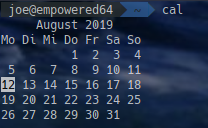
such a nice one!
hah, I agree!
nice - run a program with modified scheduling priority ![]()
echo - used to display a line of text that are passed as an argument .
glxgears
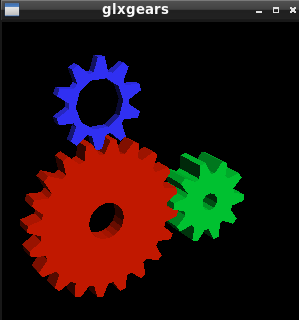
For that figure to appear, you must have a mesa and mesa-demos installed
scrot - command line screen capture utility
@Resiliencia You had to follow @keith echo ![]() next was o
next was o ![]()
nvm next leter is : t