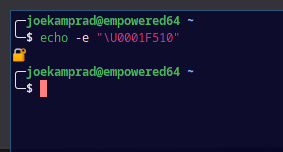I use the terminal to connect to a vpn profile with openvpn. It seems to use a special icon or however it is called in the terminal that does not seem to be supported by my terminal font I assume?
See the squares:
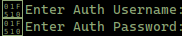
The font I use is ‘Cascadia Code Regular’. Anyone know how to fix it? Is it actually a font issue or maybe something else?
Most likely font just doesn’t have such character, try other font with bigger coverage like Noto
2 Likes
could be an emoji also…
extra/noto-fonts-emoji 20200916-1 (9.1 MiB 9.9 MiB)
Google Noto emoji fonts

or something like awesome icon font in use…
3 Likes
I needed Noto and the Emoji fonts.
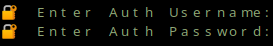
Now I need to figure out how to make the font not so massively wide.
Edit, seems I only need the package, together with my regular font it now looks proper.
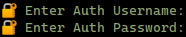
Sexy!
3 Likes
![]()