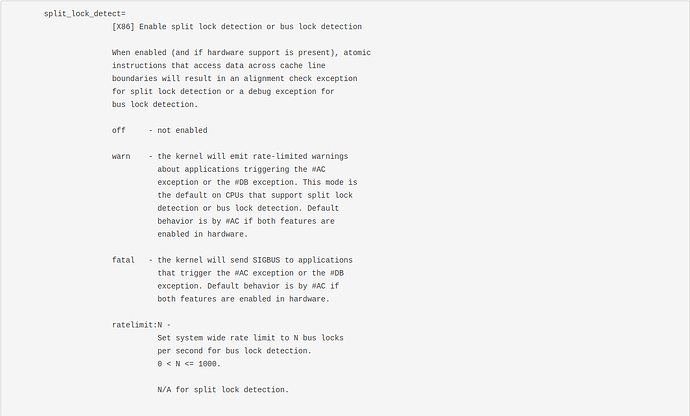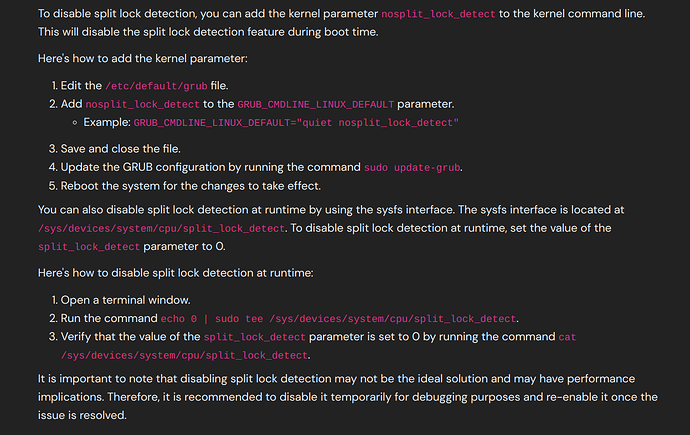I recently got a MSI C12M-084ZA Modern 14 laptop, at first I installed Linux Mint on it, as it was a bit more stable, and the laptop is for work, but after experiencing a lot of crashes, I switched over to EndeavourOS (what I use on my main machine as well), whilst there are fewer crashes, they still occur, usually while I play Pokemon Revolution Online and play a YouTube video in the background, some days it doesn’t crash at all, and other days (like today) it crashes constantly. After doing a little bit of digging, I suspect it might be my GPU drivers, but I am no expert with these things… When my system crashes, it stays in that crashed state indefinitely, until I force a poweroff. This crash usually only happens while I am playing the game, my CPU and RAM usage does not peak or anything of the sort before or the crash happens and the crash happens on both the LTS and latest kernels.
System Details
OS: EndeavourOS
Kernel: Linux 6.2.9-arch1-1 x86_64
Window Manager: i3
CPU: 12th Gen Intel i7-1255U (12) @ 4.700GHz
GPU: Intel Alder Lake-UP3 GT2 [Iris Xe Graphics]
Journalctl last 15 min output (crash happened right before – BOOT … --)
Apr 07 14:09:09 netsu-pc wpa_supplicant[649]: wlan0: CTRL-EVENT-SIGNAL-CHANGE above=1 signal=-70 noise=9999 txrate=325000
Apr 07 14:09:11 netsu-pc wpa_supplicant[649]: wlan0: CTRL-EVENT-SIGNAL-CHANGE above=0 signal=-68 noise=9999 txrate=325000
Apr 07 14:09:59 netsu-pc wpa_supplicant[649]: wlan0: CTRL-EVENT-SIGNAL-CHANGE above=0 signal=-71 noise=9999 txrate=325000
Apr 07 14:10:01 netsu-pc wpa_supplicant[649]: wlan0: SME: Trying to authenticate with 10:27:f5:d7:41:1a (SSID='Deco Internet ' freq=2427 MHz)
Apr 07 14:10:01 netsu-pc kernel: wlan0: disconnect from AP 10:27:f5:d7:41:1b for new auth to 10:27:f5:d7:41:1a
Apr 07 14:10:01 netsu-pc kernel: wlan0: authenticate with 10:27:f5:d7:41:1a
Apr 07 14:10:01 netsu-pc kernel: wlan0: 80 MHz not supported, disabling VHT
Apr 07 14:10:01 netsu-pc kernel: wlan0: send auth to 10:27:f5:d7:41:1a (try 1/3)
Apr 07 14:10:01 netsu-pc NetworkManager[542]: <info> [1680869401.9092] device (wlan0): supplicant interface state: completed -> authenticating
Apr 07 14:10:01 netsu-pc NetworkManager[542]: <info> [1680869401.9092] device (p2p-dev-wlan0): supplicant management interface state: completed -> authenticating
Apr 07 14:10:01 netsu-pc wpa_supplicant[649]: wlan0: Trying to associate with 10:27:f5:d7:41:1a (SSID='Deco Internet ' freq=2427 MHz)
Apr 07 14:10:01 netsu-pc kernel: wlan0: authenticated
Apr 07 14:10:01 netsu-pc kernel: wlan0: associate with 10:27:f5:d7:41:1a (try 1/3)
Apr 07 14:10:01 netsu-pc kernel: wlan0: RX ReassocResp from 10:27:f5:d7:41:1a (capab=0x1431 status=0 aid=1)
Apr 07 14:10:01 netsu-pc NetworkManager[542]: <info> [1680869401.9534] device (wlan0): supplicant interface state: authenticating -> associating
Apr 07 14:10:01 netsu-pc NetworkManager[542]: <info> [1680869401.9535] device (p2p-dev-wlan0): supplicant management interface state: authenticating -> associating
Apr 07 14:10:01 netsu-pc kernel: wlan0: associated
Apr 07 14:10:01 netsu-pc wpa_supplicant[649]: wlan0: Associated with 10:27:f5:d7:41:1a
Apr 07 14:10:01 netsu-pc wpa_supplicant[649]: wlan0: CTRL-EVENT-SUBNET-STATUS-UPDATE status=0
Apr 07 14:10:01 netsu-pc NetworkManager[542]: <info> [1680869401.9711] device (wlan0): supplicant interface state: associating -> associated
Apr 07 14:10:01 netsu-pc NetworkManager[542]: <info> [1680869401.9713] device (p2p-dev-wlan0): supplicant management interface state: associating -> associated
Apr 07 14:10:01 netsu-pc NetworkManager[542]: <info> [1680869401.9818] device (wlan0): supplicant interface state: associated -> 4way_handshake
Apr 07 14:10:01 netsu-pc NetworkManager[542]: <info> [1680869401.9819] device (p2p-dev-wlan0): supplicant management interface state: associated -> 4way_handshake
Apr 07 14:10:02 netsu-pc wpa_supplicant[649]: wlan0: WPA: Key negotiation completed with 10:27:f5:d7:41:1a [PTK=CCMP GTK=CCMP]
Apr 07 14:10:02 netsu-pc wpa_supplicant[649]: wlan0: CTRL-EVENT-CONNECTED - Connection to 10:27:f5:d7:41:1a completed [id=0 id_str=]
Apr 07 14:10:02 netsu-pc kernel: wlan0: Limiting TX power to 20 (20 - 0) dBm as advertised by 10:27:f5:d7:41:1a
Apr 07 14:10:02 netsu-pc NetworkManager[542]: <info> [1680869402.0114] device (wlan0): supplicant interface state: 4way_handshake -> completed
Apr 07 14:10:02 netsu-pc wpa_supplicant[649]: wlan0: CTRL-EVENT-SIGNAL-CHANGE above=1 signal=-68 noise=9999 txrate=26000
Apr 07 14:10:02 netsu-pc NetworkManager[542]: <info> [1680869402.0167] device (wlan0): ip:dhcp4: restarting
Apr 07 14:10:02 netsu-pc NetworkManager[542]: <info> [1680869402.0456] dhcp4 (wlan0): canceled DHCP transaction
Apr 07 14:10:02 netsu-pc NetworkManager[542]: <info> [1680869402.0456] dhcp4 (wlan0): activation: beginning transaction (timeout in 45 seconds)
Apr 07 14:10:02 netsu-pc NetworkManager[542]: <info> [1680869402.0456] dhcp4 (wlan0): state changed no lease
Apr 07 14:10:02 netsu-pc NetworkManager[542]: <info> [1680869402.0457] dhcp4 (wlan0): activation: beginning transaction (timeout in 45 seconds)
Apr 07 14:10:02 netsu-pc NetworkManager[542]: <info> [1680869402.0458] device (wlan0): ip:dhcp6: restarting
Apr 07 14:10:02 netsu-pc NetworkManager[542]: <info> [1680869402.0458] dhcp6 (wlan0): canceled DHCP transaction
Apr 07 14:10:02 netsu-pc NetworkManager[542]: <info> [1680869402.0458] dhcp6 (wlan0): activation: beginning transaction (timeout in 45 seconds)
Apr 07 14:10:02 netsu-pc NetworkManager[542]: <info> [1680869402.0459] dhcp6 (wlan0): state changed no lease
Apr 07 14:10:02 netsu-pc NetworkManager[542]: <info> [1680869402.0459] dhcp6 (wlan0): activation: beginning transaction (timeout in 45 seconds)
Apr 07 14:10:02 netsu-pc NetworkManager[542]: <info> [1680869402.0460] device (p2p-dev-wlan0): supplicant management interface state: 4way_handshake -> completed
Apr 07 14:10:04 netsu-pc NetworkManager[542]: <info> [1680869404.0758] dhcp4 (wlan0): state changed new lease, address=192.168.68.105
Apr 07 14:10:04 netsu-pc dbus-daemon[490]: [system] Activating via systemd: service name='org.freedesktop.nm_dispatcher' unit='dbus-org.freedesktop.nm-dispatcher.service' requested by ':1.10' (uid=0 pid=542 comm="/usr/bin/NetworkMana>
Apr 07 14:10:04 netsu-pc systemd[1]: Starting Network Manager Script Dispatcher Service...
Apr 07 14:10:04 netsu-pc dbus-daemon[490]: [system] Successfully activated service 'org.freedesktop.nm_dispatcher'
Apr 07 14:10:04 netsu-pc systemd[1]: Started Network Manager Script Dispatcher Service.
Apr 07 14:10:09 netsu-pc wpa_supplicant[649]: wlan0: CTRL-EVENT-SIGNAL-CHANGE above=1 signal=-54 noise=9999 txrate=26000
Apr 07 14:10:14 netsu-pc systemd[1]: NetworkManager-dispatcher.service: Deactivated successfully.
Apr 07 14:10:58 netsu-pc wpa_supplicant[649]: wlan0: CTRL-EVENT-SIGNAL-CHANGE above=1 signal=-49 noise=9999 txrate=130000
-- Boot d2c250dd57e24f70bb65960c4e7575b2 --
Apr 07 14:19:17 netsu-pc kernel: microcode: microcode updated early to revision 0x429, date = 2023-01-11
Apr 07 14:19:17 netsu-pc kernel: Linux version 6.2.9-arch1-1 (linux@archlinux) (gcc (GCC) 12.2.1 20230201, GNU ld (GNU Binutils) 2.40) #1 SMP PREEMPT_DYNAMIC Thu, 30 Mar 2023 14:51:14 +0000
Apr 07 14:19:17 netsu-pc kernel: Command line: BOOT_IMAGE=/boot/vmlinuz-linux root=UUID=4da1fcc5-a0ab-41fd-99c4-3da80fe64aca rw nowatchdog nvme_load=YES loglevel=3
Apr 07 14:19:17 netsu-pc kernel: x86/split lock detection: #AC: crashing the kernel on kernel split_locks and warning on user-space split_locks
Apr 07 14:19:17 netsu-pc kernel: x86/fpu: Supporting XSAVE feature 0x001: 'x87 floating point registers'
Apr 07 14:19:17 netsu-pc kernel: x86/fpu: Supporting XSAVE feature 0x002: 'SSE registers'
Apr 07 14:19:17 netsu-pc kernel: x86/fpu: Supporting XSAVE feature 0x004: 'AVX registers'
pacman -Qs intel
local/intel-gmmlib 22.3.3-1
Intel Graphics Memory Management Library
local/intel-ucode 20230214-1
Microcode update files for Intel CPUs
local/lib32-vulkan-intel 23.0.1-2
Intel's Vulkan mesa driver (32-bit)
local/libmfx 23.1.3-2
Intel Media SDK dispatcher library
local/vulkan-intel 23.0.1-2
Intel's Vulkan mesa driver
glxinfo -B
name of display: :0
display: :0 screen: 0
direct rendering: Yes
Extended renderer info (GLX_MESA_query_renderer):
Vendor: Intel (0x8086)
Device: Mesa Intel(R) Graphics (ADL GT2) (0x46a8)
Version: 23.0.1
Accelerated: yes
Video memory: 15701MB
Unified memory: yes
Preferred profile: core (0x1)
Max core profile version: 4.6
Max compat profile version: 4.6
Max GLES1 profile version: 1.1
Max GLES[23] profile version: 3.2
OpenGL vendor string: Intel
OpenGL renderer string: Mesa Intel(R) Graphics (ADL GT2)
OpenGL core profile version string: 4.6 (Core Profile) Mesa 23.0.1
OpenGL core profile shading language version string: 4.60
OpenGL core profile context flags: (none)
OpenGL core profile profile mask: core profile
OpenGL version string: 4.6 (Compatibility Profile) Mesa 23.0.1
OpenGL shading language version string: 4.60
OpenGL context flags: (none)
OpenGL profile mask: compatibility profile
OpenGL ES profile version string: OpenGL ES 3.2 Mesa 23.0.1
OpenGL ES profile shading language version string: OpenGL ES GLSL ES 3.20
Any help would be greatly appreciated, I always fear I am in a meeting or something and the system crashes