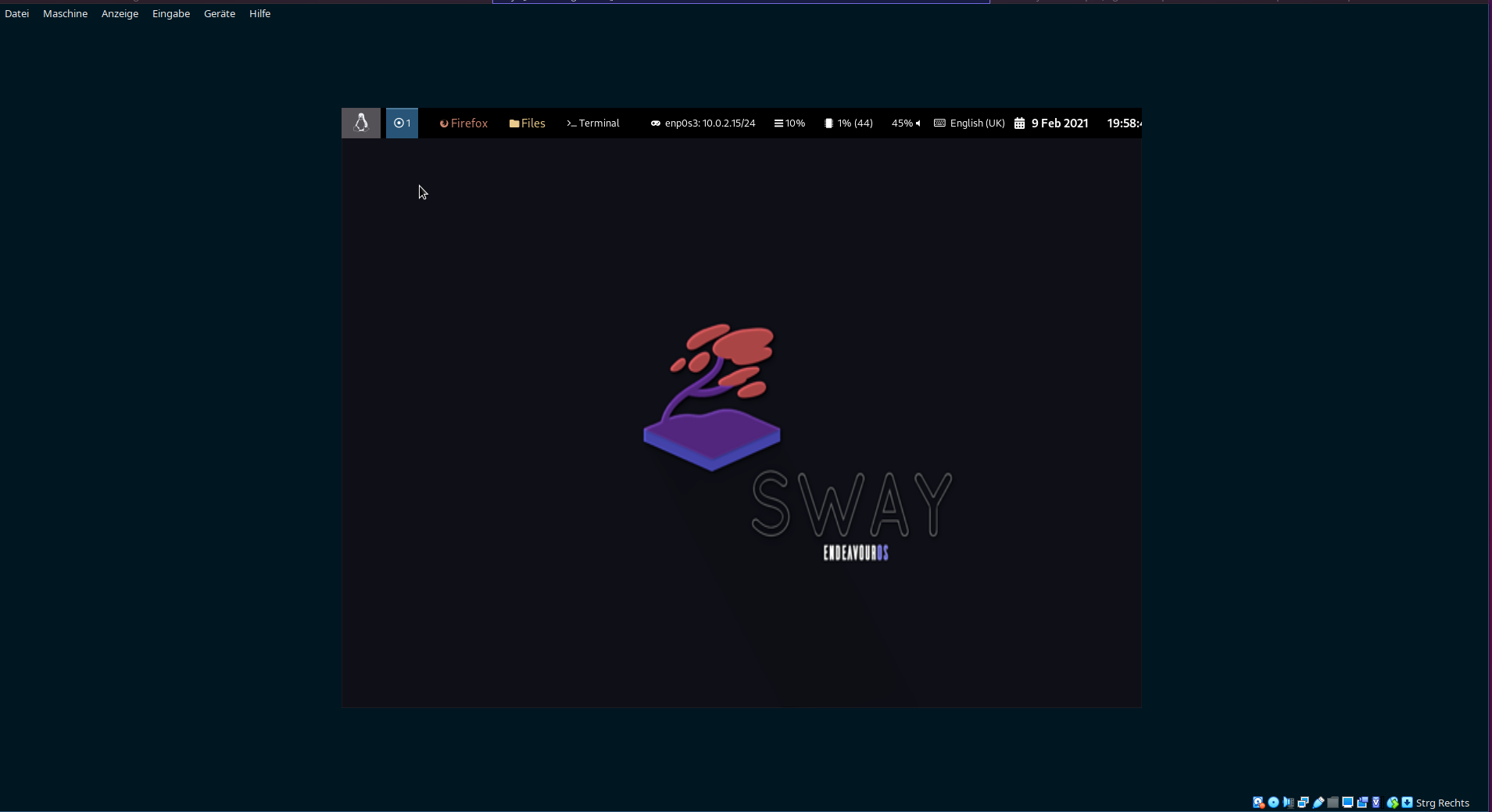lightdm fails to start, also it is enabled and installed (eos cleaner script does this)
But lightdm needs xorg-server to be installed 
![]()
![]()
![]()
![]()
![]() Why!! Are there any other independant DM in the official repositories
Why!! Are there any other independant DM in the official repositories
On the other xorg server isnt to bad so I wouldnt mind of course Im just wondering if theres any alternatives
i mean sway do not need a DM, you can login and type sway to start it that’s simple or not 
And i do not see xorg-server is a dependency to lightdm itself… it could be something xorg-server is depending on also… or it needs another package to be able to run without xorg-server…
It’ll probably scare some people ![]() . I’ll just make lightdm work it’s fine. I will study that in a bit. Thank you!
. I’ll just make lightdm work it’s fine. I will study that in a bit. Thank you!
could be that it will work with xorg-xwayland installed
xorg-xwayland should be installed…it is the netinstall.yaml
i see:
i was expecting it inside base install 
i do e second test to install from installer injection… adding xorg-server to be installed…
I guess there’s no need for it in base install…because you only need it if your using wayland
it will work but it would be more logical to have x-system in base install, and only directly WM related packages inside the wm part like needed wm packages and needed apps for the setup.
http://ix.io/2OPv
the way to include the setup.sh still needs some work, but almost there…
But not every DE needs xorg-xwayland…
i was only talking about sway, as if you choose sway to be installed there is no other one available.
Oh right sorry…yeh that makes sense now 
I wish it was easier to change the size of the bar and icons and font. Everything is just too small on my HP laptop. I have tried all the xrandra and stuff & that doesn’t work. I don’t understand the configs well enough to change what needs to be changed to set this up. The bar is too small on this laptop which is 1920x1080 Full HD. Fonts and icons also. What i really want is a global setting like KDE which works. Xfce is also better with changing the dpi in the font settings.
you do in waybar config ( style.css)
HiDPI
HiDPI can be enabled via output and its scale option.
output <name> scale <I>
is the integer scaling factor (usually 2 for HiDPI screens)
If scaling is active, it has to be considered when defining relative positions. For example, if the scaling factor for the left monitor (HDMI1) is 2, the relative position for the right output has to be divided by 2. This example is illustrated by the configuration below:
output HDMI1 scale 2
output HDMI1 pos 0 0 res 3200x1800
output eDP1 pos 1600 0 res 1920x1080
Note that the x-pos of eDP1 is 1600 = 3200/2.
Fractional scaling
Fractional scaling is supported but is not recommended. Your display does not have fractional pixels - and if you enable fractional scaling we cannot display your windows faithfully, and your image quality will be degraded. You should instead choose the integer scale factor appropriate for your display and configure your software’s font size as necessary. If you still want to use fractional scaling, it is as simple as e.g. output <name> scale 1.5.
https://github.com/swaywm/sway/wiki 
edit file ~/.config/sway/config.d/output
I’m busy right now - but I’ll do it for you if you want in a bit
 said easy way
said easy way 
Just got it working!
I do the first SwayEOS install with your setuo from the EndeavourOS ISO!