Very dated configs??? It’s chnaged a lot from there
only a proof of concept, to test scripts.
But yes accidentally used my fork without updating it before.
But it does not matter as it is simply working now for any setup !
Thank you for the work you’ve done joe! I simply can’t express my respect and love in words so I shall use emojis 








most of the work i do is concepting and proofing as i am not that good in writing the scripts, but it seems i am good at this.
All work is done by working together at EndeavourOS and we are very honored to see such work done by community like this sway setup here.
Assuming the name of your output is eDP1 - you put some like this is ~/.config/sway/config.d/output
output eDP1 scale 2 scale 1.5
For HiDPI and scaling - if sway won’t take them as one try them seperatly
output eDP1 scale 2
output eDP1 scale 1.5
You can get the name of your output from swaymsg -t get_output
Also you can just do
yay -S wdisplays
and do it via the GUI 
better now?
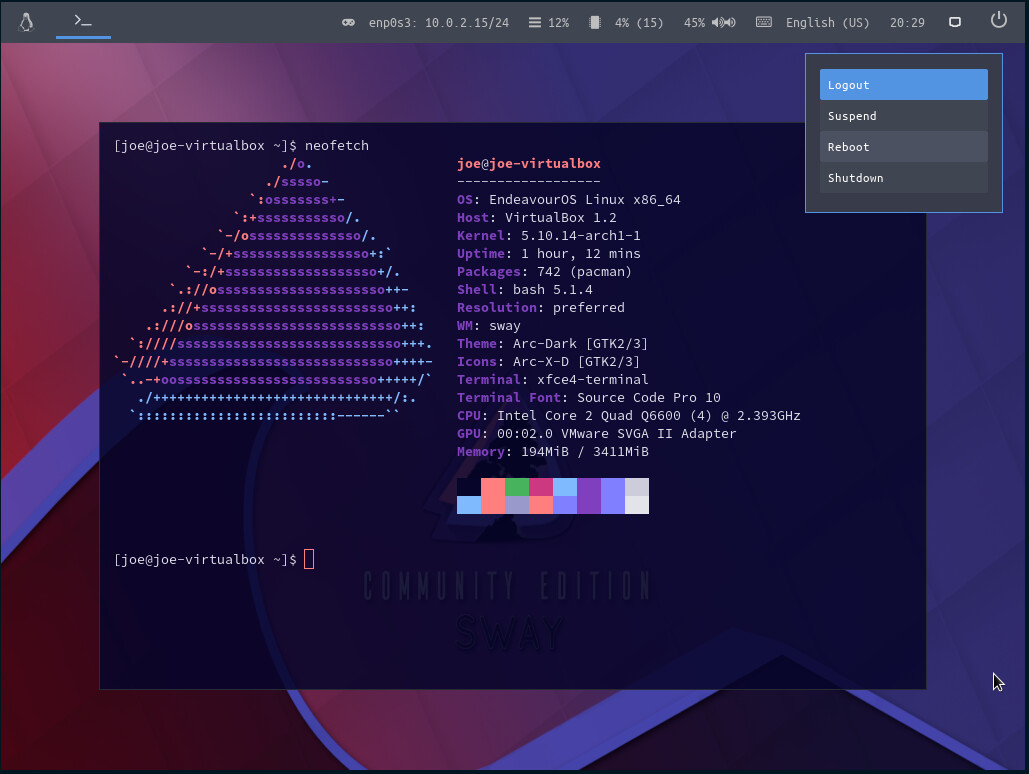
Okay. Thanks! I will attempt another reinstall when i get some time and play with this. 
Question ! will new user get angry/ no happy about terminal fixed @ws1 ? say if in firefox getting help on eos forum , they get commands for terminal so they push " mod+return " oh!! they on different WS …
just idea . eos install two so why not make 2nd one " bindsym $mod+Shift+Return exec termite " they no need "mod+d / push penguin for wofi + write "
simple add line in config under "app shortcut " + add to keybinding list ( if you still make one )
I’m guessing you want me change this after merging…
Any reason why it clones from your fork…I dont mind just asking…
I will also change all instances of SwayEOS to Sway-EndeavourOS…I changed the name to match i3 but sillly me forgot to update all the scripts…
yes i do need to change the url for testing only, you need to set this back to your one…
I just done that 
It annoys me too!  I just thought it nice to offer some structue…
I just thought it nice to offer some structue…
Which terminal would you like to float xfce4 or termite…
Will mod+return launch floating terminal or the fixed one?
No matter which one  Just both need key for fast/easy access. That my opinion .
Just both need key for fast/easy access. That my opinion . 
Is there a EOS Sway only iso, would love to try it out. 
Okay so i reinstalled sway. But i’m having trouble with the usb mouse not activating. I have to pull out the usb wireless dongle and plug it back in. Then it works. Am i missing some blue tooth package? No i think it’s something else.
Edit: The other thing that isn’t working is the touch pad tap etc. It scrolls the cursor though.

You have to set it for now…as much as I love wm none can automatically activate your touchpad for you.
Edit ~/.config/sway/config.d/input and follow the comments.
Feel free to ask if you need any more help! And dont be afraid to look through the config files theres nothing too hard in there I promise!
Hey guys!
I just wanted to let you know that this is some REALLY great work you’re currently doing to establish all the EndeavourOS setup stuff in the github repo in order to get a satisfying Sway experience! 
I myself am - occasionally - trying to get a taste of how it is using Sway and your good work is helping a lot!
So keep up the good work, I love it! 
Cheers!
Tim
Just if anyone is wondering - sway official documentation is covered through man pages not through their website like i3.
so you can run man 5 sway for some general docs or specify what you what for example man sway-input for input config
Implemented! Thank you for the suggestion! XFCE4 floats and is mod+return, termite is fixed and is mod+shift+return

5555555 