no sure what manjaro use . not no used or even look on there for a while now . no point !!
Me too. I never liked the ‘we can make it better’ position, and the looks were never enough to get me over there… 
(after all, I use XFCE!)
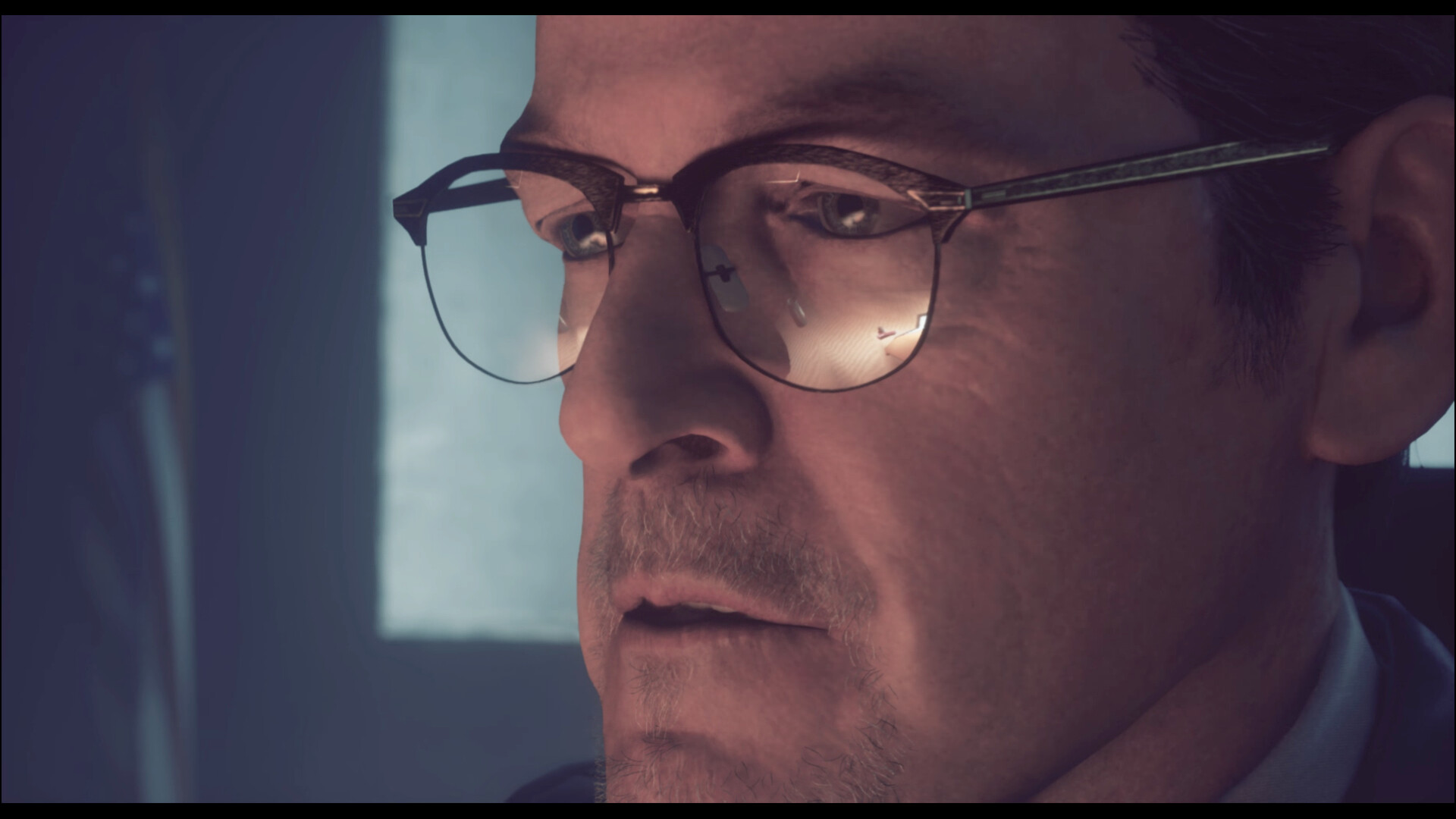
Steam works ![]()
Good save @anon53396576 

Stream works on Sway?
I worked on the Arm installer tonight. It now installs Sway only, no other DE/WM, and it looks exactly like it is supposed to after logging in from lightdm.
But a lot of apps aren’t working.
alacritty I assume in the upper left, next to the wofi penguin, is a short cut for alacritty.
alacritty will not start with either the short cut or from wofi.
Most things with welcome aren’t working because welcome doesn’t support alacritty. I will have to get with @manuel on this item. If I remember correctly, alacritty didn’t work with welcome? Also EndeavourOS default wall paper doesn’t work, it just says “No DE” and that’s it.
Other than that, I think I have permission/ownership problems with .config and .profile
That’s it for tonight.
Pudge
That’s currently not supported in Welcome nor other EOS apps. Wiki has the list of supported terminals. I can look for a way to get alacritty work, but can’t promise anything as of yet.
They aren’t shortcuts. They’re workspaces focused on the applications. I don’t have an ARM device to test this yet  . But I do know @Shjim is using it so he’s much more help.
. But I do know @Shjim is using it so he’s much more help.
We can use kitty or termite too but alacritty would be our first choice
A workaround is to edit file /etc/eos-script-lib-yad.conf and set variable EOS_YAD_TERMINAL to alacritty.
Please check that this works in ARM too. On a x86 PC it seems to work as expected.
Anyway, I updated package eos-bash-shared and now it lists alacritty as one of the supported terminals.
I’m guessing that something to do with the way i copied the files.
Specifically which ones? @Shijim faced similar problems so it could be something to with ARM?
Hey @OdiousImp @Pudge and @Shjim sorry i haven’t answered to your questions earlier. After having install Sway on my machine I have found out that it does not support my extra display with Displaylink, so I won’t be using it afterall. I been a pleasure to build what we have made so far, I hope you will continue it from here.
It’s sad to hear you leave, but thank you for all the work you’ve done! We wouldn’t have got to where we were without you!
I will continue it with all the help from the community and I wish you the very best of luck!
i no get alactritty or kitty working so i use xfce-terminal + i test termite . i confirm both open welcome app , as @Pudge say you get "No DE " if try set wallpaper in welcome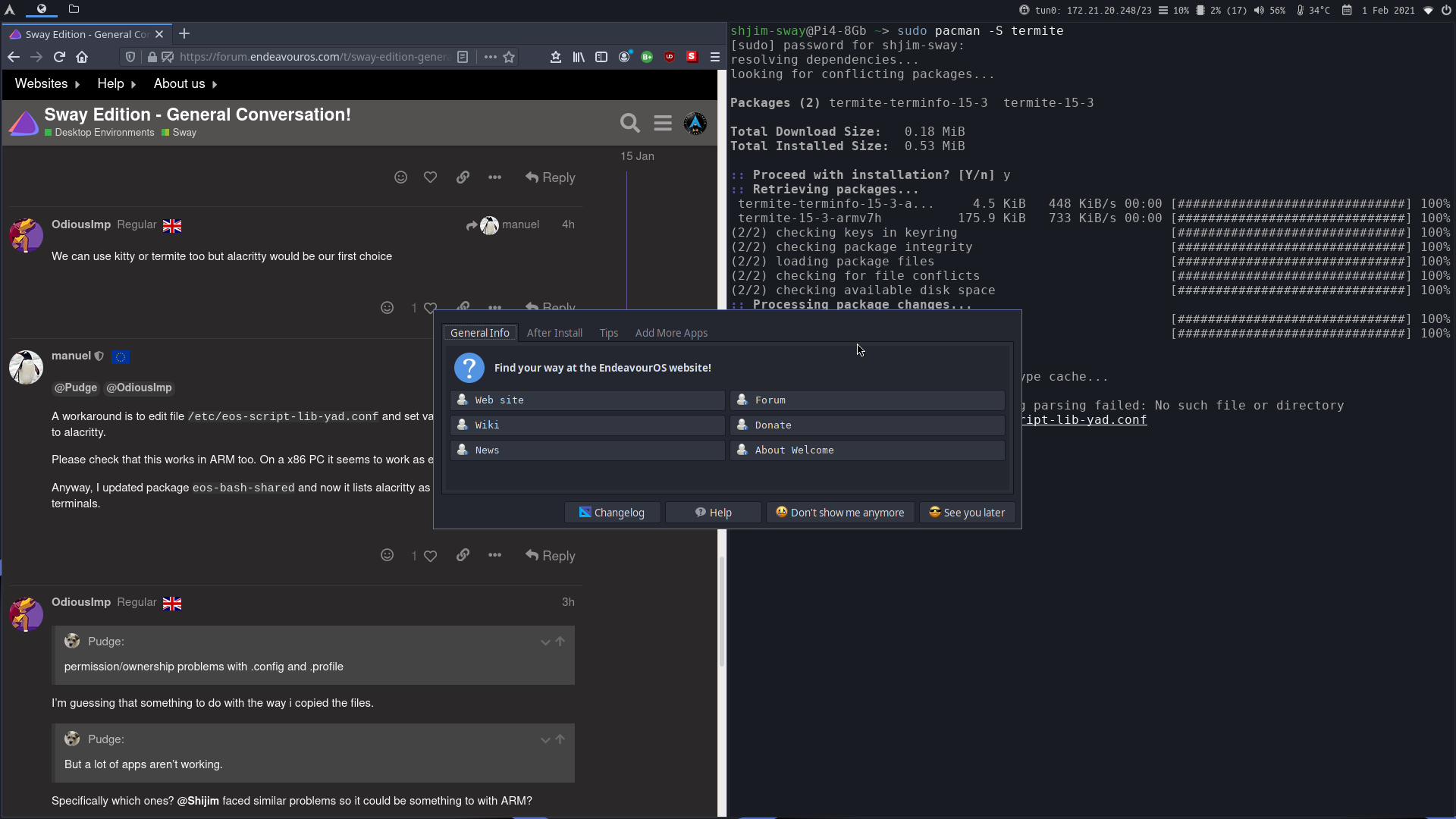
@Pudge if you post list of app. i install see if they work on my
It is because wallpaper’s are stored in the wrong place…my fault @Pudge we need to add the wallpapers first to repository…/usr…I think.
@Shjim are those wallpapers (ARM logo) up to the regulations? Pudge said you were aware of them?
no… I fix asap  i not find nice area ( no like white block) that the rule so i follow . insane 3 letter coypright
i not find nice area ( no like white block) that the rule so i follow . insane 3 letter coypright 
edit … welcome ideas
In EndeavourOS, the custom wallpapers are located in
/usr/share/endeavouros/backgrounds
Pudge
How is that managed? Both for ARM and x64? Is it the script?
" https://raw.githubusercontent.com/Shjim-Arch/Files/main/Community_sway-EOS-Plain-ARM_Edition.png "
" https://raw.githubusercontent.com/Shjim-Arch/Files/main/Community_sway-EOS-Plain-No-ARM_Edition.png "
" https://raw.githubusercontent.com/Shjim-Arch/Files/main/EOS-Sway_Community-ARM-Edition.png "
" https://raw.githubusercontent.com/Shjim-Arch/Files/main/EOS-Sway_Community-No-ARM-Edition-4.png "
your choose 
2 x arm + 2 x no arm … Arm logo colour,font,spacing from ARM website