In summary you were right  we are arc darking everything
we are arc darking everything
we have not jet a date for release and the new implementations are also not ready now, so take your time, we do work in thinking of that it is ready when it is ready, no pressure, we do this because we like to do it 
We love it don’t worry about that !!
An Update
mainly for me and @morten-b just see what we have to do.
Things That Have Happened
- Everything is working - as in everything we have works
Things to Do
-
Make workspaces on waybar icons of apps that launch them respectively
-
Theme generally ArcDark wise
-
Create separate configs for power menu and screenshot using wofi
Yeh thats it… thank you!!@
@Shjim do you mind sharing your bar?? Is it waybar or swaybar?
it just base the one you use … just changed stuff
sent them … not do much to it
hide_search=true
How do we specify a wofi config for the power-menu or screenshot to use
Problem - wofi will only take the absolute path for scheme.css. Anyway I don’t think we need one. We can just define the colors seperatly for either.
Maybe using dmenu or the sway equivalent matched theme wise to the sway bar is also an option.
An option. dmenu alternative is bmenu but I’m not sure it’s as customisable as wofi but we shall see
What is the problem with this?
It means we need to add /home/USER… we add the name of the OP user cause its different for everyone. It won’t take ~/.config or $HOME
I’m having it working right now with $HOME
(Don’t my the style…)
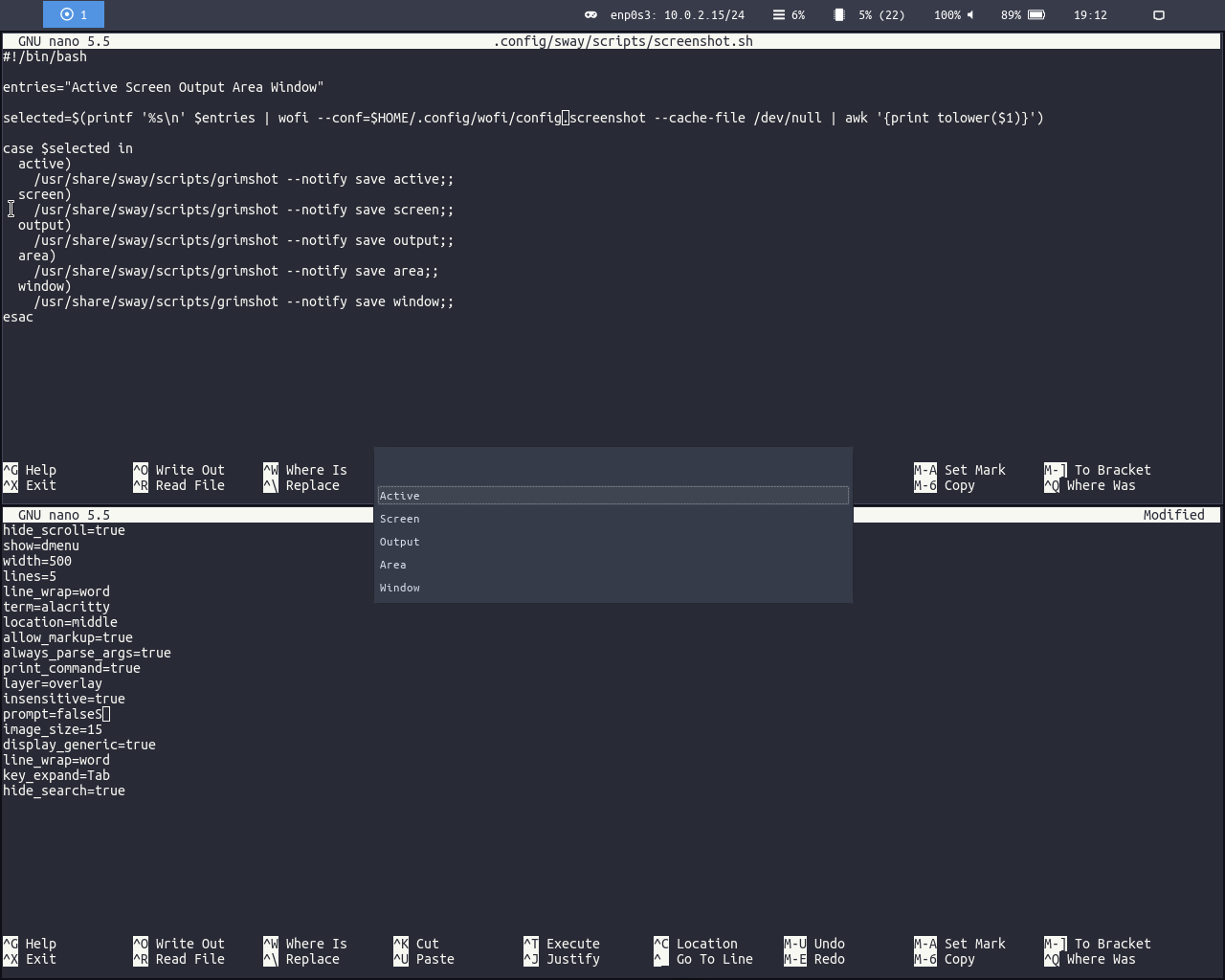
Don’t worry! I solved it!
But it is a bit strange. Even when the search bar is removed there is still room for it. You just can see it. You can even type
I know it’s irratating! In style css you can just make it very small so it won’t affect anything I think
Also I switched workspaces on waybar with icons over numbers…so it’s easier to tell were your focused windows have showed up.
What is the emoji for HACK 
Hmmm… I don’t understand the question?? Oh!!! I get it! 