Hey Guys,
I am stuck on Boot up.
The only message is:
Starting 245.6-8-arch
/dev/sda1: clean… Files,… Blocks
Thats All, nothing more happens.
Anyone an idea?
Thanks 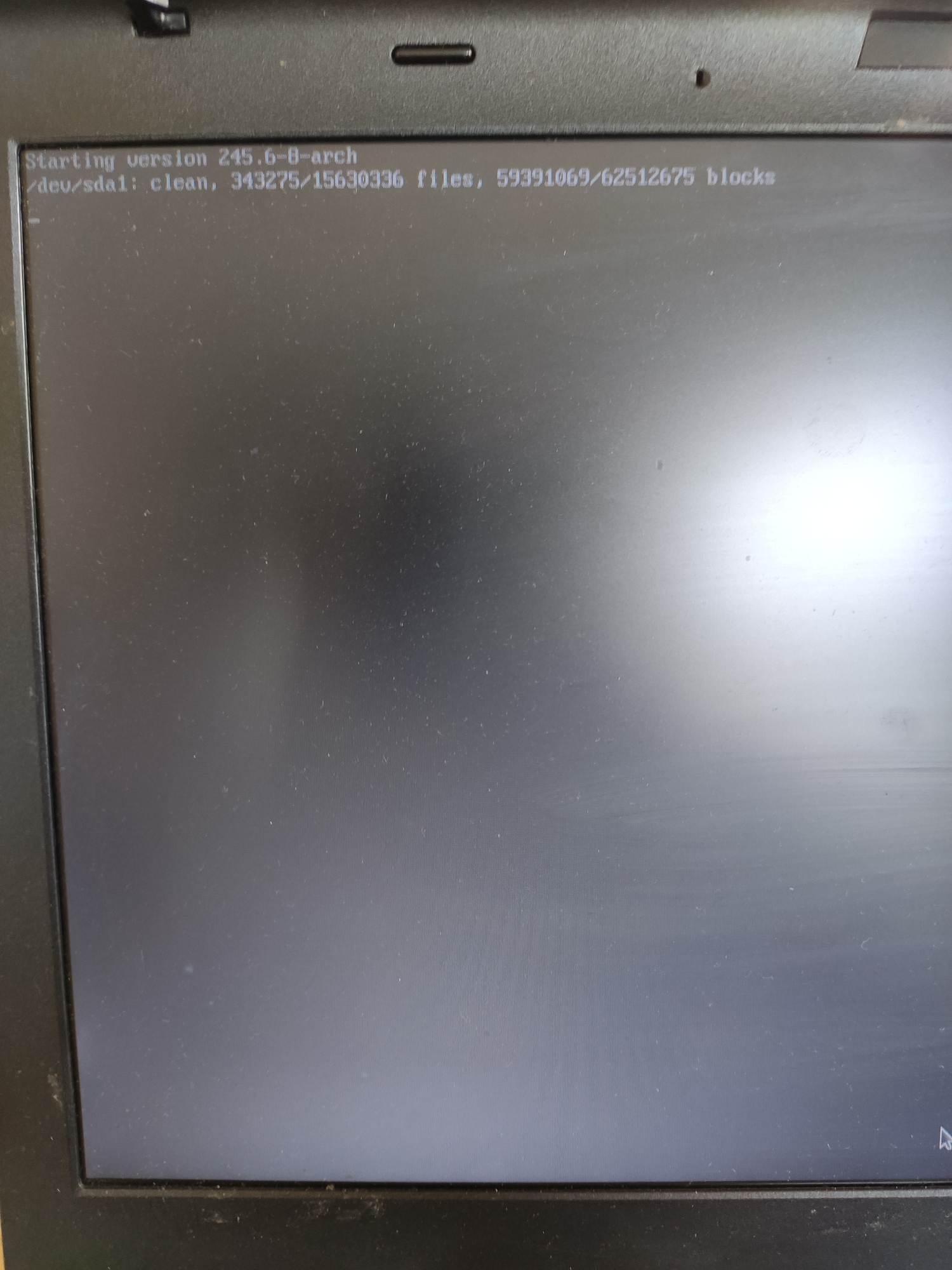
Hey Guys,
I am stuck on Boot up.
The only message is:
Starting 245.6-8-arch
/dev/sda1: clean… Files,… Blocks
Thats All, nothing more happens.
Anyone an idea?
Thanks 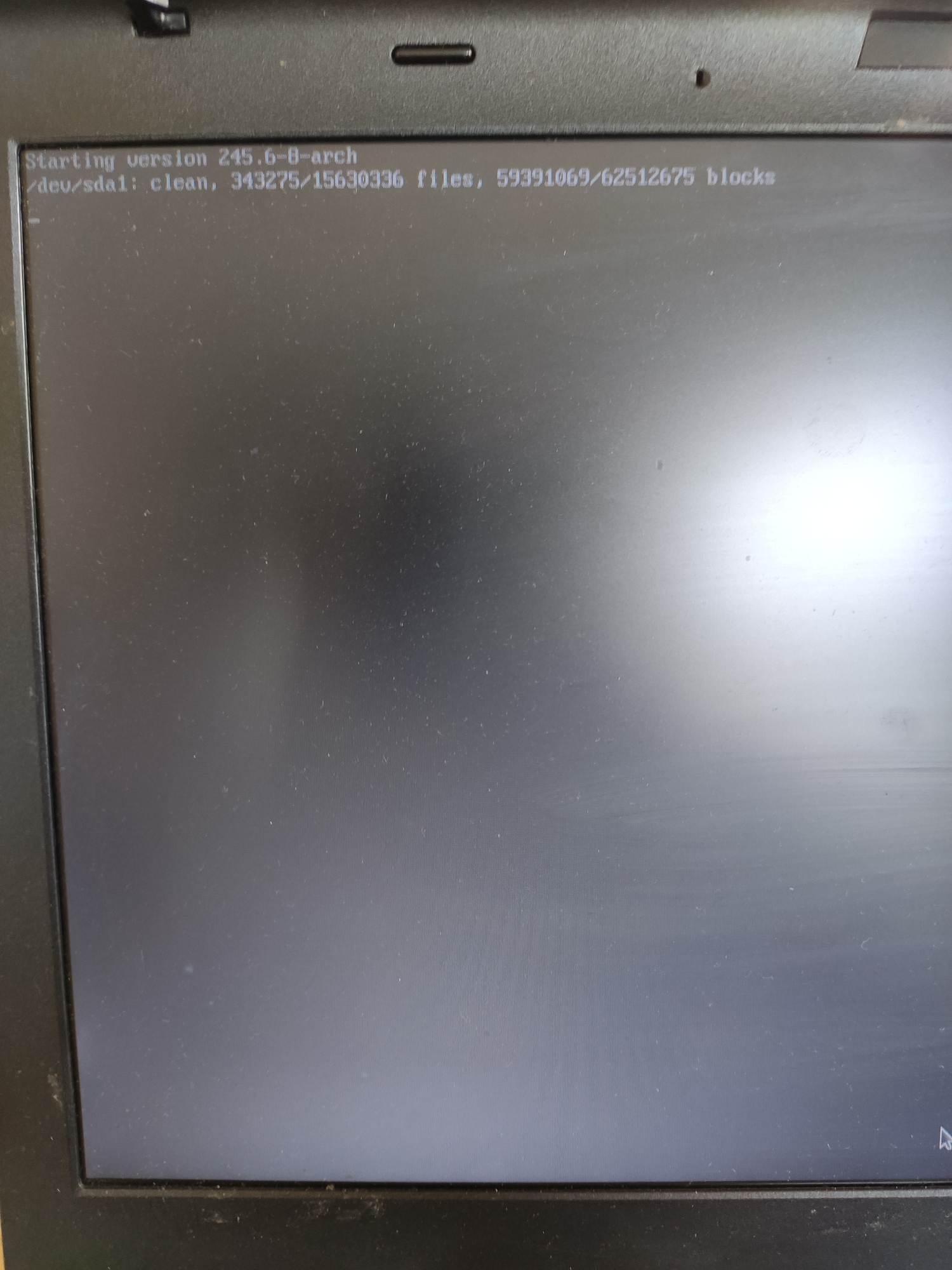
Which graphic card and driver are you using?
What were you doing prior to the machine failing to boot? Welcome back BTW!
This might not be a “boot failure”. Whenever something like this happens, firstly see if you can get to a TTY or not. If you can, check your kernel buffer. There’s another way, which is removing the kernel quiet parameter. In the grub menu, press e, look for the word quiet (the line will start with the word linux), navigate to it, remove it, then press press Ctrl + x to continue the boot process. Now you’ll be able to see what exactly is going wrong, take a note. Next search the forum, maybe it’s already answered somewhere  If it isn’t, follow up on this post with the data you’ve gathered.
If it isn’t, follow up on this post with the data you’ve gathered.
Thanks for the quick reply.
I deleted the quiet Option.
Every line is marked “OK”
I have an old thinkpad t420 with Intel graphics.
This is how far IT gets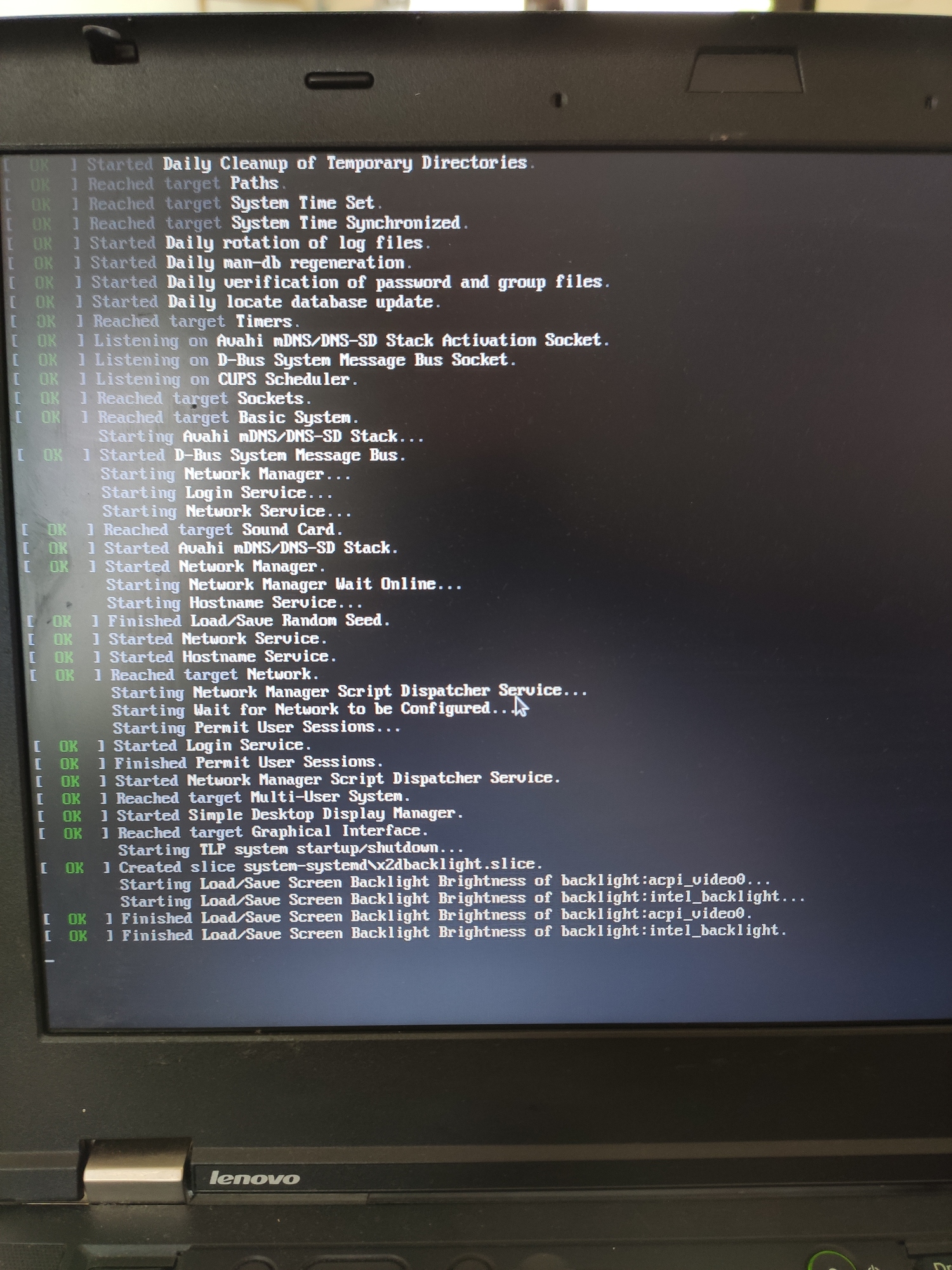
Does the fallback boot?
Nope, same Problem
Can you answer my first question and also which version of EndeavourOS are you using? XFCE, Plasma, etc…
According to the specs…Intel HD Graphics 4000
Sorry. The Laptop ran out of power yesterday.
After charging it, the Boot problems occured.
Im using Plasma with 5.7.8
Were you updating the system when the shutdown occurred?
Puh good question, Not sure what i Was doing… I have been Interrupted and the Laptop ran out of power couple of hours later.
I just ran an Update right now via tty with no errors
And does it boot now?
No, still nothing
Which kernel(s) do you have installed?
It looks something broke or got corrupted during the fall out. perhaps, and this is a shot in the dark, chroot into your system and reinstall the kernel? There was a kernel update during that period.
Agreed that is an older piece of hardware so maybe install the lts kernel and headers then update grub.
sudo pacman -S linux-lts linux lts-headers
sudo grub-mkconfig -o /boot/grub/grub.cfg
Thanks but even the lts Kernel didnt work.
I think im simply going to Check my documents via live Boot, Backup them and Do a clean install.
Thank to All of you for the help, awesome community.
Hope you’ll get the backup OK.
And probably a reinstall is the quickest way forward.
Just wanted to say I am facing the same issue. It happened after an upgrade like 2 weeks ago, but it was on Antergos.
So I took the occasion to reinstall and try Endeavour, but it does the same. Booting from the live USB stick is fine, I can install the OS, but when I reboot, it gets stuck at this very same point.
The laptop is a Clevo W740SU - i7-4750HQ/Iris Pro 5200.
It is weird, but hey