Interestingly, I thought about backing up when using Linux Mint, for example, but never when using Manjaro / EOS.
It really depends what you are storing and how important it is. If it is just OS files, a snapshot is probably more useful than a real backup. However, if it is personal data, there is no substitute for a backup.
It would suck to lose my critical data or records and I would be heartbroken to lose my family photos.
Haha probably should be the other way around.
I backup as much as I can, on a very frequent basis.
 please
please ![]()
since lot people are from basics hunters. going to place 2 place, personally backup of your importand data pictures personal things are good… systembackup are pretty subjective depends what brakes, if you have 2 kernel installed you should look to the other kernel. just first understand what breaks probably dont need to use the backup of your system if you have that…
I broke both timeshift and it’s snapshots I think 
That happened to me btw .
I had two backups of keepassxc database which got corrupted which had all my account logins . @Phrosgone has a point . Since then always checked my backup
Why? Nothing wrong with a bit of banter and debates.
If you don’t like it, no ones making you read or watch this thread ![]()
No one here is saying or doing anything wrong.
I didn’t get why ! 
Backups are more useful for disk / file system failures rather than rollback, there are not many issues that cannot be fixed on an Arch rolling system.
Tip for anyone using Clonezilla to backup luks partitions. It uses dd by default as it cannot detect a file system. This takes way longer than it should and the resulting image file is way too big.
Better to manually decrypt your luks partition first and use partclone to image the file system, not the entire luks partition.
To backup a luks partition ext4 file system.
sudo cryptsetup open /dev/sdXX crypt
partclone.ext4 -c -s /dev/mapper/crypt -o /backup-disk-path/backup-image.img
sudo cryptsetup close crypt
To restore a luks partition ext4 file system.
sudo cryptsetup open /dev/sdXX crypt
partclone.ext4 -r -s /backup-disk-path/backup-image.img -o /dev/mapper/crypt
sudo cryptsetup close crypt
This is also useful if your luks headers somehow become corrupted and the partition cannot be decrypted, simply create a new luks partition and restore the file system into it.
Partclone supports most file systems.
pacman -Ql partclone | grep /usr/bin
partclone /usr/bin/
partclone /usr/bin/partclone.btrfs
partclone /usr/bin/partclone.chkimg
partclone /usr/bin/partclone.dd
partclone /usr/bin/partclone.exfat
partclone /usr/bin/partclone.ext2
partclone /usr/bin/partclone.ext3
partclone /usr/bin/partclone.ext4
partclone /usr/bin/partclone.ext4dev
partclone /usr/bin/partclone.extfs
partclone /usr/bin/partclone.f2fs
partclone /usr/bin/partclone.fat
partclone /usr/bin/partclone.fat12
partclone /usr/bin/partclone.fat16
partclone /usr/bin/partclone.fat32
partclone /usr/bin/partclone.hfs+
partclone /usr/bin/partclone.hfsp
partclone /usr/bin/partclone.hfsplus
partclone /usr/bin/partclone.imager
partclone /usr/bin/partclone.info
partclone /usr/bin/partclone.minix
partclone /usr/bin/partclone.nilfs2
partclone /usr/bin/partclone.ntfs
partclone /usr/bin/partclone.ntfsfixboot
partclone /usr/bin/partclone.ntfsreloc
partclone /usr/bin/partclone.reiserfs
partclone /usr/bin/partclone.restore
partclone /usr/bin/partclone.vfat
partclone /usr/bin/partclone.xfs
That’s a weird headline.
And it’s always the same old song.
The fanboys in apple manner don’t care and here MJ should be off limits.
Should. A lot of things should be and should happen but don’t. That’s life.
Everything’s said…but not by everyone, so here’s my little story 
I joined the Linux bandwagon roughly 3 years ago, 1st year on Kubuntu, 2nd on Manjaro, and since August last year on Arch.
My personal experience is that my platform stability increased with every change.
Yes, that means Arch has been rock solid since day one. If not for the recent Virtualbox hickup I wouldn’t be ab able to remember a single major glitch. And given that the second the EOS installer finished, your EOS is no different from Arch with a few added packages (exactly like any other Arch installation with additional software), I’d say my experience is that EOS/Arch is at least as stable as Manjaro.
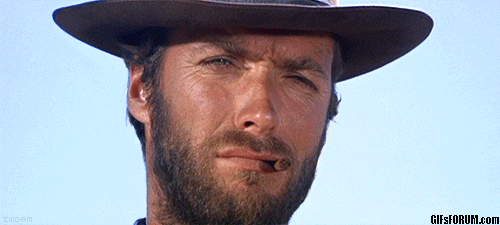

Make Arch great again!
This cannot be said often enough. ![]()

and

Well ive used my present arch install since 2004 unless you started using arch before me YOU really can’t comment just talk hearsay Buddy.
My arch drive only contains the operating system nothing more I use a single partition, nothing stored CP is faster if ever needed as i have more than one install all on different drives. if the worst ever happened like the SSD drives failed it only takes 15mins to install the rest is all on WD black drives that are monitored.
If a testing update fails I just roll back a day with the arch rollback machine, its using arch as it was designed to be used KISS
As a system administrator, I am used to not storing important data in just one place. Generally, you should use two local backups and two cloud backups. And true to its name, OS is only OS, it can be reinstalled at any time, so I don’t usually use snapshots and system backups. Nevertheless, on the machines I administer, a particular operating system works for a long time.
I can’t count the times timeshift saved me, and on multiple distros, but more so in Arch based ones. Backup people backup!
I’ve been using EOS for a couple weeks now, and I love it so far, I switched to LTS kernels instead and I have been having zero issues so far. An incredibly stable experience so far, and I have been heavily working compiling things, software development, and like 60 chrome tabs if that means anything.
Hannah Montana Linux is life. Don’t you dare to say anything negative about HML, thanks.
Can you tell us more about this package? I am very interested in this. 