So far Discord loading sometimes does it, so did the initial window for logging into MSTeams and most annoyingly of all the steam window does it:
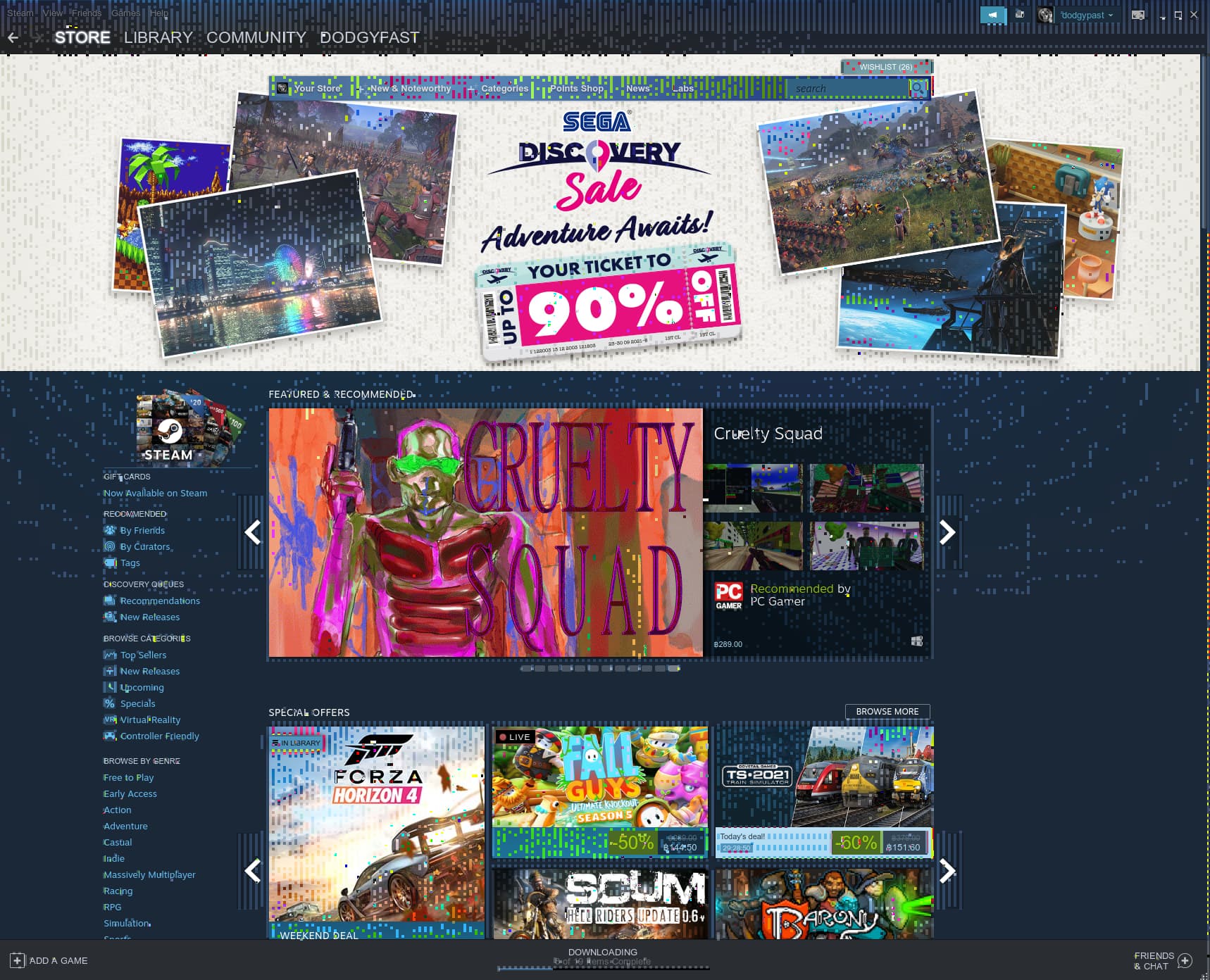
Can we see your inxi -Fxxxz?
System: Kernel: 5.14.7-arch1-1 x86_64 bits: 64 compiler: gcc v: 11.1.0 Desktop: KDE Plasma 5.22.5 tk: Qt 5.15.2
wm: kwin_x11 vt: 1 dm: LightDM 1.30.0, SDDM Distro: EndeavourOS base: Arch Linux
Machine: Type: Kvm System: QEMU product: Standard PC (Q35 + ICH9, 2009) v: pc-q35-6.0 serial: <filter> Chassis: type: 1
v: pc-q35-6.0 serial: <filter>
Mobo: N/A model: N/A serial: N/A UEFI: EFI Development Kit II / OVMF v: 0.0.0 date: 02/06/2015
CPU: Info: 8-Core model: AMD Ryzen 7 5800X bits: 64 type: MT MCP arch: Zen 3 rev: 0 cache: L2: 4 MiB
flags: avx avx2 lm nx pae sse sse2 sse3 sse4_1 sse4_2 sse4a ssse3 svm bogomips: 134463
Speed: 4200 MHz min/max: N/A Core speeds (MHz): 1: 4200 2: 4200 3: 4200 4: 4200 5: 4200 6: 4200 7: 4200 8: 4200
9: 4200 10: 4200 11: 4200 12: 4200 13: 4200 14: 4200 15: 4200 16: 4200
Graphics: Device-1: Advanced Micro Devices [AMD/ATI] Navi 21 [Radeon RX 6800/6800 XT / 6900 XT] vendor: Gigabyte
driver: amdgpu v: kernel bus-ID: 04:00.0 chip-ID: 1002:73bf class-ID: 0300
Display: x11 server: X.org 1.20.13 compositor: kwin_x11 driver: loaded: amdgpu,ati unloaded: fbdev,modesetting,vesa
resolution: <missing: xdpyinfo>
OpenGL: renderer: AMD Radeon RX 6900 XT (SIENNA_CICHLID DRM 3.42.0 5.14.7-arch1-1 LLVM 13.0.0)
v: 4.6 Mesa 21.3.0-devel (git-4d9329ee90) direct render: Yes
Audio: Device-1: AMD Navi 21 HDMI Audio [Radeon RX 6800/6800 XT / 6900 XT] driver: snd_hda_intel v: kernel bus-ID: 05:00.0
chip-ID: 1002:ab28 class-ID: 0403
Sound Server-1: ALSA v: k5.14.7-arch1-1 running: yes
Sound Server-2: JACK v: 1.9.19 running: no
Sound Server-3: PulseAudio v: 15.0 running: yes
Sound Server-4: PipeWire v: 0.3.37 running: no
Network: Device-1: Red Hat Virtio network driver: virtio-pci v: 1 port: 1000 bus-ID: 01:00.0 chip-ID: 1af4:1041
class-ID: 0200
IF-ID-1: enp1s0 state: up speed: -1 duplex: unknown mac: <filter>
Bluetooth: Device-1: Cambridge Silicon Radio Bluetooth Dongle (HCI mode) type: USB driver: N/A bus-ID: 7-3:4
chip-ID: 0a12:0001 class-ID: e001
Report: bt-service: enabled,stopped note: tool can't run
Drives: Local Storage: total: 3.83 TiB used: 2.9 TiB (75.6%)
ID-1: /dev/nvme0n1 vendor: Corsair model: Corsair MP600 CORE size: 3.64 TiB speed: 63.2 Gb/s lanes: 4 rotation: SSD
serial: <filter> rev: EGFM52.3 scheme: GPT
ID-2: /dev/vda model: N/A size: 200 GiB speed: <unknown> serial: N/A scheme: GPT
Partition: ID-1: / size: 186.85 GiB used: 45.14 GiB (24.2%) fs: ext4 dev: /dev/vda2
ID-2: /boot/efi size: 299.4 MiB used: 296 KiB (0.1%) fs: vfat dev: /dev/vda1
Swap: ID-1: swap-1 type: partition size: 8.8 GiB used: 0 KiB (0.0%) priority: -2 dev: /dev/vda3
Sensors: Message: No sensor data found. Is lm-sensors configured?
Info: Processes: 326 Uptime: 21m wakeups: 2 Memory: 15.62 GiB used: 2.6 GiB (16.7%) Init: systemd v: 249 Compilers:
gcc: 11.1.0 clang: 13.0.0 Packages: pacman: 1442 Shell: Bash v: 5.1.8 running-in: konsole inxi: 3.3.05
Have you tried removing xf86-video-ati to see if that helps?
Thanks for the suggestion but it didn’t work.
Just to be sure, did you reboot?
Yup
When was the last time you updated mesa-git ?
Also, running in a VM might well create complications when it comes to graphics drivers.
You also don’t have any sensors enabled. The card might be getting hot.
What video mode are you running in qemu? Qxl or Virtio 3D
Looks like neither(passthrough) from the inxi output.
Yup
Is a fresh install, so 100% updated.
Not sure about KVM issues, as my windows 11 kvm is working.
You didn’t actually answer my question (pretty sure mesa-git isn’t part of the default installation?), or provide any more information about your QEMU setup. 
Are you running this instance of EnOS within KVM, and it is this instance that has an issue with graphical artefacts?
How did you set this up? How did you configure passthrough? Has this worked correctly before/with other hardware?
You didn’t actually answer my question (pretty sure
mesa-gitisn’t part of the default installation?), or provide any more information about your QEMU setup.
I have done a full upgrade which would have made sure it is the latest version.
Are you running this instance of EnOS within KVM, and it is this instance that has an issue with graphical artefacts?
How did you set this up? How did you configure passthrough? Has this worked correctly before/with other hardware?
It is running on top of unraid, and I had no problem with passthrough with a GTX 970 and an RTX 2070S. Been running passthrough KVM for more than 2 years without graphical artefacts.
I also tested some steam games and they were running without issues.
This still doesn’t answer my question. mesa-git is constantly being updated and different commits can fix or introduce different issues. It’s also not in the Arch repos, so won’t be updated via a pacman -Syu.
If you don’t have a specific reason for using mesa-git then it’s worth trying mesa.
These are (obviously) different, and older, hardware, which have more mature drivers.
I keep reading threads about issues with the 6000-series AMD cards, which might end up being resolved with newer kernel, linux-firmware, or mesa versions.
As well as depending on the manufacturer poorly applied thermal pads.
So I tried reinstalling again but I’m getting even less far, steam won’t load now and I get:
libGL error: MESA-LOADER: failed to open radeonsi: /usr/lib32/dri/radeonsi_dri.so: undefined symbol: _ZNK4llvm13AttributeList12hasAttributeEjNS_9Attribute8AttrKindE, version LLVM_14 (search paths /usr/lib32/dri, suffix _dri)
libGL error: failed to load driver: radeonsi
libGL error: MESA-LOADER: failed to open radeonsi: /usr/lib32/dri/radeonsi_dri.so: undefined symbol: _ZNK4llvm13AttributeList12hasAttributeEjNS_9Attribute8AttrKindE, version LLVM_14 (search paths /usr/lib32/dri, suffix _dri)
libGL error: failed to load driver: radeonsi
libGL error: MESA-LOADER: failed to open swrast: /usr/lib32/dri/swrast_dri.so: undefined symbol: _ZNK4llvm13AttributeList12hasAttributeEjNS_9Attribute8AttrKindE, version LLVM_14 (search paths /usr/lib32/dri, suffix _dri)
libGL error: failed to load driver: swrast
All you should need is steam the actual steam not native and Vulkan Radeon and the corresponding lib32. I have a 6700xt
Unfortunately I have all those.