Hello kind folks,
I have recently installed EOS on my ASUS TUF FX505DV laptop, and I have been having issues with the internal microphone and with analog headphone mics being detected but not recording any sound except for some light static.
Just to be clear, I have the most recent versions of all packages and I’m running KDE Plasma. Here are some system data that might be useful:
inxi -Axxx
Audio:
Device-1: NVIDIA TU106 High Definition Audio vendor: ASUSTeK
driver: snd_hda_intel v: kernel pcie: speed: 5 GT/s lanes: 8
bus-ID: 01:00.1 chip-ID: 10de:10f9 class-ID: 0403
Device-2: AMD Family 17h/19h HD Audio vendor: ASUSTeK
driver: snd_hda_intel v: kernel pcie: speed: 8 GT/s lanes: 16
bus-ID: 05:00.6 chip-ID: 1022:15e3 class-ID: 0403
Sound Server-1: ALSA v: k5.19.6-arch1-1 running: yes
Sound Server-2: sndio v: N/A running: no
Sound Server-3: PulseAudio v: 16.1 running: no
Sound Server-4: PipeWire v: 0.3.57 running: yes
arecord -l
**** List of CAPTURE Hardware Devices ****
card 1: Generic [HD-Audio Generic], device 0: ALC233 Analog [ALC233 Analog]
Subdevices: 1/1
Subdevice #0: subdevice #0
~ arecord -vv -f dat /dev/null
Recording WAVE '/dev/null' : Signed 16 bit Little Endian, Rate 48000 Hz, Stereo
ALSA <-> PipeWire PCM I/O Plugin
Its setup is:
stream : CAPTURE
access : RW_INTERLEAVED
format : S16_LE
subformat : STD
channels : 2
rate : 48000
exact rate : 48000 (48000/1)
msbits : 16
buffer_size : 24000
period_size : 6000
period_time : 125000
tstamp_mode : NONE
tstamp_type : MONOTONIC
period_step : 1
avail_min : 6000
period_event : 0
start_threshold : 1
stop_threshold : 24000
silence_threshold: 0
silence_size : 0
boundary : 6755399441055744000
#+ | 00%
lsmod |grep hda
snd_hda_codec_realtek 167936 1
snd_hda_codec_generic 98304 1 snd_hda_codec_realtek
ledtrig_audio 16384 1 snd_hda_codec_generic
snd_hda_codec_hdmi 86016 1
snd_hda_intel 61440 2
snd_intel_dspcfg 36864 1 snd_hda_intel
snd_hda_codec 188416 4 snd_hda_codec_generic,snd_hda_codec_hdmi,snd_hda_intel,snd_hda_codec_realtek
snd_hda_core 118784 5 snd_hda_codec_generic,snd_hda_codec_hdmi,snd_hda_intel,snd_hda_codec,snd_hda_codec_realtek
snd_hwdep 16384 1 snd_hda_codec
snd_pcm 172032 4 snd_hda_codec_hdmi,snd_hda_intel,snd_hda_codec,snd_hda_core
snd 126976 16 snd_hda_codec_generic,snd_seq,snd_seq_device,snd_hda_codec_hdmi,snd_hwdep,snd_hda_intel,snd_hda_codec,snd_hda_codec_realtek,snd_timer,snd_pcm
Alsamixer displaying all devices

Pavucontrol
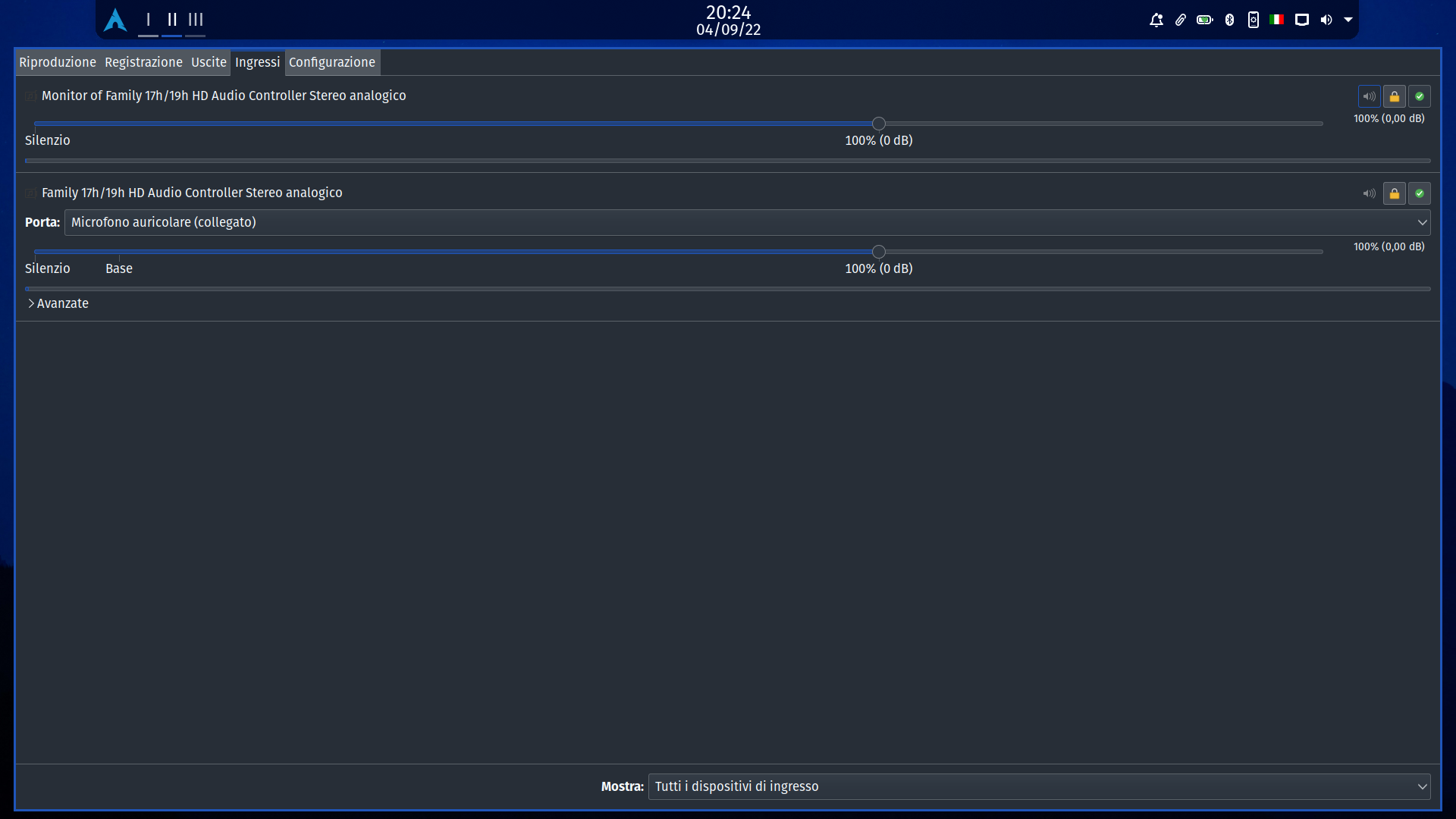
(both the internal and the headphone mics are detected and unmuted, but no sound is detected from them).
I have tried several possible fixes to this problem:
-
booting from an LTS kernel does nothing;
-
no result was obtained by tweaking power settings;
-
no result was obtained by applying the required tweaks for my specific chipset in /etc/modprobe.d/modprobe.conf (Realtek ALC233).
Moreover,
arecord --duration=5 --format=dat --device=hw:1,0 test-mic.wav
works, but the only output is static.
Any help would be greatly appreciated.