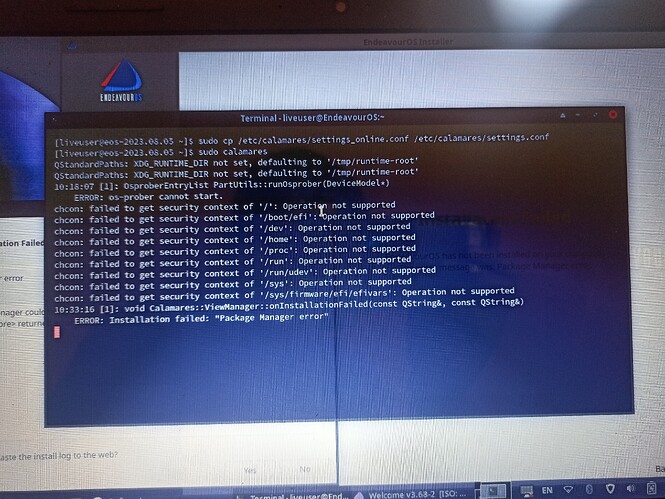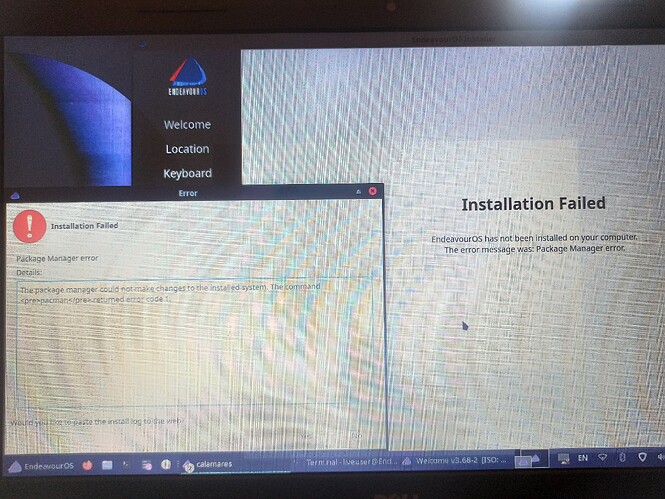Ishan
October 28, 2023, 8:46am
1
Hi, I have been trying to install EndeavourOs(with kde) but got soo many errors…
The first one-
Calamares installer does not open when clicking on online mode, but I fixed that by doing this
sudo cp/ etc/calamares/settings_online.conf /etc/ calamares/settings.conf
The current one-
During install, it says Installation failed, Package manager error
packman returned error code 1.
I have given the screenshots of both the installer and terminal
pebcak
October 28, 2023, 10:03am
2
Try the instructions in the following link:
Try this
Reboot off the ISO to get a clean start
Run these two commands for your install type:
Online:
sudo cp /etc/calamares/settings_online.conf /etc/calamares/settings.conf
sudo calamares -D8 | tee endeavour-install.log
Offline:
sudo cp /etc/calamares/settings_offline.conf /etc/calamares/settings.conf
sudo calamares -D8 | tee endeavour-install.log
Log files and bug reports
You can actually help us improve the installer by sending us your log file when you encounter a problem during installation. Calamares makes a log file by default and you can retrieve it by copy-paste the following in the terminal:
xed /home/liveuser/endeavour-install.log
Or Pastebin it and show the URL in the forum:
cat /home/liveuser/endeavour-install.log | eos-sendlogs
This will upload the log to ix.io and create a short URL to the log file.
You could use the eos-sendlog tool and post the URL you will get.
1 Like
Ishan
October 28, 2023, 6:04pm
3
1 Like
pebcak
October 28, 2023, 6:18pm
4
Don’t mention it! I am glad you were able to install your system!
My post was meant to troubleshoot the issue you were having but if the instructions in the link helped you to solve the problem then even better.
Have fun with your system and welcome to the community!
system
October 30, 2023, 6:19pm
5
This topic was automatically closed 2 days after the last reply. New replies are no longer allowed.