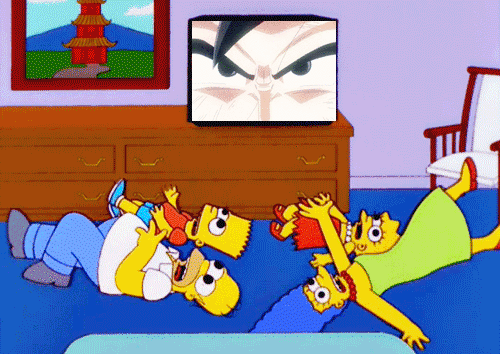Hello, new to eos, have used linux before but not extensively. What do the font colors in the terminal signify? I’ve read colors can vary by operating system. What about eos?
Thanks
It depends on the application, most CLI programs use red or yellow as errors/warnings and other colors as green for success. Most terminal emulators allow you to change the colors to your liking.
Thanks, but confused by “depends on the application”, I thought the terminal/CLI was determined by the OS not an app. I loaded the latest eos version about three days ago on an older Dell desktop. Forgot to say I used the Budgie DE. Thanks again.
Not much, at least not consistently. They are mostly there to make things pretty and easier to read. You can configure these colours to be whatever you like.
Welcome to the forum!
Well OK, thanks; I won’t worry about it.
P.S. @stelleri Welcome! ![]()
The console you use, in reality, is a terminal emulator which is not the same as a terminal. To put it simply, it “emulates” what a terminal does in a graphical environment, which means you can change the terminal emulator.
DEs (Desktop Environments) typically develop their own terminal emulator that works well with their own set of apps, but you should be able to download and use others unless there is some sort of restriction.
Everything in Linux is a binary/file, which means you can change them however you want. While there is always the risk of incompatibility between different programs, if you have root access, you should be able to change anything you want in any distro.
OK, thanks a ton. ![]()
This topic was automatically closed 2 days after the last reply. New replies are no longer allowed.