It’s finally here!! Ordered on the 17th, and my goodness is shipping slow. All but one piece (from China) are finally here!!! Pics to come of the finished product!

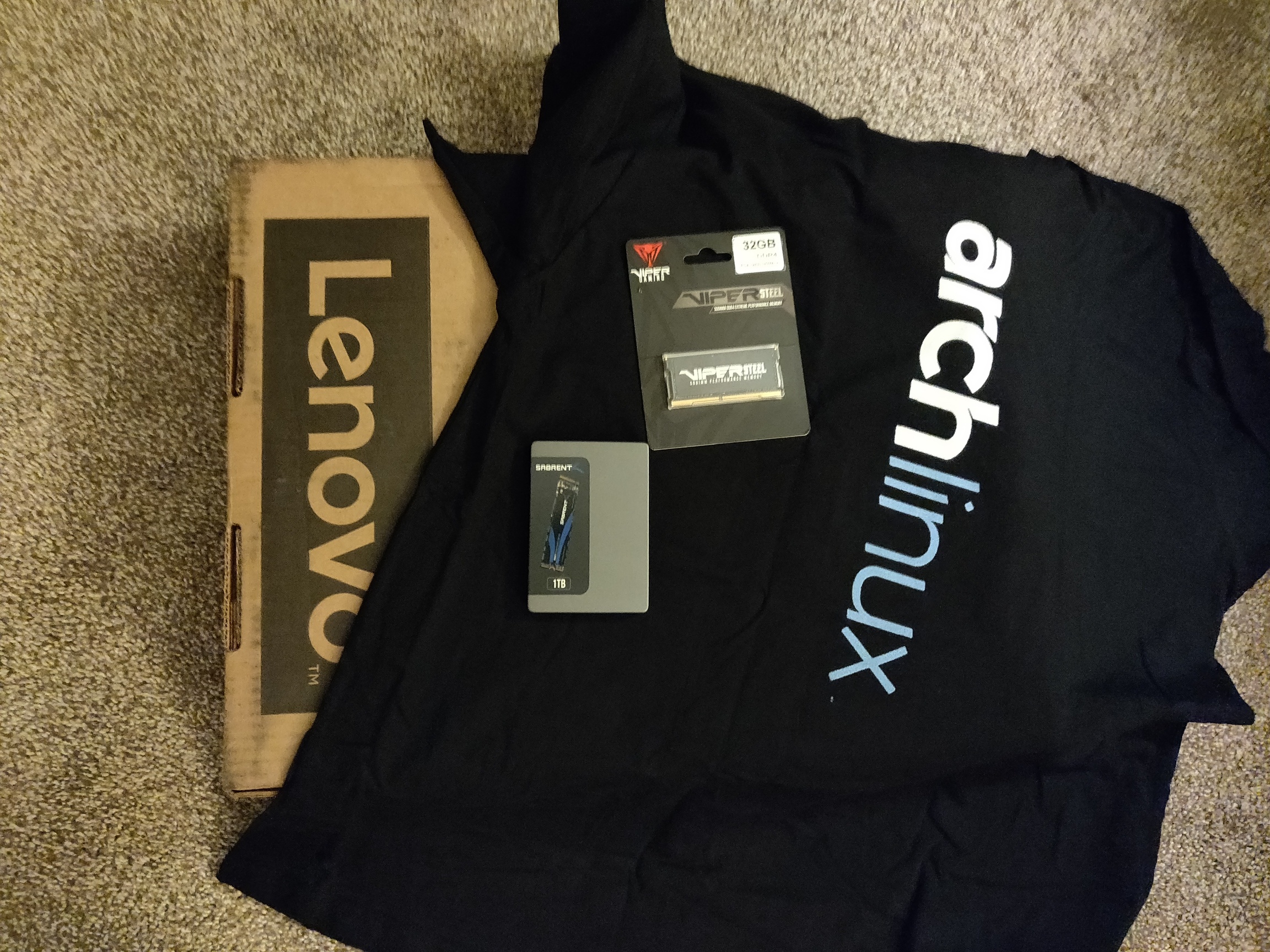

It’s finally here!! Ordered on the 17th, and my goodness is shipping slow. All but one piece (from China) are finally here!!! Pics to come of the finished product!

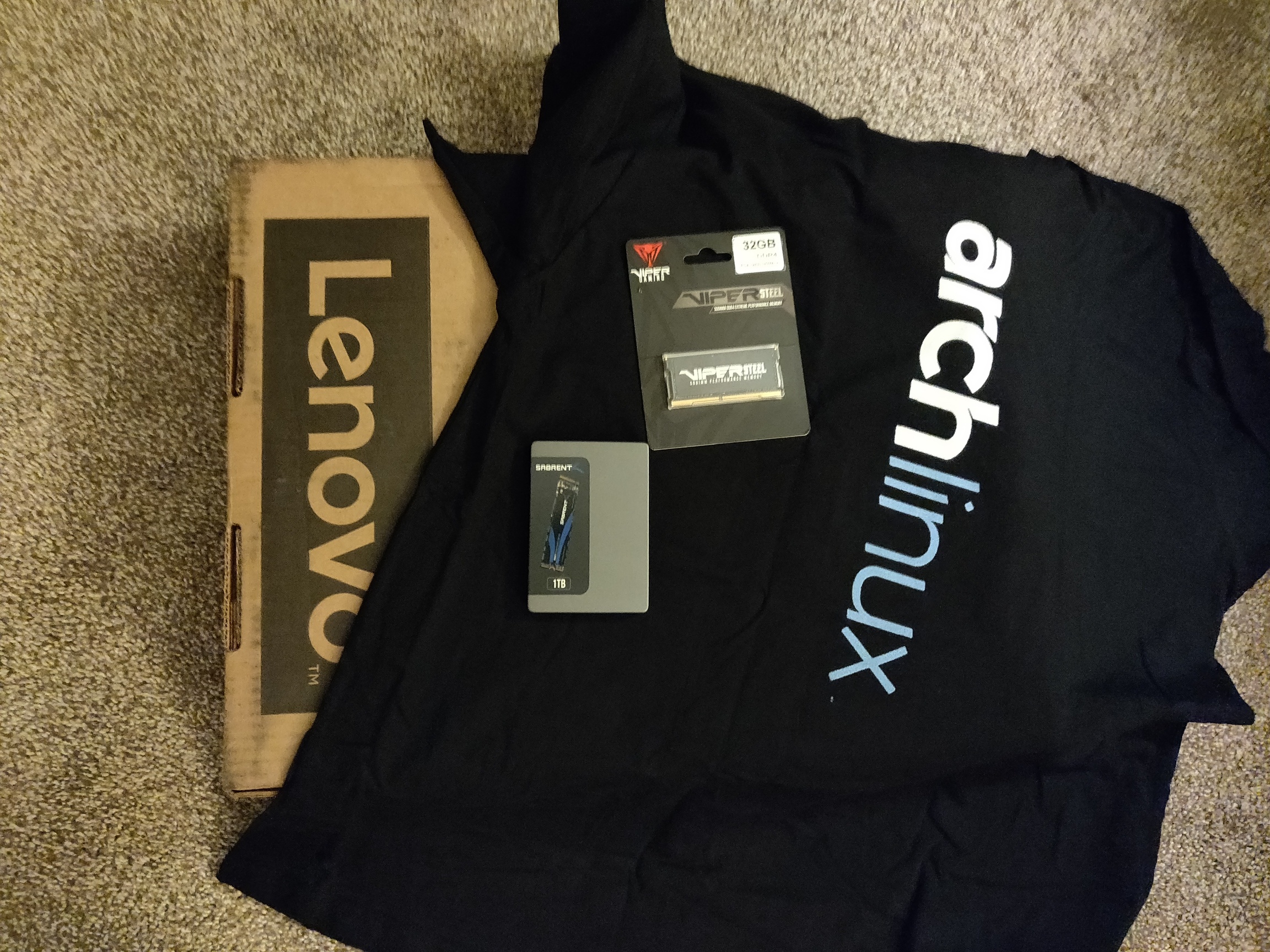

Nice shirt! I have 2 of them. 
So, it’s 90% together! I’ve got a special Lenovo ssd coming for the WWAN slot so I can have Windows for work on it. Dual boot, dual SSD, 1tb Sabrent SSD, 40 GB RAM Lenovo t480s on Endeavour KDE.
Merry Christmas to me. Finally.
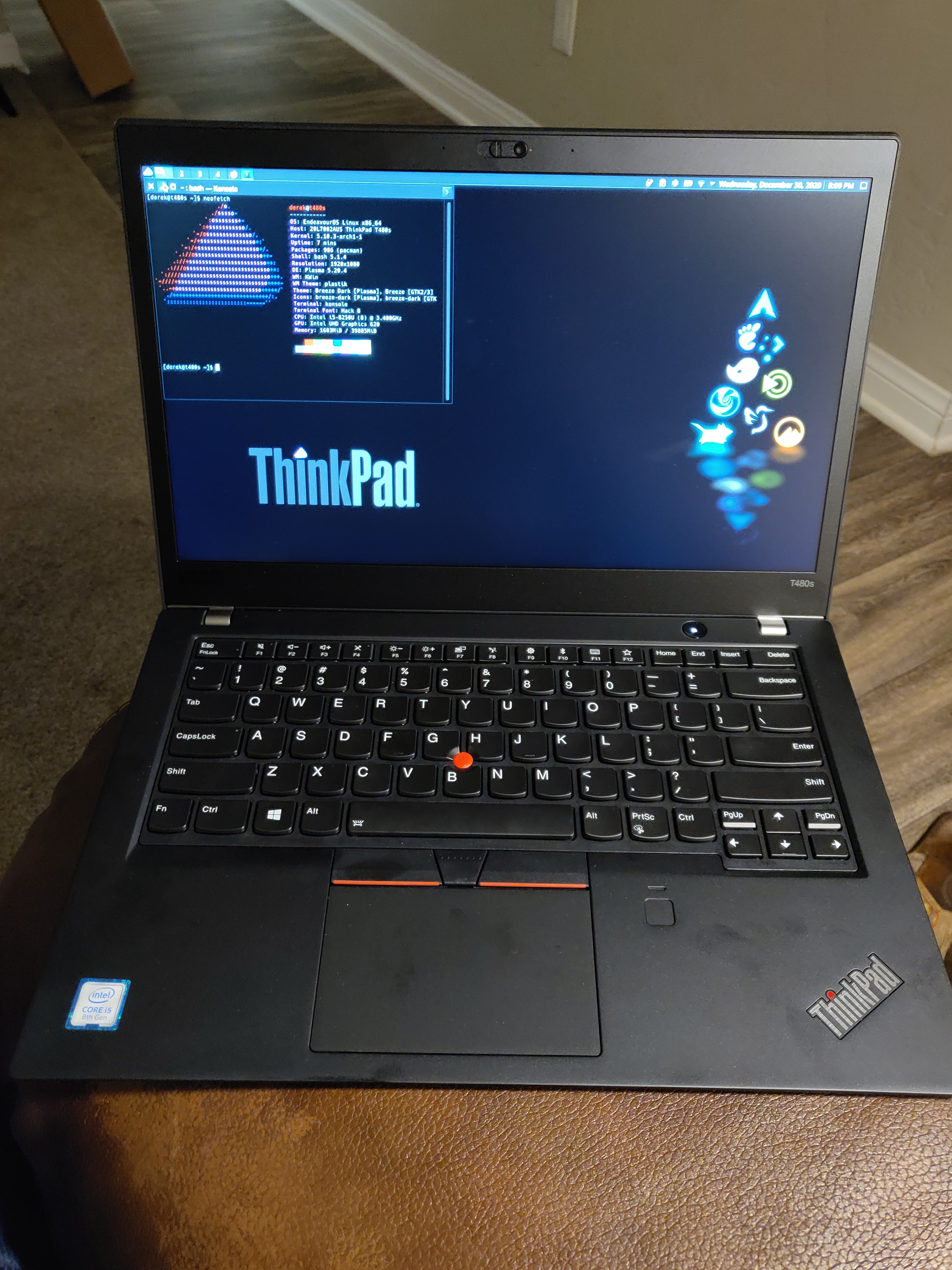
Does it have the finger print reader on it?
Yes. Although I not only have no idea how to use it, I have no intention of using it. It’s also got the same wonderful keyboard I know and have come to love with thinkpads. It does have a nifty mechanical cover for the webcam too.
https://wiki.archlinux.org/index.php/Fprint
Edit: Not sure you want to mess with this or not.
Cool. Maybe someday, but I don’t really have any use for a fingerprint reader.
Ya… i know it’s really a Windows thing!
This computer, once my second SSD leaves customs, will also have Windows. I still won’t use it there either hahaha.
I know…I’m just saying i think the fingerprint scanners are also related to secure boot which really is also designed around Windows.
I have no idea. Sounds interesting though!
Finally! The teasing is over 
Good luck with the new machine!
Nice One!
I am also vintage audio technic maniac, especially from 80’·
The fingerprint scanner can be tweaked to work, but at this point it requires additional items outside of fprint, so it won’t work out of the box. We can once again thank closed source for that.
You will absolutely want to 1) have the latest bios installed, 2) the thunderbolt controller update that fixed the issue where it would slowly break, and 3) I install the throttled package by erpalma.
This last item will allow you to avoid the worst effects of thermal throttling. It allows undervolting, setting tdp up or down, and a temperature limit. Pretty much a must have. It will also improve battery life with the undervolting.
I love mine, and hope you love yours.
The very first thing I did was turn it on and all Lenovo firmwares are up to date.
I will look into this for sure. I specifically went with the i5 because of the thermal issues on the i7. I will look into this for sure though. All of this sounds great.
Are you i5 or i7? RAM?
In sure I will. It’s my 3rd thinkpad (3rd gen x1, e455)
I’ve been waiting for this one for a while. I’m completely excited!
Great tip! Guess I’ll have to look into that myself too ![]()
Those Rocket drives are great. I have a Rocket Q which is surprisingly good performance for a QLC drive. I kept wanting a Rocket 3.0 but they never really came down in price to where I could afford one. and I don’t have pcie 4.0 in anything to buy a Rocket 4.0.
I was eyeing some Sabrent drives myself as they are definitely tempting price-wise, but their low TBW ratings made me reconsider.
edit: misspelled TBW
TBW you mean? I don’t really see a problem with that. 1665TBW (which is the TBW for the one fbody bought) over a 5-year warranty would equate to 900 GB written PER DAY, EVERY DAY, for 5 years to hit that. I don’t know what you use it for, but for my use, I’m about…899 GB shy of 900 GB written per day…
Hmm the ones I’ve seen were in the region of 260TB for the 1TB one.
The ADATA SX8200 PRO is rated for 640 TBW for the same capacity. And is also among the cheap drives.