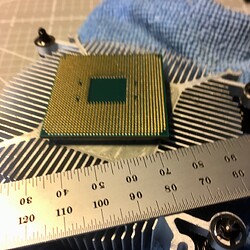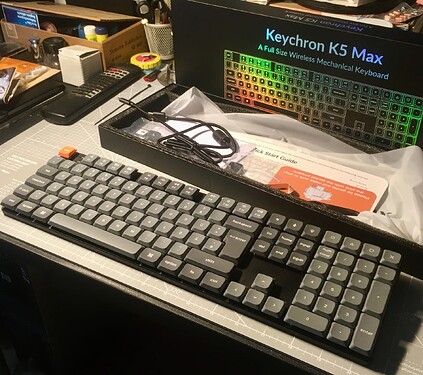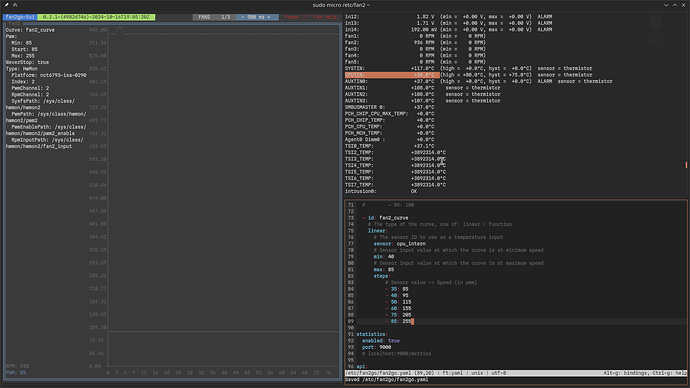And the mailman rang, once again.
My first impressions so far : That Keyboard is marketed as a low profile keyboard. But it’s actually not that much lower in comparison to the A1048 Apple Keyboards I’ve used in the last decade primarily. The space bar is approximately 3-4mm lower than my trusty A1048. In the back it’s roughly 5-6 mm lower.
The keycaps make an very good impression so far, the tactile key registers (f, j & 5 on the num block) are much solid and easy to feel, unlike the small dots on the A1048 (which are worn down). No complains about them, they are double shot PBT and I really like their fell & the contrast of the letters. The overall fit & finish of the whole keyboard is quite nice. But from a product in that price range. Its only okay I have to admit. I’m a bit disappointed by that fact. It has an aluminum housing, indeed. But it’s not that stiff and as beefy as I’ve hoped. In use it’s not an issue. But along its horizontal axis, while being held in both ends, more flex as I anticipated and even a little twist produces horrible plastic squeaky noises. In short, you wouldn’t use it as a self-defence weapon. To the touch at least, it doesn’t feel that cheap, luckily.
Nevertheless, so far I’m a bit underwhelmed from the build quality. The A1048 also flexes also a lot in the horizontal axis. But doesn’t produce any noises when the same twist is applied.
I’ve ordered that keyboard with the standard linear red low-profile switches. The short key travel is quite nice.
But they’re much more noisy than my worn in rubber domes on the A1048, which are almost silent, without clicking sounds, when they’re lubed correctly. I’ll have to get used to that. As it is, out of the box, i would prefer the keys to be a bit quieter. Especially the non-standard keys ( backspace and enter etc ) are pretty pronounced.
Overall, the key layout is a bit more compact, primarily due to smaller gaps between around the nav cluster & numpad. Thus I’m the hitting delete instead of enter quite a lot currently. Furthermore, even if all the switches are all in a flat plane, I’ve got the feeling that there is a slight curve to the profile, at least for the key caps. It’s not much. And it might be an misconception from my side, as the keycaps of the A1048 mounted in a convex curve, which is actually a pretty comfortable. But you won’t see on mechanical keyboards usually, as they are based on PCB mounted switches.
For now, I’ve decided that I’ll test drive it for a week without doing any changes. Then I’ll come to a final verdict if I keep it. At the moment, I’ll just have to modify some key bindings. As the layout is a bit different than the A1048, which has 13 function keys in total.