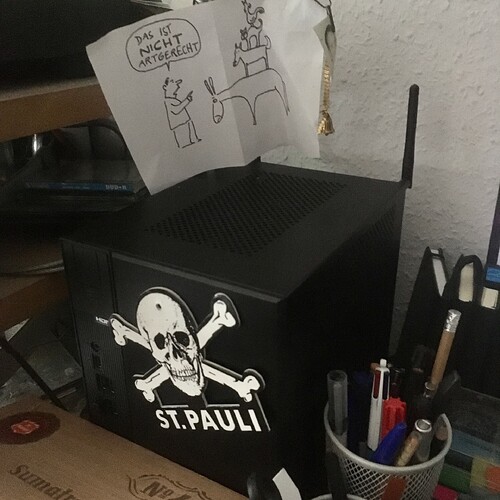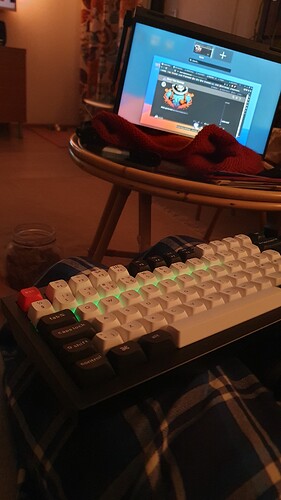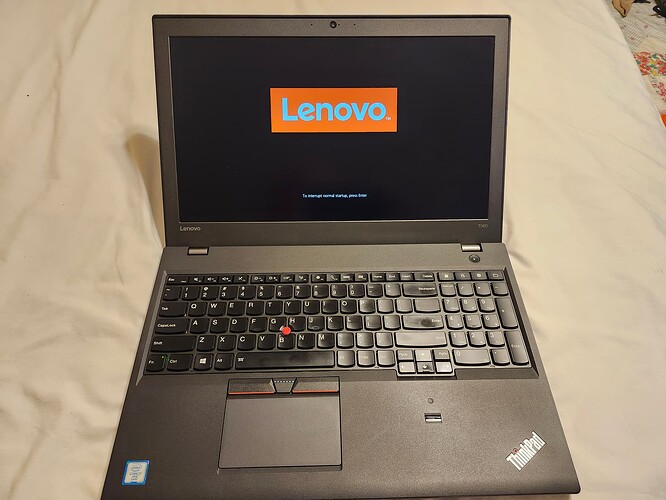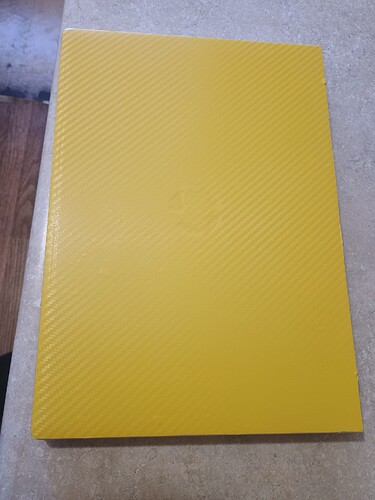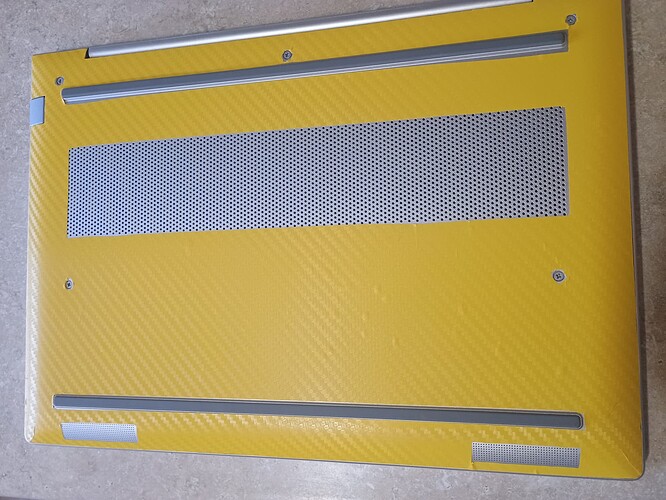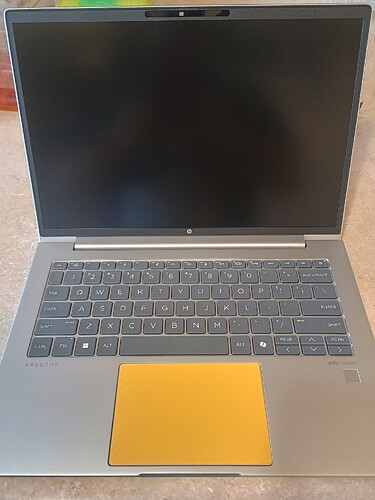Worth the money I would say.
I’m thinking about buying some ram for my dad’s old pc, which I’ve started using last week. I’m not sure how to find out what type of memory at what clock speed etcetera I need l, though - any pointers?
Assuming it’s a desktop the easiest method is always the simplest - whip the side off and see what’s in there already, look up the motherboard manual to determine the max capacity and go from there.
Otherwise, for a laptop I’d just look it up using Crucial’s upgrade locator, hit the giant “compatible RAM” button once you’ve narrowed it down and then shop around for those specs.
I looked up the model and also fortunately there was information on the original memory tag as well so between the two I was able to narrow it down. You could also check maybe the memory makers web site and see if you can find out there.
I’ve been buying that TeamElite RAM for several years. It’s in all my servers, several of my kids’ laptops, and the other weird ancillary boxes I have around the house. It’s inexpensive, but not cheap, and has never given me the slightest bit of trouble.
Got new RAM and a WiFi-6 card for my new Dell Inspiron 15 3535, both already installed. Came with 24gb, the seller put in a 16gb Adata stick and left the original 8gb in there, not sure why they just didnt put two 16gb, but I wanted to go with these for the faster CAS latency speed and to pair them up to get the full 3200Mhz out of the RAM, made the laptop a little peppier. Also replaced the WiFi-5 card that it came with. My wife was like why are you opening your new laptop? Answer: because I can!!
Hah, that’s the first thing i do with a new machine ![]() not for ram but for transferring the old SSD.
not for ram but for transferring the old SSD.
Let me present to you :
Some empty packaging ![]()
ASRock Deskmeet x300 mini-ITX (barebone, 6L)
Ryzen 5 5600, 6 cores, 12 threads.
Sapphire Pulse RX6600 8GB
WD Black SN770 1TB nVME
2x16GB G.Skill Ripjaws V DDR4-3600 CL18-22-22-42 (missed the fact that there are also CL16 sticks around … ![]() )
)
Additionally : (not shown) a Wifi 6e M2 eKey card, primarily for bluetooth devices
A complete machine with an discrete GPU for a bit shy of 600 € / $660. The last machine which I’be bought new has been a Macbook Pro back in 2010. In the last 5 years I’ve been using a HP Z600 Dual Xeon workstation which I’ve upgraded myself on a budget (2x Xeon X5670, Westmere-EP, 2.93Ghz, 6 cores and 12 threads each with 24Gb of quad-channel ECC DDR3… an SATA SSD and a Radeon RX 480 GB which received an “fresh” RX580 bios upgrade.
That “Hackintosh” Mac Pro 5,1 has been my daily driver for a long time. But in the end. 2x 95 watt TDP are mostly good for space heating. But pretty power inefficient as a daily driver.
At the moment - EOS is the only OS on the system and I don’t intend to use anything else on the machine natively.
And there it is on my desks corner, doing quite well up so far. (bonus points for you if you guess where I’m from ![]() )
)
Only the temperatures are a bit high - with some kernel parameter shenanigans & linux-zen I’m currently in the neighbourhood of 45 - 47°C with the boxed AMD fan.
GPU at 36°C most of the time. With the amd-pstate-epp driver, set in active mode & the powersafe defaults, the boost clocks are disabled. Tried the guided mode as well, but that didn’t allowed manual overrides and the boost clocks were enabled at default.
& ❯ cpupower frequency-info
analyzing CPU 11:
driver: amd-pstate-epp
CPUs which run at the same hardware frequency: 11
CPUs which need to have their frequency coordinated by software: 11
maximum transition latency: Cannot determine or is not supported.
hardware limits: 550 MHz - 3.50 GHz
available cpufreq governors: performance powersave
current policy: frequency should be within 550 MHz and 3.50 GHz.
The governor "powersave" may decide which speed to use
within this range.
current CPU frequency: Unable to call hardware
current CPU frequency: 3.47 GHz (asserted by call to kernel)
boost state support:
Supported: yes
Active: no
At idle, the power draw of the whole CPU package is ~ 20-25 Watts
( TDPdown set to 45 Watt on the CPU. ) With the guided mode I’ve seen wattages between 30-35 watt at idle.
$ ❯ sudo turbostat --quiet --show core --show cpu --show corwatt --show pkgwatt
Core CPU CorWatt PkgWatt
- - 2.07 20.74
0 0 0.51 20.74
0 6
1 1 0.19
1 7
2 2 0.16
2 8
3 3 0.46
3 9
4 4 0.41
4 10
5 5 0.35
5 11
So all in all, I’m quite happy with my purchase ! A different CPU cooler as well as some other fans are on their way - which will hopefully bring the idle temperatures further down.
I’ve really learnt a lot in terms of eos & arch in the last weeks and I’m quite looking forward to get further into it!
Needed to transfer all my files from my old WD HDD external drive. This internal SSD should do the trick.
Forgot about this! Arrived yesterday. Wasn’t sure about mechanical keyboards but man oh man this feels like a quality product and it’s great to type on. Tons of customisation options in software and in hardware. Might have to get an EOS-meta key cap. ![]()
I’m relly loving the option to set a gaming profile which allows mapping WASD as an analog stick. Also, rapid trigger feels like cheating. ![]()
Got a tee-shirt from amazon…
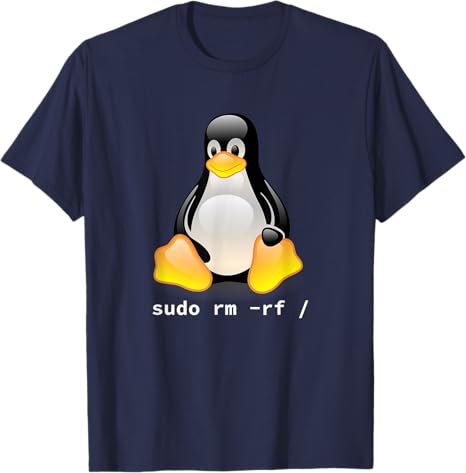
Is it a Lemokey P1 ?
Keychron Q1 HE. So kinda the same thing.
Well, I guess the HE is the key difference.
The Lemokey P1 is somewhat appealing due to its affordability.
Anyway, I’ve choosen a different one as I prefer full size layouts.
My new T580 ThinkPad from an ebay vendor. i7 8th gen, 24GB RAM, 256GB SSD, 1920 x 1080. Asking price was $199USD “Buy it Now” plus $7 shipping. I guess he saw me looking and sent an offer of $180. I countered $160 and he accepted. Cosmetically it is a B+ or an A-. The display is flawless–no key marks, no scratches. No shiny spot on the mouse pad or spacebar either, so it wasn’t typed on much in its previous life. It came with Windoze 11 Pro which I promptly scrubbed off like an ugly stain. I used a script to install a “sanitized” version of Windoze 10 and I’m dual-booting Linux. The cheap T580 runs faster than a scaredy-cat. It has already become my primary machine at work.
My laptops all have pristine touchpads and keys, because I 99% of the time use external mouse and keyboard (using the laptop as desktop replacement). I imagine these corporate machines are also almost always used in conjunction with a dock, with external keyboard and mouse.
Yeah, yeah, yeah, no shockers here…
ProBook 445 G11.
Purchased as 7735U, 8GB DDR5 4800, 256GB NVMe 4 SSD, 400-nit low power WUXGA panel, AMD RZ616 Wifi 6E.
AS setting, 7735U, 64GB DDR5 4800, 2TB NVMe 4 SSD, 400-nit low power WUXGA panel, Qualcomm NCM865 Wifi 7.
Finally upgraded from my former M570 trackball to the MX Ergo
No it needs some time to break in properly. The adjustable magnetic base is quite nice, the new tilted position seems way more comfortable. Worked out of the box with the new reciever.
Only the browse back button seems a bit mushy and not that clicky than the forward button.
Just lining up to get a raspberry pi 400 now second hand and in my suburb (I need a new toy to break)
Me too, laptop keyboards feel off to me and trackpads are a no go with the twitches one of my hands
Looked a few mice like this one but yer, old habits dies hard