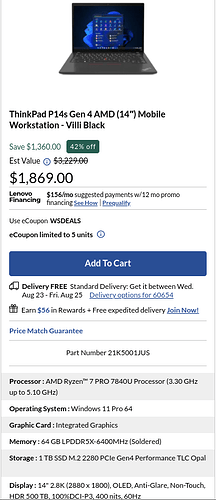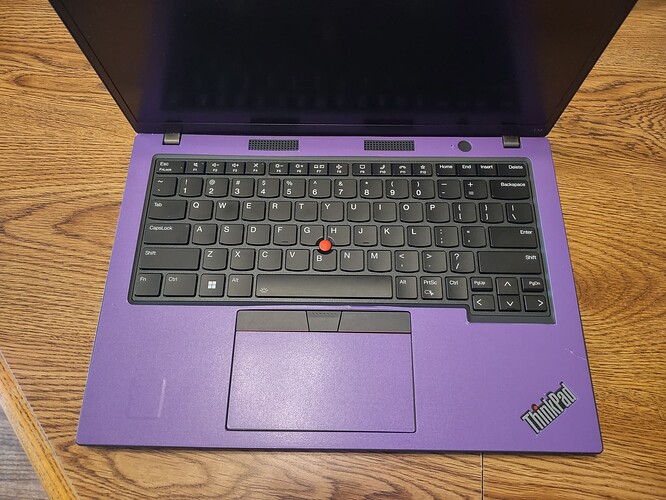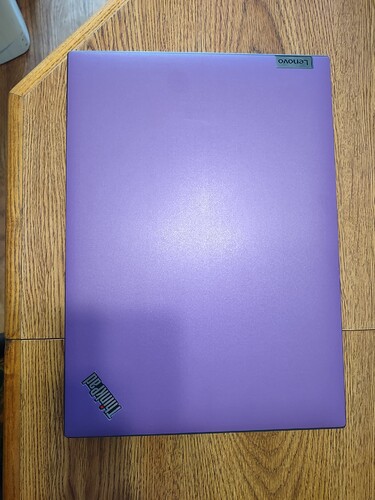if it makes your feel any better, I am still running first gen M737 pedals from circa 1993
I’ve purchased other pedals, but I keep coming back to the old M540s. They’re great basic SPDs. We’ll see if these new ones are, finally, a worthy successor. ![]()
Was in 5 Below and saw this Bluetooth speaker. $7, and I liked the colors. Shiny. ![]()
It’s actually got decent sound quality given A. It’s Bluetooth, and B. It was $7. Not a ton of volume, but enough for me to hear it when I’m in the shower if it’s setting on the counter beside.
So, there will be EXACTLY 0 shocked by this purchase…
Expected to arrive at the end of the month…
Wasn’t particularly thrilled by the fact that I had to go to an OLED or wait for CTO, but I wanted 64GB ram and this is the ONLY build that offers it. So I’ll have to learn to deal with it and just never stray far from an outlet since the OLED takes 2+ hours of battery runtime out of the machine compared to the nice 400-nit low power LCD.
And of course, because I can’t have it getting scratched up:
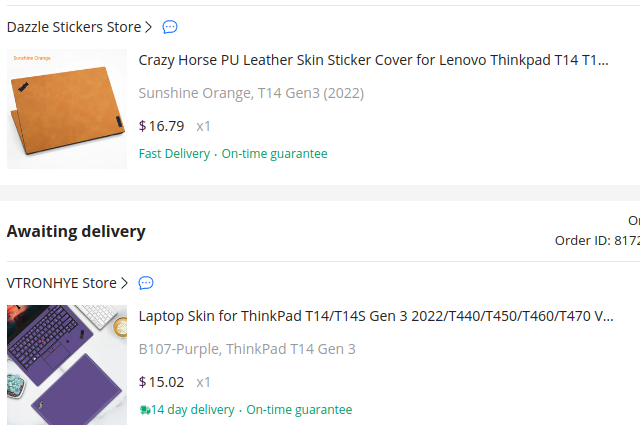
P14s/T14 Gen4 physically still identical to the Gen3, so same skins. Whichever DOESN’T get used on this will get used on my T14 Gen3 Intel as that’s missing the bottom skin as it ripped when attempting to apply.
Wow! Nice purchase. I’m glad you didn’t get a touch screen or I’d be disappointed. I personally like 14" laptops. That’s all i have and would buy. I’m impressed with the specs.
Yeah, I like 14" and smaller. I do like a few 15’s that don’t have the +10 keyboard, but anything with the +10 I don’t like at all.
In Phoronix testing, it appears to me that Zen4 has fairly decent efficiency improvements over Zen3+ even, so if that’s true, I might still be able to squeeze 8 hours out of this even with the OLED (T14s Gen3 w/ 6850U & 400-nit low power will just barely break 9 hours).
To prep, Endeavour got removed from my L14 Gen3 and replaced by Debian. Endeavour will be going on the P14s though.
I don’t know how the OLED screen draws power but from my understanding they don’t have backlighting like the rest of your typical displays and use gamma for adjustment.
Note: Since OLED screens have no backlight, brightness cannot be controlled by changing backlight power on laptops equipped with an OLED screen. In this case, perceived screen brightness can be adjusted with a PWM control (not implemented in the Linux kernel) or via software color correction.
Yeah, pwm is the only way, which means you basically just leave them at 80% or higher brightness or it gives you a headache if you have sensitive eyes (I do). In the future, I’m sure OLED will be a wonderful tech that is absolutely fantastic (they are GORGEOUS displays), but currently…they just suck so much power!!!
Does the P14 have any kind of adjustment built into for that?
Edit: The P series is a workstation type of laptop?
P14s AMD = T14 AMD w/ drivers that have higher certification. And for Gen4 specifically, the P14s has the option for 64GB ram, while the T14 still maxes at 32GB.
I don’t really know if it has built-in adjustment or not. It doesn’t matter much, as adjusting brightness through pwm doesn’t DRASTICALLY improve it’s power usage as well as actually lowering the backlight like LCD’s do, and like I said, in my experience you go below 80% brightness and it’s giving me headaches anyway. So just leaving it at 100% all the time is probably going to be more or less a necessity.
It looks to me like the case may be slightly wider in thickness to give it better cooling also. It’s definitely a workhorse!
I’ve found I REALLY dislike how the T14 G3 touchpad attracts oil even worse than most ThinkPad bodies. So bought a new skin for it with the inside skin so it came with a touchpad cover. I REALLY suck at putting the keyboard/palmrest skins on…
Ah yes, I also have more fountain pens and inks than I care to admit ![]()
Bingfu FM Radio Dipole Antenna - Had to get this due to the included FM antenna picking up too much static with some stations. Brick walls and such. I had to extend this sucker to the closest window to pick up what I wanted.
The receiver is an Onkyo TX-NR6100 7.2. I have it setup as 7.1 doubtful I would get another sub to make it 7.2 since it is extremely adequate.
Subwoofer is an Klipsch R-121-SW II
Wow awesome deal you got there!
- How much ram do you need?
- Yes
Yeah, that really is what my answer looks like. For 95% of what I do, 8GB would be absolutely sufficient. But you know what they say…better to have it and not need it, than to need it and not have it!! I’m a proponent of that with ram. ![]()
Smart move, I guess the ram is soldered, since it’s the “S” variant of the P14?
AMD T & P Gen3/4 is all soldered regardless of model. In order to improve performance, they’re using LPDDR5(gen3)/LPDDR5x(gen4) so soldered is the only option.