enough! enough! of these frogs! return to eye lollies and pictures from your desks!
![]()
enough! enough! of these frogs! return to eye lollies and pictures from your desks!
![]()
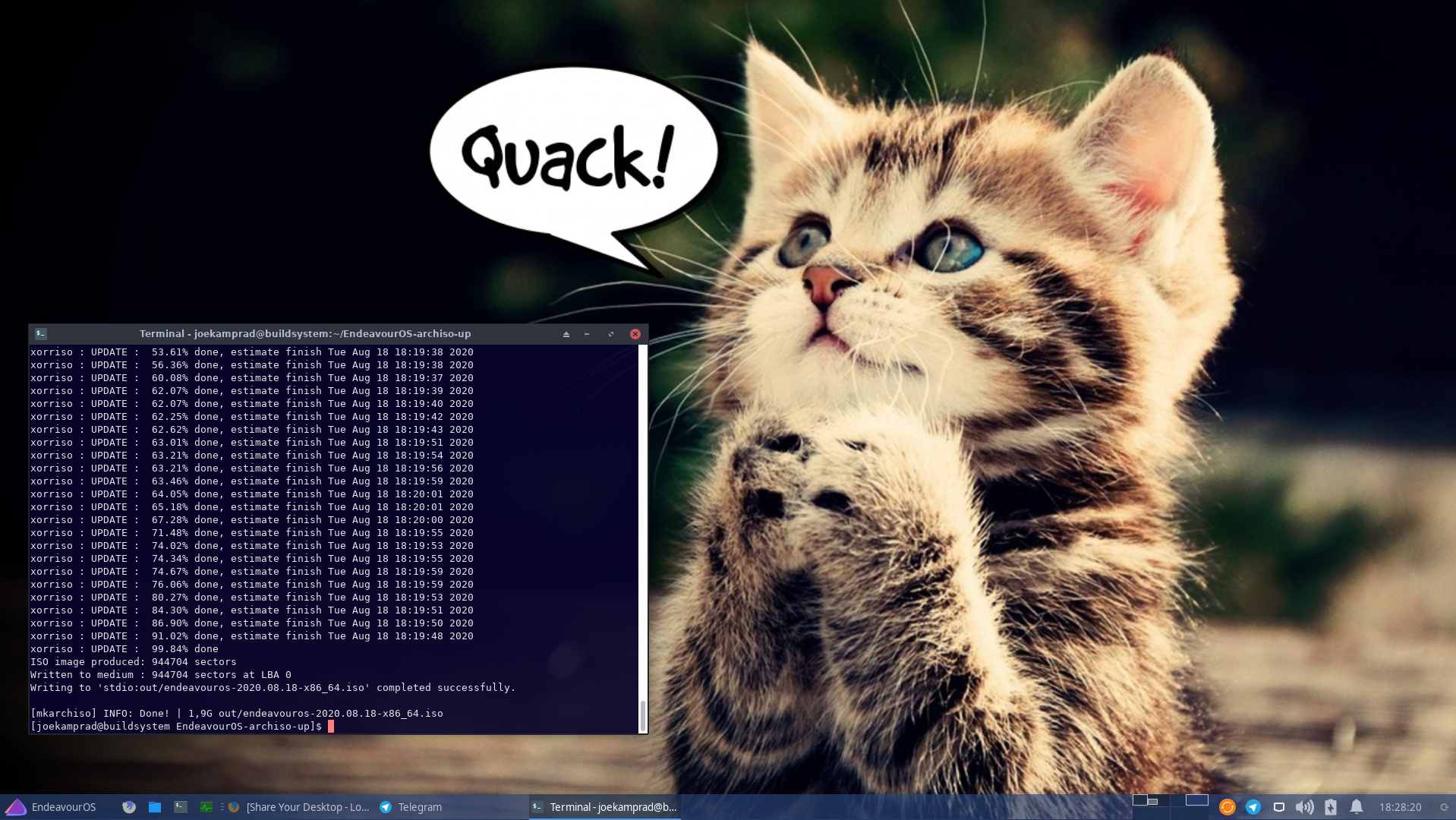
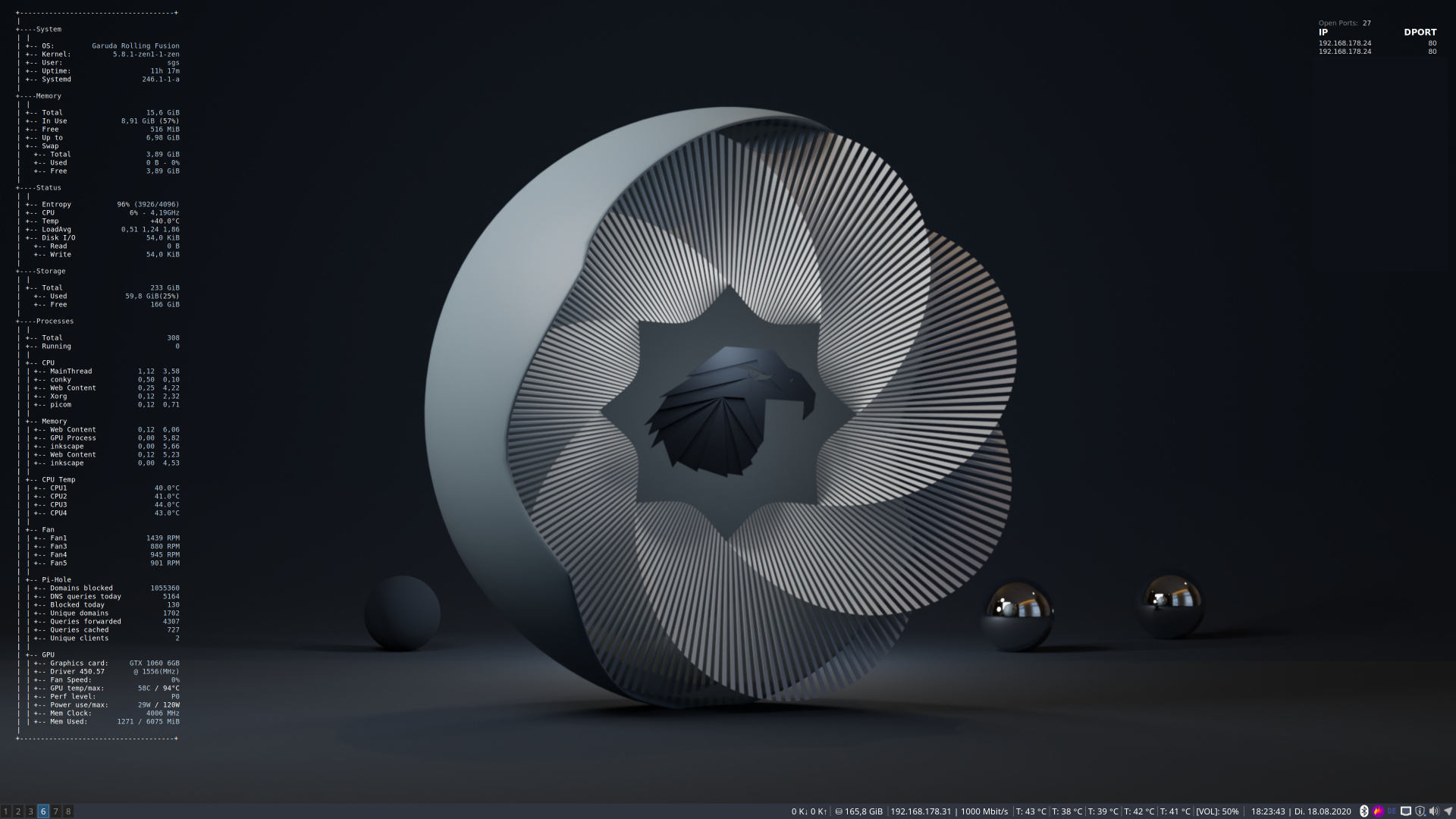



Fifty Shades of Grey ![]()
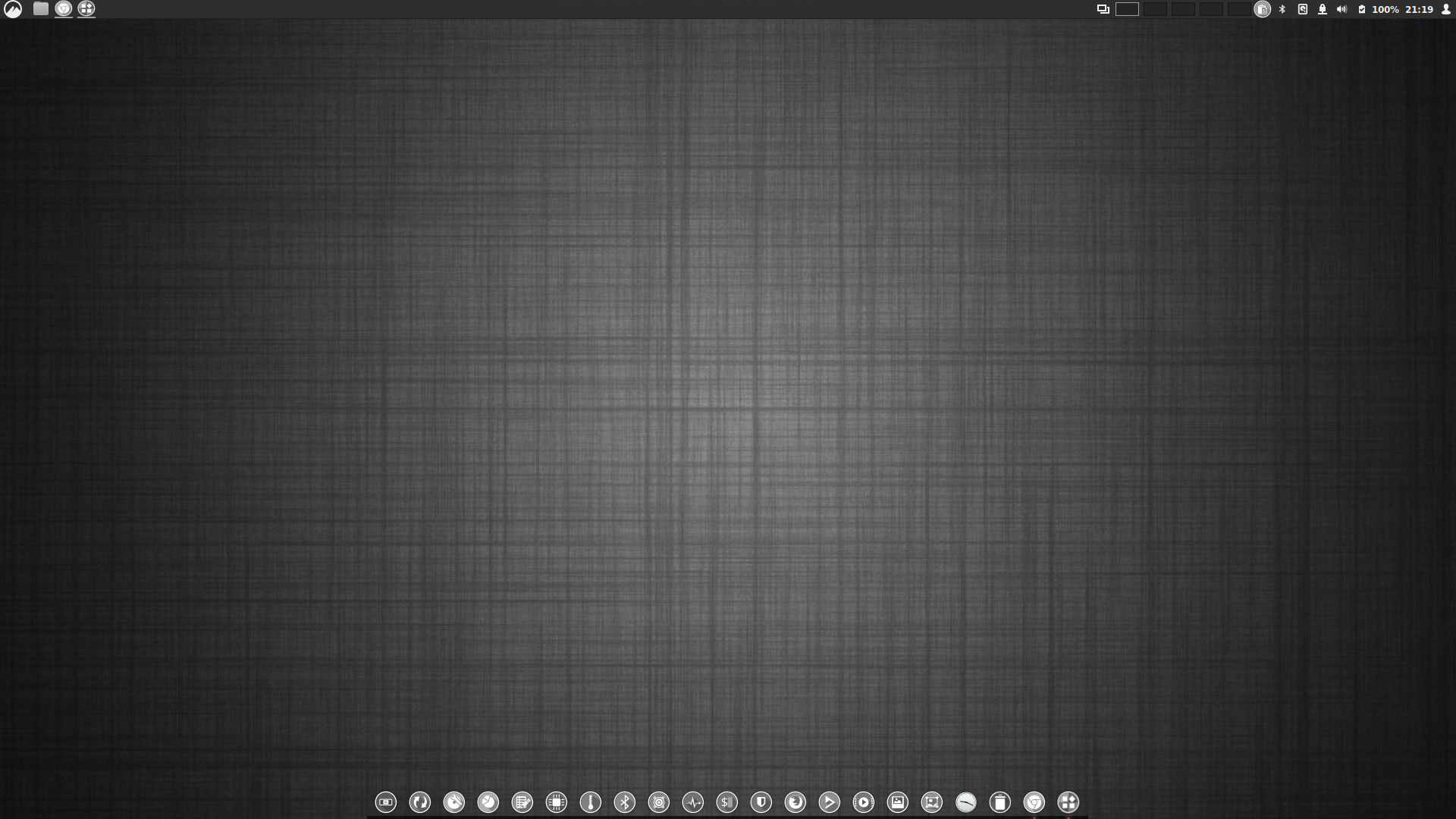

![]()
I can only see 49 
Count again!

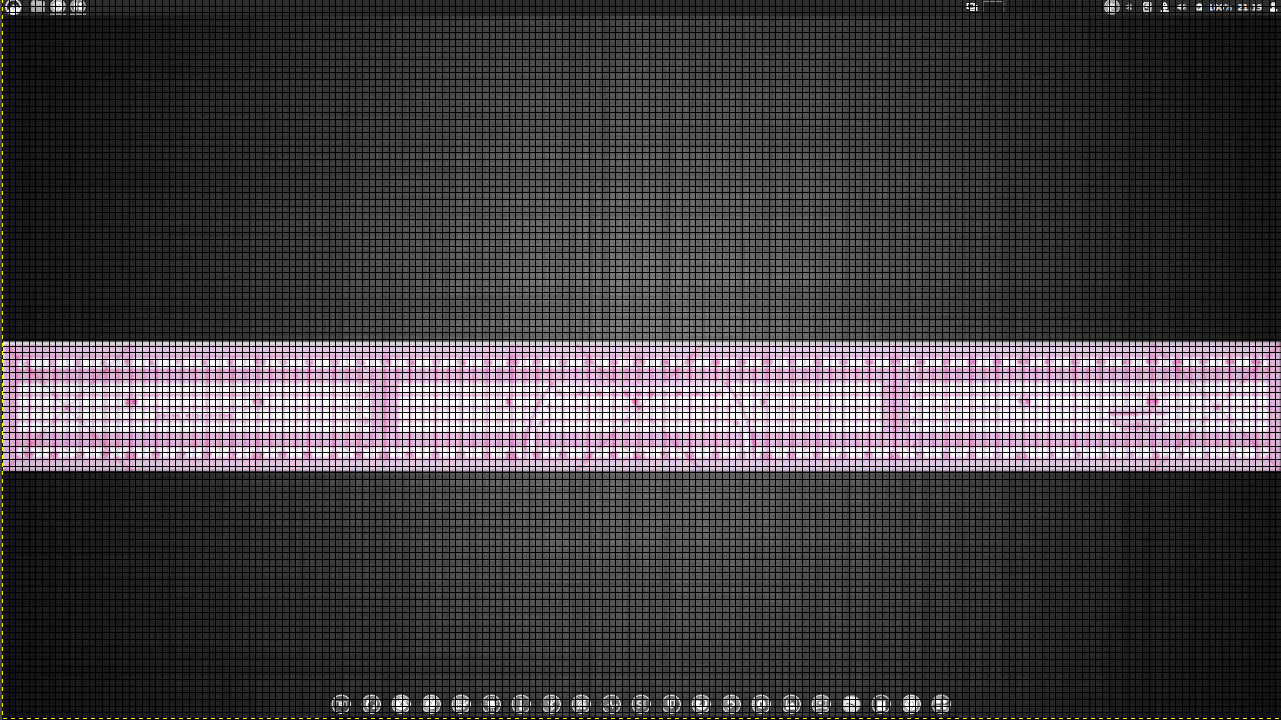
i do count exactly 500 here ![]()
You need to find a better hobby ![]()
Well I’m just glad that I’m permitted, nay, encouraged to post stuff like this in this fantastic and friendly community-centric forum!
![]()
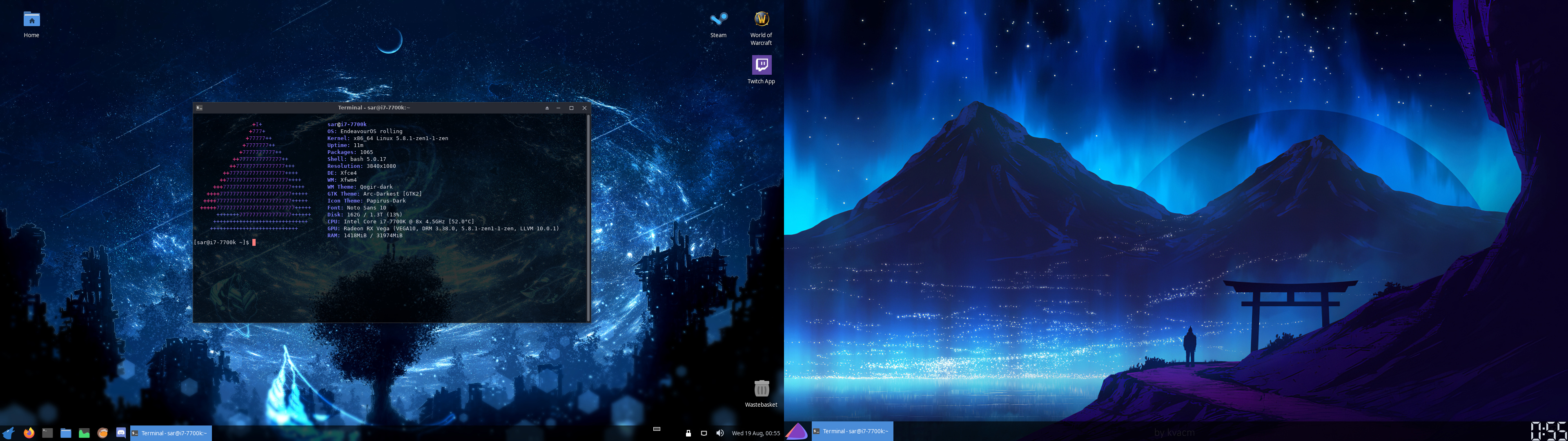
Back on XFCE and now on Zen kernel 5.8.1.
I just hope posts like these bring lots of value to other users! ![]()
![]()
I’ll be upgrading my main machine (the one above) to an i5-10600k with an Nvidia 2080 RTX card some time in the next month, hopefully. So guess which OS will be getting installed on the new machine first?
![]()
What is that application that you use to monitor proceses and CPU usage, etc?
That top window on the right looks like htop.
Thanks a lot, thats exactly what it is, now I need to find what the bottom one is.
I think that one is gtop (on the bottom right).
MVP! Thanks a lot.
CP/M? BSD? ![]()
bashtop
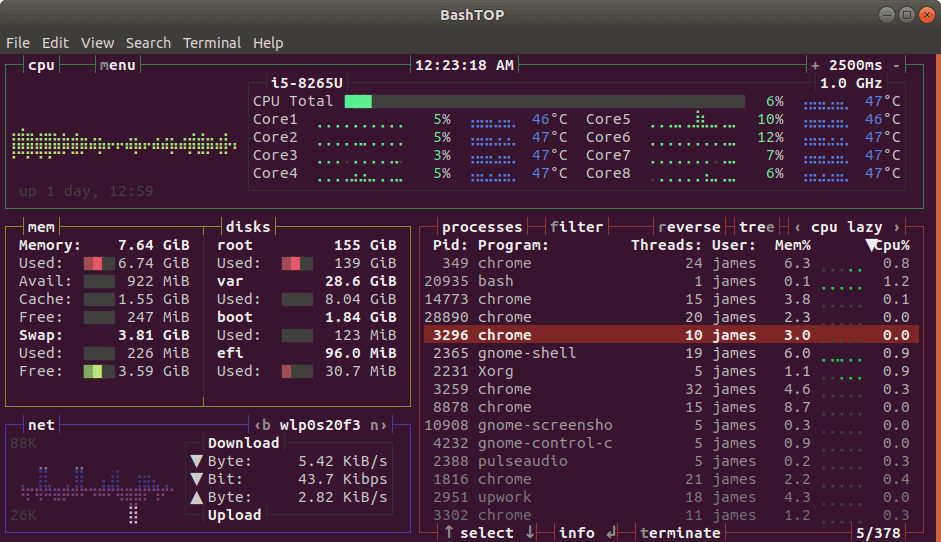
bashtop is more a gadget than a monitoring tool, it is very hungry ![]()
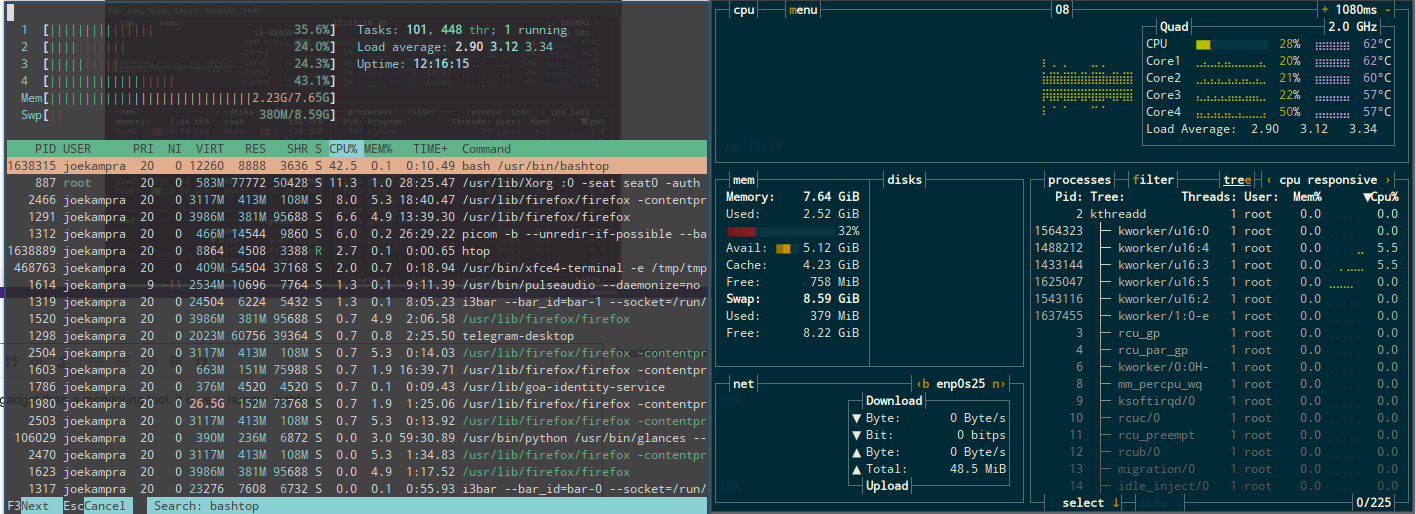
Not sure why it is peaking that high on your system. It doesn’t here. At most it peaks to around 12-13 % for a fraction of a second before it falls down again. Glances could as well be somewhat more resource demanding than htop.
Isn’t that semantics?
![]()