Do these mean different things in canada? Now we are off topic ![]()
Oh lol you want a terminal window and a drop down. All joking aside try deepin-terminal it does both.
Do these mean different things in canada? Now we are off topic ![]()
Oh lol you want a terminal window and a drop down. All joking aside try deepin-terminal it does both.
I was referring to the xfce4-terminal which has separate drop-down preferences that allow pre-sizing and pre-positioning (and opacity etc etc). I do still have a normal terminal accessible, but rarely used now except for sudo blkid where I need a WIDE screen!
Mate is less customizable than Xfce, or harder to customize, at least in my opinion. By customizability, I mostly mean settings, but there are also few extensions. Anyway, despite that, I have Mate running on Manjaro.
For these purposes I use the doublecmd or krusader applications. Both programs are capable of the features you have listed.
I noticed that too. The directory for storing wallpapers cannot be changed, the wallpaper cannot be changed on the fly. These are all easier to do in Xfce.
I don’t doubt there are ways around it - IS Linux, after all! But the test was for configuring MATE - and it’s another hole I found. It is simple to use though - even if I remember correctly the menu editing - and I suppose that some of the of panel-based widgets probably exist for it too (eyes?) - or can be conky’d into place ![]()
What do you mean by menu editing? I remember the Mate menu not being flexible enough to configure compared to Cinnamon, for example. This is also evidence of the limitations of Mate’s customizability. This is also the case here. https://forums.linuxmint.com/viewtopic.php?t=282493
I’m not on Mate right now, but I remember that it was possible to adjust font DPI. Try to right-click on the desktop then on desktop preferences (or smth similar) and in the Fonts tab click on Details.
on FreeBSD there was “open as administrator” feature in Caja. I don’t use it though, so not sure it is the same as that in Thunar. Also, not sure it will work the same on Linux.
Do you have caja-extensions package installed? Maybe it will provide some features you are looking for?
In thunar you have to add it… in custom’s with pkexec,
if that doesnt work , add dbus-launch, thats also with mousepad ![]()
I’ve tried different DE on many occasions, but I keep coming back to Plasma ![]()

You are quite correct in your memory - there is a setting in there. First you have to turn off ‘automatic detection’ (whatever that is), but then you can set up your font dpi. I can’t decide if it has helped the window attributes too, but probably not. It may have upped the titlebar size to accomodate the font change. Much better, without having to force a resolution change any more! Would have to find an alternative menu setup though - the default can’t seem to resize to show the larger font…
Like most things Linux, if you bang your head against the wall hard enough and long enough, you can usually find a way! 
Yes, gksu has been replaced by pkexec. Interestingly, however, kdesu can still be used on Plasma.
gksu is decapiated actually… pkexec already existed in polkit i believe?
Yes, I think so.
Yes, this is very true, you have to be very persistent with Linux, and then there will always be some solution to problems, bugs. Someone in the community must have encountered some case.
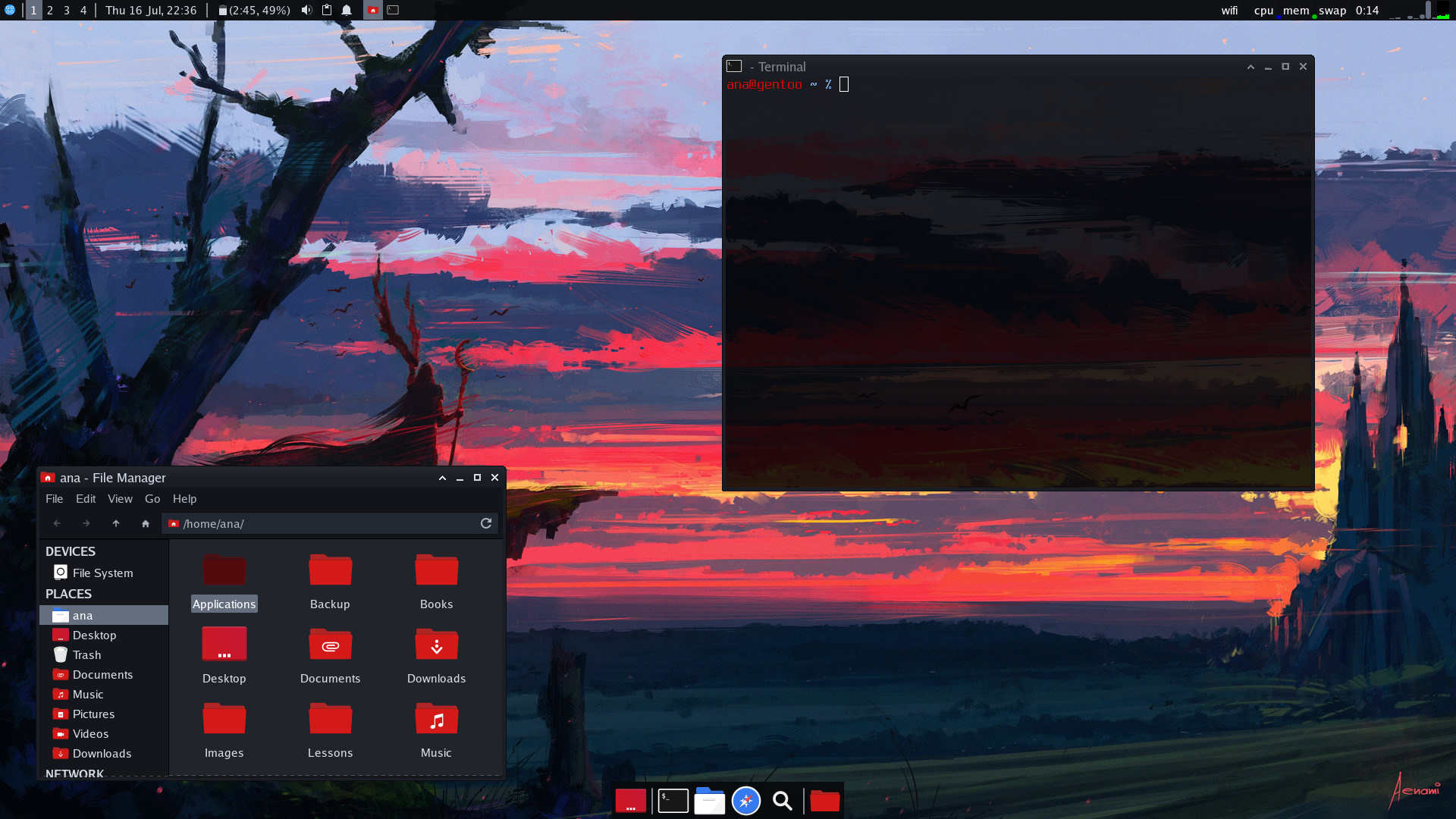

Playing with Gnome again

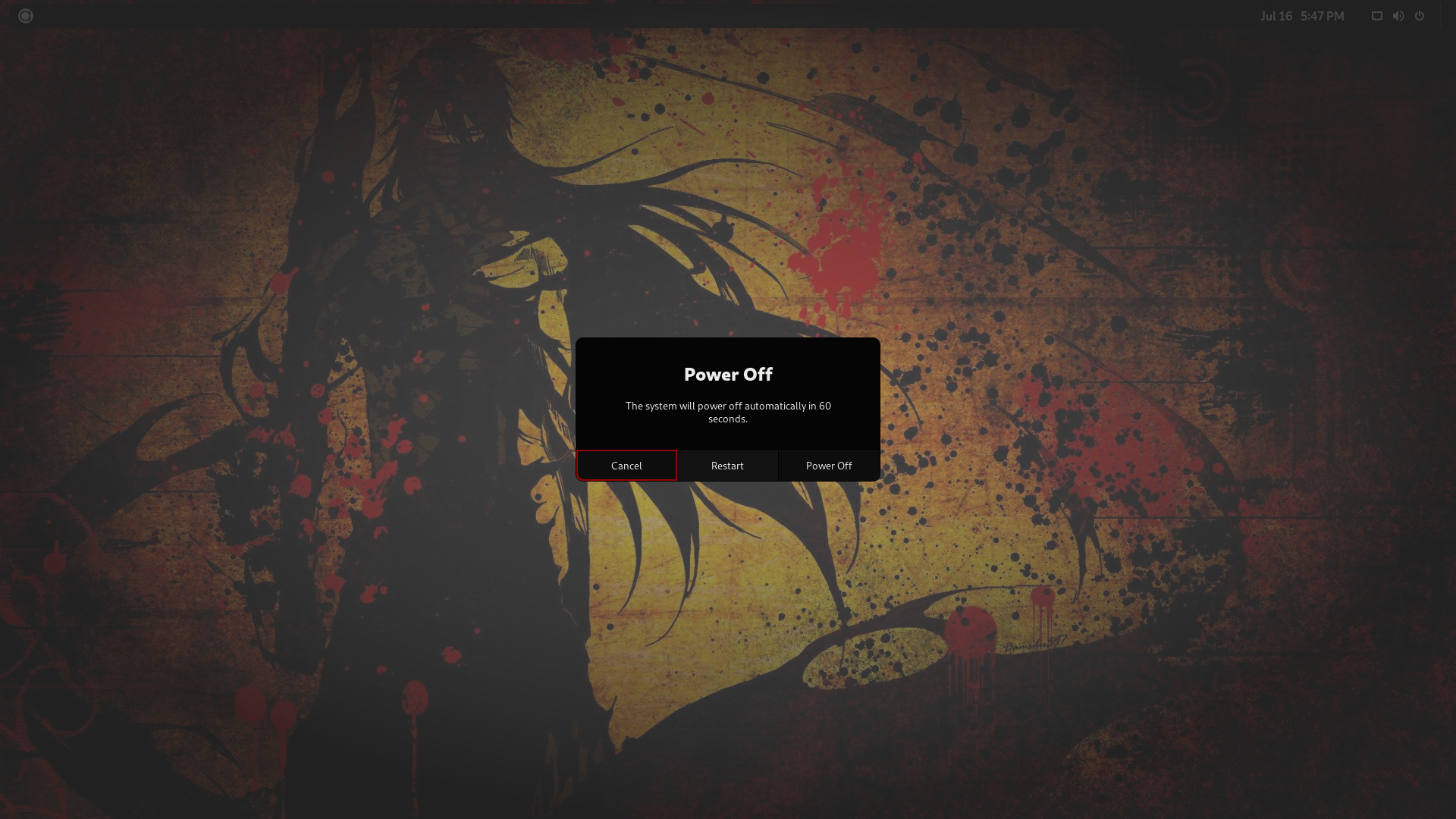

A very well integrated look. It does inspire me to ask about the icons you’re using - is it a complete set? With colour varieties? I went with my current lot because of its completeness (Delft - built on Faenza)

Finding the other world of EndeavourOS
