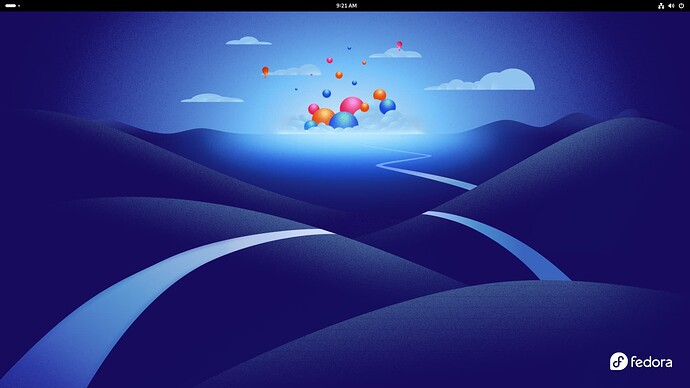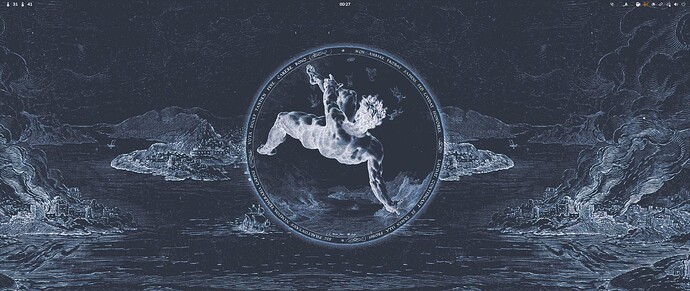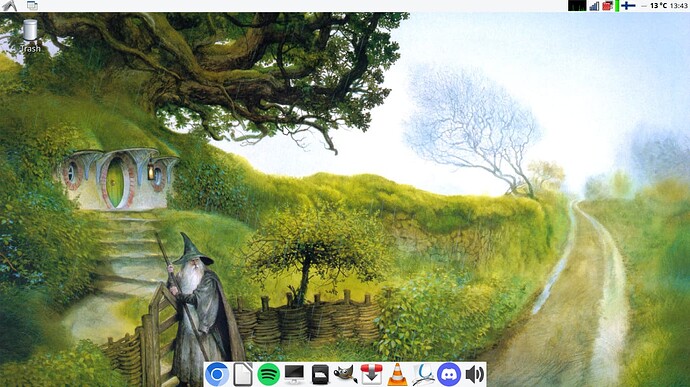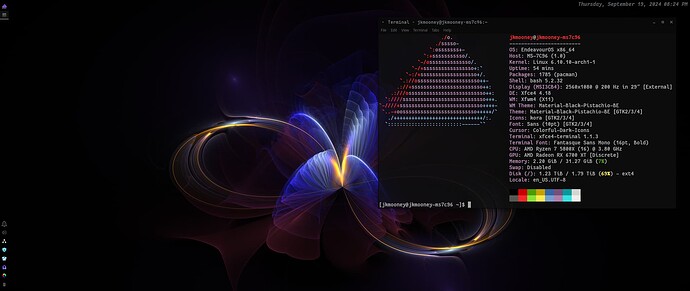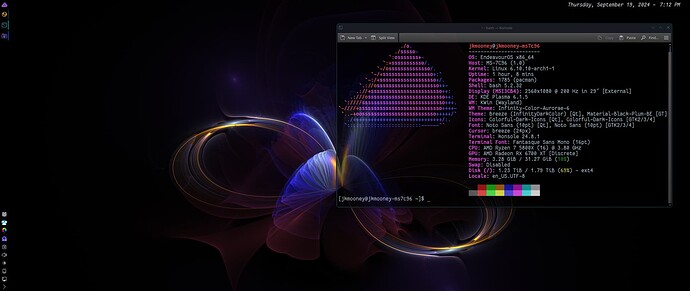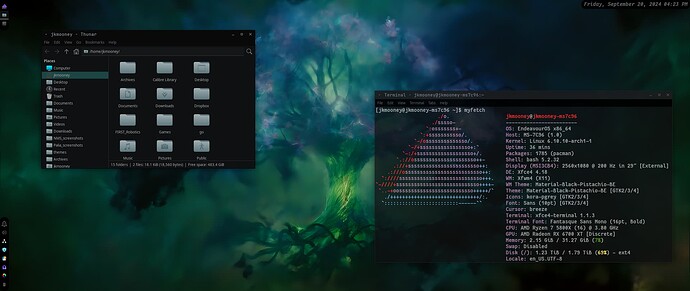Fedora 41
Thanks! ![]()
Finally went ultrawide ![]()
Wallpaper is recolored using gowall.
Fedora 41 is coming together with GNOME 47 but I think I’ll stick with 40/46 for a while before upgrading. This is the first version upgrade I’ll have to deal with after starting a custom Silverblue image - I know I have my deployment backups to roll back to in case of any instability, but still… ![]()
Plus, I’ve been keeping an eye on Pantheon development and checking out their development digest posts. Seems like elementaryOS is going to be releasing 8 soon with Wayland support.
Pantheon via sodalite running within GNOME Boxes:
I gave elementaryOS and Pantheon a try several years back. Unfortunately it was very buggy at the time and it didn’t help that I had 0 Linux knowledge. So I’m excited to get a taste of the Pantheon experience in 2024 (or 2025, whenever they release elementaryOS 8). Probably will stick to sodalite though, I’m not going back from Atomic Fedora! Not that I think I will be able to actually switch from daily-driving GNOME, but if Pantheon on Wayland turns out to be just as good, I might consider.
Here’s mine. EndeavourOS with LXDE desktop on old Acer Aspire V5 with 1.0GHz dual-core AMD A4 and 4GBs of RAM. ![]()
Two desktops, XFCE and Plasma. Similar setups. Plasma is impressive but XFCE is, in my opinion, under-rated and unfairly regarded as “dated”.
In general, I agree with your statement. BUT… to get XFCE to not look dated, much more work has to be put in. XFCE out-of-the-box IS dated. KDE Plasma is not. IMHO.
I want to love it every few months I try it, but it takes some dialing in. like lxde. harder than it should be especially panels, settings. compositor etc. I agree.
To be fair, XFCE has been a “go to” desktop for quickly setting up a PC for years. So, I recognize I have a lot more familiarity with it. Even so, I don’t think I agree that it takes “a lot more work” to configure it. I’m also finding that, while Plasma has great integration and overall polish, XFCE has more control of the desktop elements. For example, I can size and position an XFCE panel anywhere on the desktop. I’m limited to specific locations with Plasma.
.
…now, THAT, being said and, again, trying to be fair. I was playing around with the “Window Rules” settings in Plasma and finding it a bit hit-or-miss. I do like that it gives you a tool to positively identify the element class you’re trying to effect though. I suspect that it’s going to refine over time and that will certainly close the gap somewhat in how configurable the two desktops are.
.
Make no mistake, Plasma is good, it’s very good. It’s just that, familiarizing myself with it has made me realize how good XFCE has always been.
That’s why you should carry your themes and dotfiles with you, either on a physical drive or on a Git repo. Fortunately, with Xfce it’s relatively easy.
I have a stupid question because I hear the term saving “dotfiles” a lot—this means every folder in /home that has a /. (dot)-prefix? or the files too?
As per “dotfiles”, we mean the files in your ~/.config and ~/.local directories – they are configuration files for most of your applications on the system (including DE/WM), and the fact they are stored in folders hidden beyond the dot (.) makes the name.
Also, your shellrc and other rc’s if you store them in your home folder, would apply.
Here’s how I’m actually running with XFCE these days. As for the layout, I’m finding I like it for Ultra-Wide monitors.
thank you.
Not a stupid question, if you don’t know, you don’t know. You did the smart thing and asked.
thanks smokey. I know a lot of linux sh** I shouldn’t know since I like mysteries and troubleshooting and I don’t know a lot of common knowledge linux sh** I should know that most people know like dotfiles etc. Such is life ![]()
“Where is my mind?” - The Pixies
“The only stupid question is the one not asked.”
![]()
I think a lot of people are like this, we know some things and don’t know others, it all depends on what we’ve had to learn before. Like I know lots of random things (some complex some simple) and its all because I’ve either had to learn about it or I was curious enough to go down that path.
Great colour scheme, love it. ![]()