Exactly.
@drunkenvicar, here’s my settings. Ignoring all but the bottom panel…
thank you both. embarrassed. how do I install it? It’s unpacked here in pic:
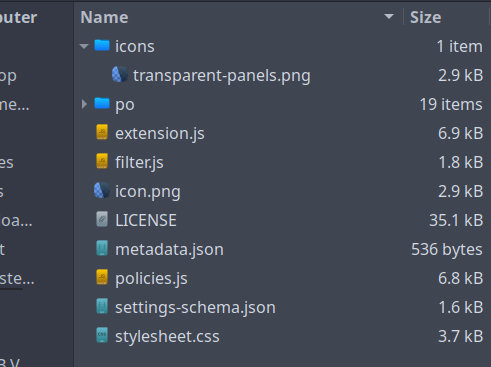
don’t see a /.sh or nothing.
It won’t populate Manage applets page and it can’t be found in downloads:
edit: haven’t tried rebooting, still have to work a couple hours
You have to click the extension to highlight it, then enable it by clicking the + sign.
Once enabled, click the right gear button to configure.
Again, it’s not an applet. It’s an extension. Applets and extensions are two different things:
man I feel dumb. thanks again. you’ve been my package fixer, guru, and therapist today! truly a spellbinder with many hats. maybe you can do my taxes in the fall ![]()
My mathematics skills are severely lacking. ![]()
Me trying to figure out a simple math problem…
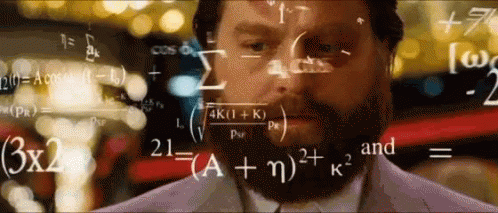
I hear you.
In middle school I had to take a math class called ‘Math Anxiety.’ I sh*t you not.
Modified Breeze Dark into Black Breeze, set Konsole and Kate into Nord took @UncleSpellbinder ’ s wallpaper. Voila a nearly perfect Desktop ![]()
wicked setup
It been while that i no use sway. So I install EOS ARM sway on Pinebook pro on uSD card.
@BluishHumility nice updates to it you do ( it a credit to Endeavouros ) . It run smooth ,fast + everything work . It nice it keep to the basics ![]()
it no my thing , still nice to try sway out on device that no built for general public.
At first glance, I thought that was a screenshot from Grim Dawn!
I am guessing you are using plasma DE?
To change the panel width just right click on panel and choose “show panel configuration” then choose “custom” from the drop down menu under “width”. This will then show the sliders for adjusting width.