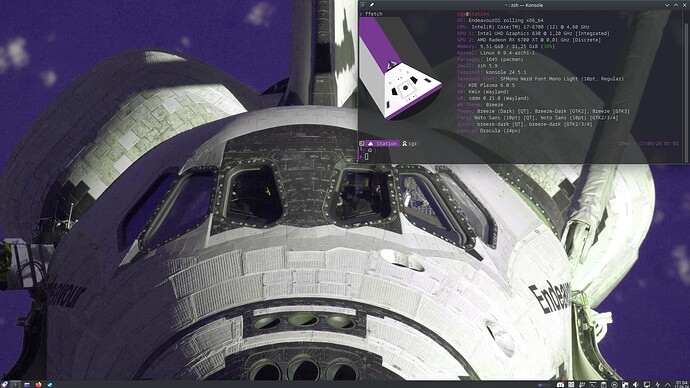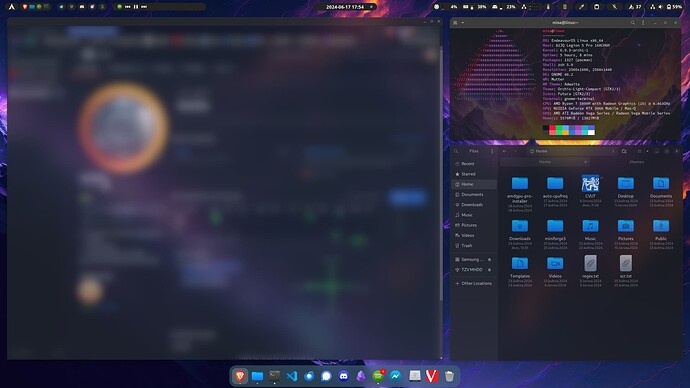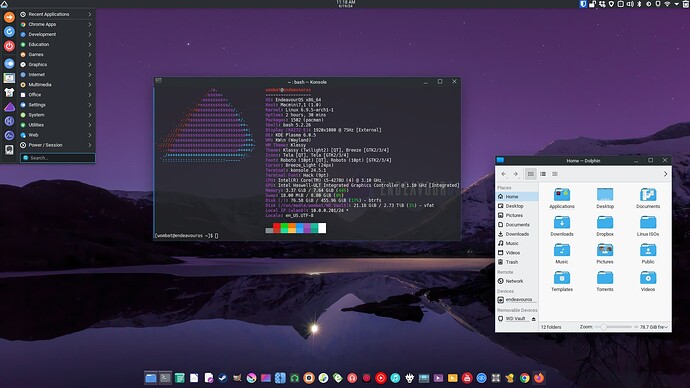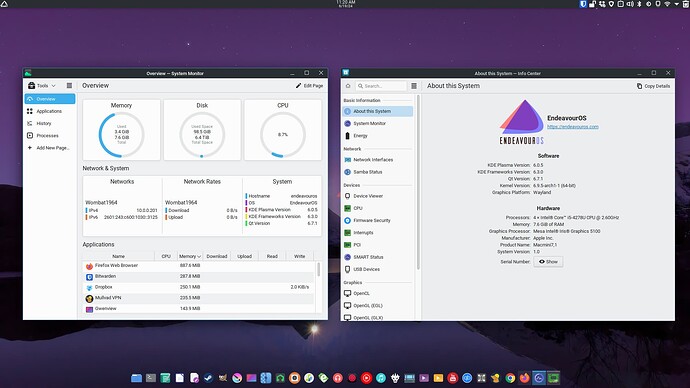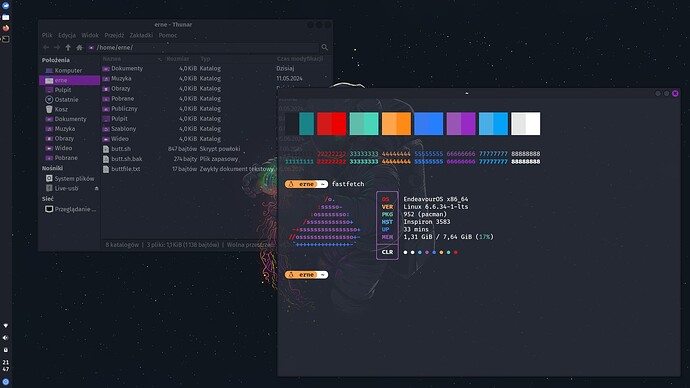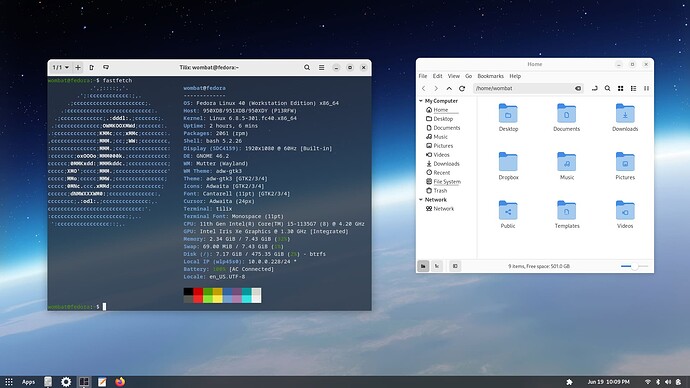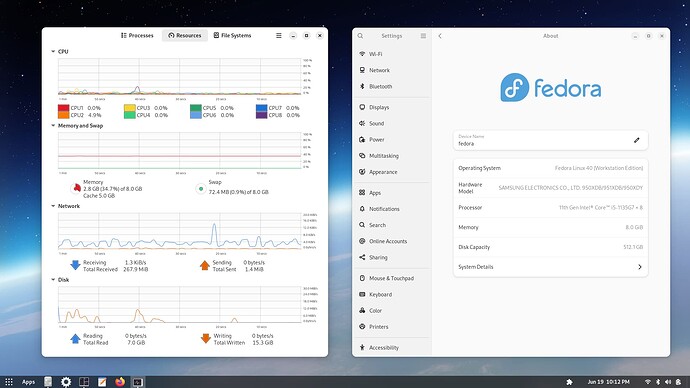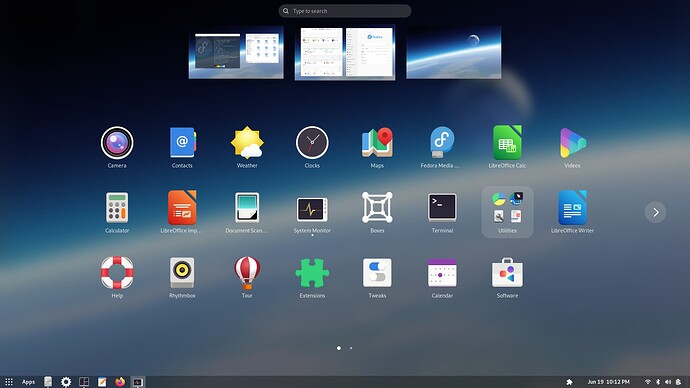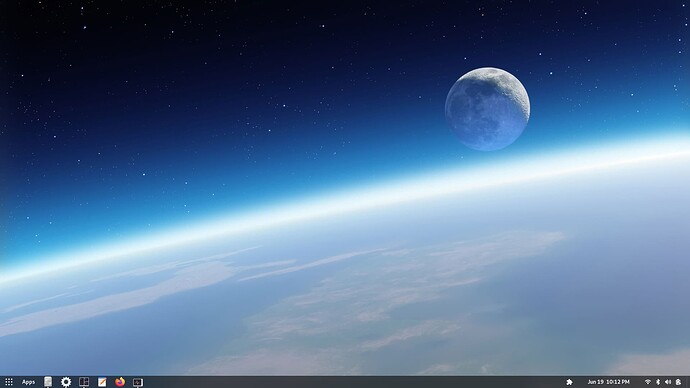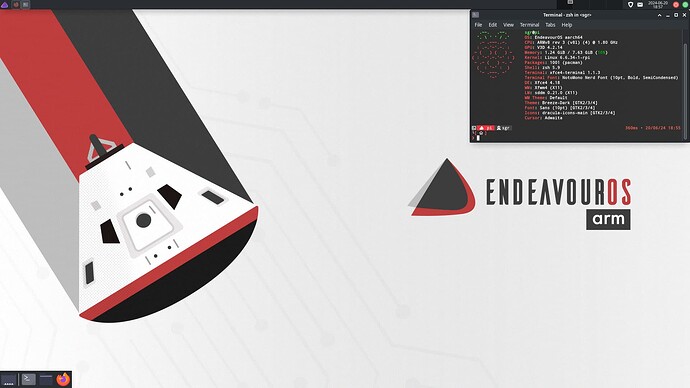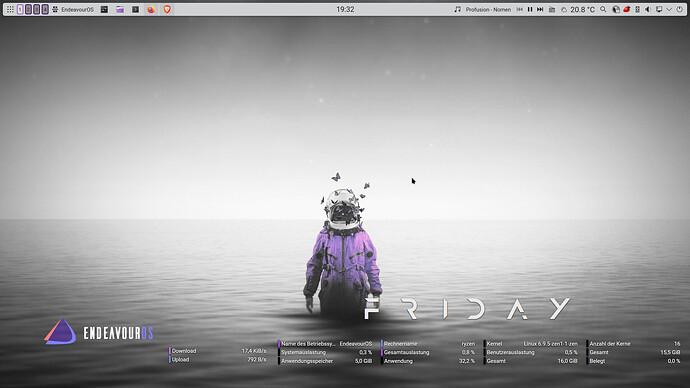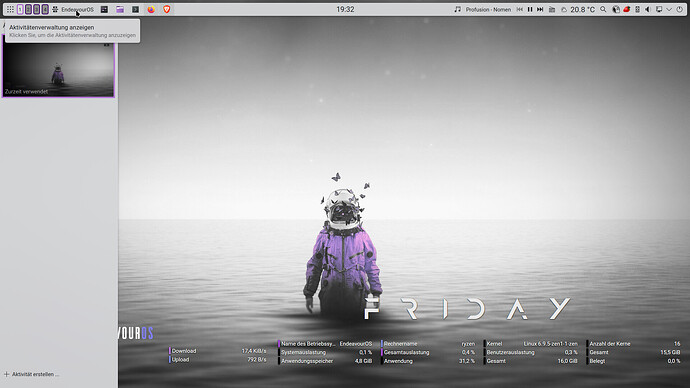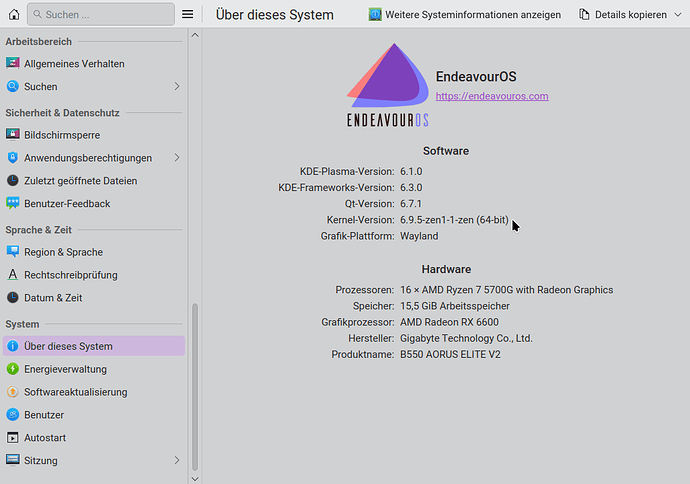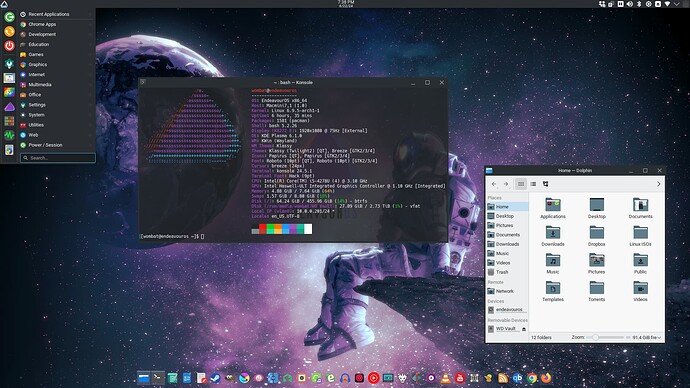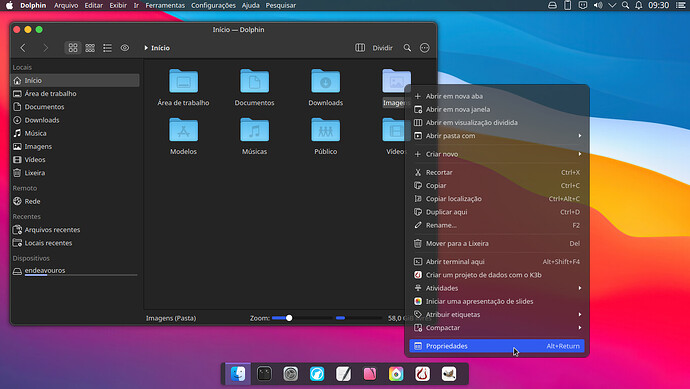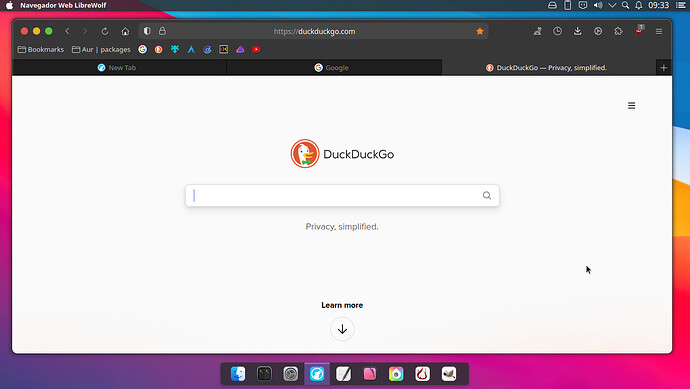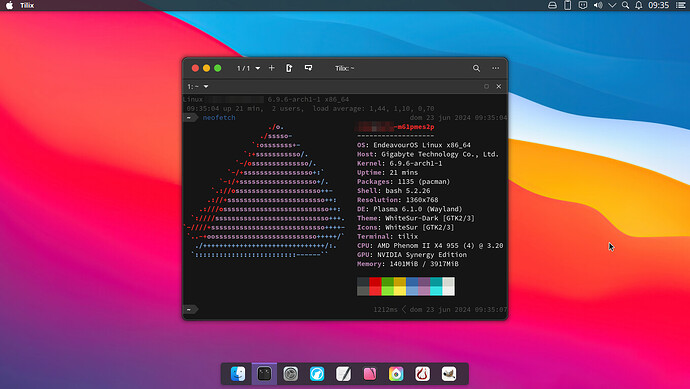Same here. ![]()
Guess I should share my notebook desktop as well. running with Manjaro for 3 years
But only since using EndeavourOS on my main pc I got the knowledge and confidence to switch from stable to testing repos on Manjaro and don’t need to worry about my AUR packages that much anymore.
Hi friends.
I have made this wallpaper in Blender for our beautiful community. I hope you all like it! ![]()
I’m using:
- EndeavourOS KDE 6.0
- Global theme: Sweet Amber Blue
- Kvantum Theme: Sweet KDE
- Konsole Theme: Sweet KDE
These terminal colors are pretty neat. Is it Starship?
Actually, no. I did it the hard way and edited PS1 manually in my .bashrc ![]()
Although the whole prompt is based on ‘Pimp My Terminal’ tutorial:
I’ve been using Fedora 40 on Gnome Boxes for a bit now. Thought I’d give it a go on actual hardware. So, on my laptop, a relatively fresh install. Ditched Files (Nautilus) for Files (Nemo). Using Tilix instead of Gnome Terminal.
I think I need the wallpaper! ![]()
It’s from this website but i changed the coloring.
And here we are. Got EOS-ARM running on my RPI4b.
Switched from KDE to XFCE as you actually feel a huge performance gap on this low end hardware. Still impressive that KDE was very usable especially if you tweak down the animations a little.
Just a simple adjustment after updated to Plasma 6.1. Panel up, activities inserted. That was it. Transparency, blur, everything as before
On my desktop… Some Klassy tweaks (added window border, slighly darker, reduced/lightened shadow), changed icon set to Papirus, my new EOS wallpaper.
I can’t believe it’s not Mac, it just looks like a perfect recreation, nice job!
thanks, i re-uploaded one of the screenshots in png, it’s the first one in my post