


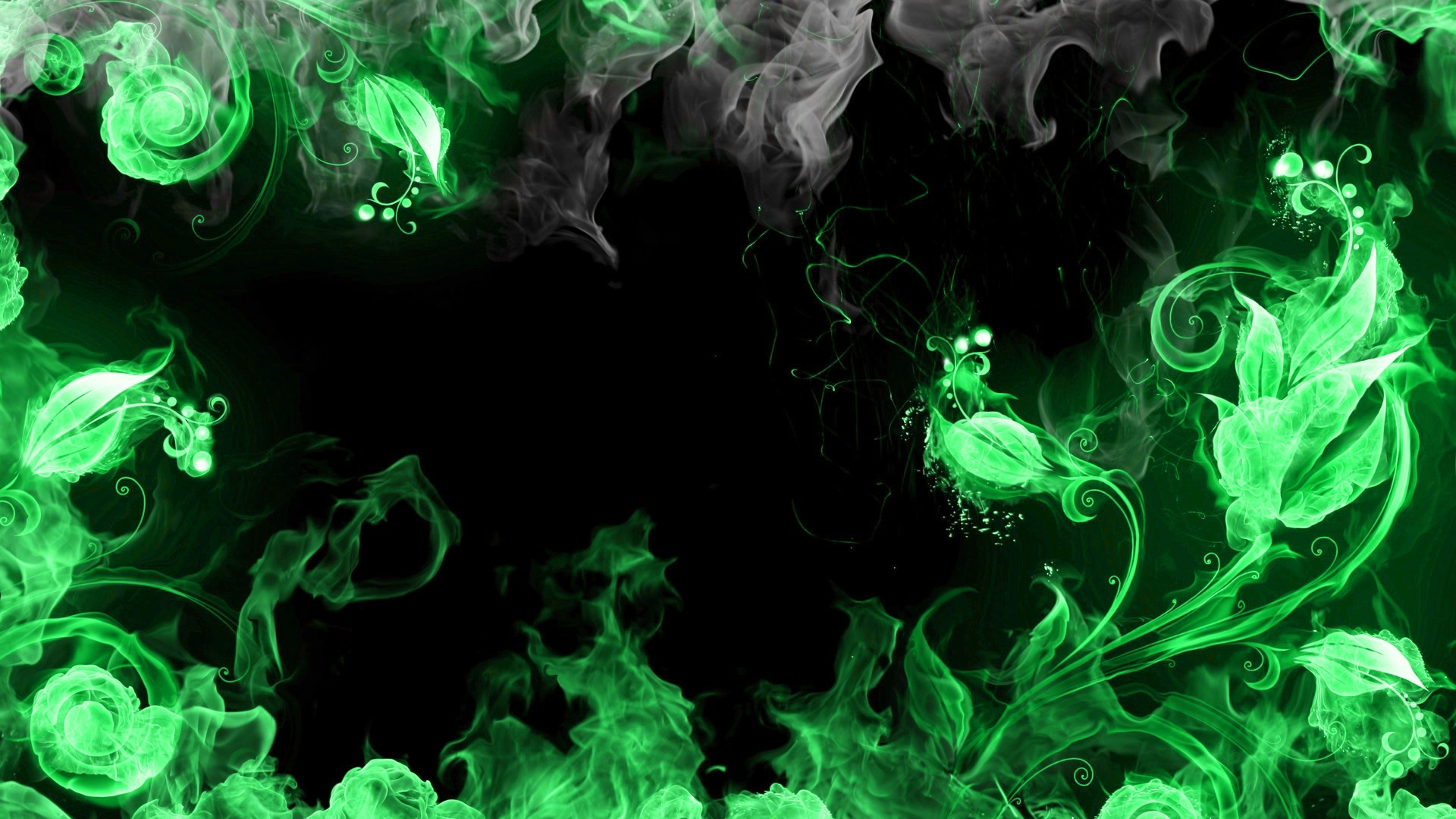
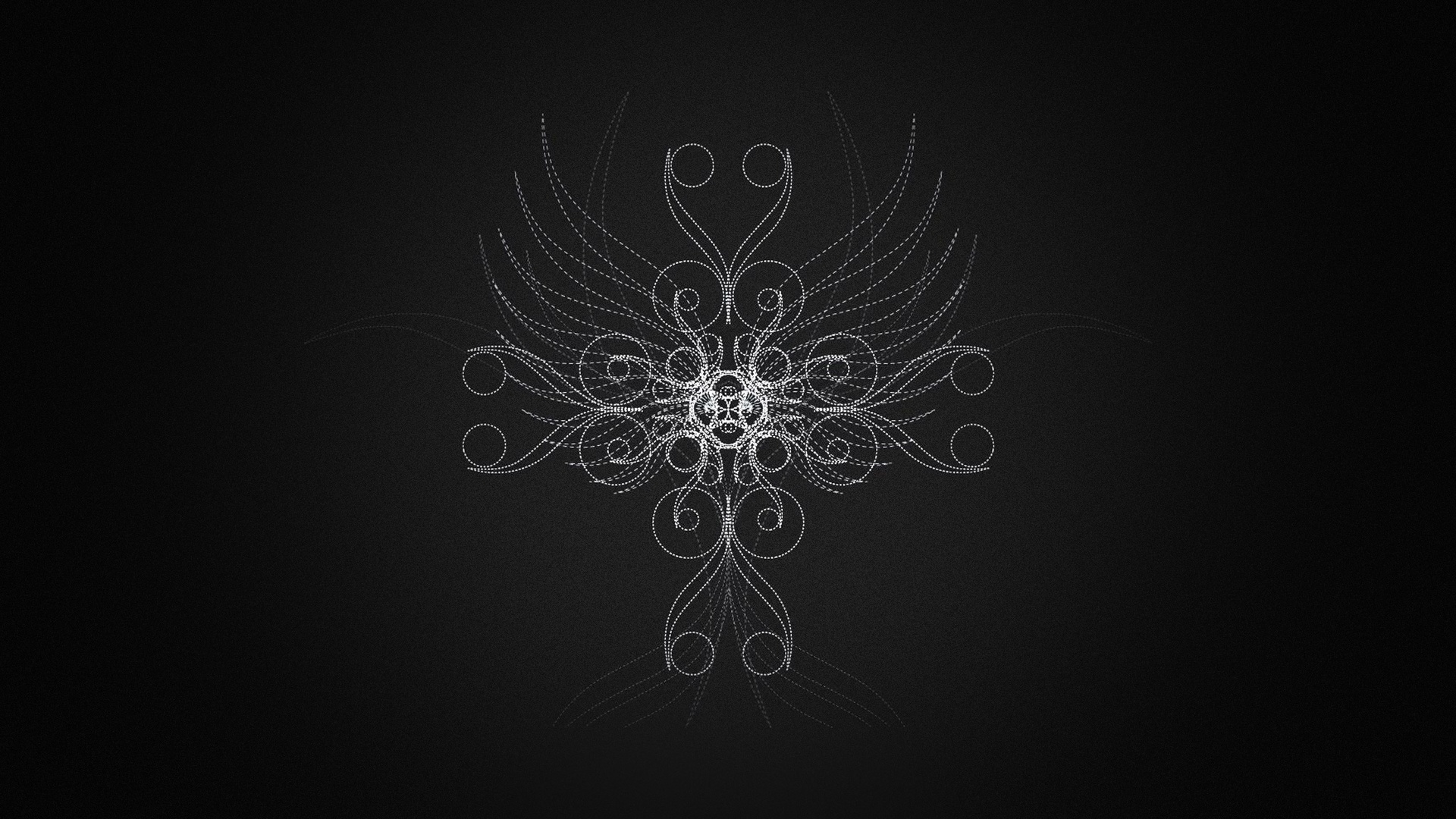


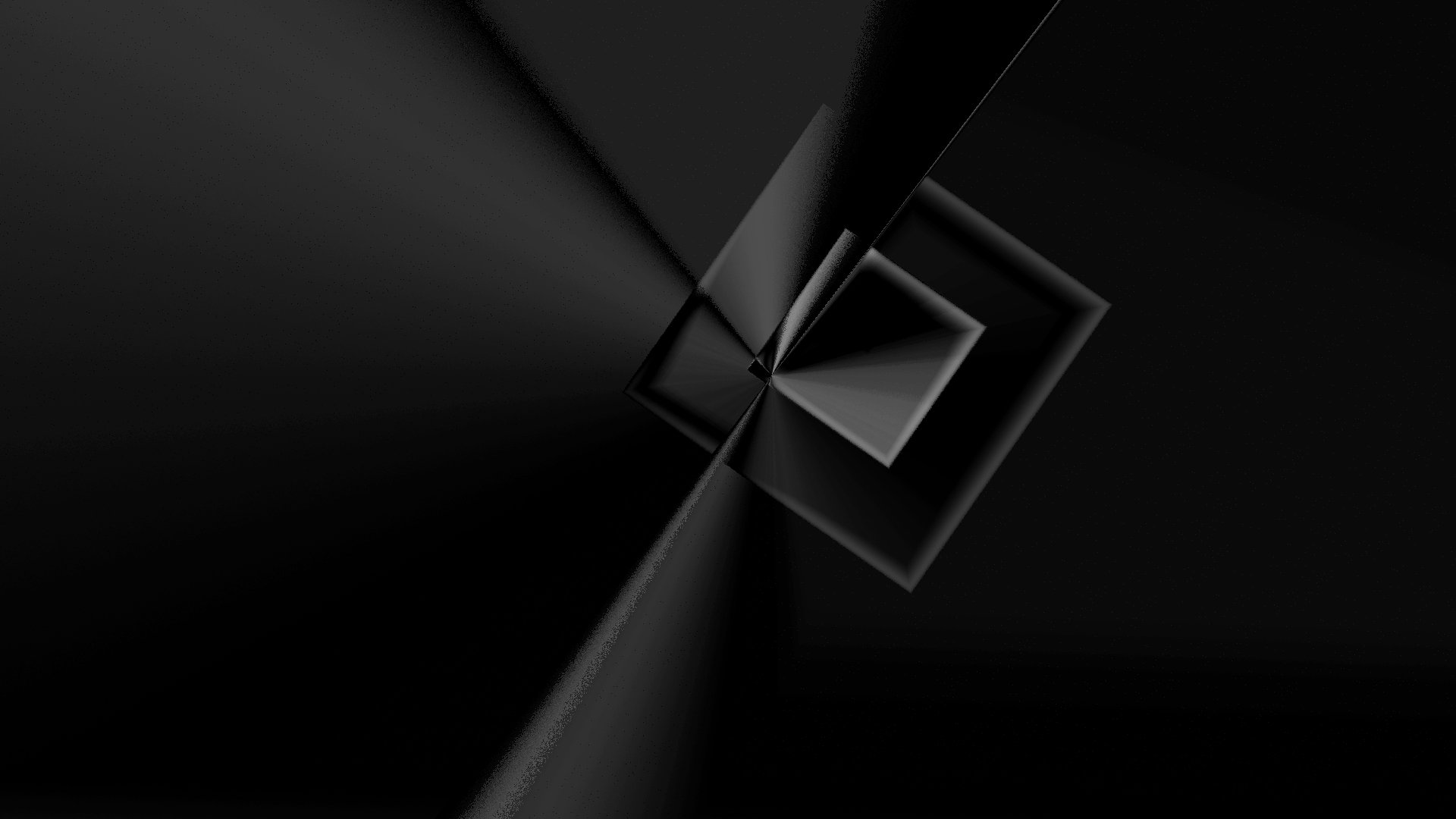

![]()



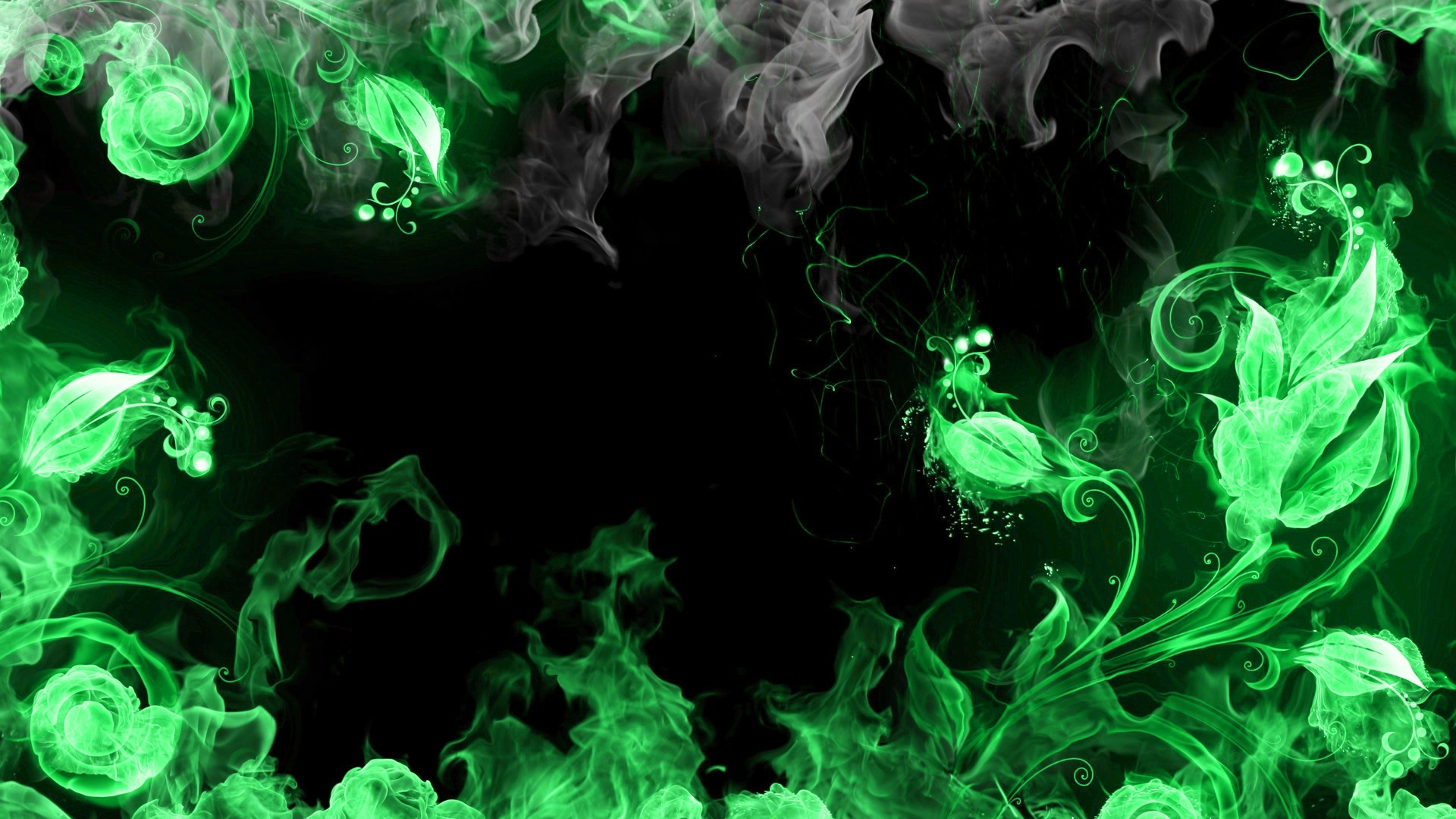
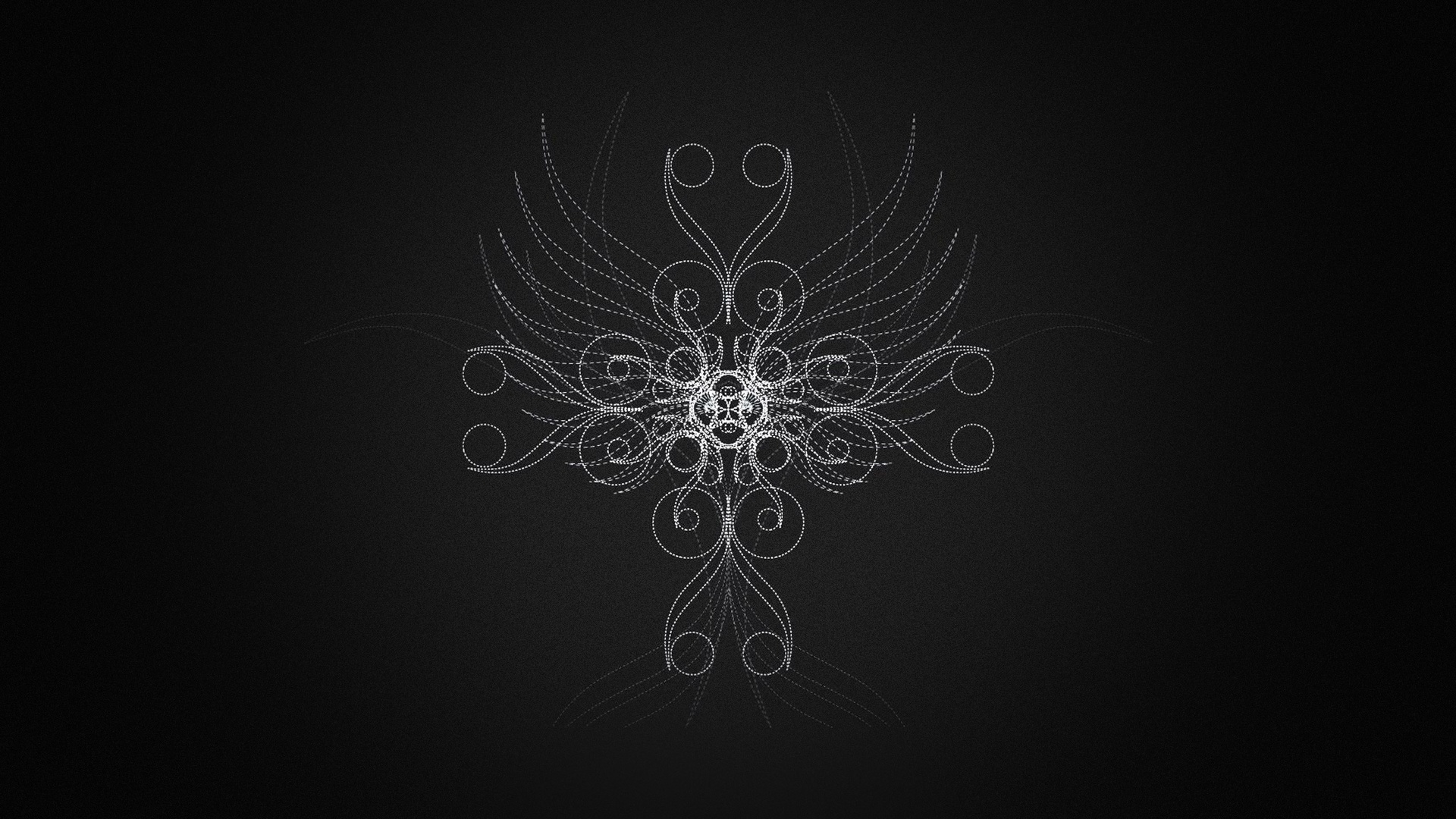


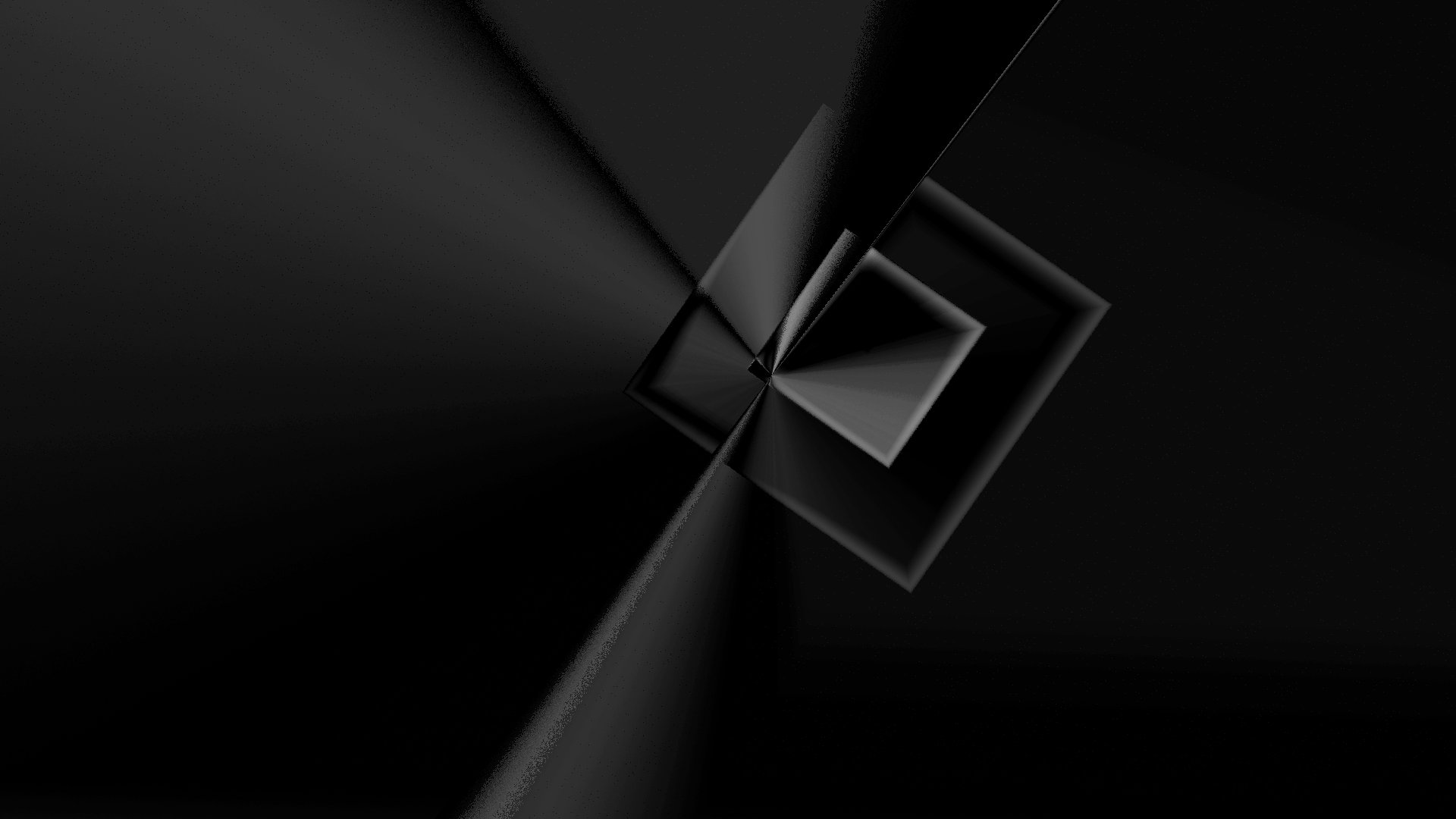

![]()
![]()
Beautiful
Some great looks here! Now to see which of them scale up successfully. One I really like, but can’t use is
920x1080-px-abstract-1585533-wallhere.com · 1920×1080 109 K
because my status conky will cover up too much of it. Wish I knew enough about the artistic tools to change that, though. (long term project?)
Freebird54
I don’t know, as I have never tried.
Link is dead.
You can use “convert” in terminal with “size 200%” or something.
In Inkscape you click on the pic and use on top with fixed proportion on value to scale up.
Open your image in Gimp, click on the “Image” drop down menu at the top, click on
“scale image”. There will be a little box with px and a down arrow for a drop down menu, choose your unit for scaling, such as pixels, inches, millimeters, etc.
Below that is resolution adjustments, such as pixels/inch, etc.
just start playing around and see what you get. Then undo (Ctrl z) and play some more. ![]()
Pudge
Yeah - I gimp’ed my way through it ![]() I ended up with a horizontal flip, and cubic scaling to 200% (3840x2160). Still looks pretty good even with the changes. I’ll post it on Imgur from my Arch setup…
I ended up with a horizontal flip, and cubic scaling to 200% (3840x2160). Still looks pretty good even with the changes. I’ll post it on Imgur from my Arch setup…
That at least will give the idea. What I did was easy enough - but what I meant about not having any talent was for know-how to move it out from the edge (for example) and fill in behind it without leaving obvious seams - and things like that. Still on the one-day-to-do list…
Thanks for the suggests, though - more tools to learn!
Freebird54
I suggested Gimp because it has been out for a long time, so it is mature and stable.
The upside of that is Gimp has a lot of users which means a lot of info and a lot of tutorials on it. It’s been my experience that if I go to U tube and type in gimp and what I want to do, 9 times out of 10 or more there is a video for it.
Pudge
Couldn’t create a “polygon” version of this, but this turned out pretty nice. Made multiple versions, base colour, different hues and saturation. Some with different effects too. GIMP is awesome. ![]()
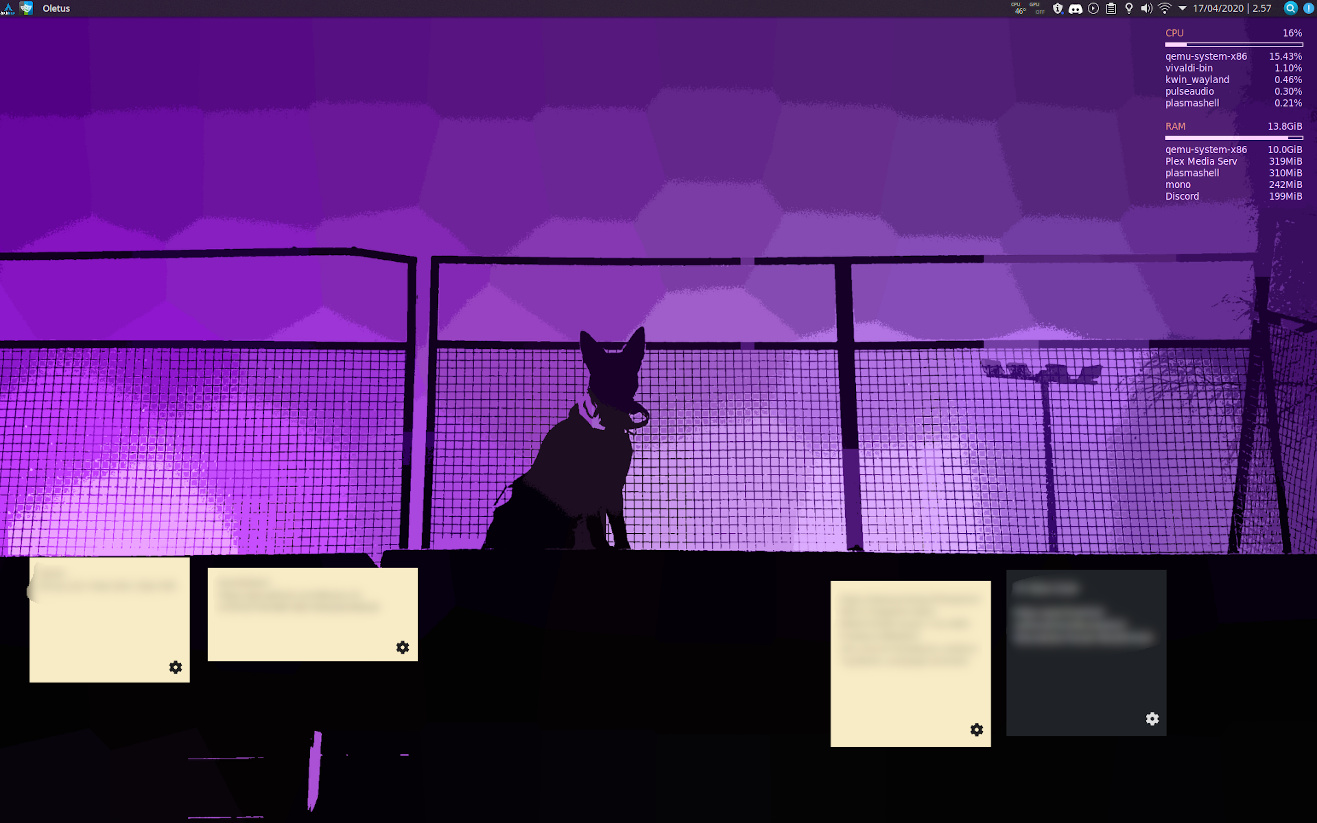

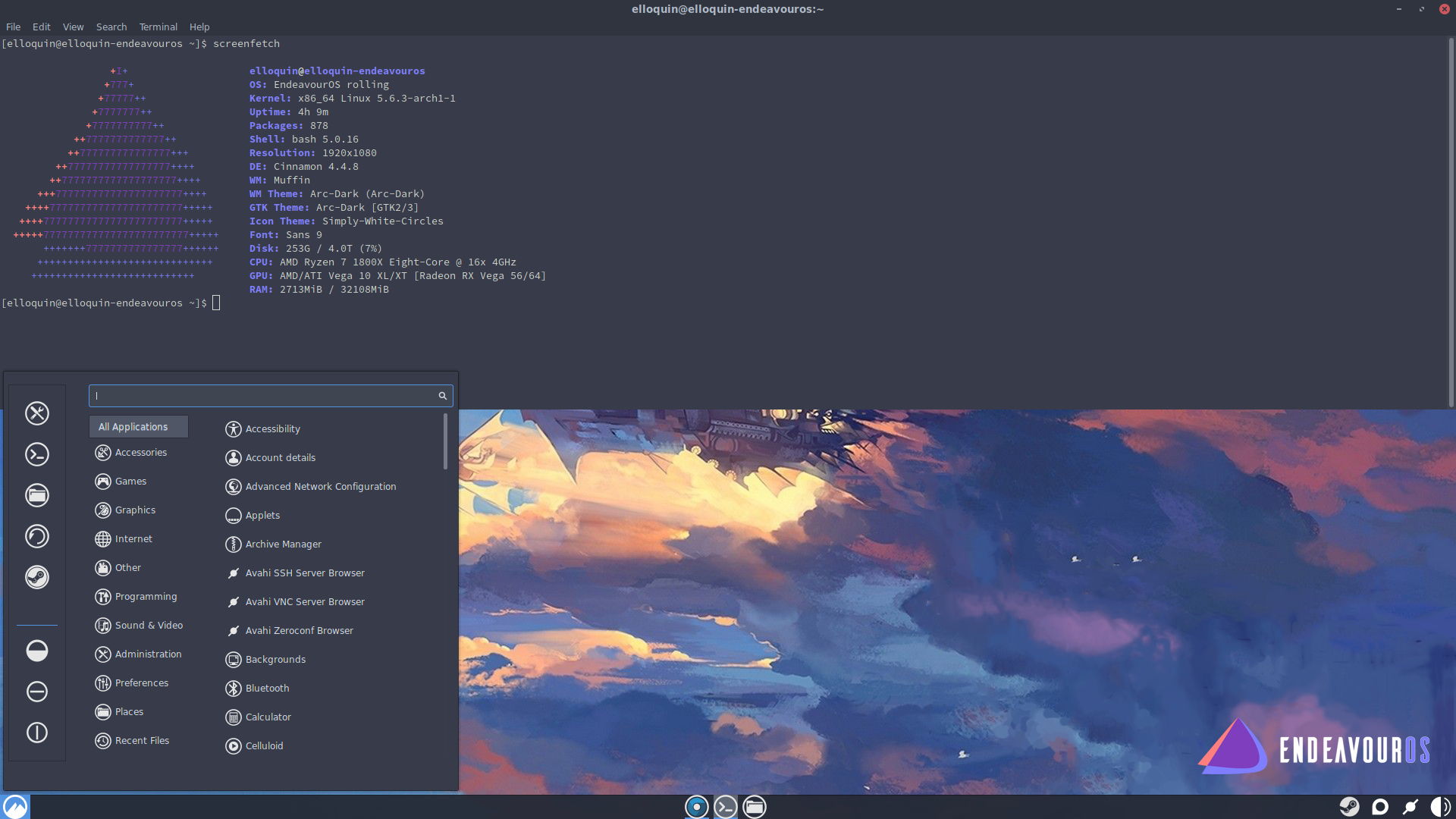
Reminds me very much about my plasma setup on Antergos back in 2018.

Now, that’s what I call clean and minimalistic. It makes my desktop look like a nineties webpage. ![]()
We like!
Just change the boat to EndeavourOS logo… ![]()
In case anyone was wondering: It was two Latte Docks, neither of the panels are actual Plasma panels. Bottom one was auto-hide.
I started my (second, I ran Linux back in 2006 for a year) Linux adventure with Antergos and Plasma but I quickly switched to Gnome; Never liked the feel of plasma, as I have discussed here before. I am not sure why.
Thanks for the tip. I never thought of running two Docks. I just might try that, when I can find some spare time.
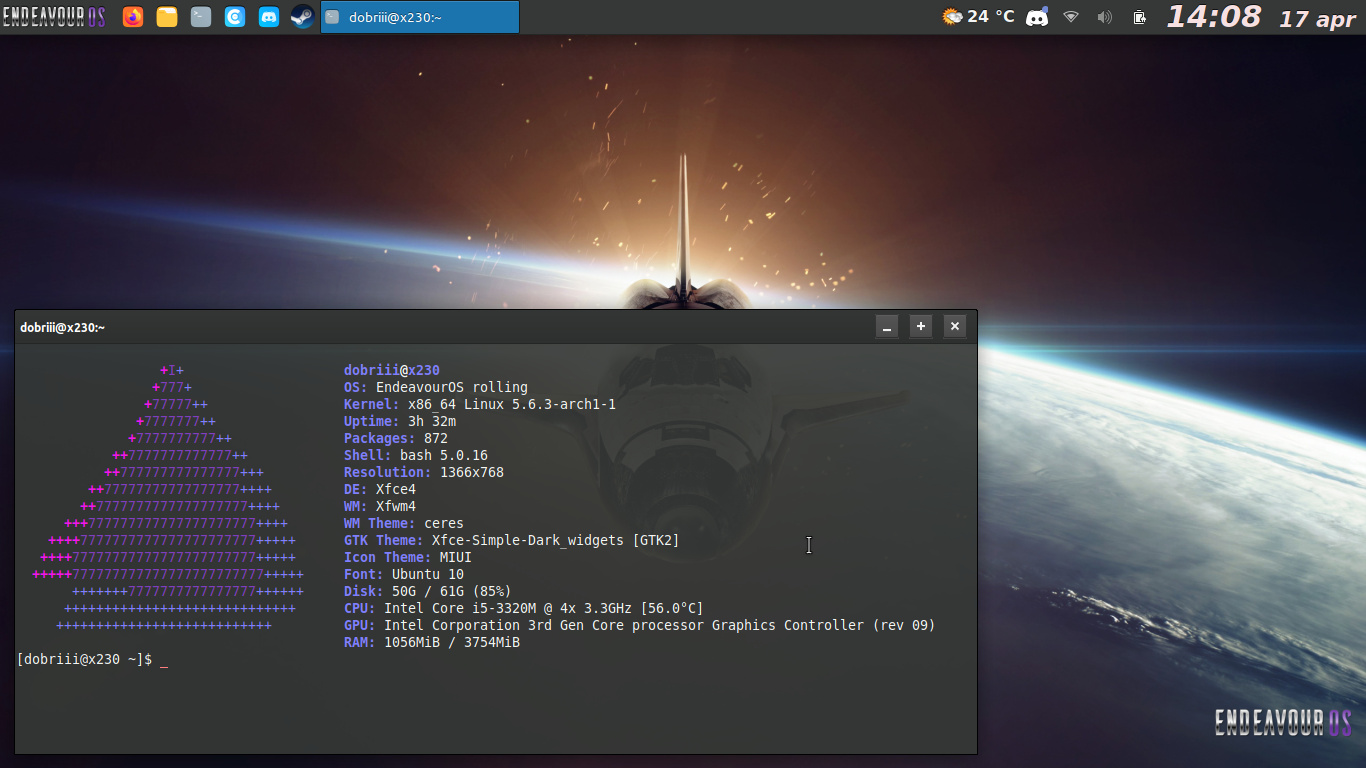
It was a good review ![]() and funny to watch
and funny to watch
JKL → HKL ![]()
The review is great for feedback.
Haven’t finished it yet, but so far very valid points ![]() I was surprised seeing 3 terminals at boot too, and it took me a while to find the hidden lxapperance in the dmenu
I was surprised seeing 3 terminals at boot too, and it took me a while to find the hidden lxapperance in the dmenu ![]()
And F4 for killing windows, makes sense, but unexpected ![]()