Why is always someone having a super duper answer in this forum for even my dumbest questions… STAAAAAP FORUM, STAAAAAP!!! The awesomeness is getting ridiculous here!!!
(TLDR: THX man!)
Why is always someone having a super duper answer in this forum for even my dumbest questions… STAAAAAP FORUM, STAAAAAP!!! The awesomeness is getting ridiculous here!!!
(TLDR: THX man!)
well, that’s just the principle of the eos community ![]()
![]()
Gern geschehen ![]()
just some few updates, i’ve added a thin outline to some programs like the browsers, i liked the effect

and i switched to tilix today and enjoying how it looks and performs
That’s amazing Ramon, would love to know more about your theme and bottom bar, - is that Plank for your dock?
i posted some detailed info regarding the theme i use about a month ago, check this link here
Here you go,
Of course you should change the x + y axis if you have a different resolution and adjust the path of the image.
conky.conf
conky.config = {
-------------------------------------
-- Generic Settings
-------------------------------------
background = true,
update_interval = 1,
double_buffer = true,
draw_shades = false,
draw_outline = false,
draw_borders = false,
draw_graph_borders = false,
-------------------------------------
-- Window Specifications
-------------------------------------
gap_x = 3100,
gap_y = 30,
minimum_height = 400,
minimum_width = 300,
alignment = "top_left",
own_window = true,
own_window_type = "normal",
own_window_argb_visual = true,
own_window_argb_value = 60,
own_window_hints = 'undecorated,below,sticky,skip_taskbar,skip_pager',
-------------------------------------
-- Text Settings
-------------------------------------
use_xft = true,
xftalpha = 0,
font = "Bitstream Vera Sans Mono:size=9",
override_utf8_locale = true,
-------------------------------------
-- Color Scheme
-------------------------------------
default_color = "FFFFFF",
default_shade_color = "000000",
default_outline_color = "000000",
}
conky.text = [[
${image /home/pycrk/Bilder/EndeavourOS.png -p 88,5 -s 128x128}${alignc}
${font Verdana:style=Bold:size=16}${color AC58FA}${alignc}${time %a %d. %b %k:%M}
$font$color${alignc}Linux Kernel $kernel
${color AC58FA}$stippled_hr
${color lightgrey}Processes:$color $processes ${color grey}Running:$color $running_processes ${color lightgrey}Up:$color $uptime
${color AC58FA}CPU: $cpu% ${cpubar}
${color}Name PID CPU% MEM%
${font Monospace:size=8}${color lightgrey}${top name 1} ${top pid 1} ${top cpu 1} ${top mem 1}
${color lightgrey}${top name 2} ${top pid 2} ${top cpu 2} ${top mem 2}
${color lightgrey}${top name 3} ${top pid 3} ${top cpu 3} ${top mem 3}
${cpugraph 48,300 AC58FA ffffff}
$font${color AC58FA}RAM: $mem/$memmax - $memperc% ${membar}
${color AC58FA}Swap: $swap/$swapmax - $swapperc% ${swapbar}
${color}Name PID CPU% MEM%
${font Monospace:size=8}${color white}${top_mem name 1} ${top_mem pid 1} ${top_mem cpu 1} ${top_mem mem 1}
${color white}${top_mem name 2} ${top_mem pid 2} ${top_mem cpu 2} ${top_mem mem 2}
${color white}${top_mem name 3} ${top_mem pid 3} ${top_mem cpu 3} ${top_mem mem 3}
$font${color AC58FA}Network${alignr}
${color lightgrey}$stippled_hr
${color lightgrey}Down:$color ${downspeed wlan0} k/s${color lightgrey} ${offset 80}Up:$color ${upspeed wlan0} k/s
${downspeedgraph wlan0 32,120 AC58FA ffffff} ${offset 40} ${upspeedgraph wlan0 32,120 AC58FA ffffff}
${color AC58FA}Client IP:$color ${gw_ip} ${offset 20}
${color lightgrey}$stippled_hr
$font${color AC58FA}$stippled_hr
${color lightgrey}SSD: FREE = ${fs_free /} ${fs_bar /}
USED = ${fs_used /} TOTAL = ${fs_size /}
]]
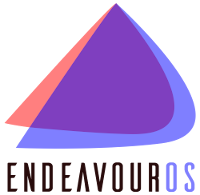
My Sparky desktop is celebrating the season:
My EndeavourOS desktop, though, hasn’t changed in a quite some time:
It’s been years since I shared a screenshot, but recently I’ve switched to Gnome from XFCE. And with Gnome 45 I’ve spent the morning replacing a few broken extensions. I’m trying Forge, a tiling window manager. I’m fully onboard with Wayland even if I have to force several apps to use xWayland to function properly. Performance is excellent on my 12-yea-old i7, Intel graphics.
Love the classic one, would also love to see a proper easy to install CDE theme for… KDE maybe?
Good colors and really cool setup . Btw can you share wallpapers , it is perfect ![]()
dots are here. It’s in the Wallpaper folder. I don’t remeber where I got it from, and I recolored it.
Day 5 on Wayland and everything seems to run smooth. This is almost vanilla Sway because I have been too busy on IRL things and work. Now I have at least some kind of bar ![]()
Nice classic desktop!