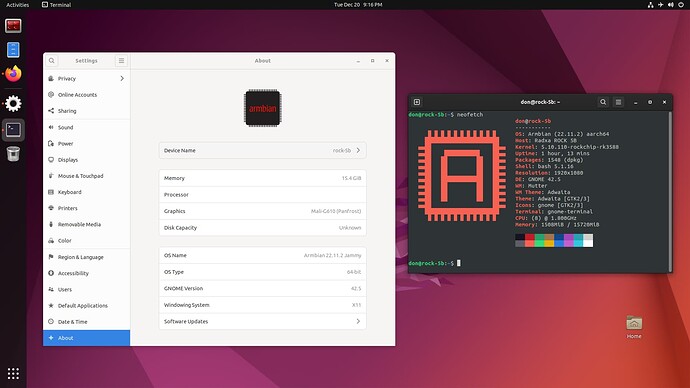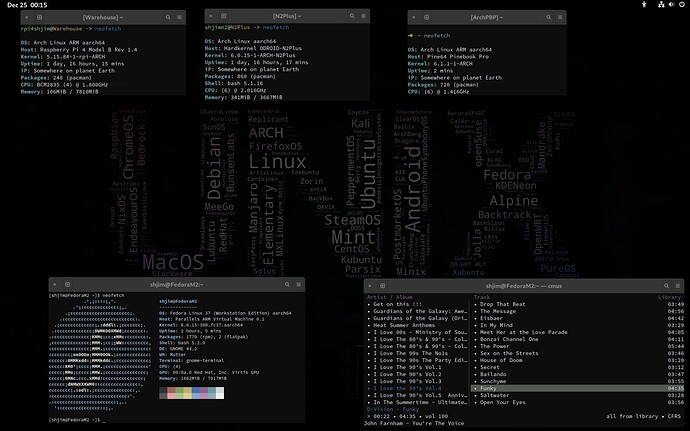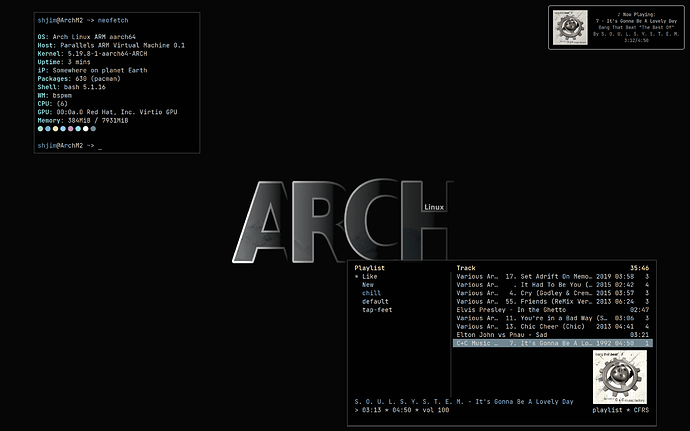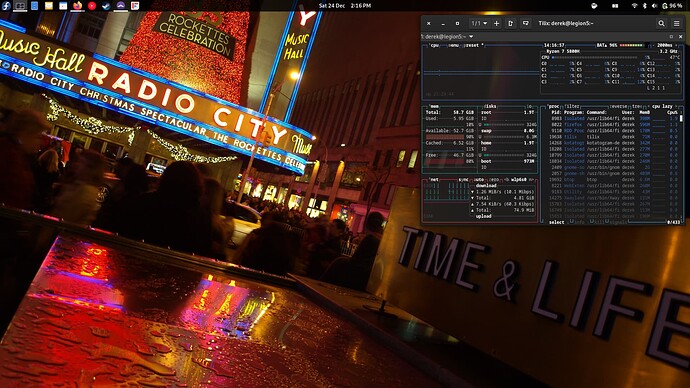i alway like retro look . You give me idea ![]()
That’s hypnotizing! But even though it has a subtle retro feel, it sends me “(back) to the future”.
Could you share it, please?
sure! it here.
" https://github.com/Shjim-Arch/Temp2/blob/main/Cassini-Retro-Abstract-by-shjim.png "
New ARM toy.
Radxa Rock 5 model b running Armbian Gnome.
I just downloaded the Armbian Jammy Gnome image and burned to a micro SD card.
Runs pretty good for being on a micro SD. Can’t wait to see USB SSD or NVME.
They listed 4 or 5 commands to install from apt the proper drivers to go from llvm to panfrost.
Audio works on headphone jack, USB DAC, and HDMI. You have to switch the output manually in pavucontrol when changing sources. Audio did not work out of the box, but I only had to mess around in pavucontrol to get it going.
Firefox works good until I play a U-tube video. Then I get random freezes.
I need to shut this down and hook up the Kill-A-Watt and see how power hungry it is.
Back shortly.
EDIT:
It pulls 3 Watts at idle, 8 Watts under moderate load.
Pudge
thanks but i just know witch colors combine together and witch not, my mom had that too.
but question maybe you do have the answer i did notice that the pulseaudio module use more cpu then the rest of the modules i also did notice if you set internal part of the module whats is regular this type = internal/pulseaudio to type = internal/volume the sound is way better but when you start the system the module wont load in polybar only after you refresh polybar is there a fix for that issue maybe a reload option i can place in the launch.sh or something ?
Nevermind already fixed it
Created a bash script reload-sh
#!/bin/bash
pkill -USR1 polybar
Did place this in ~/.config/bspwm/scripts/polybar-reload.sh
and then did place it in the bspwmrc file quick and dirty but it works.
Now polybar launches and instance refreshes the bar now and volume module is loaded correctly now.
I thin i was sleeping ![]()
rock5b fanclub is growing.
That wallpaper looks amazing. Do you remember where you got it?
Oops. I just noticed that I completely missed this reply.
In my experience, you probably need to use some kind of IPC (sending signals with pkillto polybar). I remember running into this problem as well when I first set up my i3blocks. The problem was to automatically change icons and volume level whenever I switch audio devices (like headphone jack / bluetooth headset). I solved this by having the acpi handler call pkill to signal i3blocks and also call a script to update the icons every time a heaphone/audio event is detected.
Did you manage to fix this as well?
Is that the new default XFCE for Cassini? Or did you customize it?
The color scheme reminds me a bit of Ubuntu.
Looks good @bjorndevos and welcome to the forum! ![]()
![]()
![]()
I did customize it.
yeah i have replaced it with a volume module now still looking for a pipewire script and module what really works because most off them dont work the wont even load in polybar or are giving bash script error strait out of the box.
Well, no X-23 this time but it would come in the future when I could get up my lazy arse…
It would have to do with my favorite program to run with Wine:
Your avatar is slightly more vivid than your desktop screenshot. ![]()
I wish I could do three-dimensional graphics like this. Looks simple but it’s not.
little ARM on Fedora fun. ![]()
i use cmus for music player , files on rip4 ( I use sshfs … idea come from @Pudge ![]() )
)
Or some ARCH bspwm
I got out my rpi4 a few days ago and a usb3.1 external nvme drive to give Fedora a go on the pi. How’s it going??
I’m watching football on my current Fedora. With a Radio City Music hall photo I took in NYC approx 2010ish?? at Christmas time. Shot with my old Olympus E420.
Fedora is Fedora + it alway real nice Gnome xp . I alway have Fedora install on some thing
( it just work ) Hope you + family have great Christmas … Same for ALL on EndeavourOs forum
EDit… It great you find a use for PI4 now ![]()
![]()