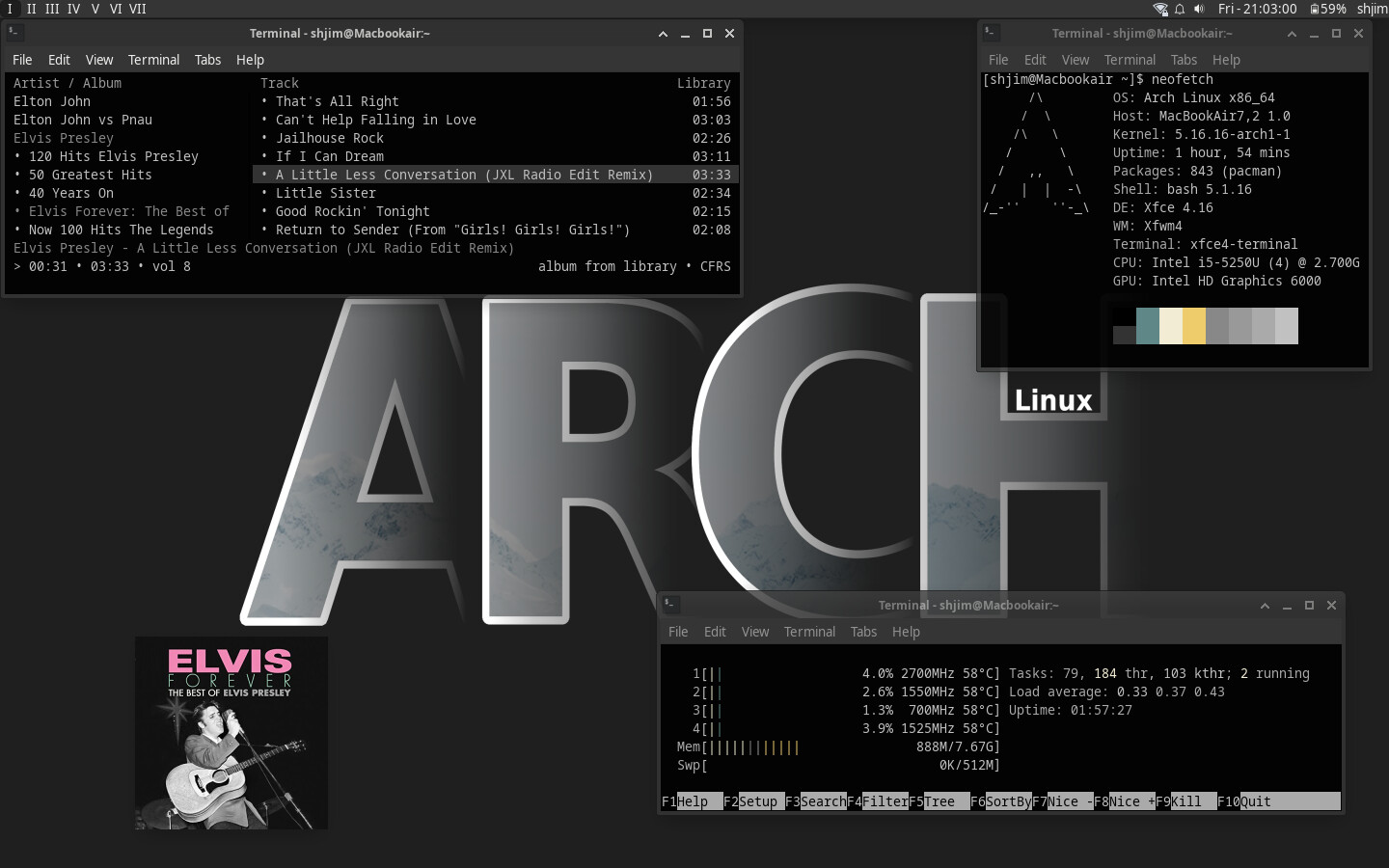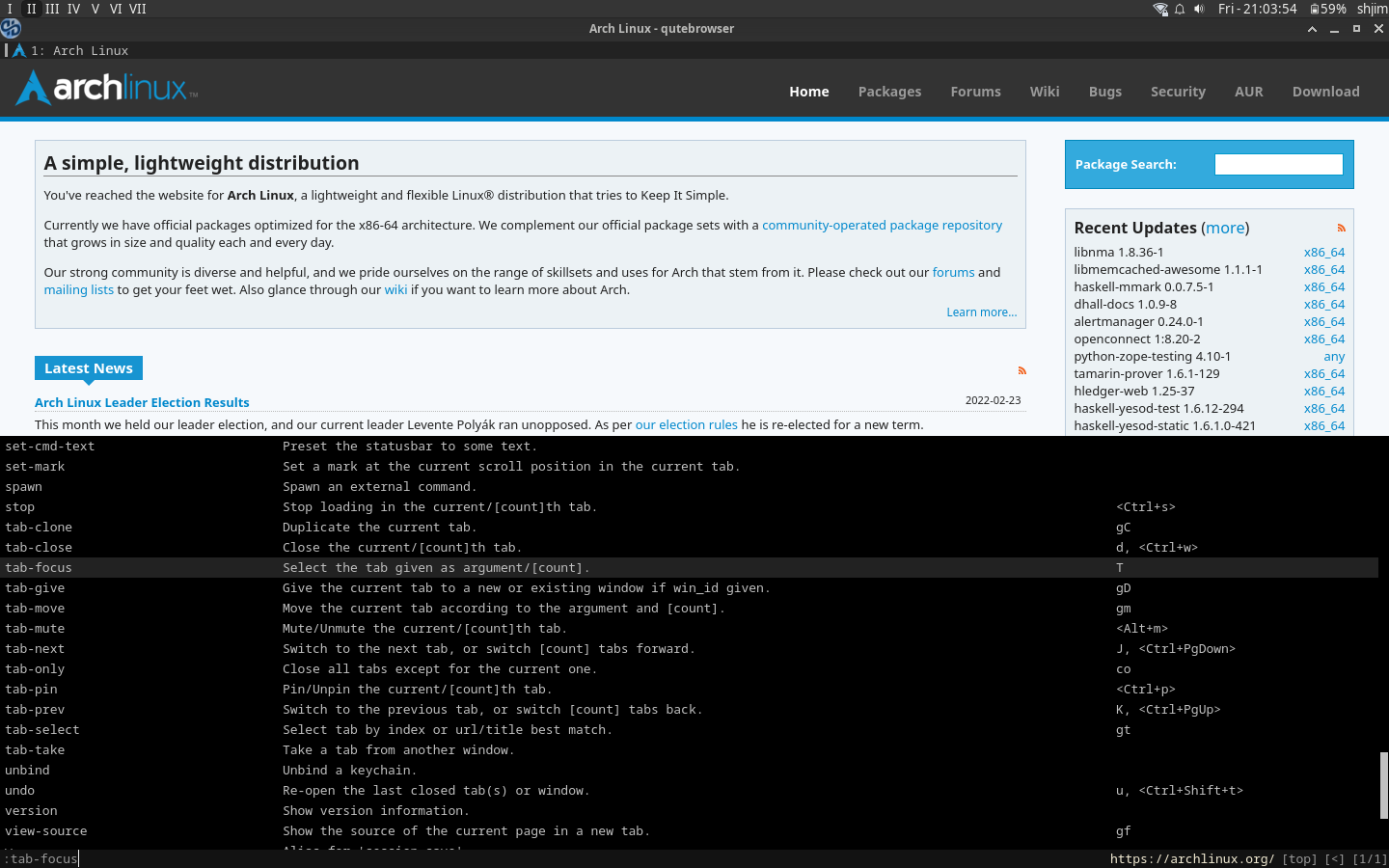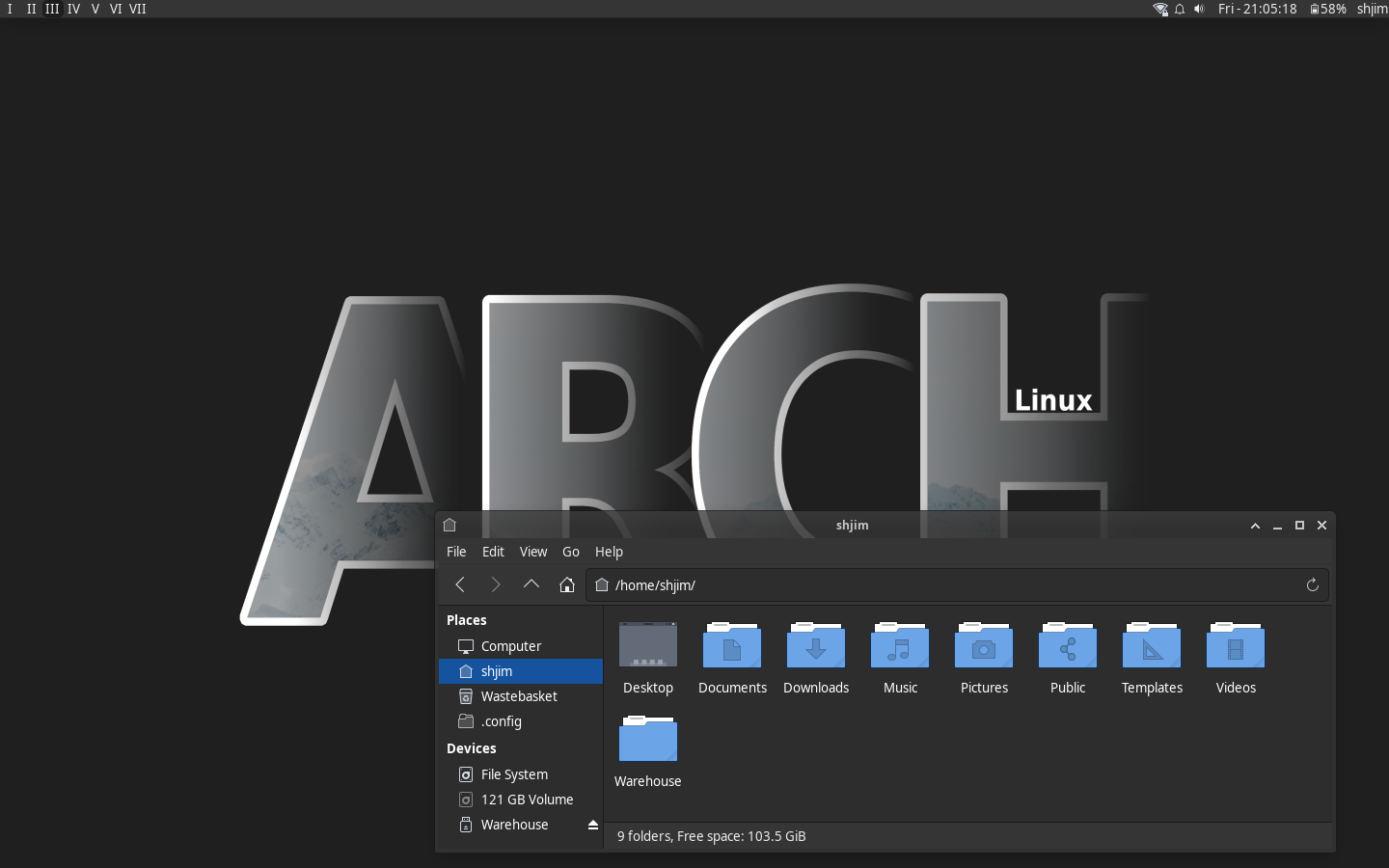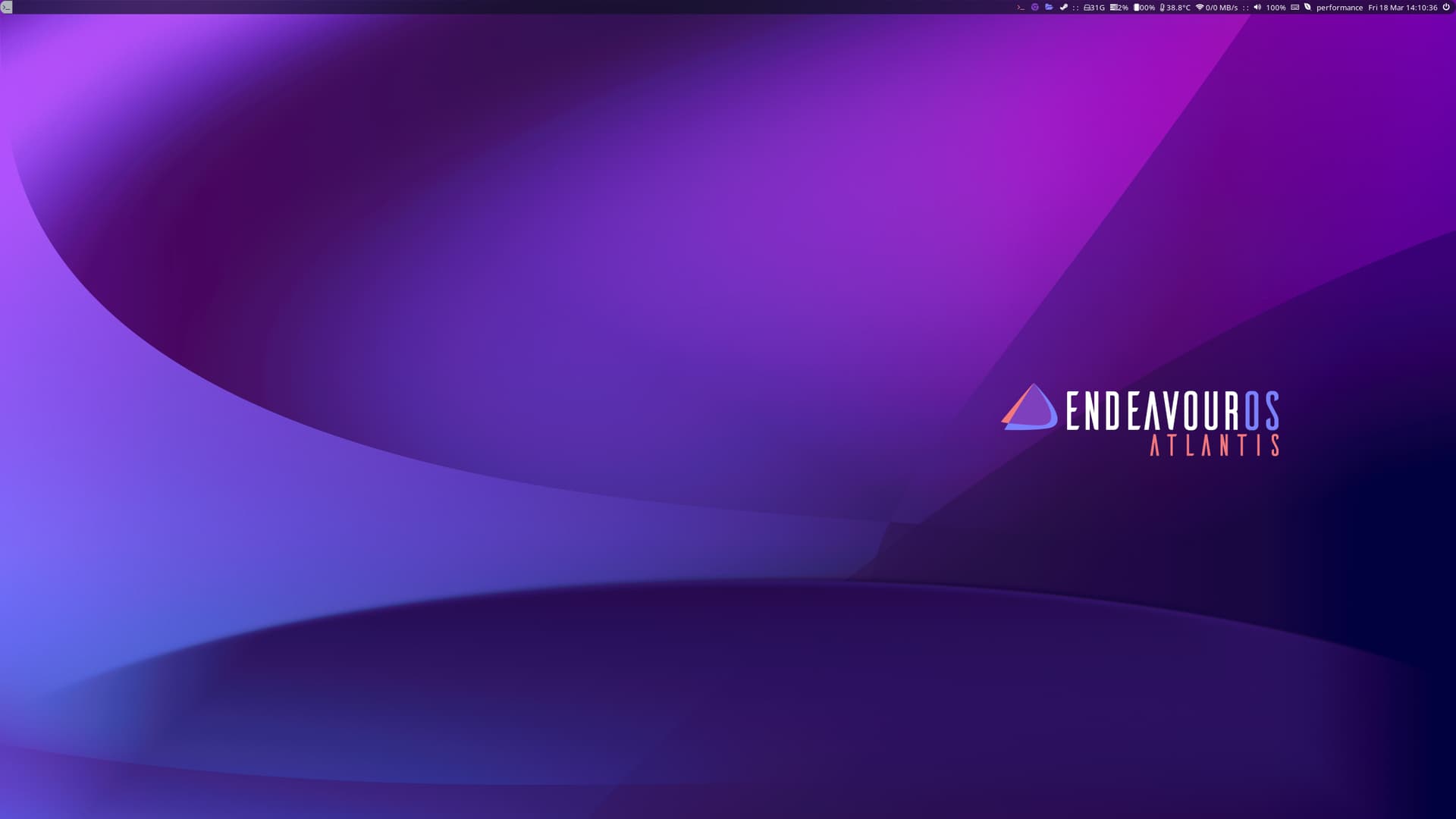
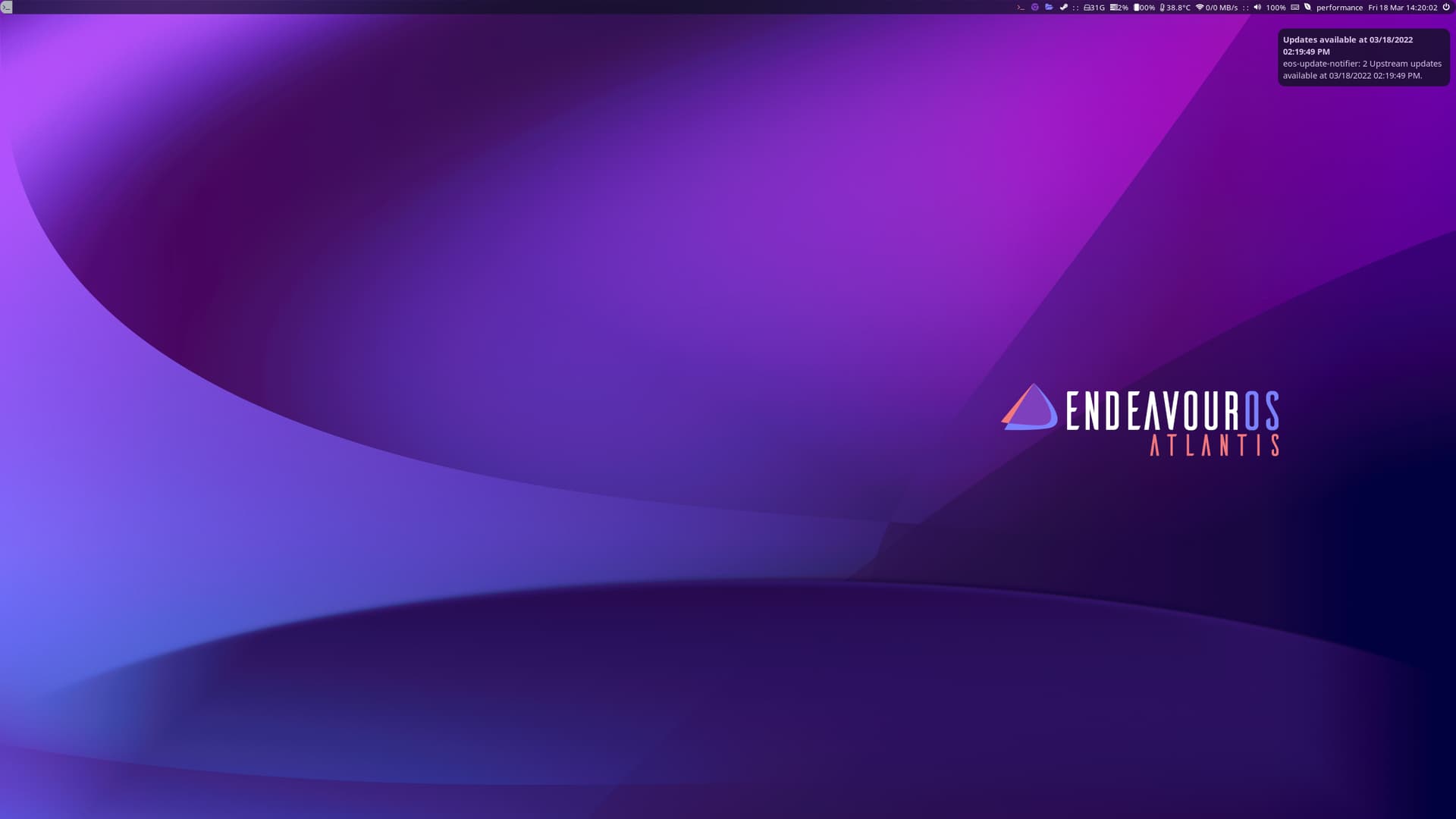
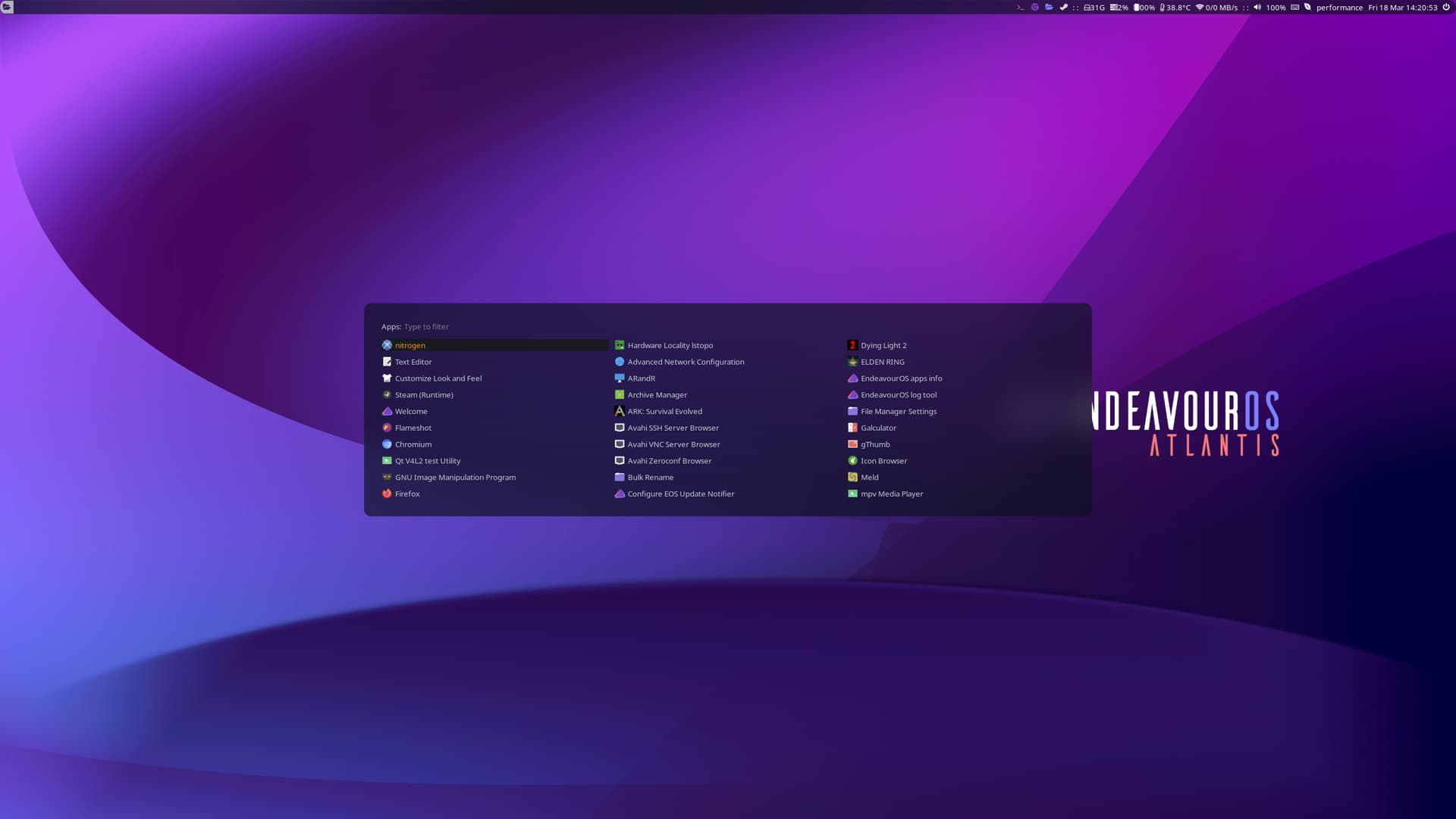
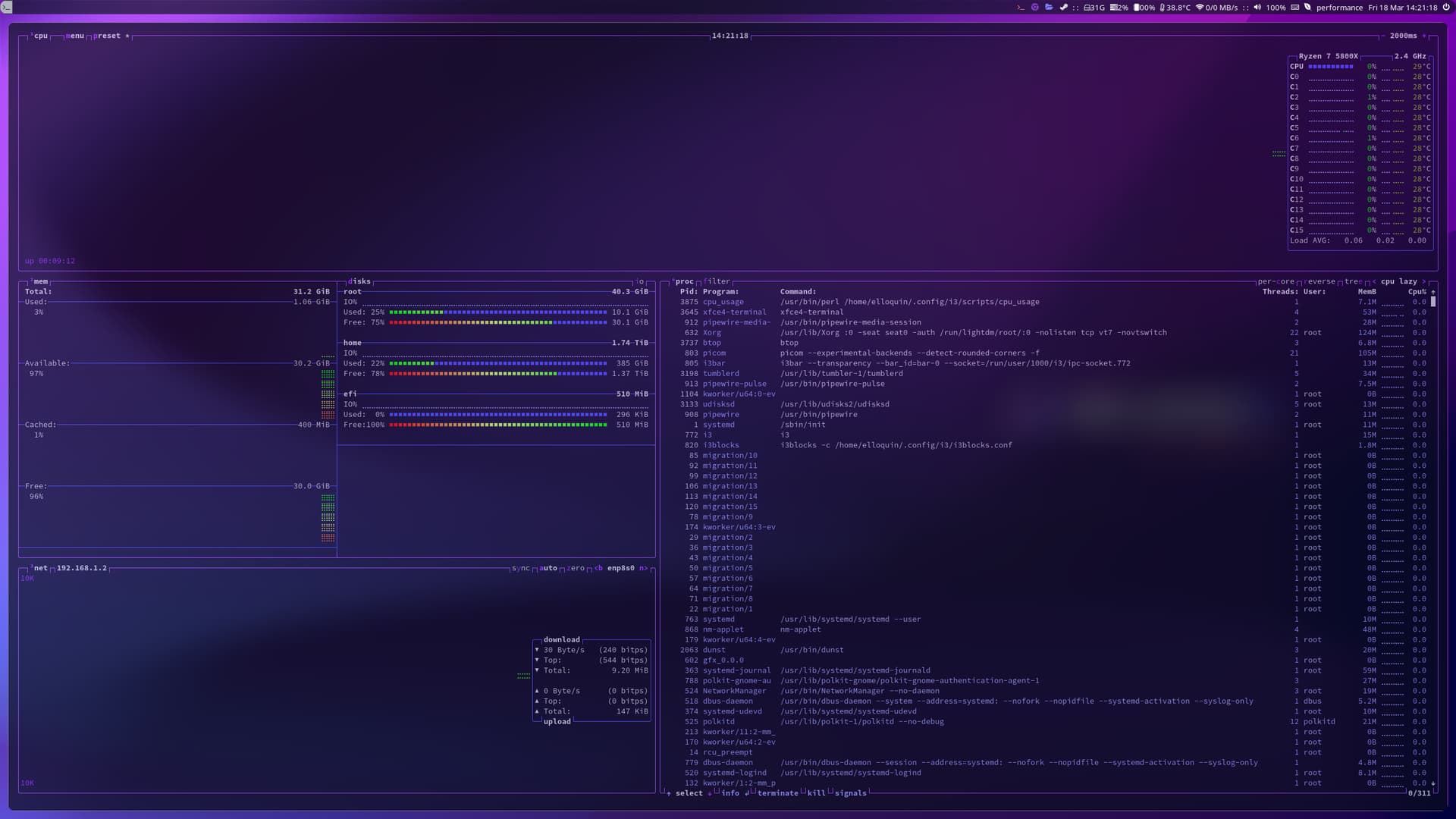
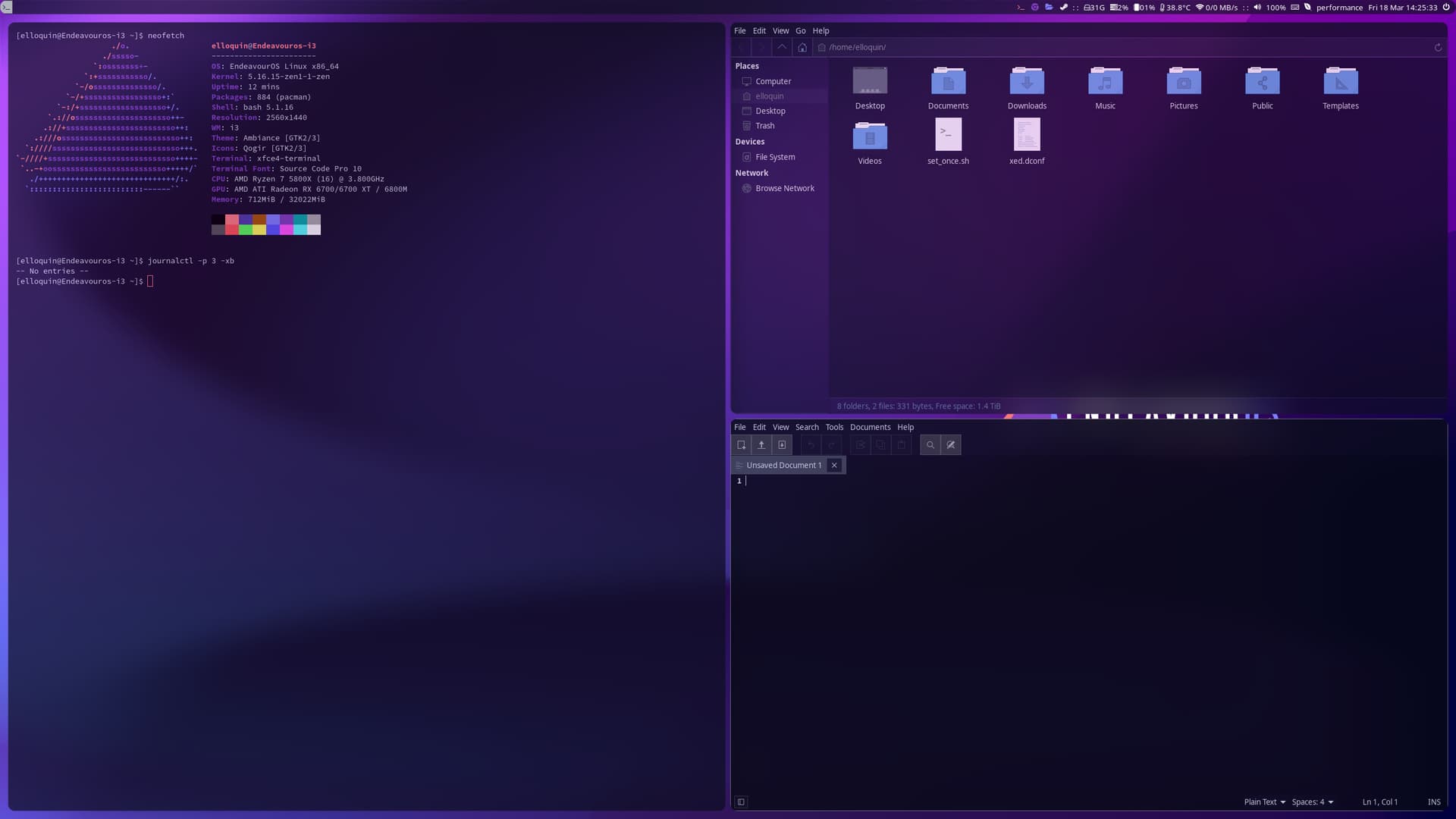
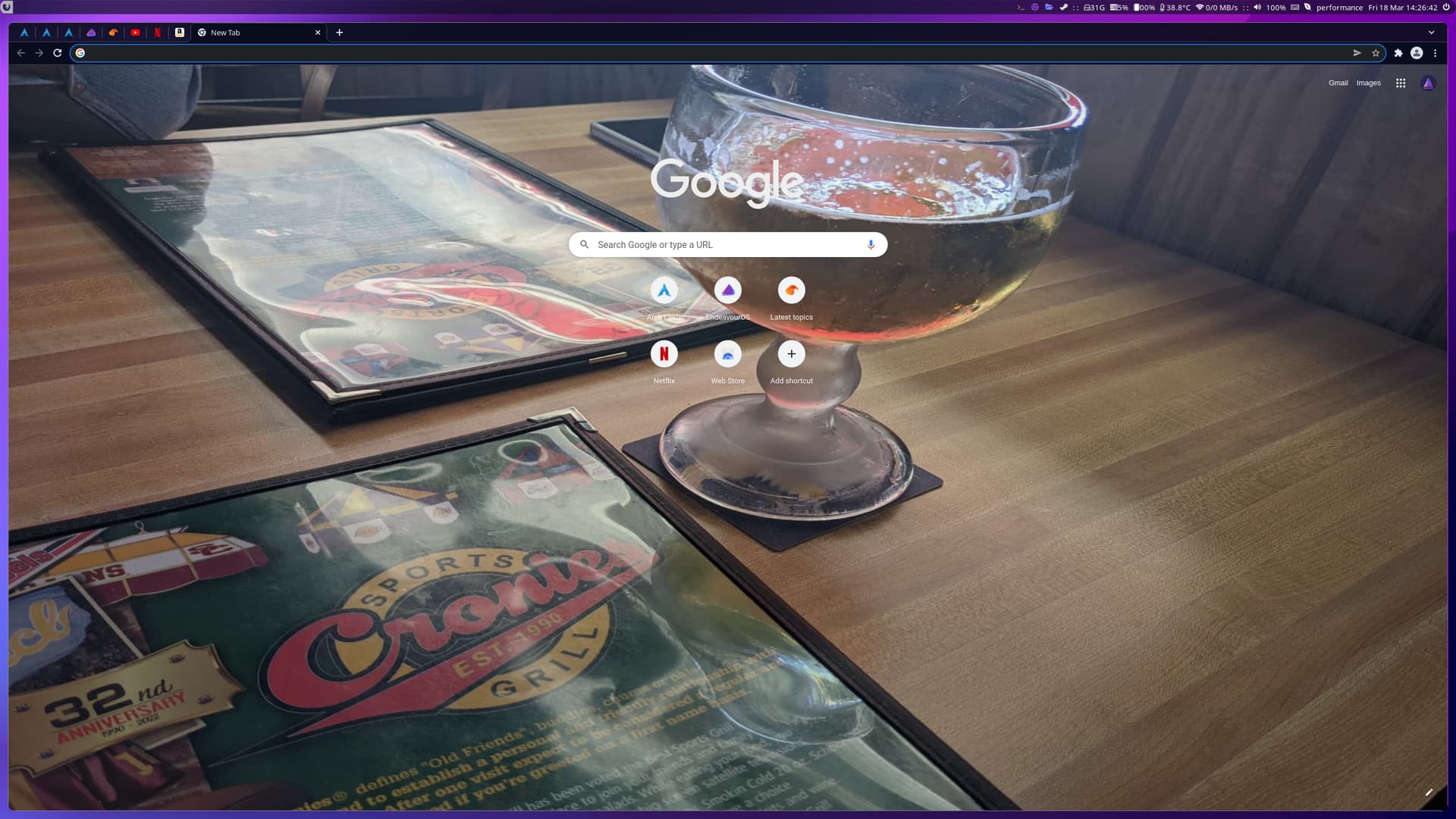
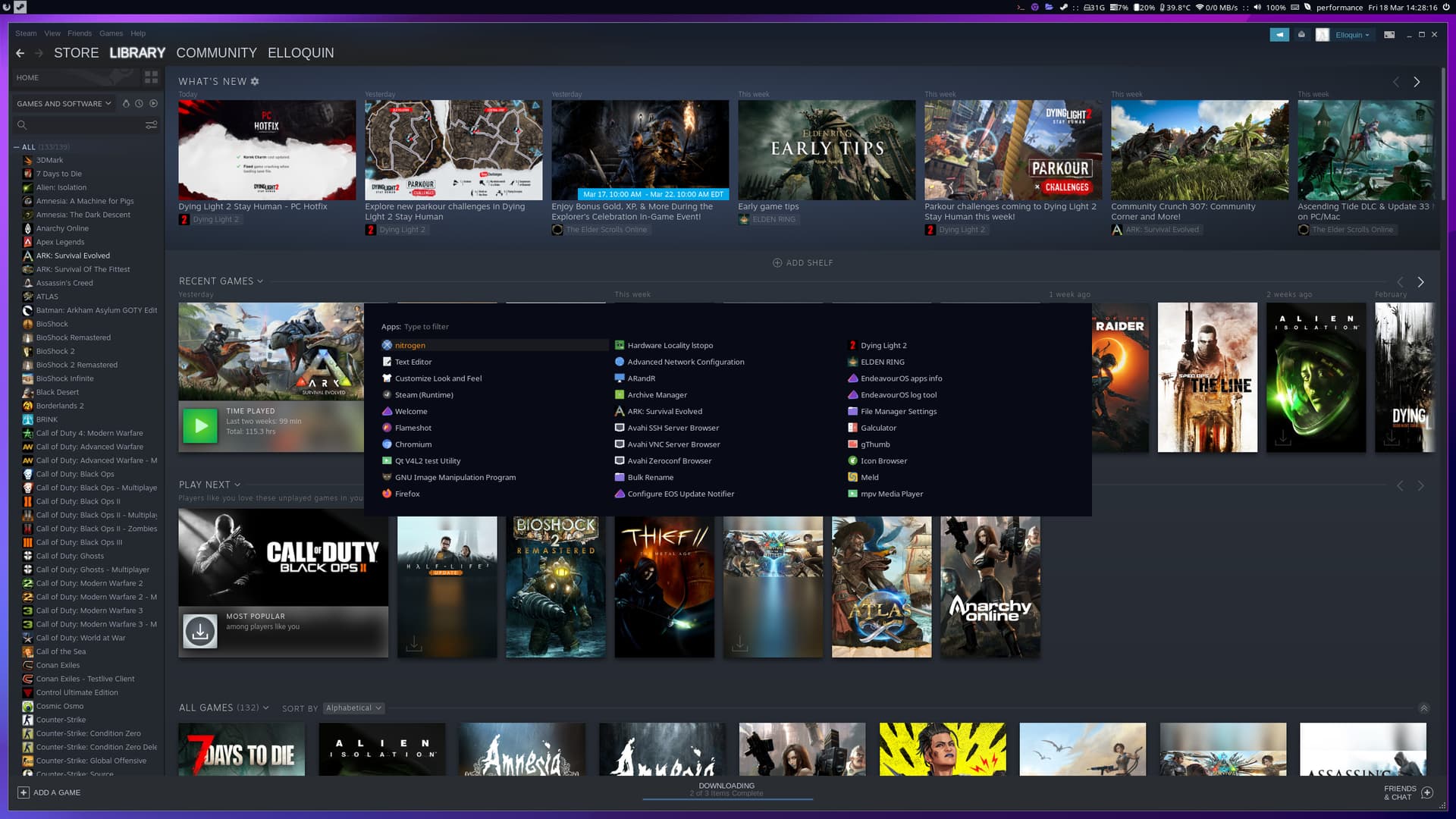
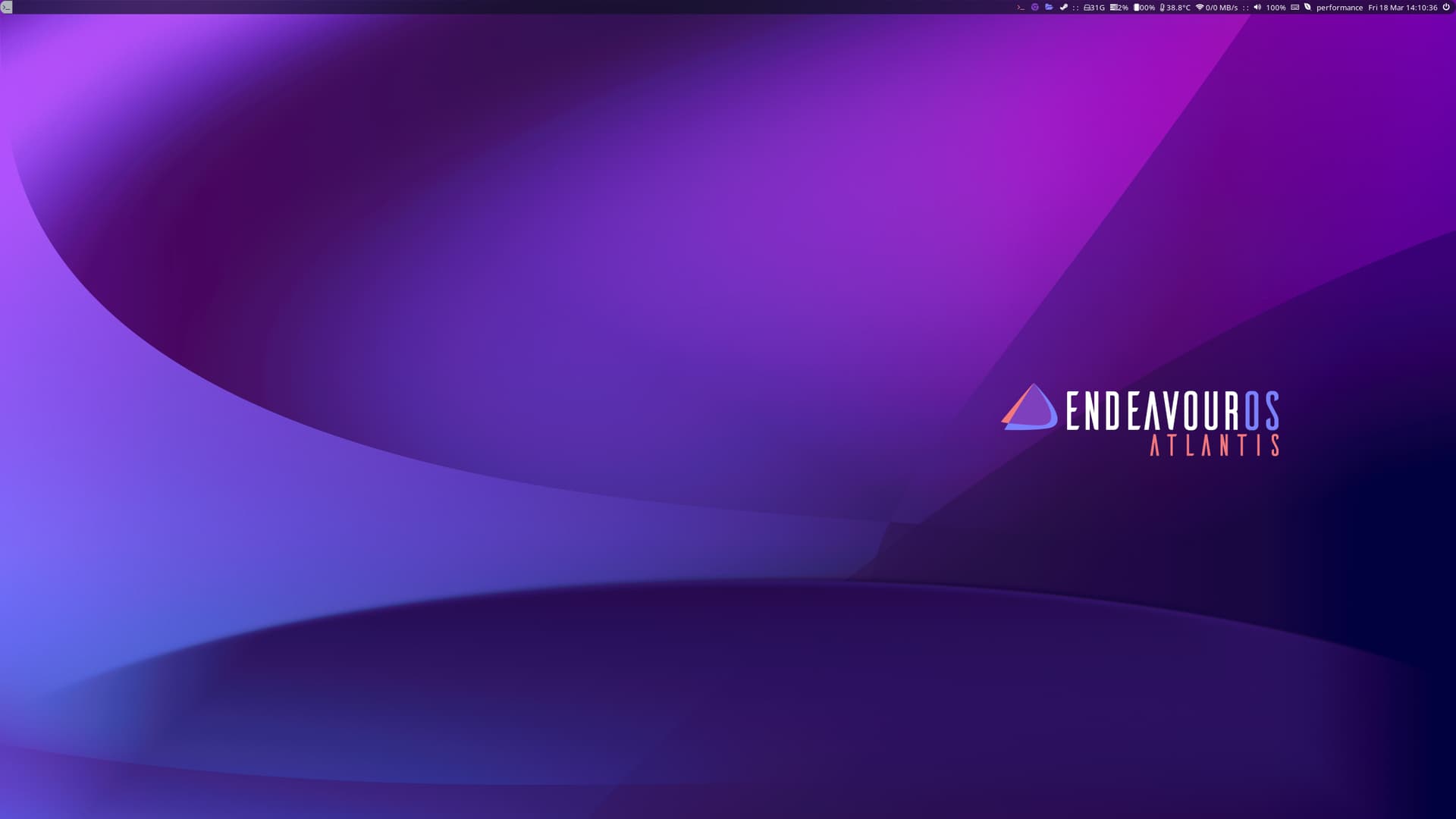
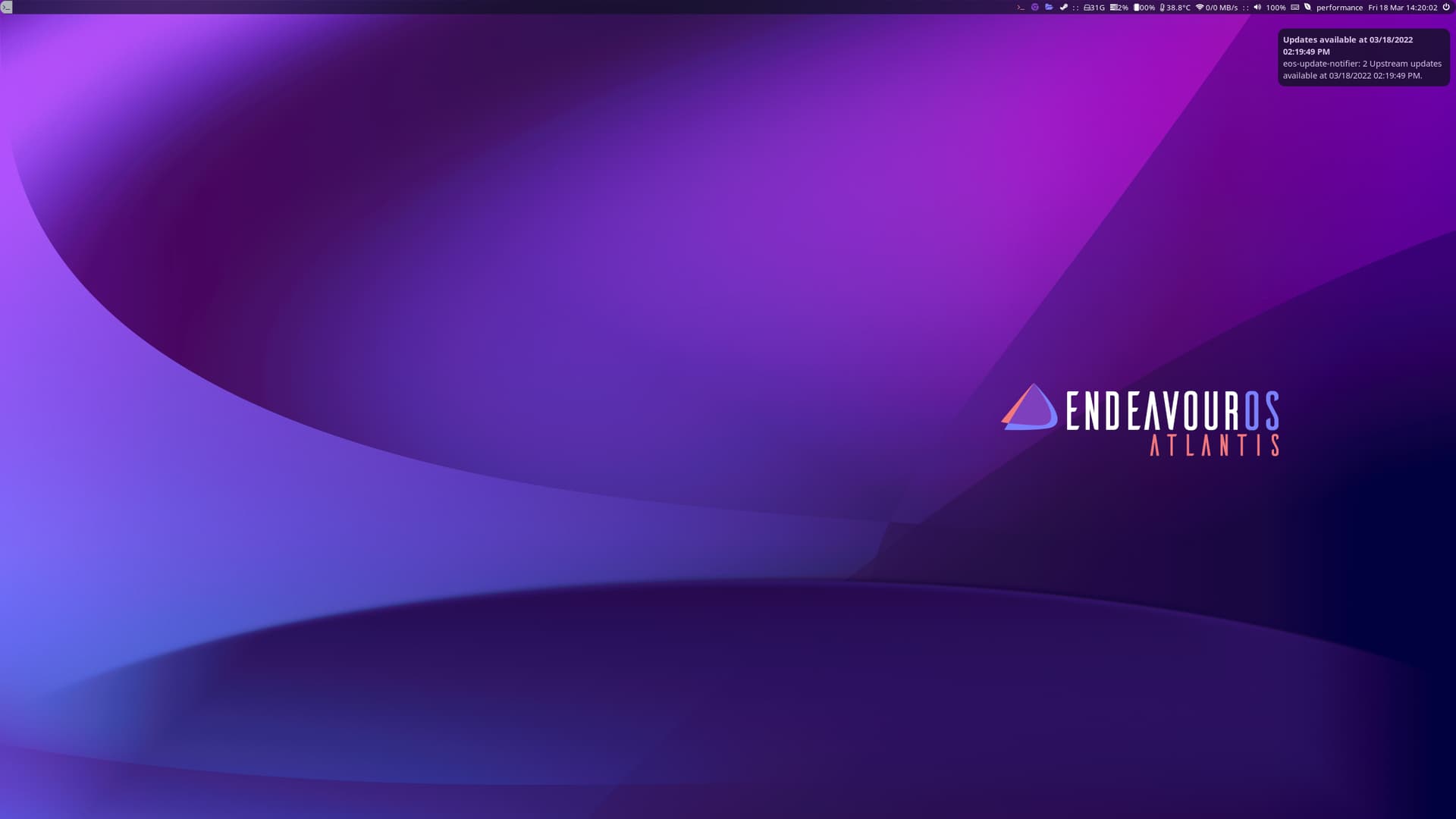
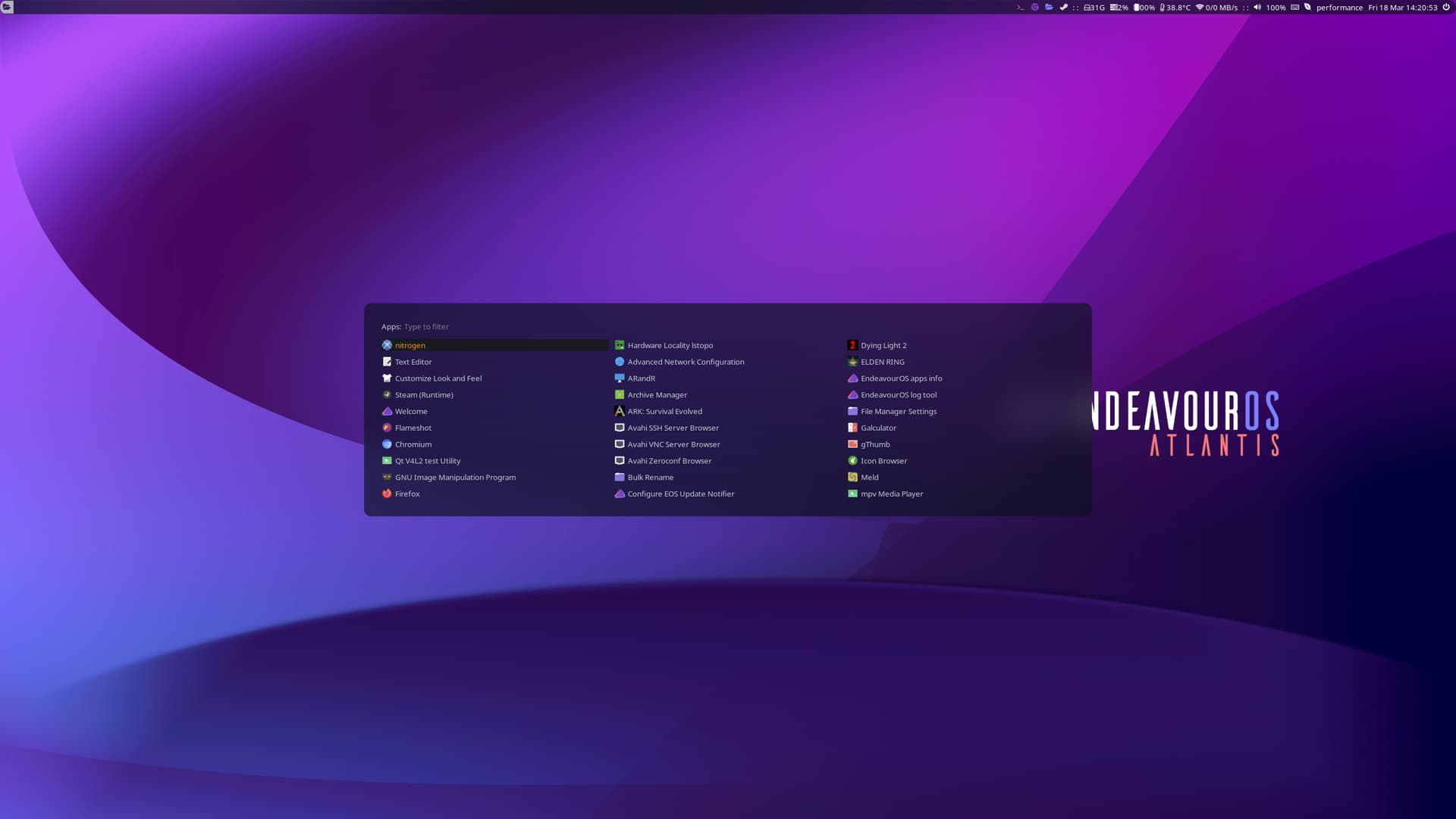
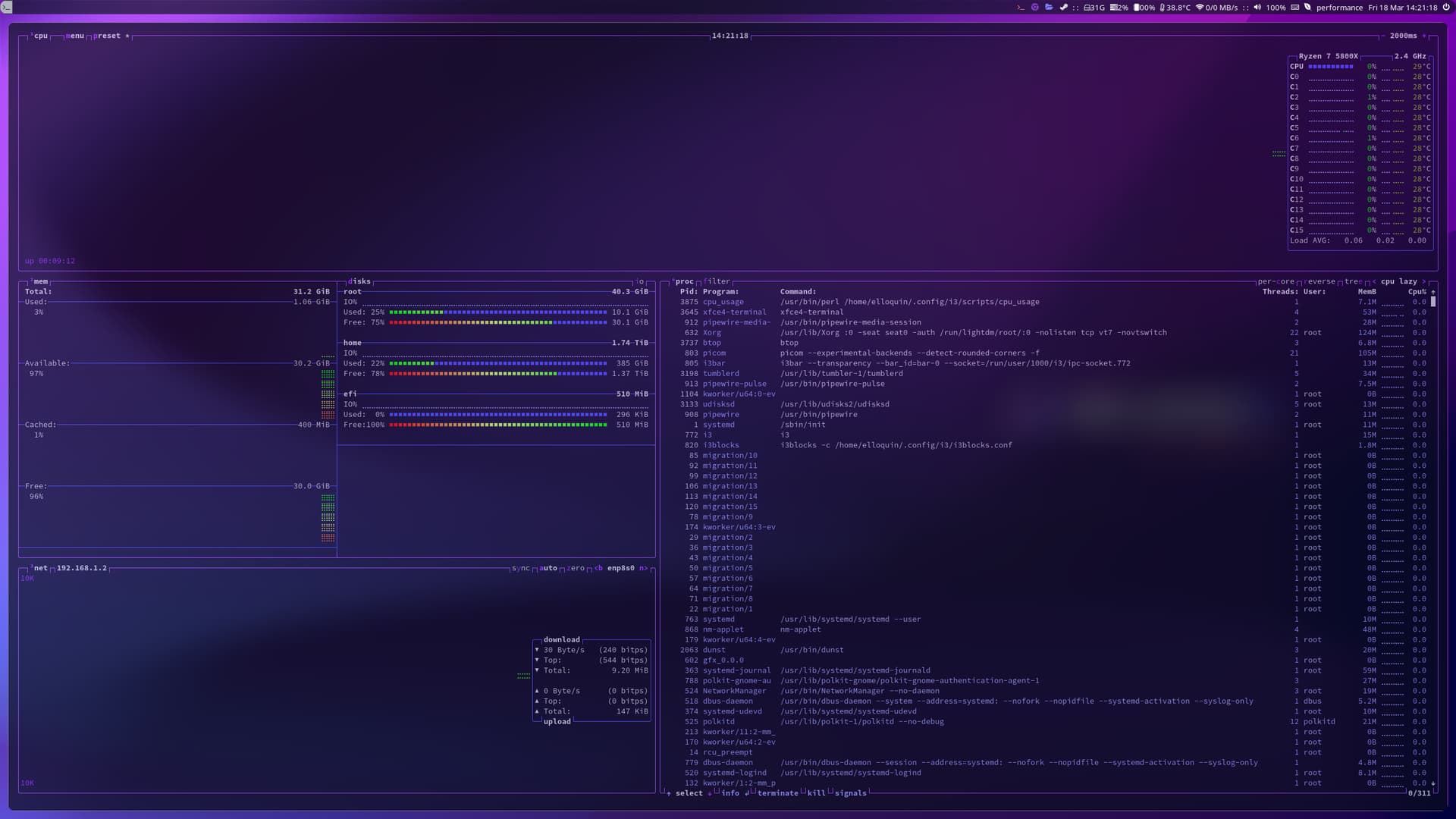
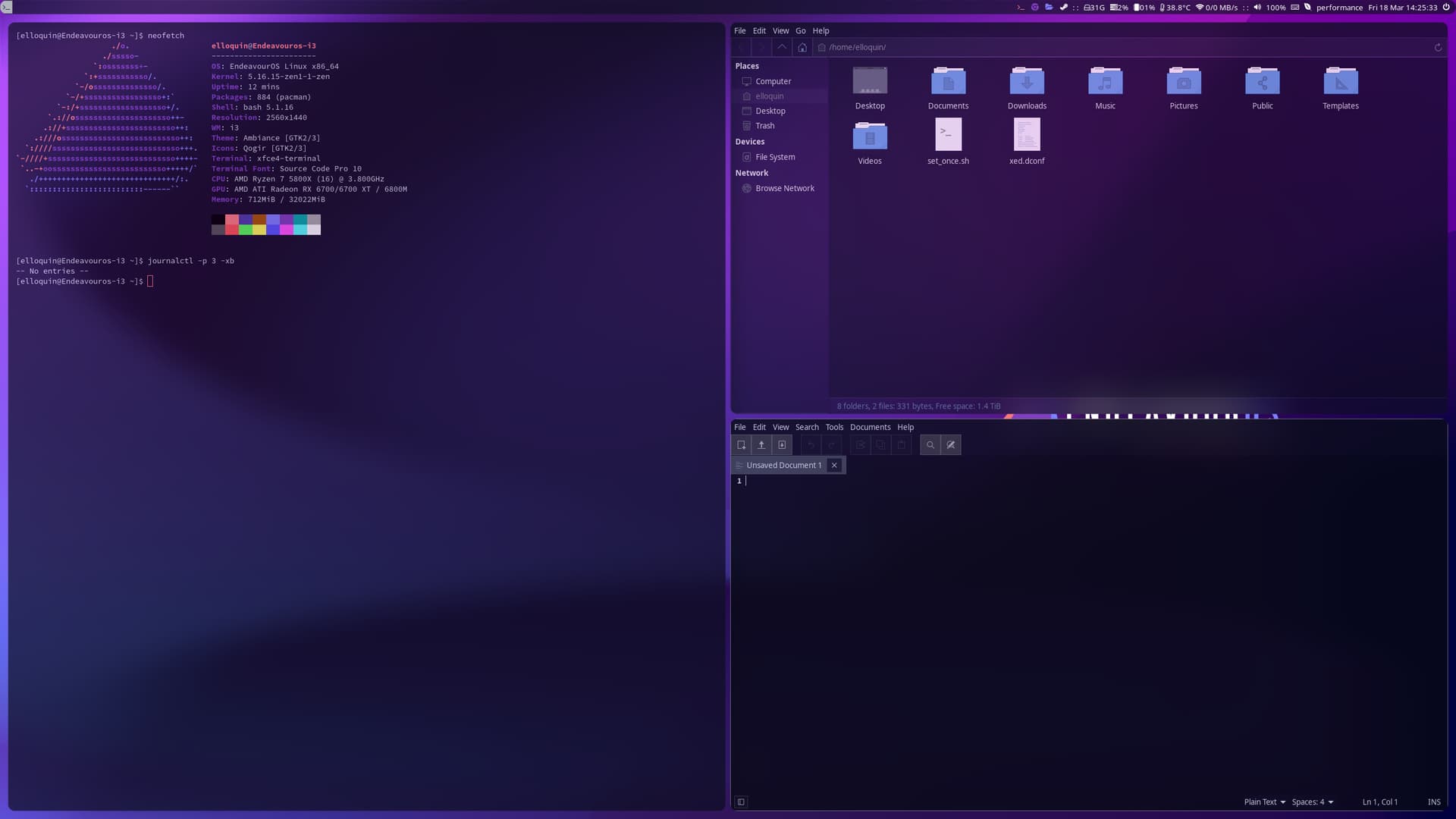
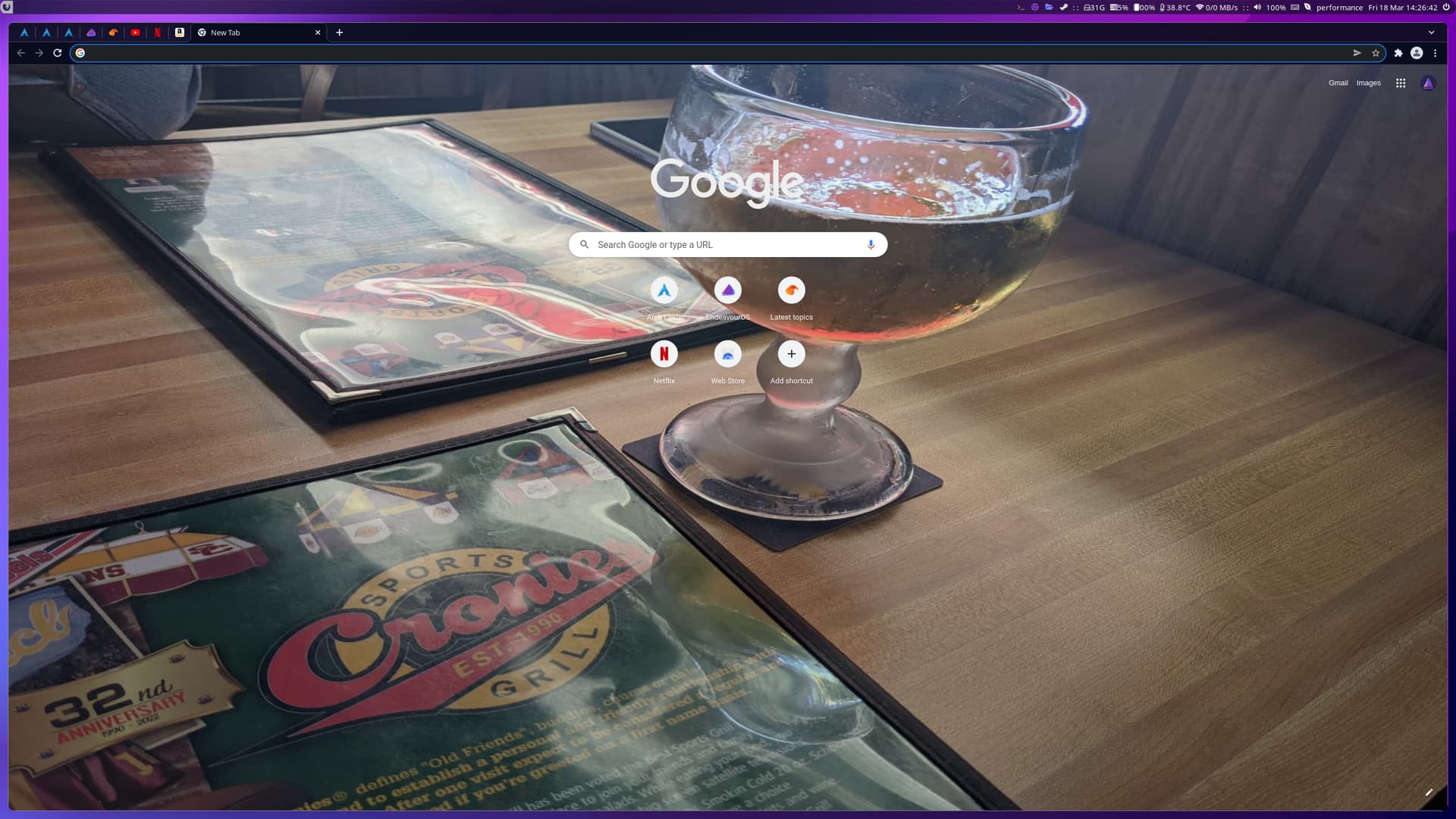
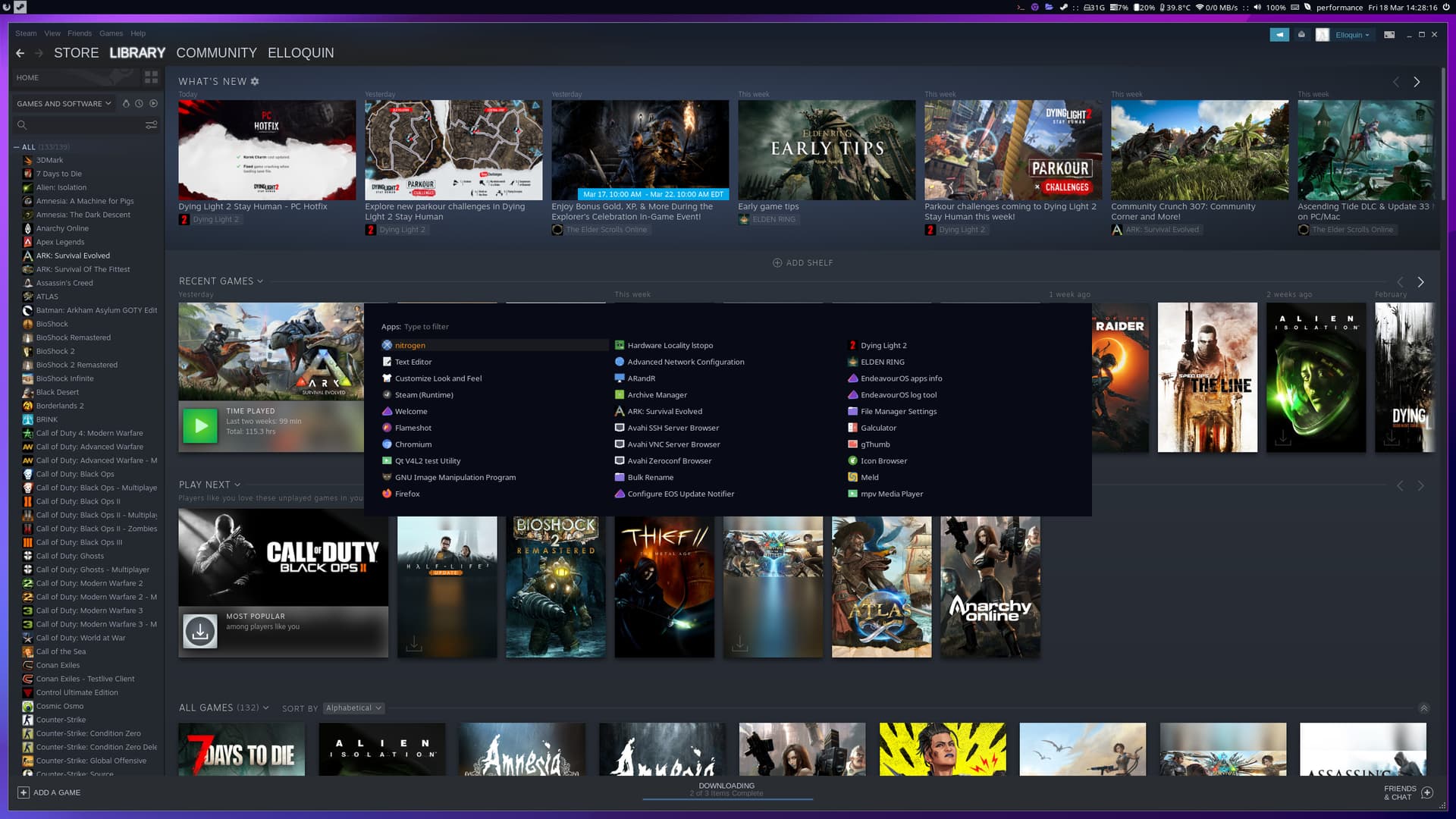
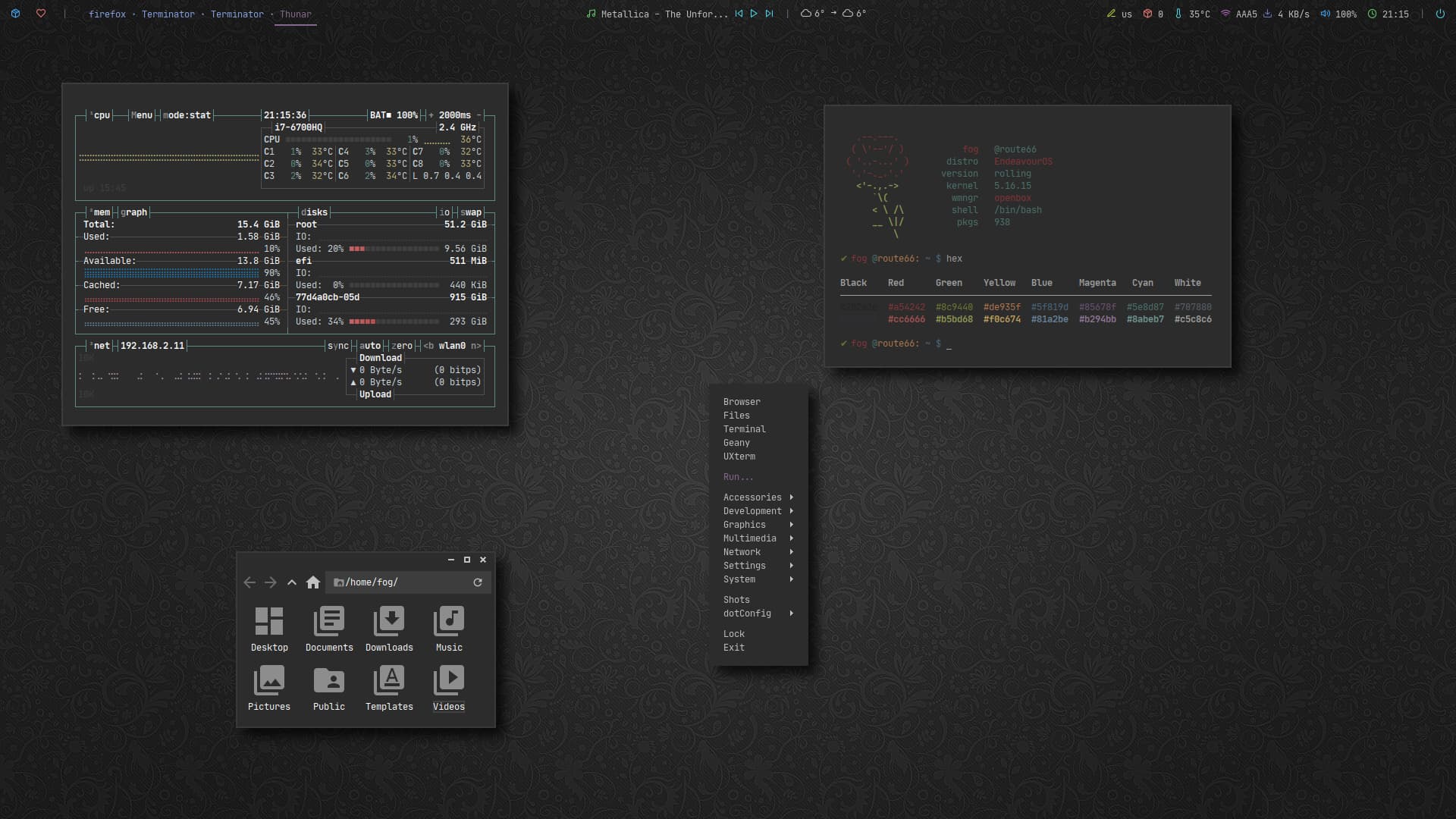
Great setup/background/folder icons. What’s the “fetch” you used? pfetch?
Endeavour OS i3. No xfce-i3 this time. I just added xfce-panel for the whisker menu and a bit of normalcy as well as touchegg to get the virtual desktop swipes on the touchpad gestures.
My next install might be Arch/i3. Minimalism at it’s best with the most well documented distro ever paired to the most well documented wm ever. This is also my first attempt at EOS on an external HD. I’ll probably keep this up for testing so I now have a hotswappable HD on demande for metal testing. Interesting start to a Friday night.
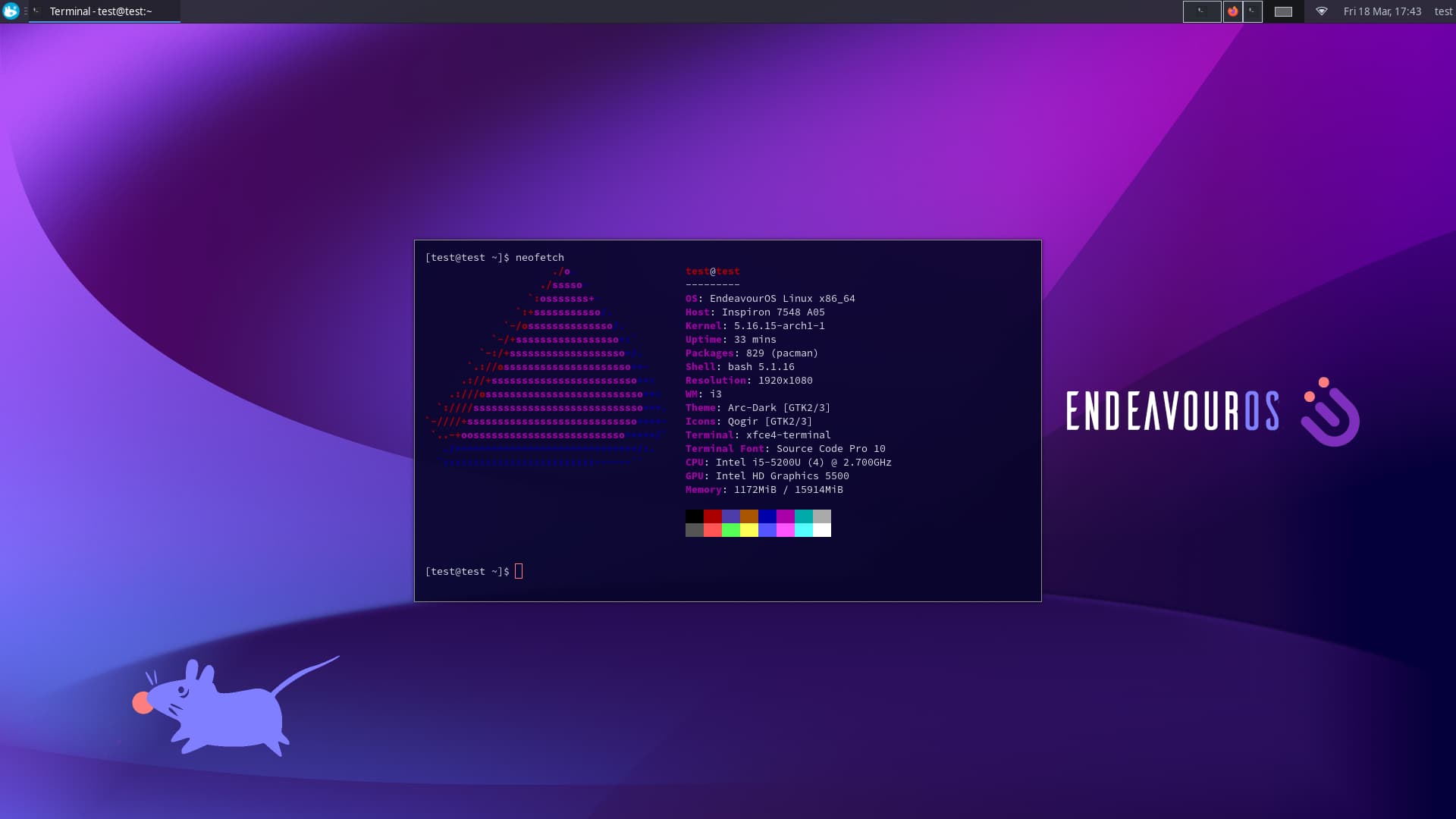
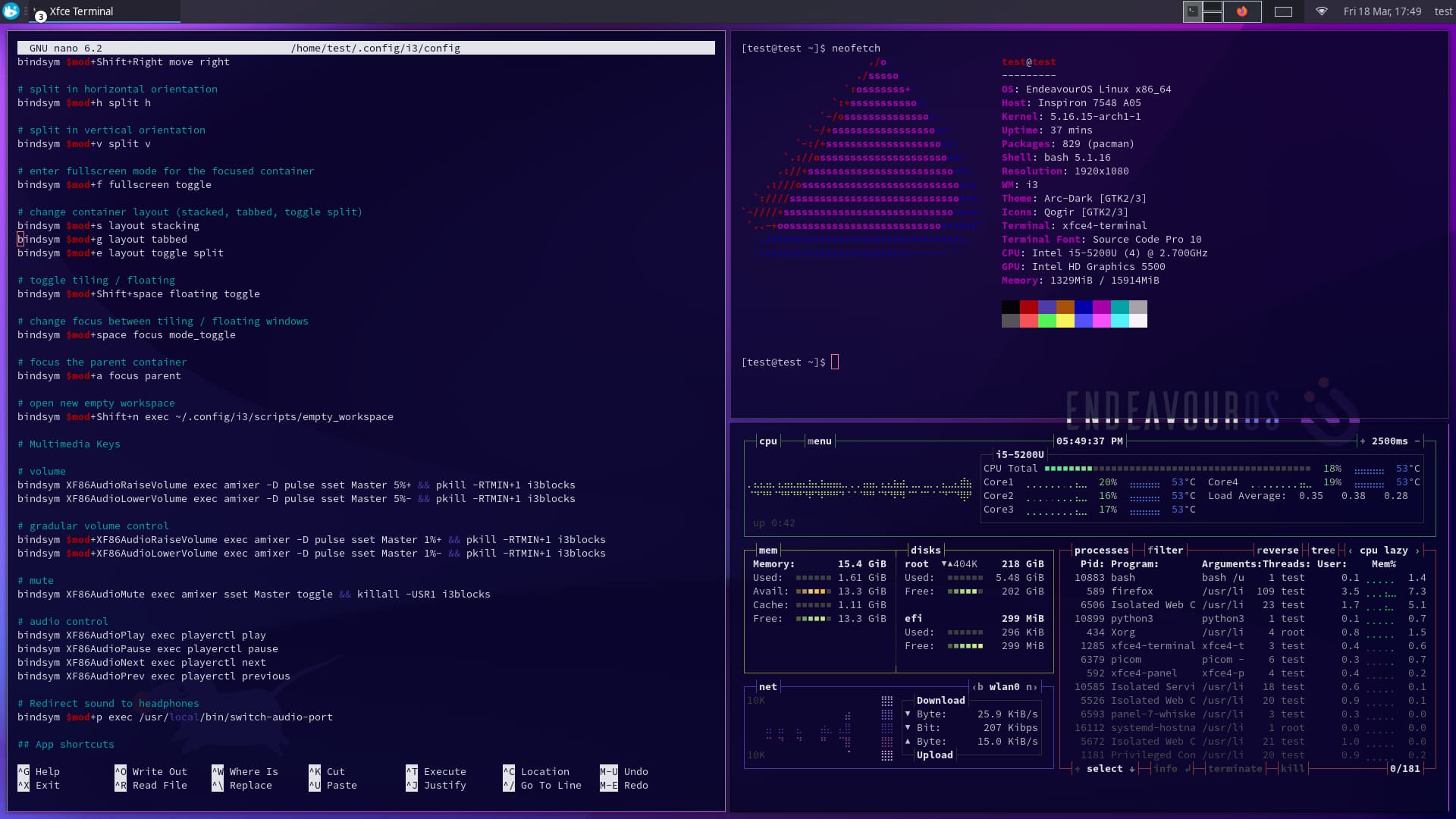
Thank you ![]()
It 's a pfetch-like script but not pfetch. It’s very small and simple. Here you are:
#!/usr/bin/env bash
#colors
c00=$'\e[0;30m'
c01=$'\e[0;31m'
c02=$'\e[0;32m'
c03=$'\e[0;33m'
c04=$'\e[0;34m'
c05=$'\e[0;35m'
c06=$'\e[0;36m'
c07=$'\e[0;37m'
c08=$'\e[1;30m'
c09=$'\e[1;31m'
c10=$'\e[1;32m'
c11=$'\e[1;33m'
c12=$'\e[1;34m'
c13=$'\e[1;35m'
c14=$'\e[1;36m'
c15=$'\e[1;37m'
f0=$'\e[1;30m'
f1=$'\e[1;37m'
f2=$'\e[0;37m'
#infos
DISTRO=`(lsb_release -ds | cut -b 2-12)`
VERSION=`(lsb_release -rs)`
KERNEL_RELEASE=`uname -r | cut -b 1-7`
PKGNUM=`pacman -Q|wc -l`
UPTIME=`uptime -p | sed 's/up //'`
GTKTHEME=`sed -n 's/^.*gtk-theme.*"\(.*\)".*$/\1/p' ~/.gtkrc-2.0`
if [ -z "${WM}" ]; then
if [ "${XDG_CURRENT_DESKTOP}" ]; then
envtype='DE:'
WM="${XDG_CURRENT_DESKTOP}"
elif [ "${DESKTOP_SESSION}" ]; then
envtype='DE:'
WM="${DESKTOP_SESSION}"
elif [ -f "${HOME}/.xinitrc" ]; then
envtype='WM:'
WM="$(tail -n 1 "${HOME}/.xinitrc" | cut -d ' ' -f 2)"
fi
else
envtype='WM:'
fi
cat << EOF
${c01} .--.---.
${c01} ( \\'--'/ ) ${c01}$USER${c06} @${c06}$HOSTNAME
${c01} ( '..-...' ) ${c06}distro ${c01}$DISTRO
${c01} '.'-._.'.' ${c06}version ${c06}$VERSION
${c10} <'-.,.-> ${c06}kernel ${c06}$KERNEL_RELEASE
${c10} \`\\( ${c06}wmngr ${c01}${WM}
${c10} < \\ /\\ ${c06}shell ${c06}$SHELL
${c10} __ \\|/ ${c06}pkgs ${c06}$PKGNUM
${c10} \\${c07}
EOF
The second script (in my …collection, from my #! years) takes the colors from .Xresources:
#!/usr/bin/env bash
# Author: SuNjACk
# Source: http://crunchbang.org/forums/viewtopic.php?pid=135226#p135226
xdef="$HOME/.Xresources"
colors=( $( sed -re '/^!/d; /^$/d; /^#/d; s/(\*color)([0-9]):/\10\2:/g;' $xdef | grep 'color[01][0-9]:' | sort | sed 's/^.*: *//g' ) )
echo -e "\e[1;37m
Black Red Green Yellow Blue Magenta Cyan White
──────────────────────────────────────────────────────────────────────\e[0m"
for i in {0..7}; do echo -en "\e[$((30+$i))m ${colors[i]} \e[0m"; done
echo
for i in {8..15}; do echo -en "\e[1;$((22+$i))m ${colors[i]} \e[0m"; done
echo -e "\n"
If it ain’t broke, fix it till it is
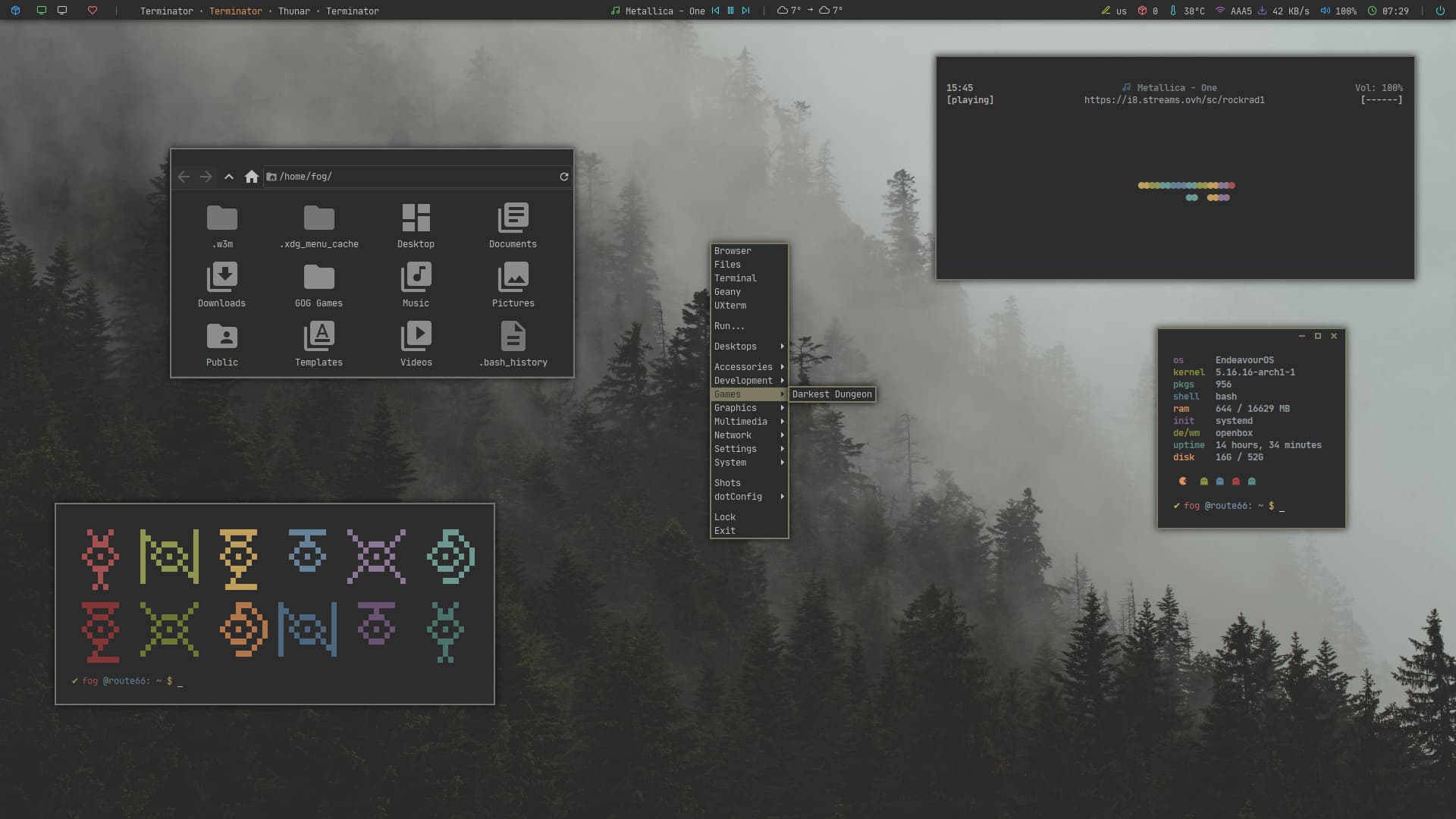
Long time no see. Less, is still more.

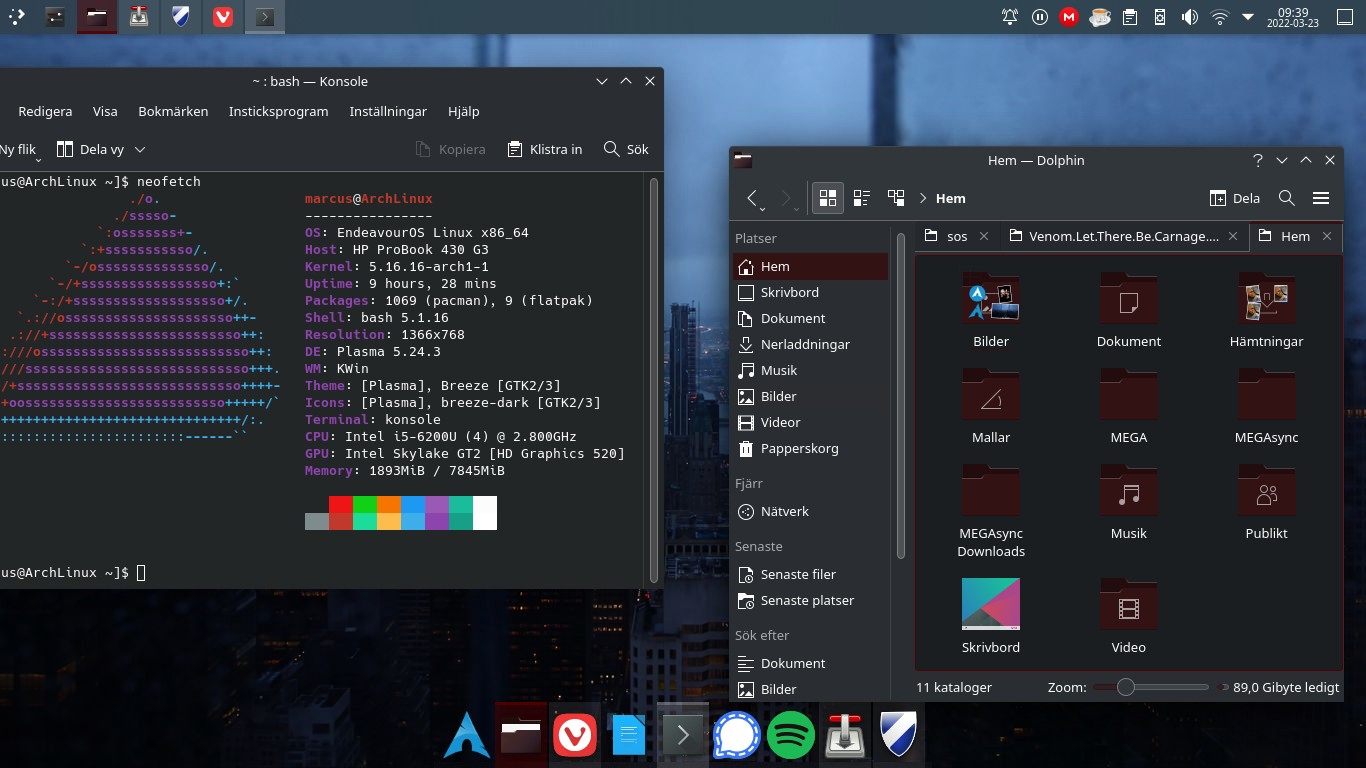
I will probably change the Latte Dock icons to a black and white set, but this will do for now.
Sway + nwg-panel:
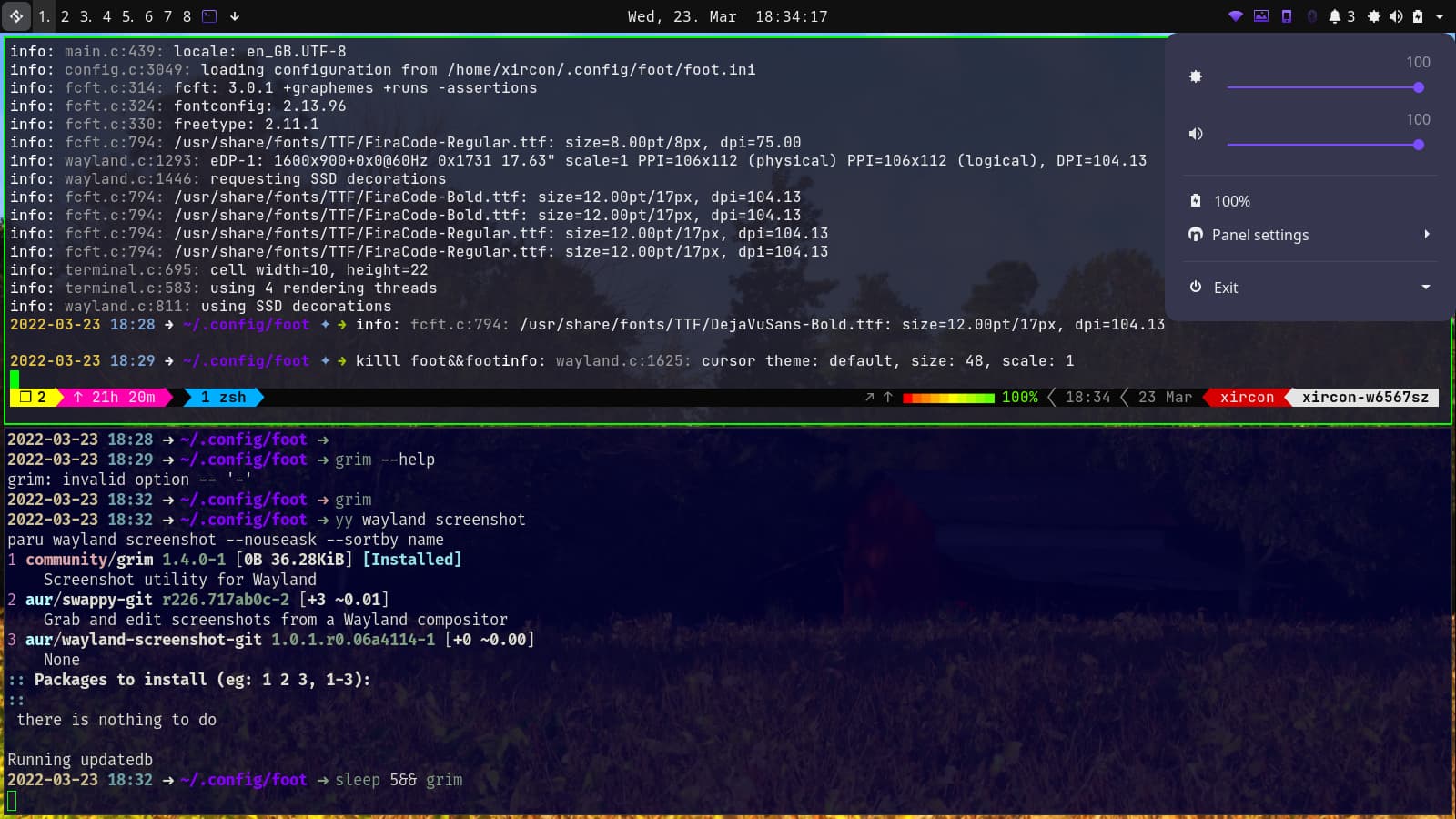
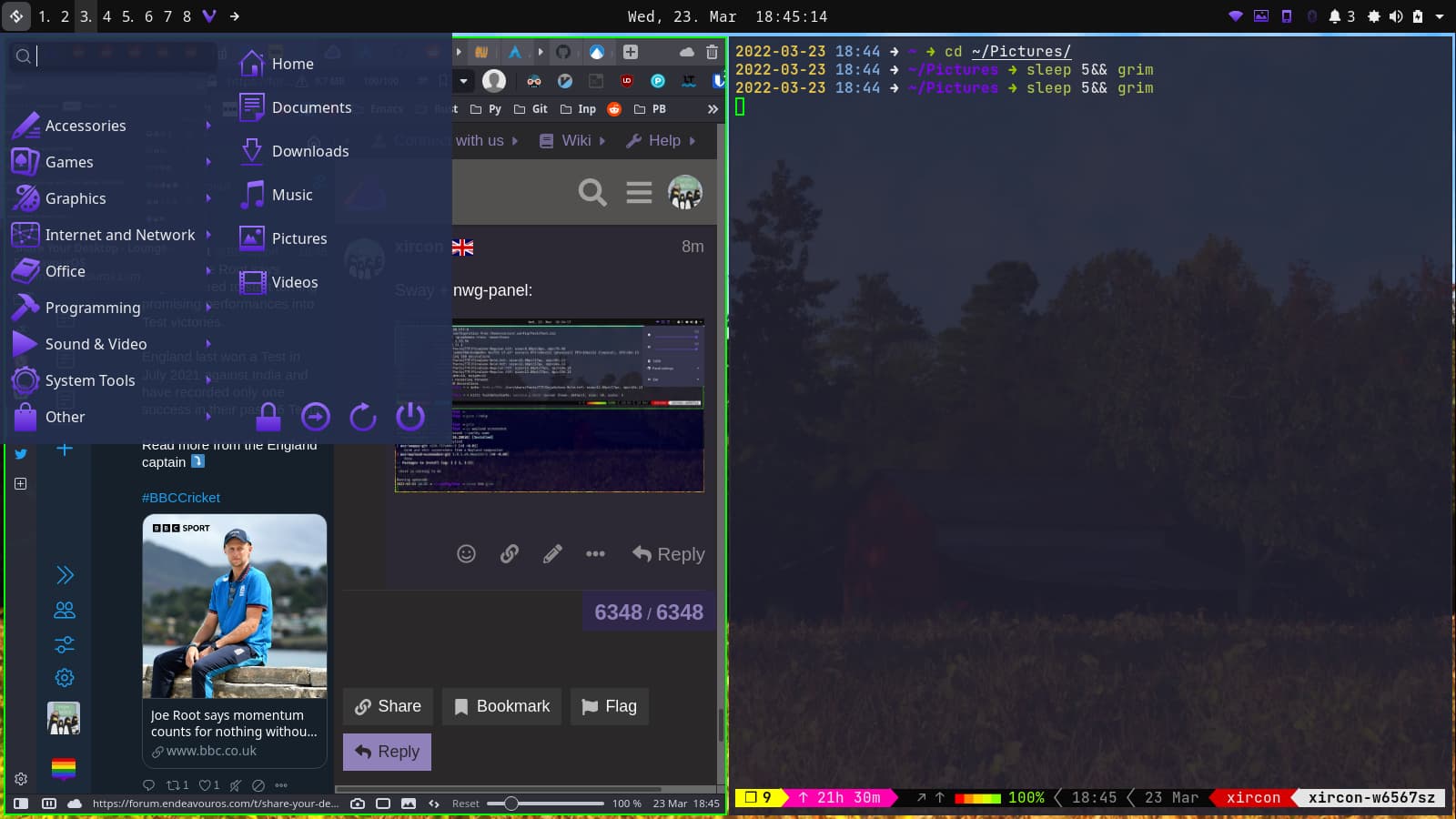
berrywm
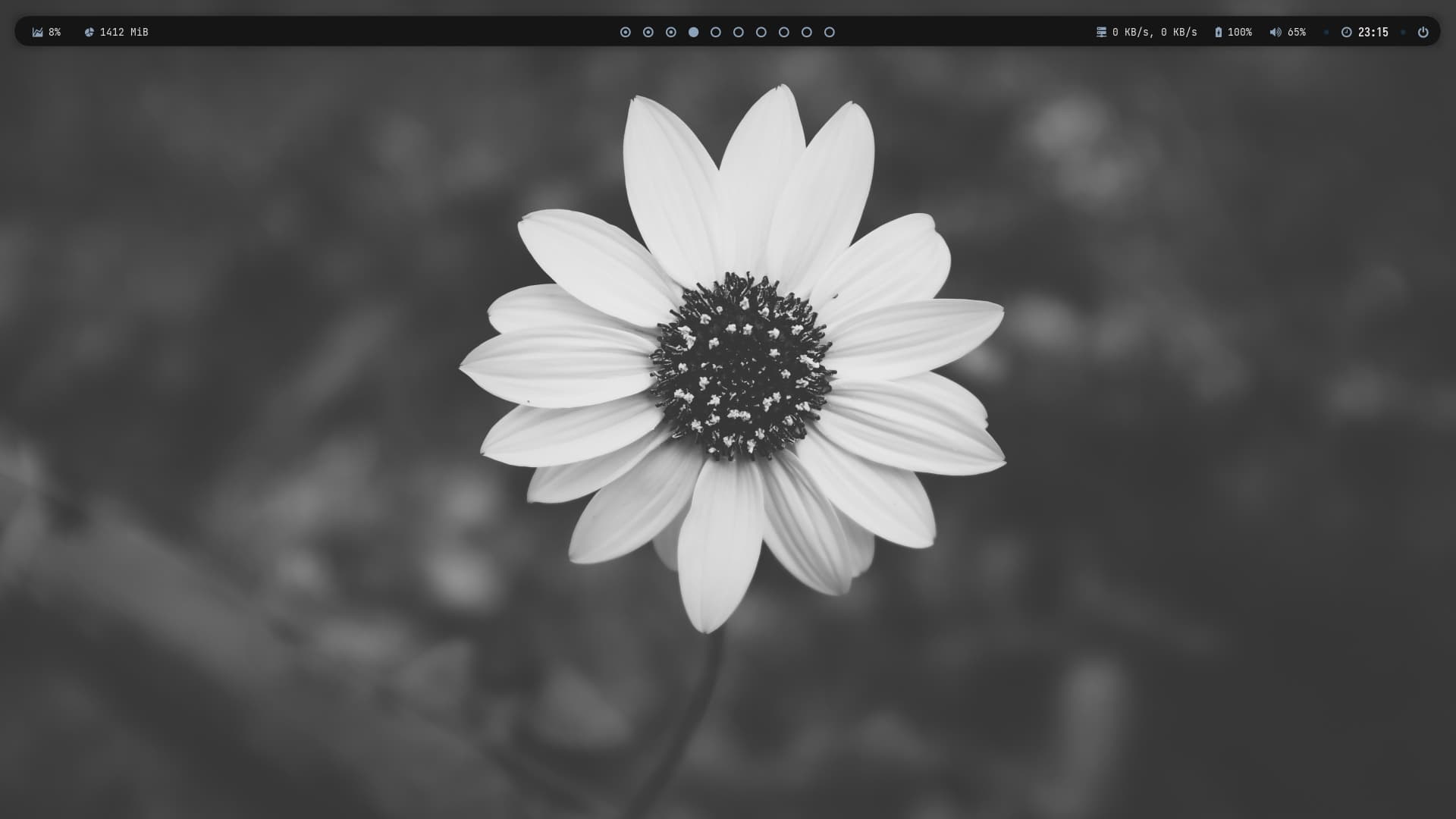
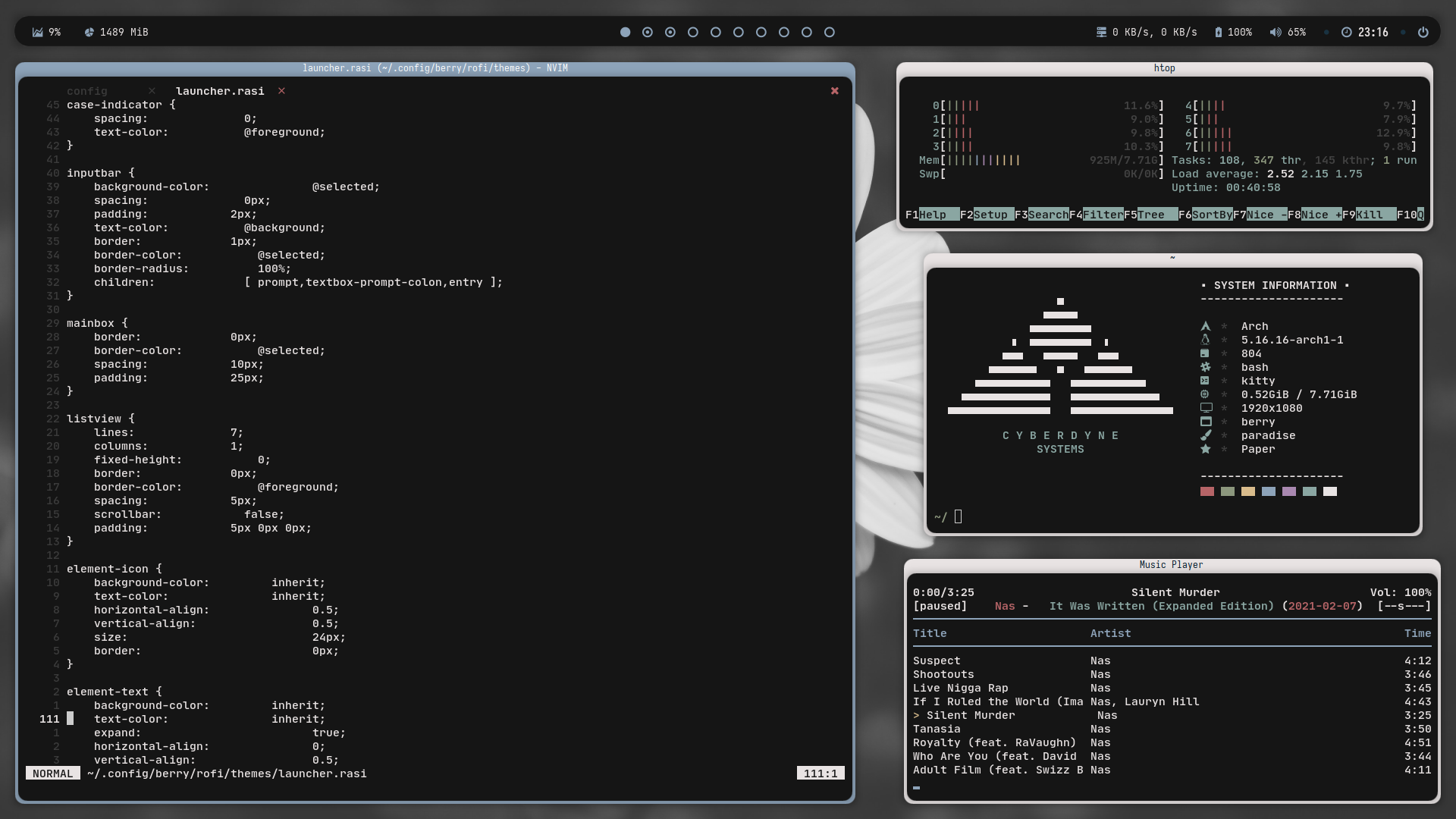
That looks really nice. Why did you choose berrywm?
I have chosen berrywm
because it is minimal
and i like berrywm
Why I am feeling that the bottom left terminal is indicating various Unown forms ?
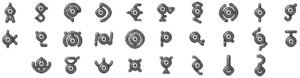
![]()
Spring is coming.
New look, new polybar and light theme.
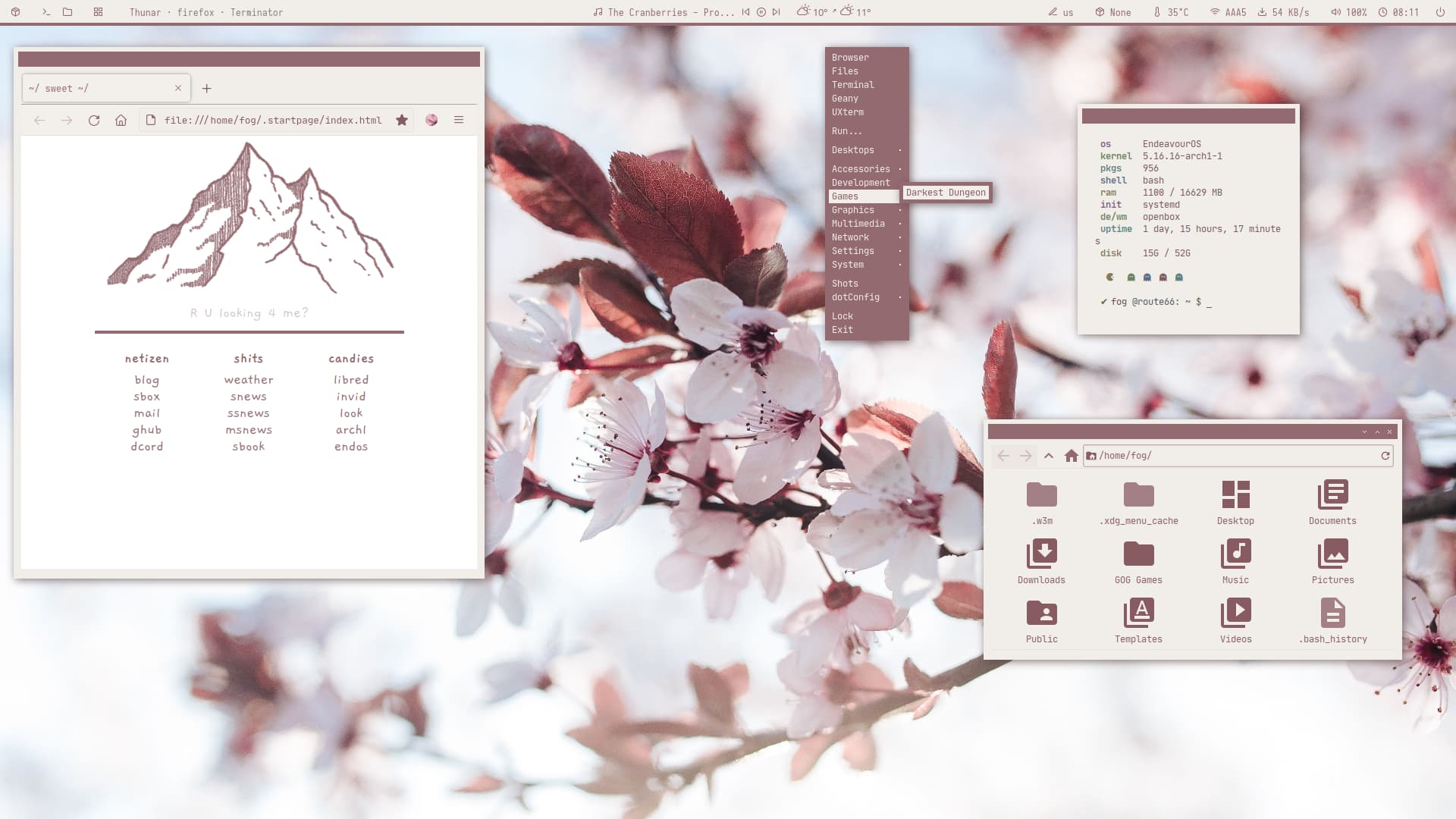
I love “Shits” ![]()
Cool.
berry is beautiful. I was looking adi1090x’s screenshot/dotfiles yesterday. Maybe my next …wm-hopping ![]()
‘news’ always are… ![]()
purple it is
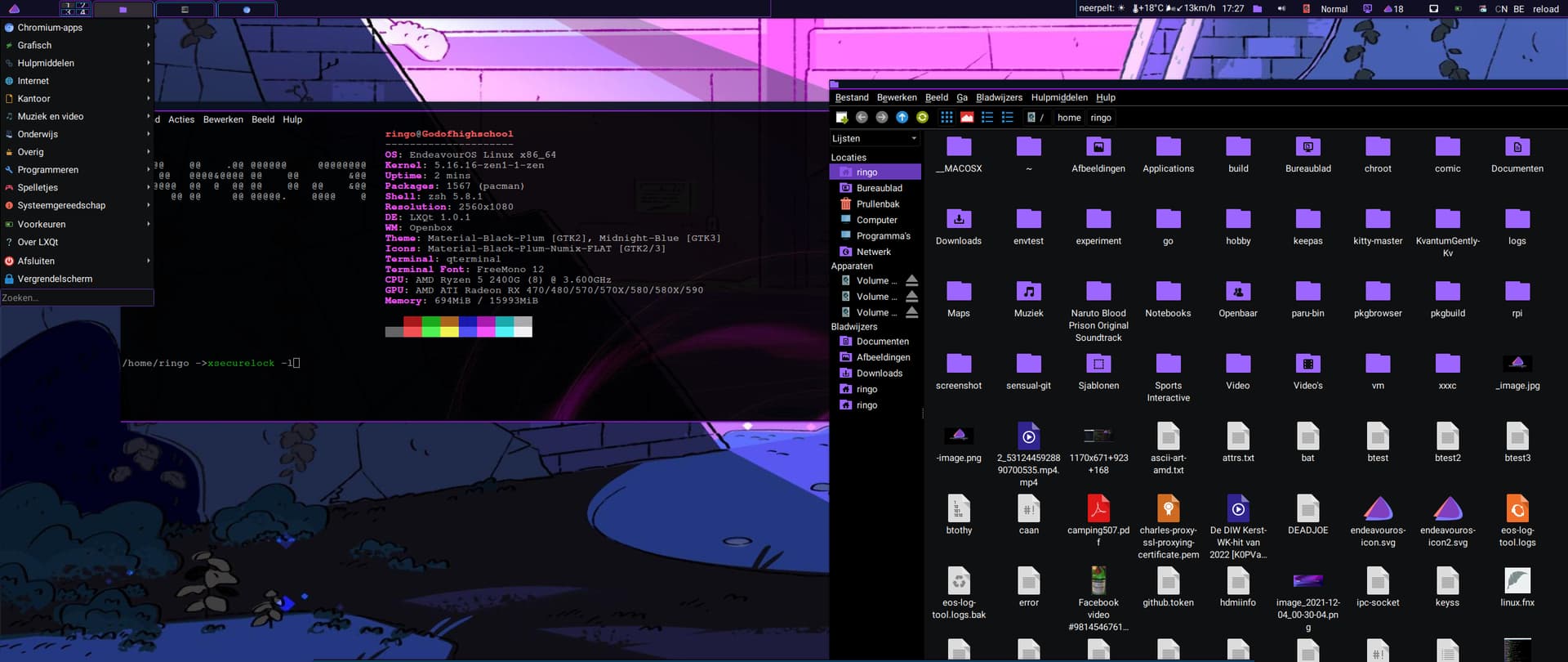
Very nice.
What’s the name of your bar weather script/module ? I am trying to add a “wind part” in my polybar (this one, but no wind).
Thank you.
You should have wind basics given the supplier you are using. Here is a piece of the (pretty version) of the json file that is returned:
{
"lat": 43.7,
"lon": -79.42,
"timezone": "America/Toronto",
"timezone_offset": -14400,
"current": {
"dt": 1594484845,
"sunrise": 1594460804,
"sunset": 1594515561,
"temp": 24.59,
"feels_like": 25.04,
"pressure": 1002,
"humidity": 83,
"dew_point": 21.51,
"uvi": 9.47,
"clouds": 40,
"visibility": 14484,
"wind_speed": 5.7,
"wind_deg": 300,
You will notice the info at the bottom of the section I show. This, BTW is from the OneCall API - I didn’t check how your source was using the call…
I use this in a conky instead - but I can’t see any problem extracting what you want to where you want it…
little xfce fun on 2015 Macbook air ![]()