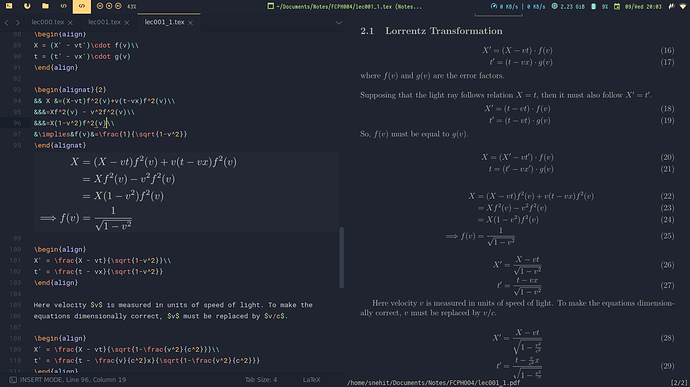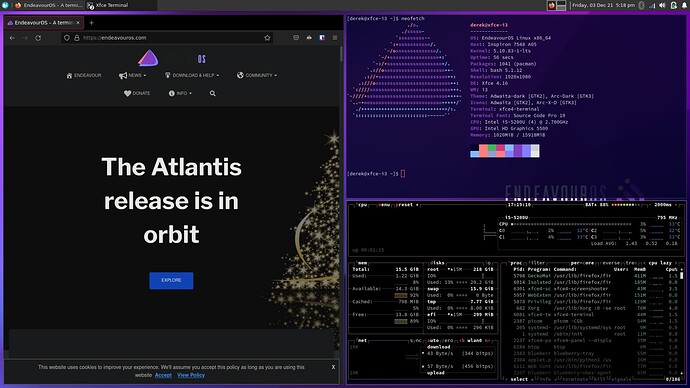I’m not the most technical of users but for me this is one sexy OS…

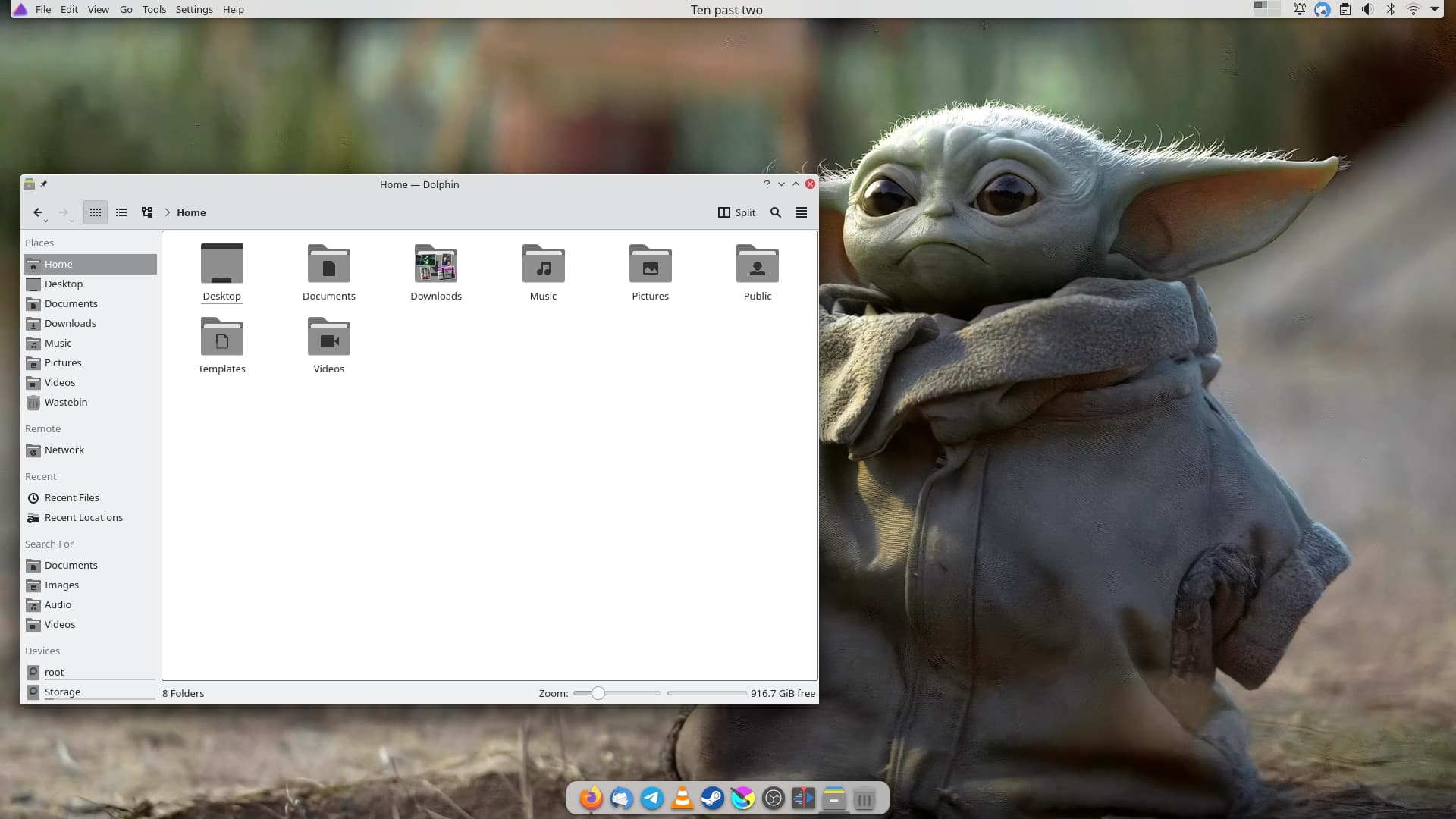
I listen to music, stream on Netflix, game on Steam, troll Boris Johnson on Twitter, play Forge of Empires in Firefox and talk/video chat with the love of my life on Telegram. Linux life is sweet and EndeavourOS makes it so. Just saying ![]()
![]()
Install of EndeavourOS Xfce with a beautiful wallpaper made by @Rockwallaby !
GTK and Icon Theme : Flat Remix Violet Dark
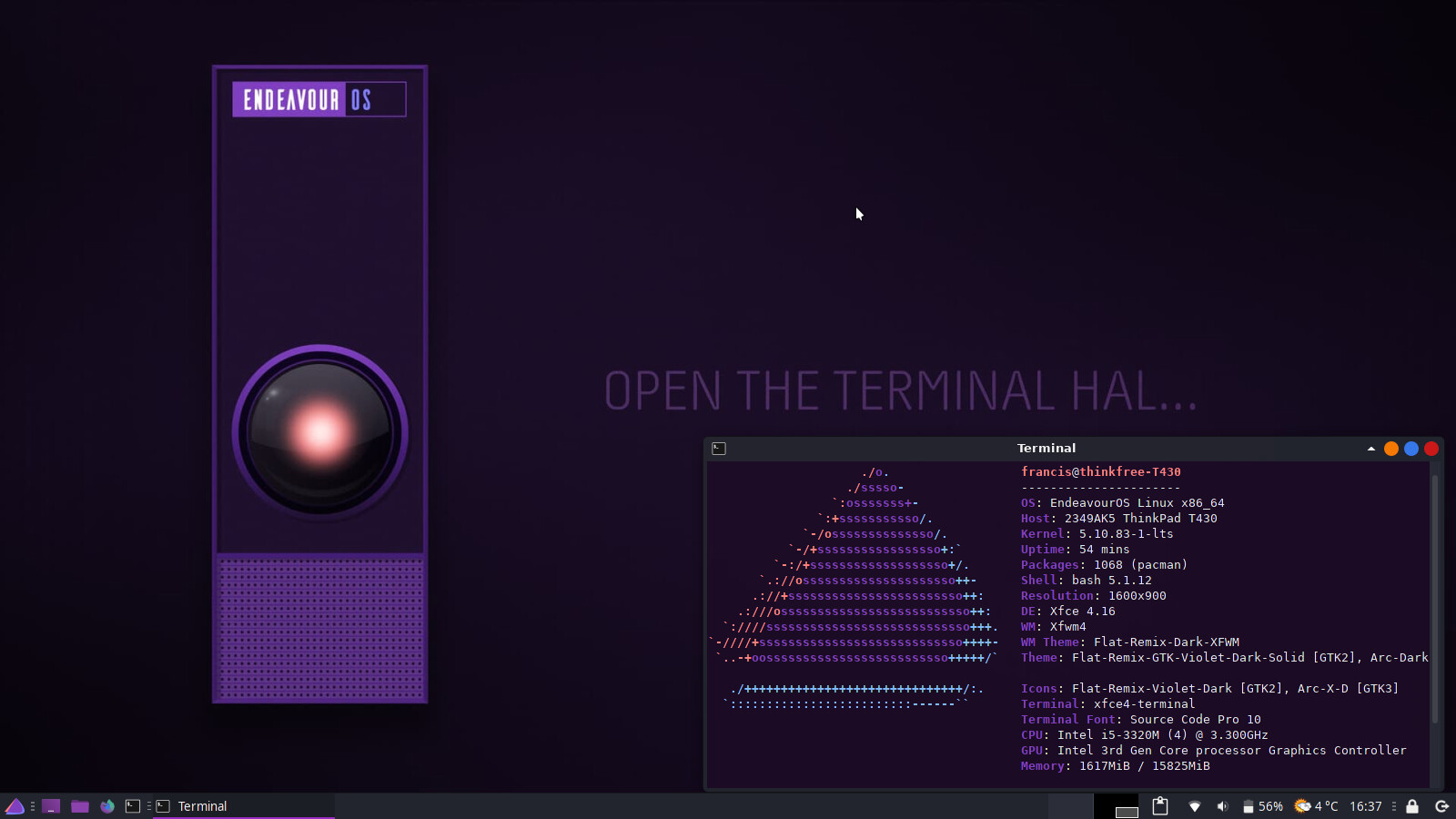
@hedies23 what is that editor? looks “vim-ish”?!
Sublime Text. Quite the opposite of Vim, if you ask me 
LMAO, I haven’t seen a SublimeText install in years … looks NICE! I quite miss it actually, so simple! ![]()
I forget how sexy Sublime is!
Been stuck in nvim land ![]()
wallpaper should go into Community Wallpaper Selection ![]()
Really should. Is amazing.
@Rockwallaby can you share it also here? Wow!
is this also in you PR at GitHub?
Cool stuff, did you need to install any plugins for displaying latex output like that in sublime? Any relevant link for setup would be appreciated. I also use latex but with texstudio.
No I did this one after
This is the plugin that displays equation preview:
https://packagecontrol.io/packages/LaTeXTools
It adds basic LaTeX featueres (https://latextools.readthedocs.io/en/latest/features/). There are more plugins you could add to supercharge your experience.
Extra : Document viewer on right is Zathura. Pdf comes out with the usual black text on white, but for the viewer to go with theme, I used custom Zathura colors to display colors in line with the theme (Ayu Dark). Also, Sublime Text supports reverse search when used with Zathura or Evince. (Probably with more viewers too, but I haven’t tried)
For all of you xfce+i3 fans out there. We’ve been doing a lot of testing recently, and I found myself enjoying my old favorite setup again. I will upload a couple of xfce-i3 specific wallpapers momentarily. But, here’s my current setup. Cheers to a successful launch of Atlantis.
edit: I’ve added a second wallpaper and an icon for you all as well ![]()
So can we use your older post on that!? Planning on trying it out perhaps.
I went through it maybe a week ago on the new .iso. Everything still seems to work as I followed. I can’t edit the first post any longer - I’m asuming it’s too old now. But it’s it has 6,300+ views and is in the top searches of Google, so I don’t want to make a new one.
Be sure to scroll all the way down,as I’ve added a few pointers. I’m typing this from a ~1week old install (I will go through the brandy new Atlantis probably this weekend, but admit I haven’t done the absolute latest test yet.) It does not ship (not yet at least) with this background. . . work is being done so hopefully the tutorial will be obsolete soon 
you are famous! ![]()
I’m not famous - I think I just hit F5 too often maybe. hahaha Anyway - I made 2 wallpapers and added the icon I used. Check out that thread if you’d like, Or make your own!
I’ll open a request on GitHub to get it added… I kinda want to do a mission badge style one specifically for Atlantis as well so I’ll bundle them together