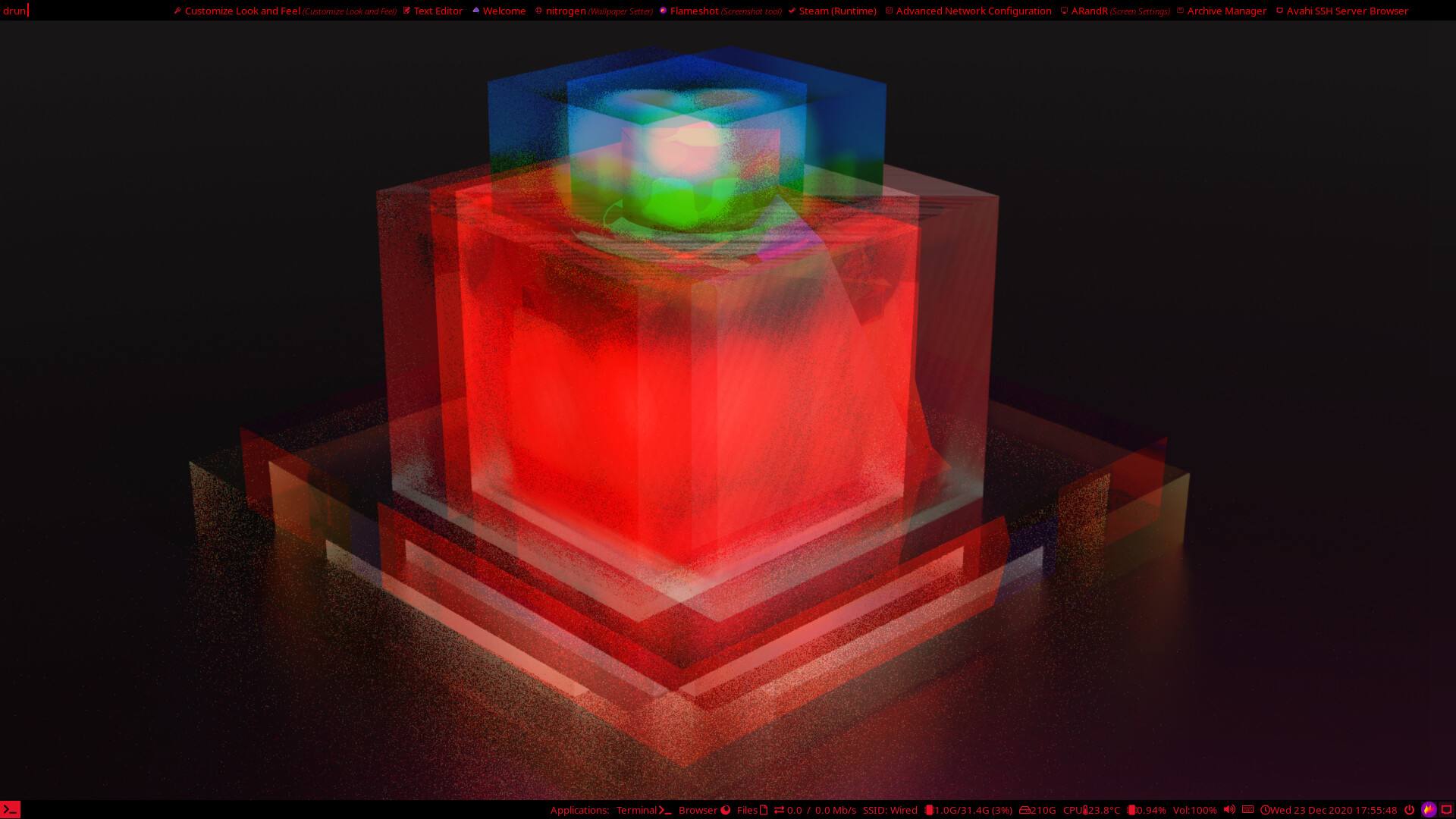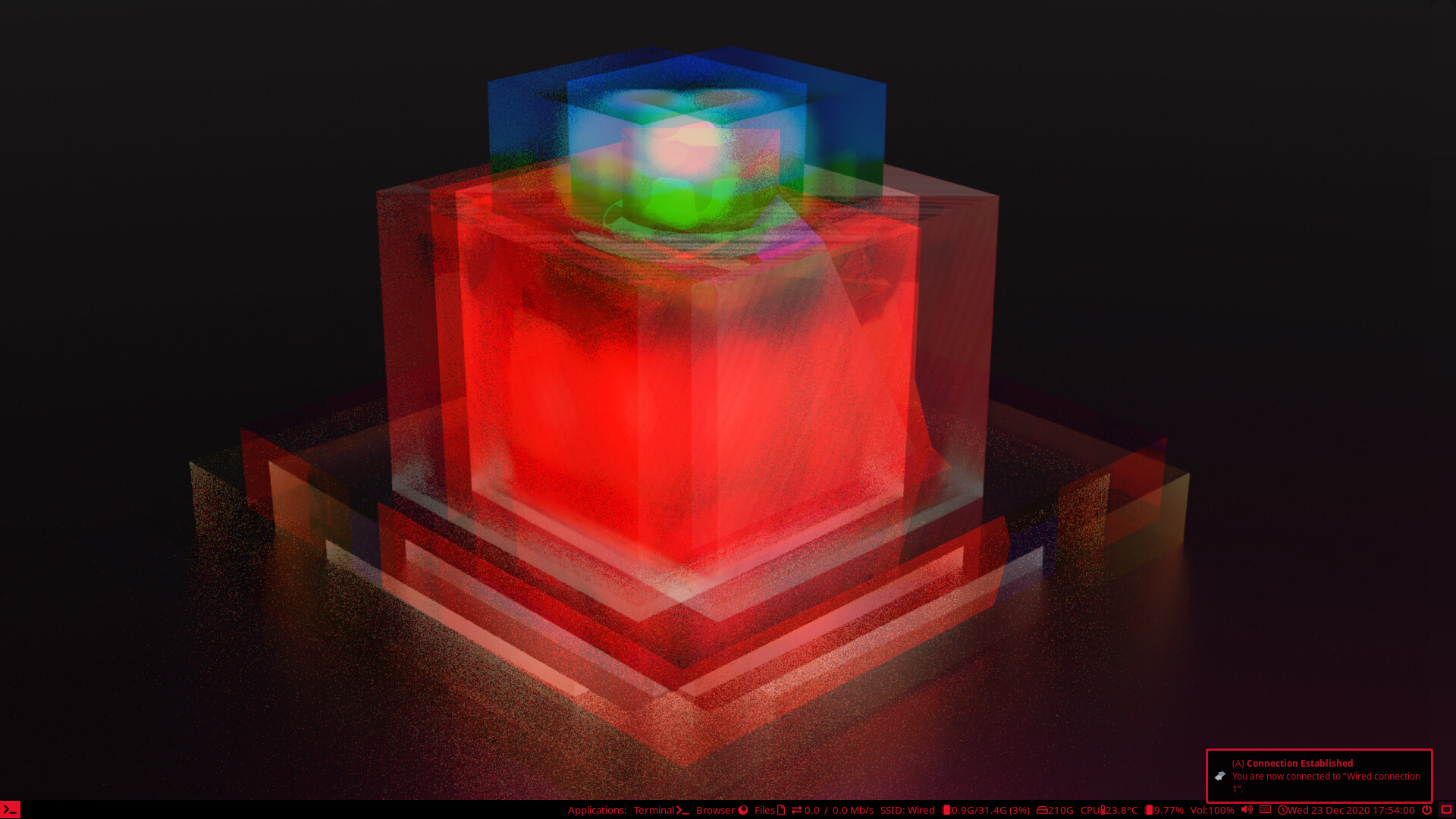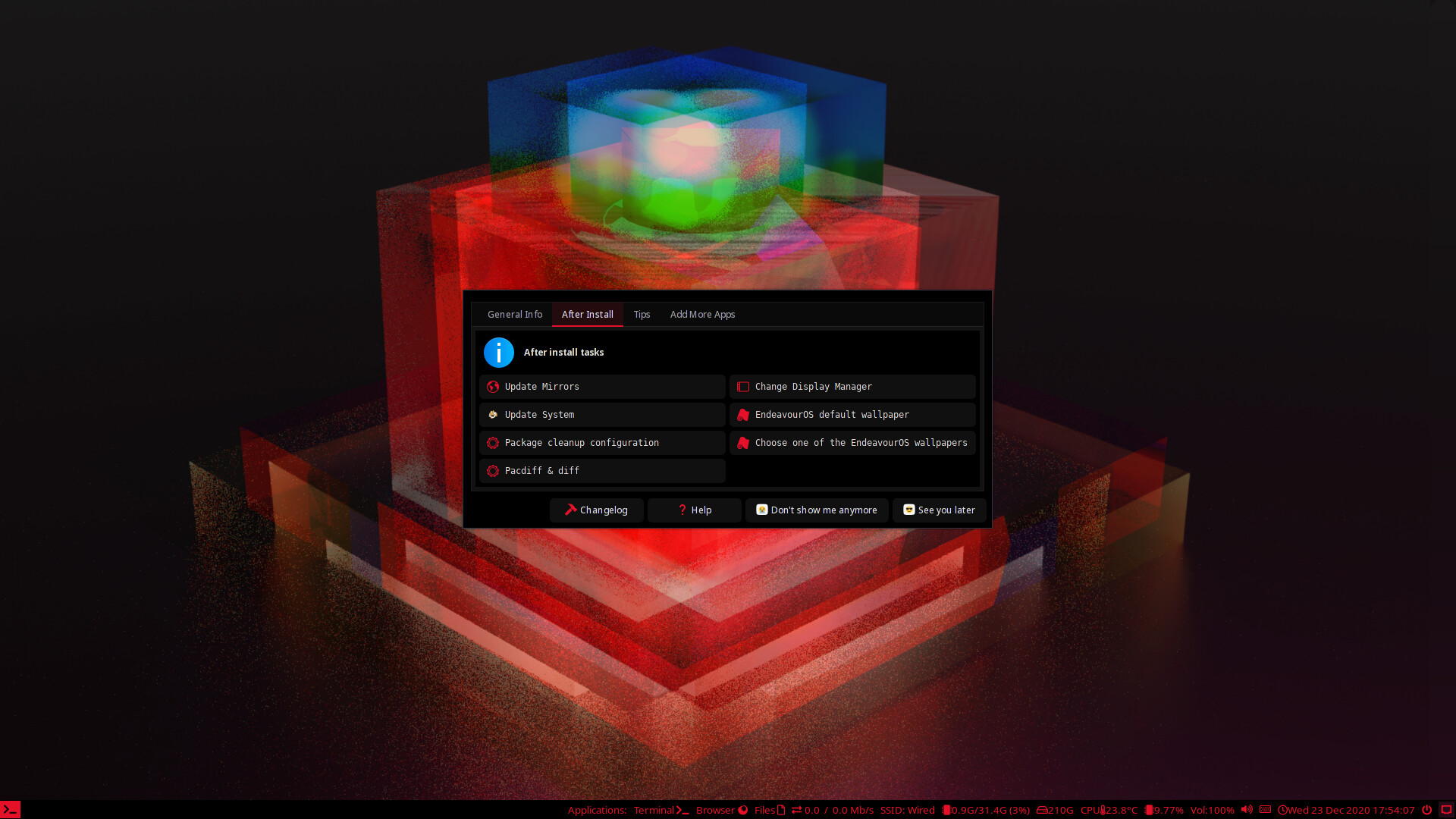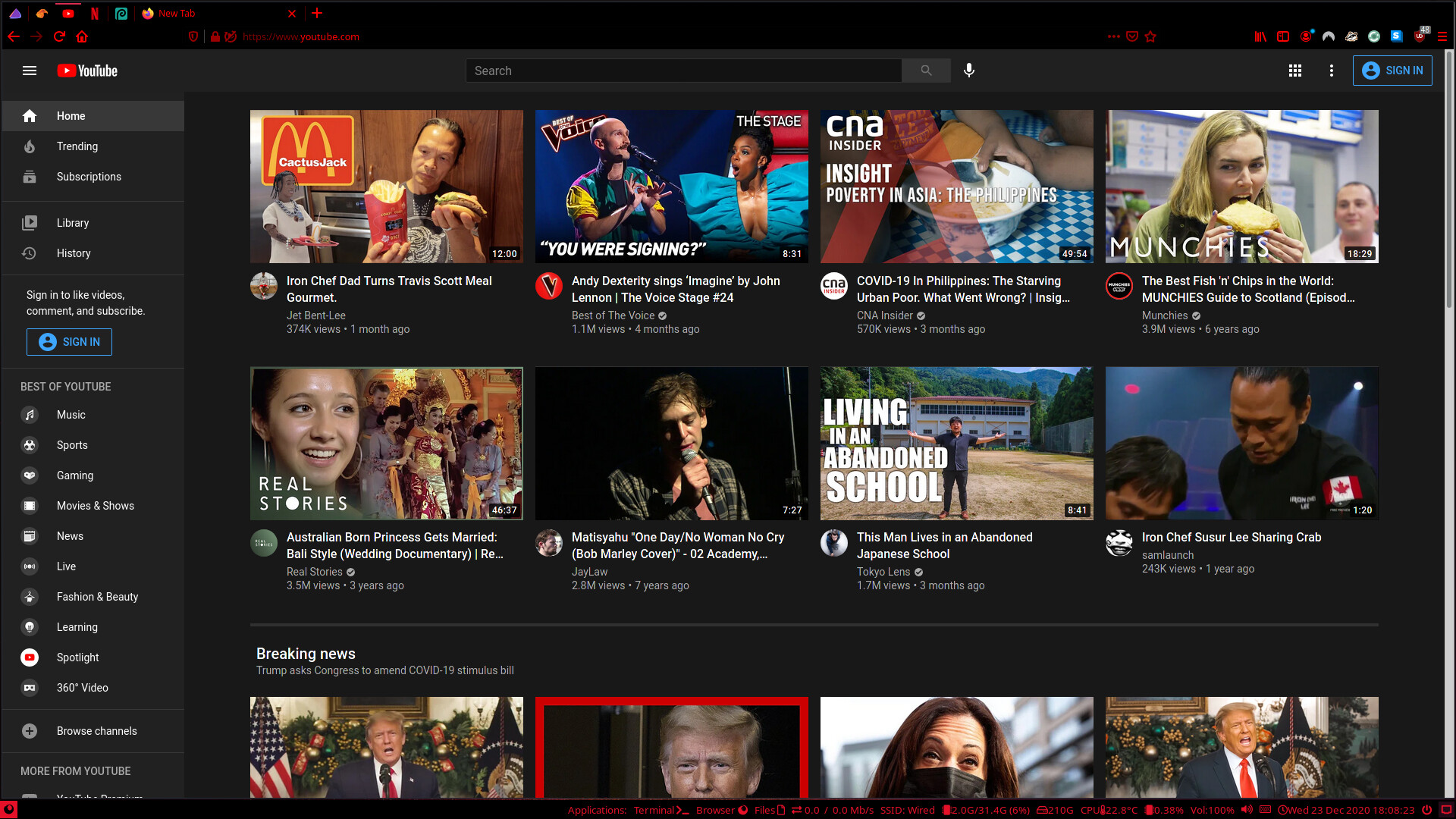Eh. Too new for me. I rarely find cars manufactured after 1972 beautiful 
No micro SD? Hello. Now you’re talking my language.
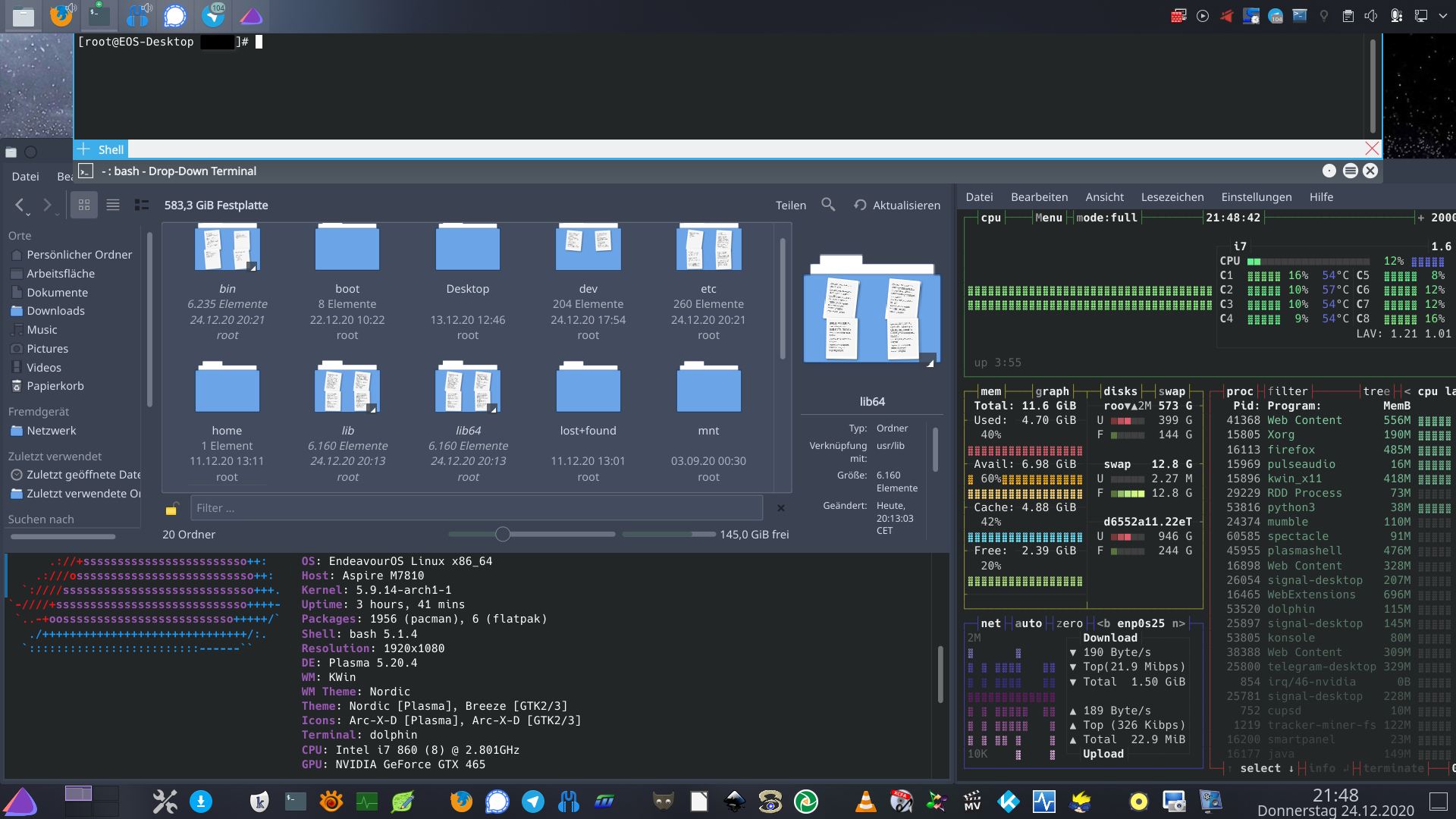
Not perfect for my needs yet but very usable.
Very early days but my new disk arrived this afternoon and I now have the laptop running Arch with dwm. Maybe by New Year I’ll have it running as well as the EnOS install was running. (maybe…)
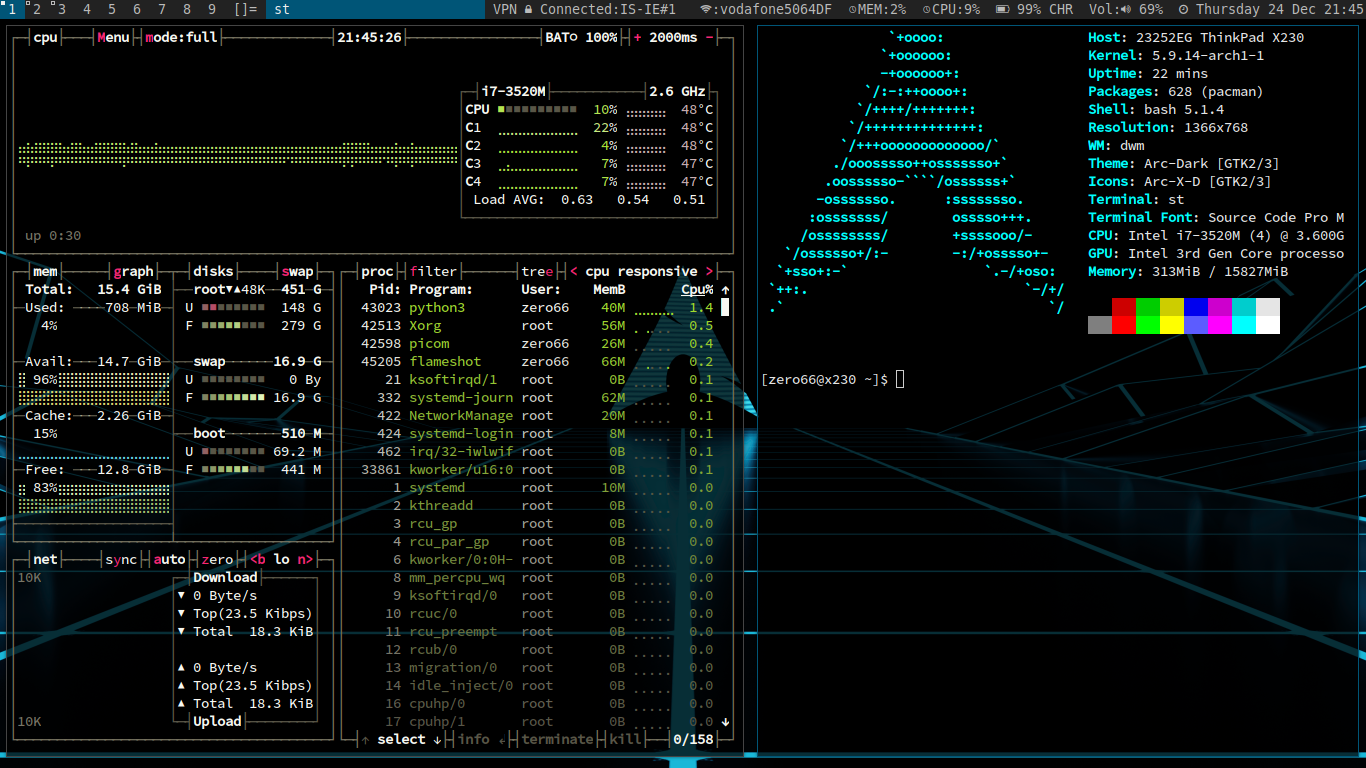
How far we have come:
Last year:

This year:

Happy Holidays (whichever they may be)…
Merry Christmas! Eagerly waiting for my new computer, still playing with the old X1 Carbon in the meantime until someone buys it from offerup.
Plamsa + khronkite
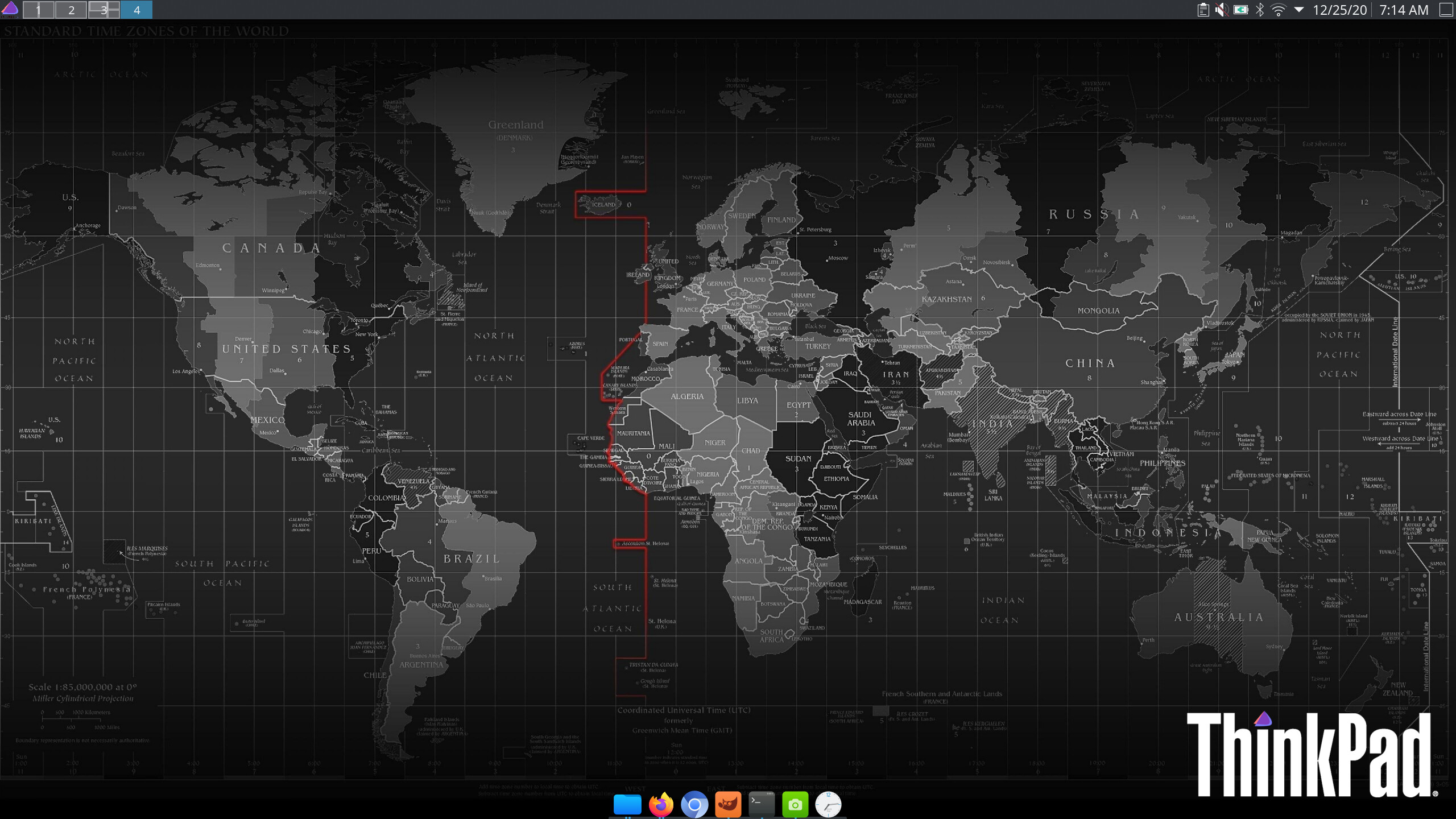
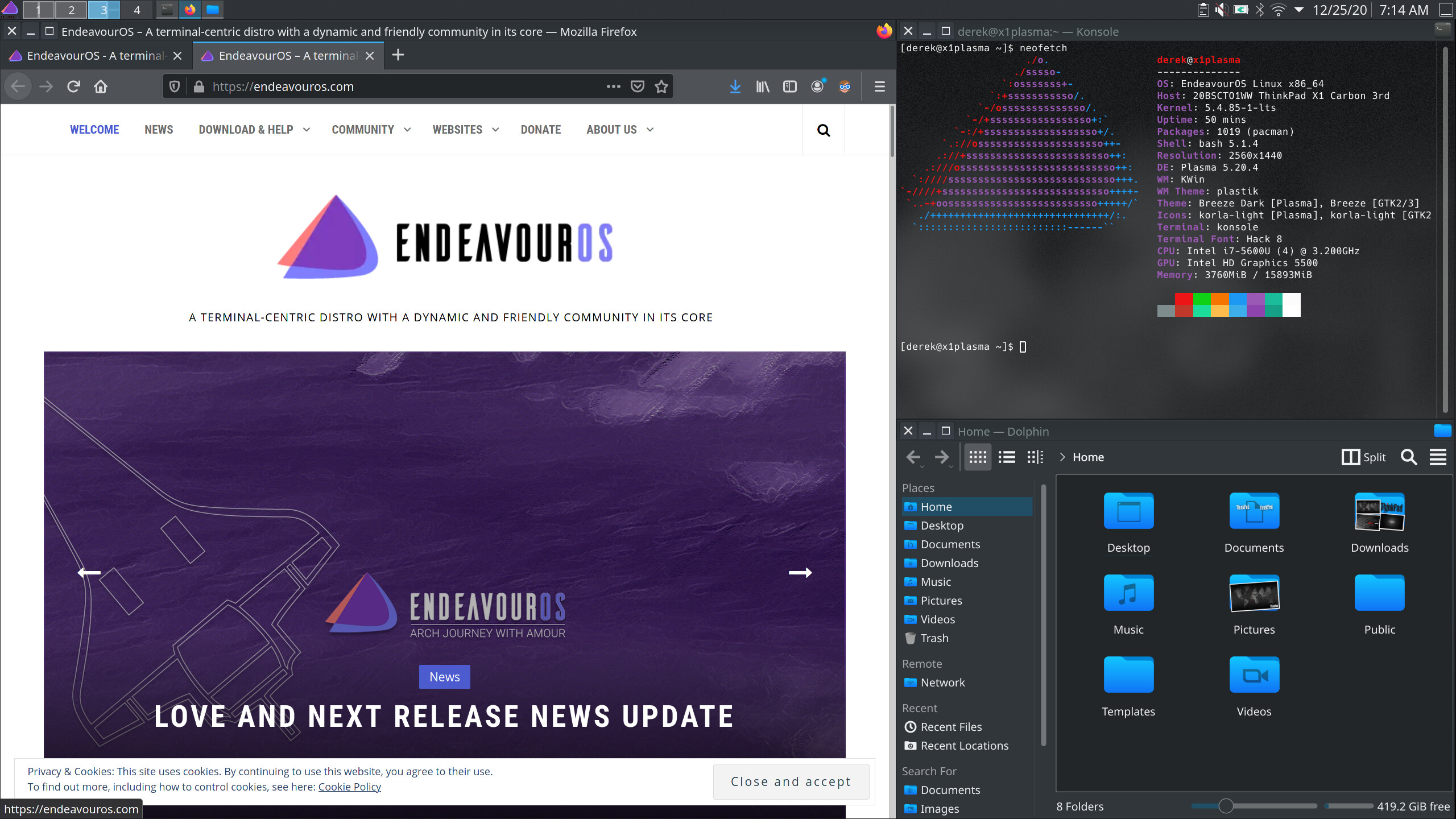
Followed a video guide @ringo sent me on telegram…
I already had the purple theming bug before this, but this tops it ![]()
video guide here

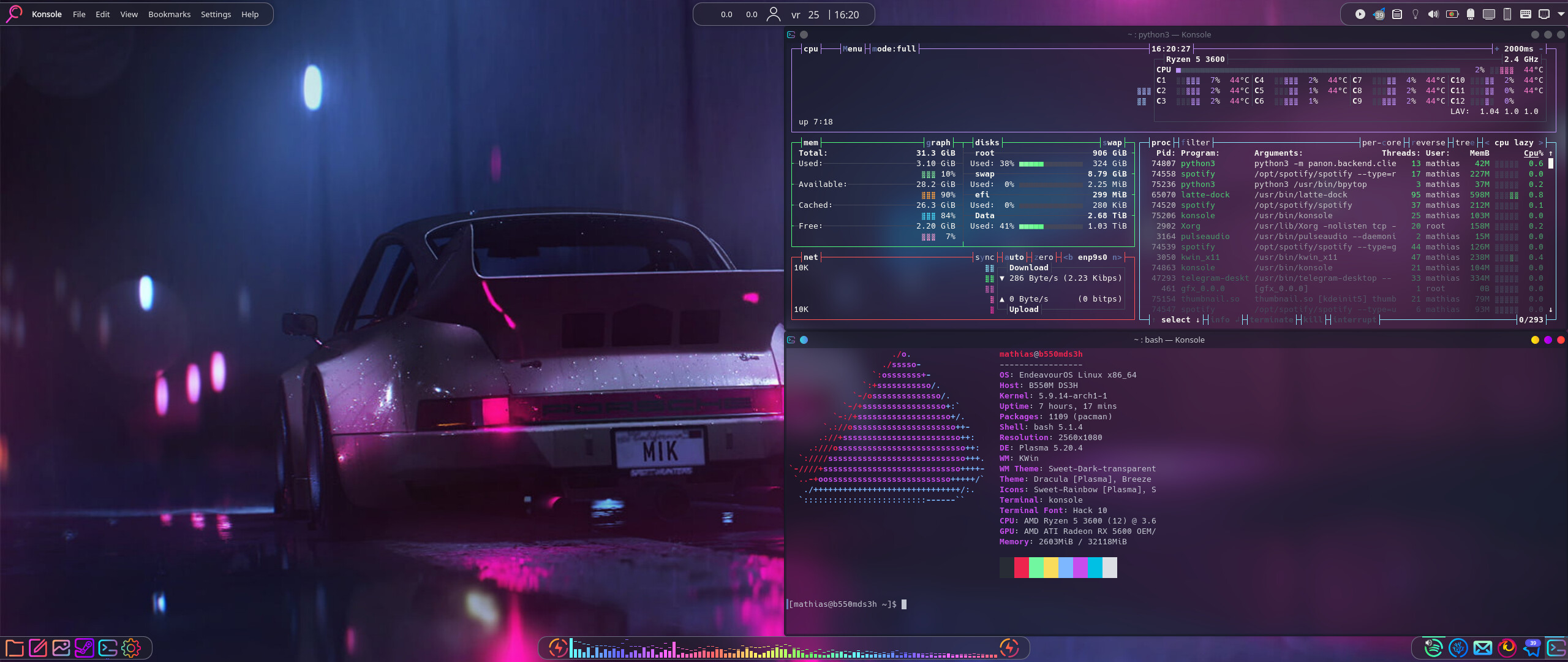
Okay messed around with it, because I found that all that stuff was taking up too much screen space…
I merged the middle and right top docks, kept the App Menu (but added an Endeavour logo) and Global Menu on the top left, and I’ve added a single auto hiding dock on the bottom…
(Guess I’ve just recreated Mac OS huh? ![]() )
)
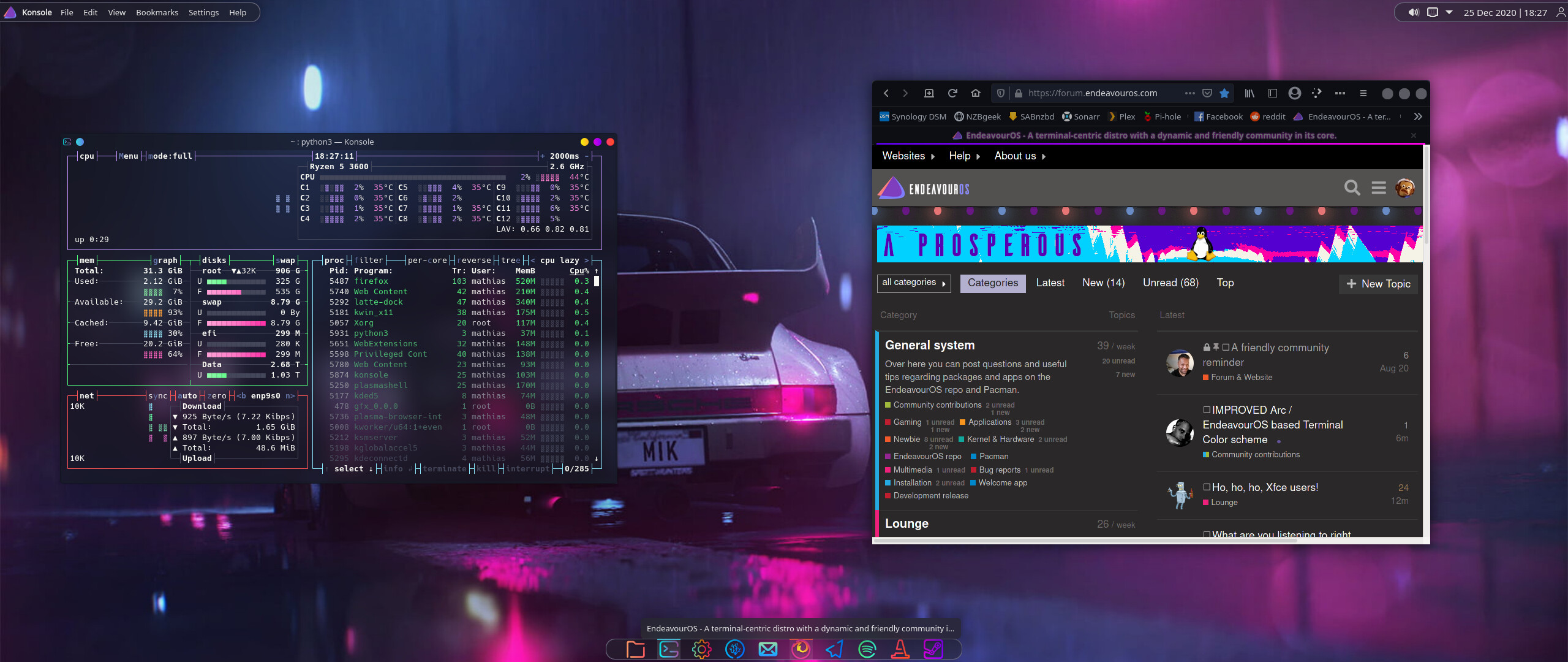

But better ![]()
Obviously ![]()
ok @Krimkerre is anoying ![]()
gues which desktop ![]()
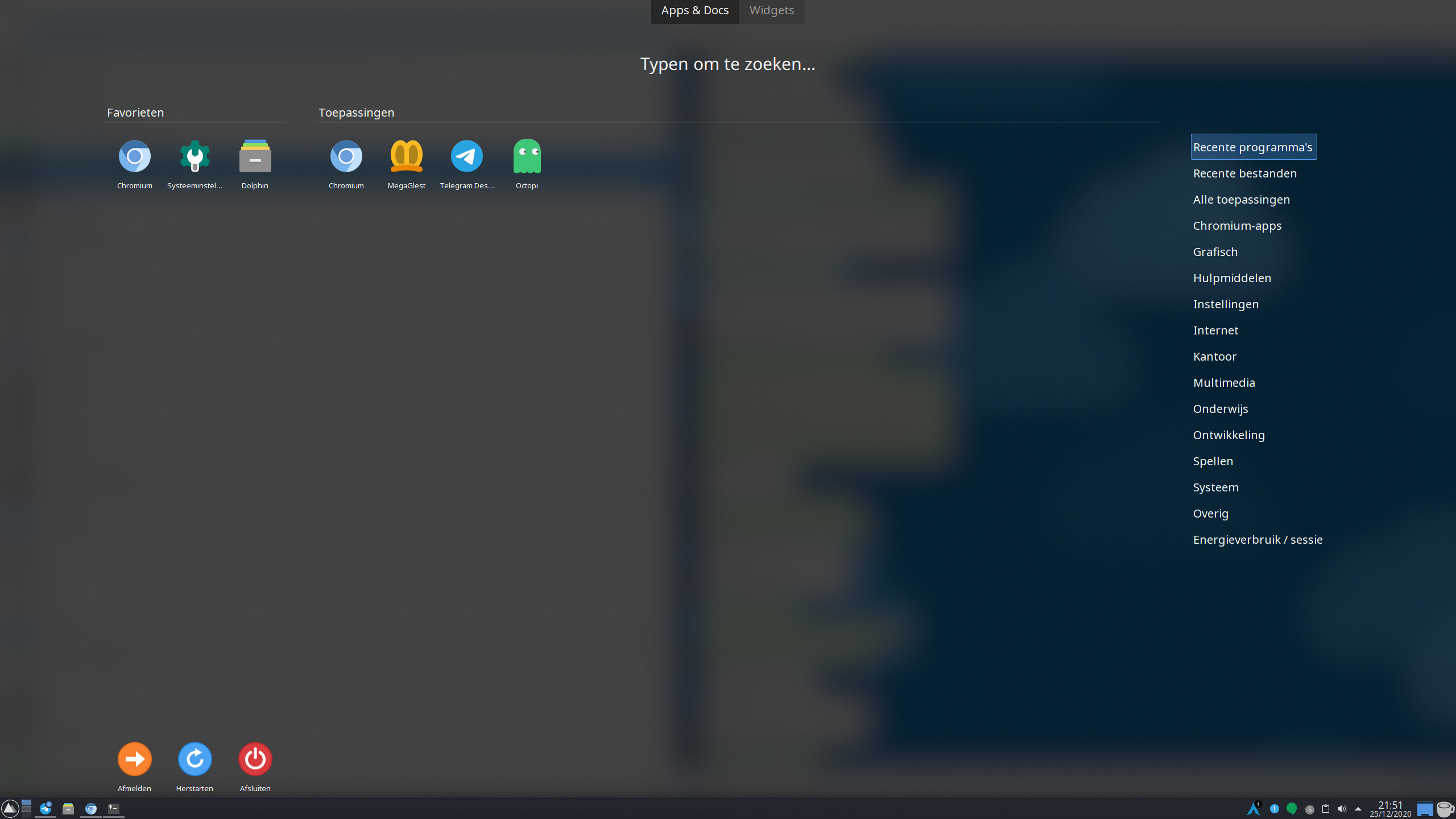
kde ![]() willsee howling the exotic setups didnt touch me verywell stil prefer the keys
willsee howling the exotic setups didnt touch me verywell stil prefer the keys ![]()
Sorry, not sorry ![]()
Made a small update…
I remade the logo, so it’s just thick outlines, and put a gradient over it in the official colors…
This way It blends in more nicely with the sweet icon theme
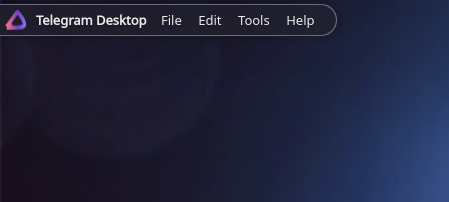
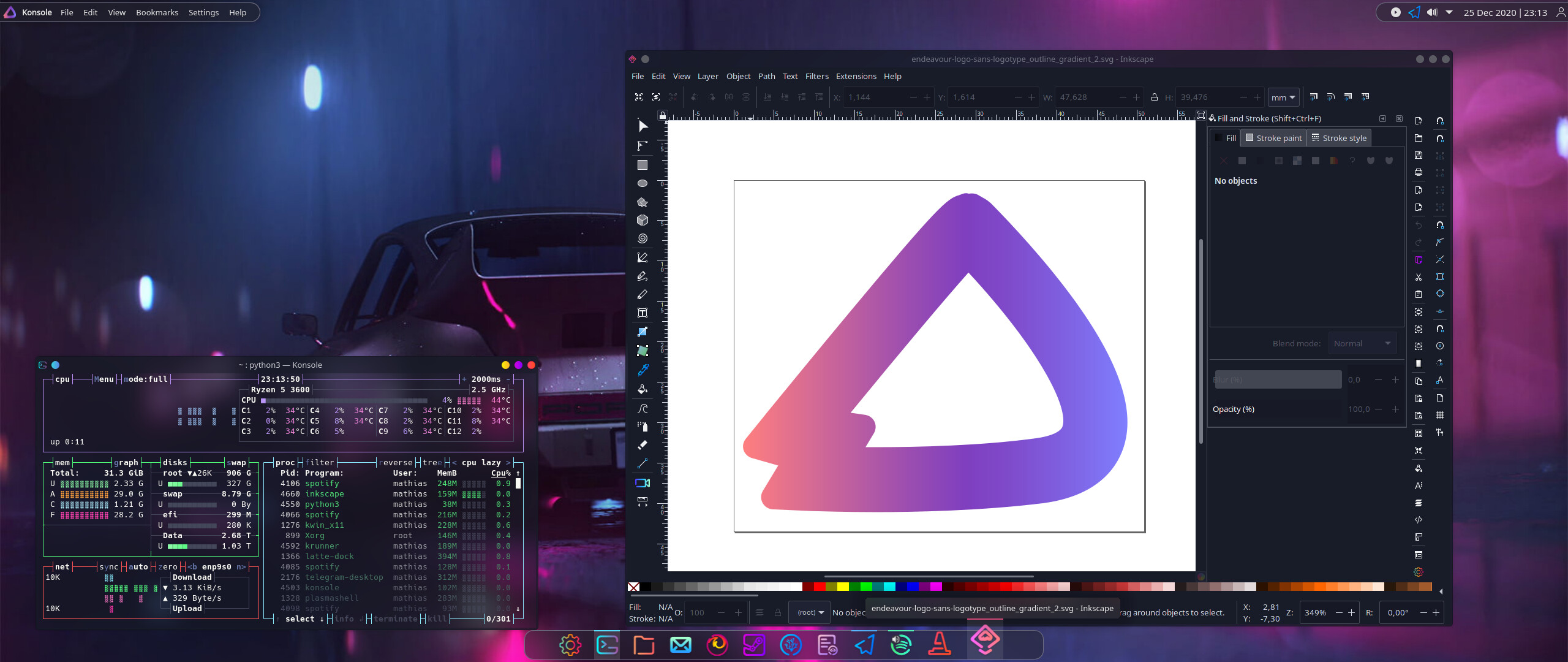
(BTW I cheated, I used Illustrator on Win10, to do the editing, because I just can’t get along with inkscape ![]()
![]() )
)
I’ll have a look at it with Professional Draw (Amiga) if that’s what it takes…
cheating can be habit-forming!
My current setup:
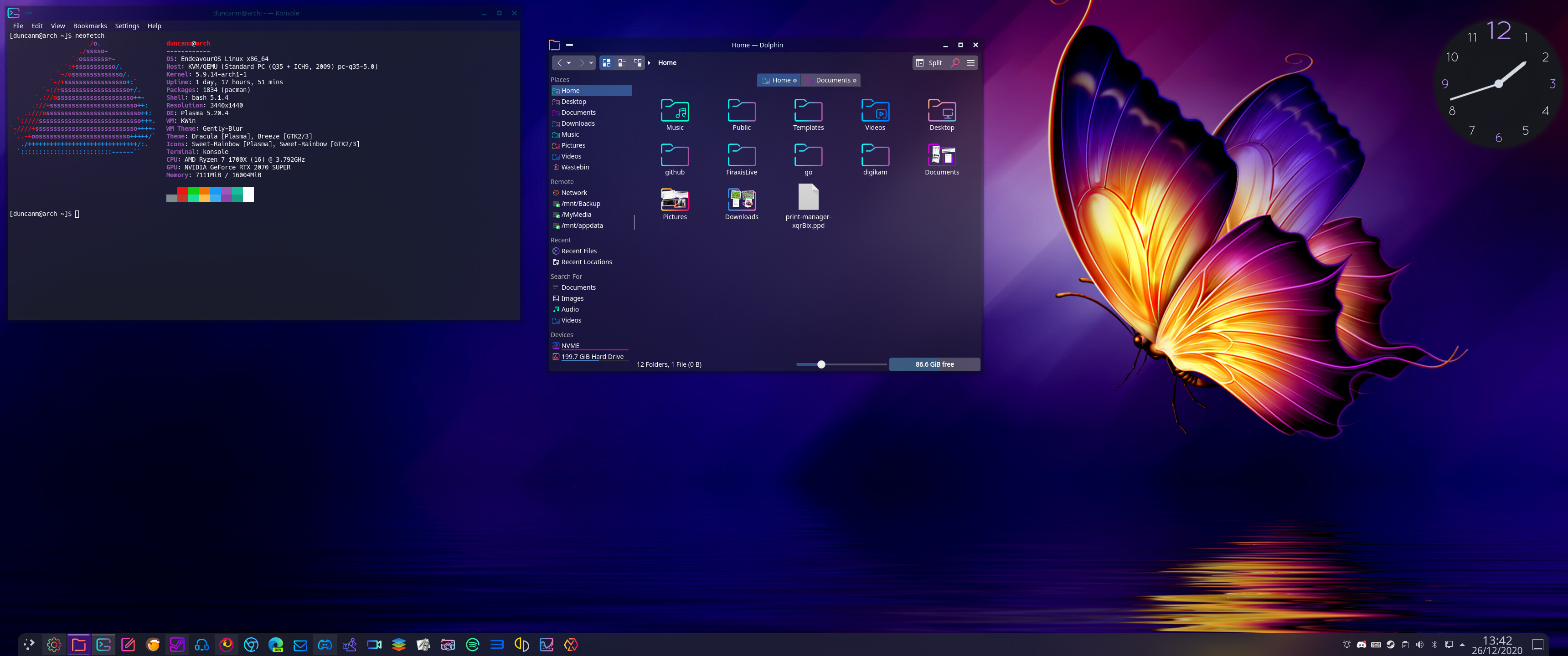
Well I have to use it professionally too…
At work my workstation is a windows pc, with the adobe suite on it.
I can’t take the risk of receiving a clients file made in adobe, opening it up in inkscape, and have something look different on screen because of incompatibility, and send it of to print thereafter…
Makes perfect sense. Bad enough it could happen WITHOUT using some other tool on a file (yes, experience…)
I’ve had it happen to me, while I had to work from home during lockdown…
Being a fresh Linux user, I thought it would be awesome to do my work using FOSS tools…
Apparently Inkscape doesn’t handle gradients the same way, and the end result was massive color banding when it was printed…
Had to explain to my boss why he had to pay thousands of euros to reprint a whole bunch of beachflags and banners for a chain of stores…
Suffice to say, he wasn’t amused.
I think the only reason I wasn’t fired then and there, was that it’s currently illegal over here to fire staff while Covid measures are in place.
I’ve since made up for that stupid mistake, by saving us a bunch of money elsewhere, but I’m not gonna get burned twice 
WANT! NEED! ![]()