Seems more than likely 
It has a lot going on for being just a window manager.
I have tried awesomewm on and off during this year.
To me it feels like a bunch of libraries that let the user design their own desktop environment. Its called a window manager, but on the surface it looks like you can make it look and behave 99.99% like a desktop environment.
Last week I decided to switch to awesome. Had a bad day  All the lua made my brain come loose and I had no idea where I was supposed to start. Not for me, I concluded. I’m back to my lovely i3-gaps.
All the lua made my brain come loose and I had no idea where I was supposed to start. Not for me, I concluded. I’m back to my lovely i3-gaps.
That being said, I do see a lot of potential in awesome. The floppy theme is so good it’ll give every DE out there a run for their money. Just that I’m too lazy to try and understand lua configs. (more like lua code)
Awesome config is like a software project. You decide how to structure the code - in how many files and folders. Of course, some files need to be separate. I’ve seen that the popular configs for awesome usually have the files spread over multiple folder and you need to understand how the configs are structured.
Edit: Looks like I skipped this post somehow. This is the exact reason why the config structure might not be appealing to you. ![]()
Technically you can organize lua scripts however you want - it’s extremely flexible 
I come from I3WM, where I had 2 config files that took care of everything…
granted it’s not a fair comparison, since this setup here has a lot more going on.
I do think it’s awesome (!), how the creator has seamlessly integrated rofi and a resource monitor in the left menu, like it was always meant to be together.
Anyways, I’m nearly done customizing it, so for the moment I’ll have no more reason to moan about it 
I’m experimenting with GTK. i3 cannot have gui widgets like awesome, so I’m seeing if I can create my own widgets with gtk (and keep it sane)
In the screenshot is an mpd widget (doesn’t ‘work’. Just a UI mock up as of now)
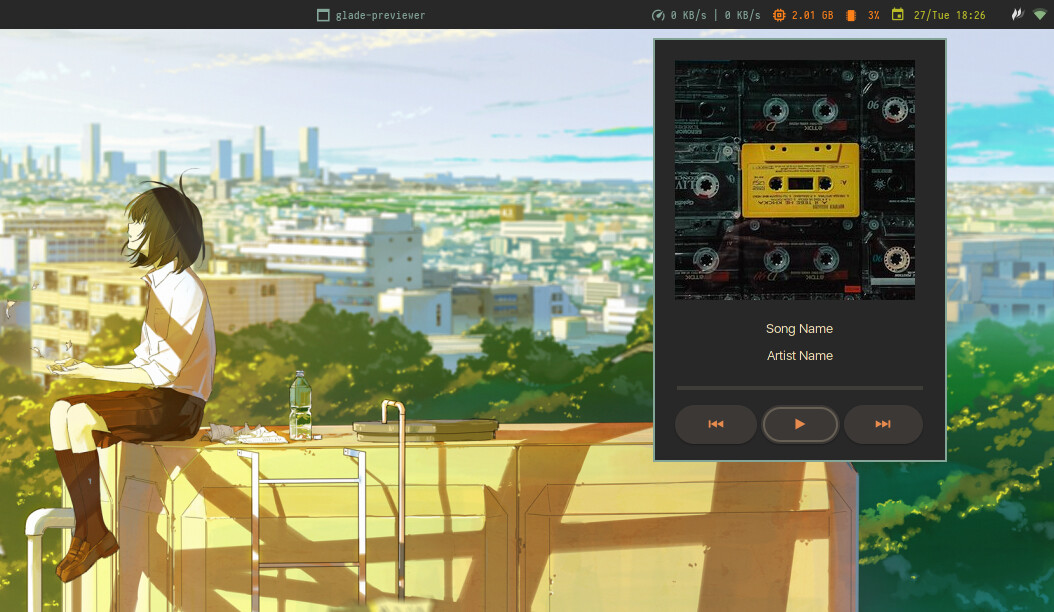
no ![]()
why not?
Correct me if I’m wrong: I3 can have a bar. But i3 cannot natively let you design/use gui elements other than the bar. For example, in my screenshot there is an mpd widget, which can be implemented using lua in awesome without the need of any external gui libraries. But i3 doesn’t not have a gui library to create gui elements.
Did I miss something from the documentation?
I’m not a fan of gtk, and will use any native option if possible. 
Edit: I know that rofi exists. But to me, rofi config is equally cryptic as lua config. Thanks to my schooldays, I feel comfortable with C/C++, even though most of the code doesn’t make sense to me and I’m spending 90% time reading documentations.
Finally got around to giving my laptop a bit of a refresh. Barely use it, but it’s nice to have it not messy for once.
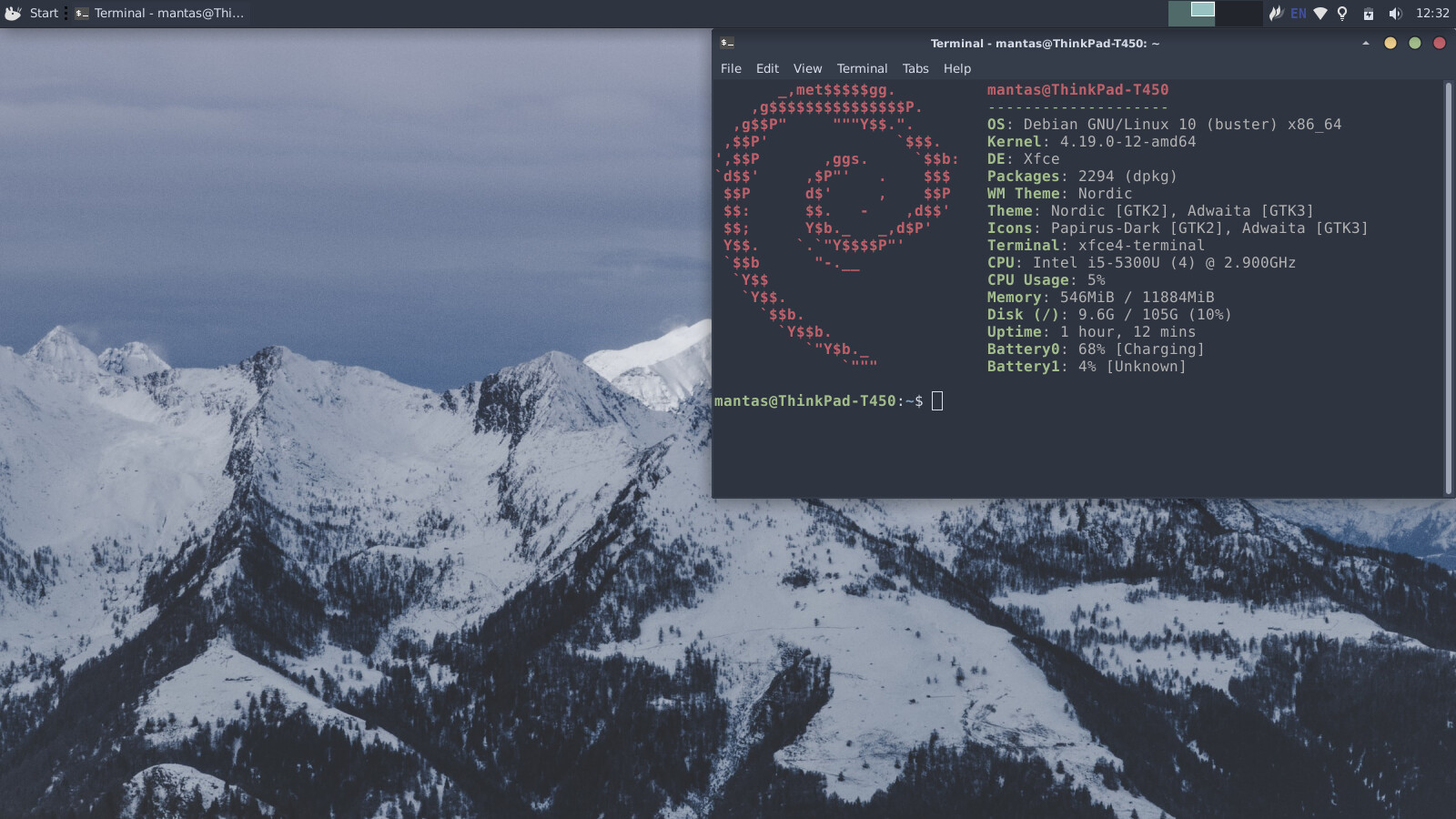
true but you can use some sort of widgets in i3 also, creating them or natively supporting is not included in i3 sure 
Could you please share a link to an online reference? Thanks ![]()
Edit: Did you mean that the widgets need to created in a different ui framework. (like I’m doing with gtk)
yea i mean that you can make use of almost everything inside i3 like webapps or conky or lua
oh. Thanks I understood. 
I don’t use Budgie as my daily driver, but I recommend it for anyone wanting a functional and simple aesthetic looking DE. I’ve used Budgie for most part of 2019, and would’ve been still using it if I hadn’t made the switch to i3-gaps.
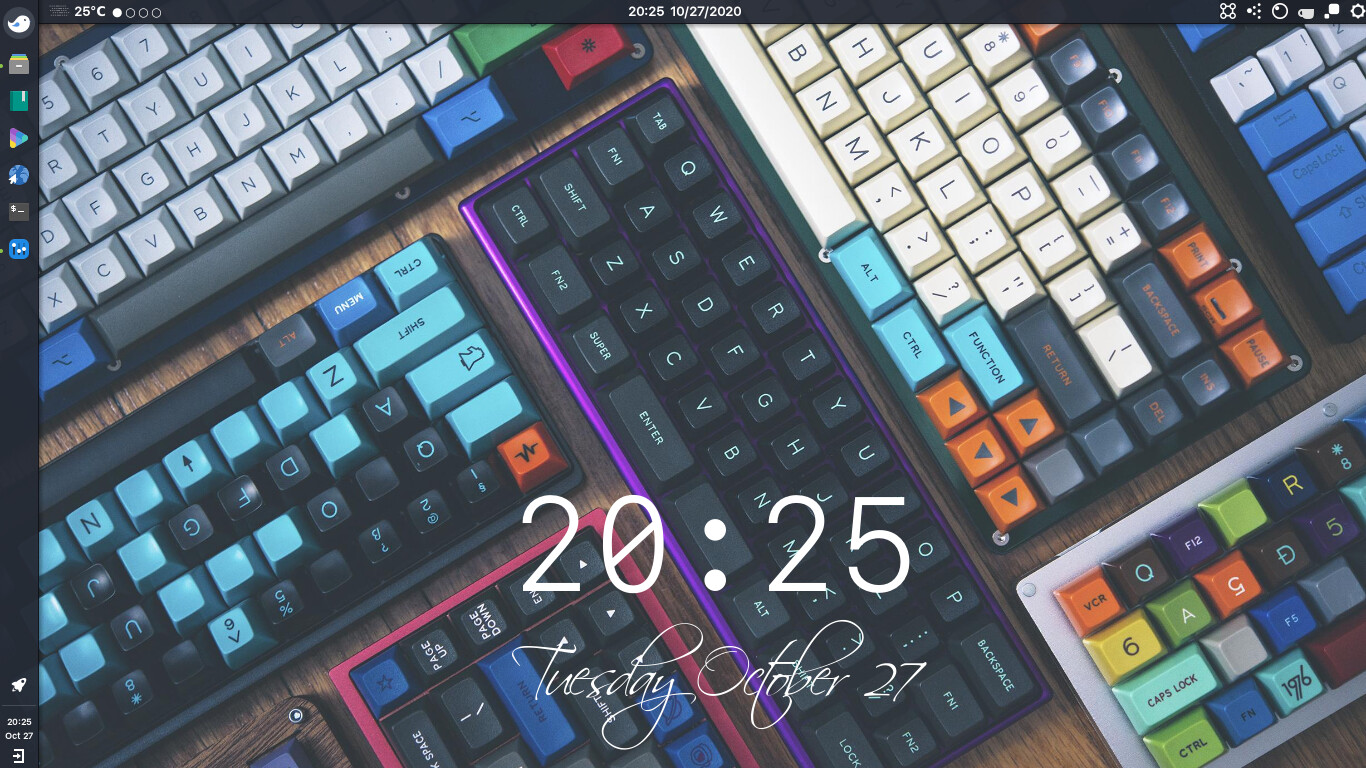
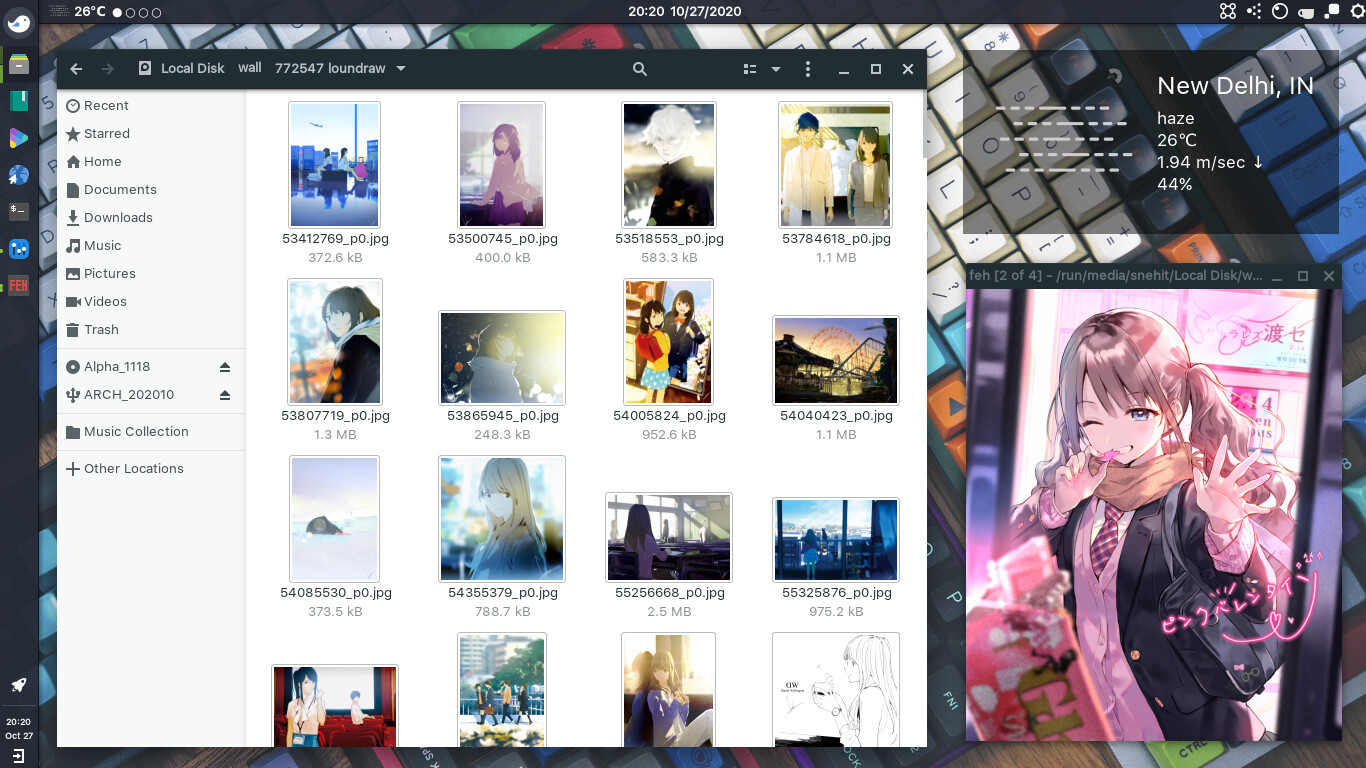
This is a theme I used to have during my Solus days. I have lost the original screenshots, so decided to recreate it on EnOS. I primarily loved Solus because of Budgie. A decent DE, and Solus came with a pretty good theme by default. The Solus blog webpage is still pinned on my FF top sites list.
For anyone wanting to get the look:
GTK Theme: Adapta Colorpack (Lightgreen-Eta) Link
Icon Theme: Papirus (I prefer Oranchelo Beka, but was having problems with some icons right now) Link for Oranchelo Beka
Weather applet: https://aur.archlinux.org/packages/budgie-weather-applet/
The clock and weather info on desktop is put in via a budgie applet. Didn’t use conky.
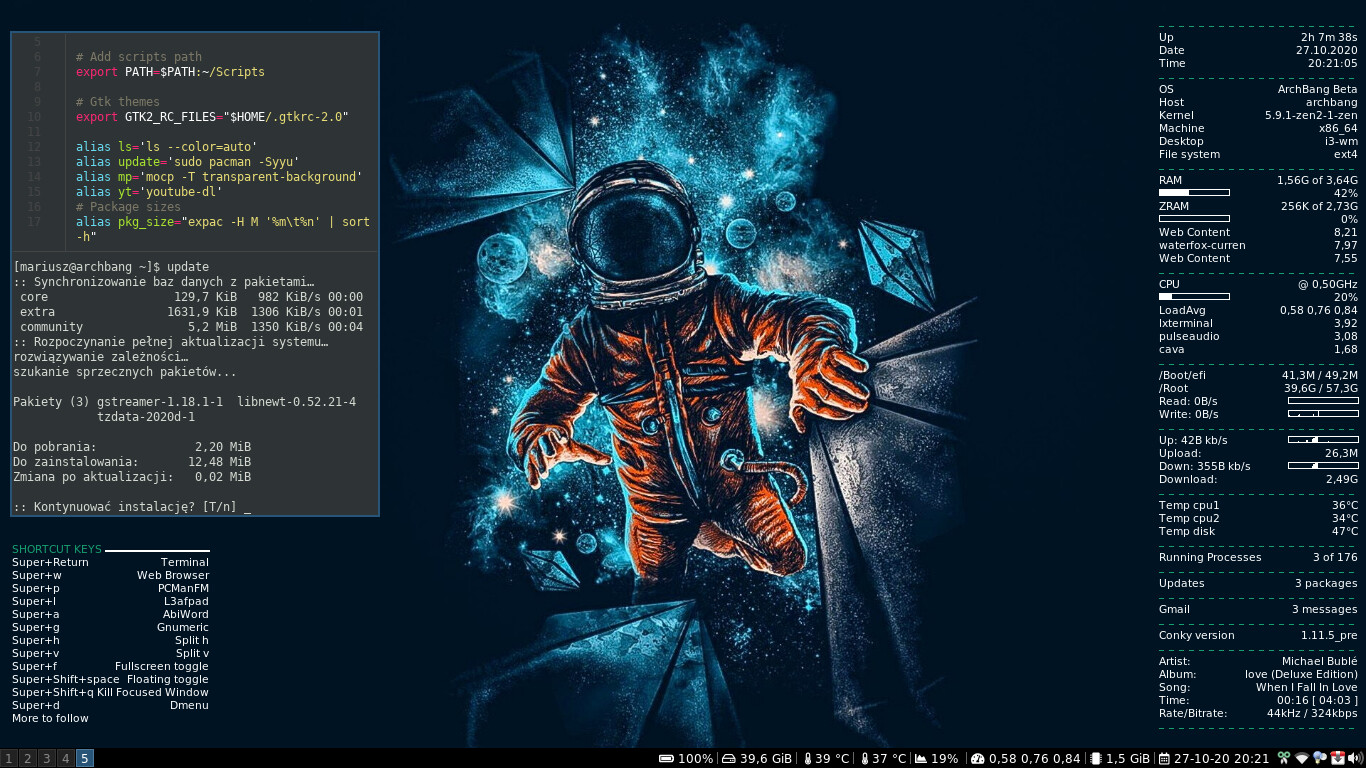

thats my KDE inspired from different unixporn screens
Managed to generate my own GTK3 theme, using Oomox/Themix.
I finally have the same shade of dark purple everywhere ![]()
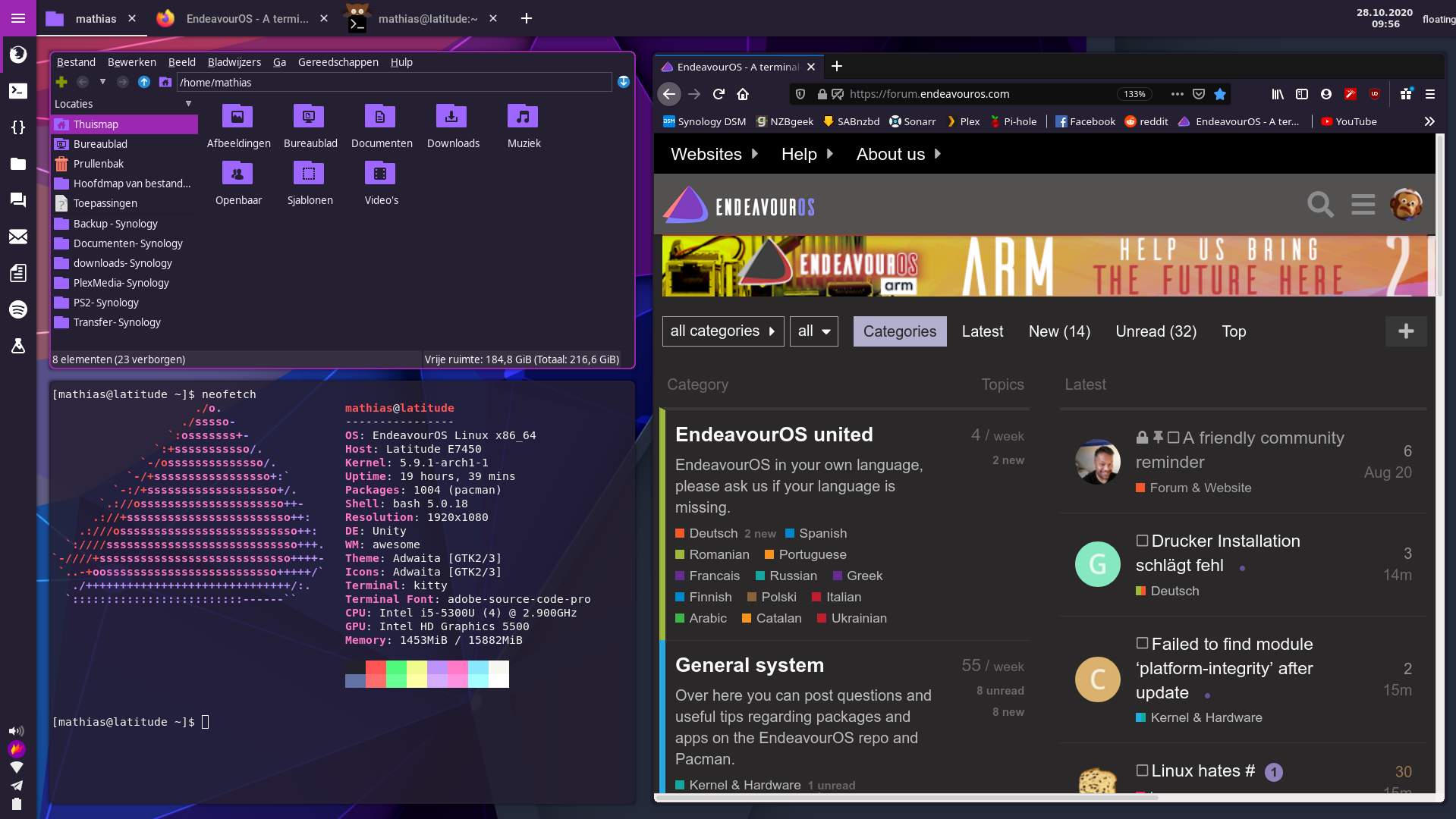
Still got to tune some stuff up with the picom. Still on endeavor just wanted Arch-craft’s repo for polybar.

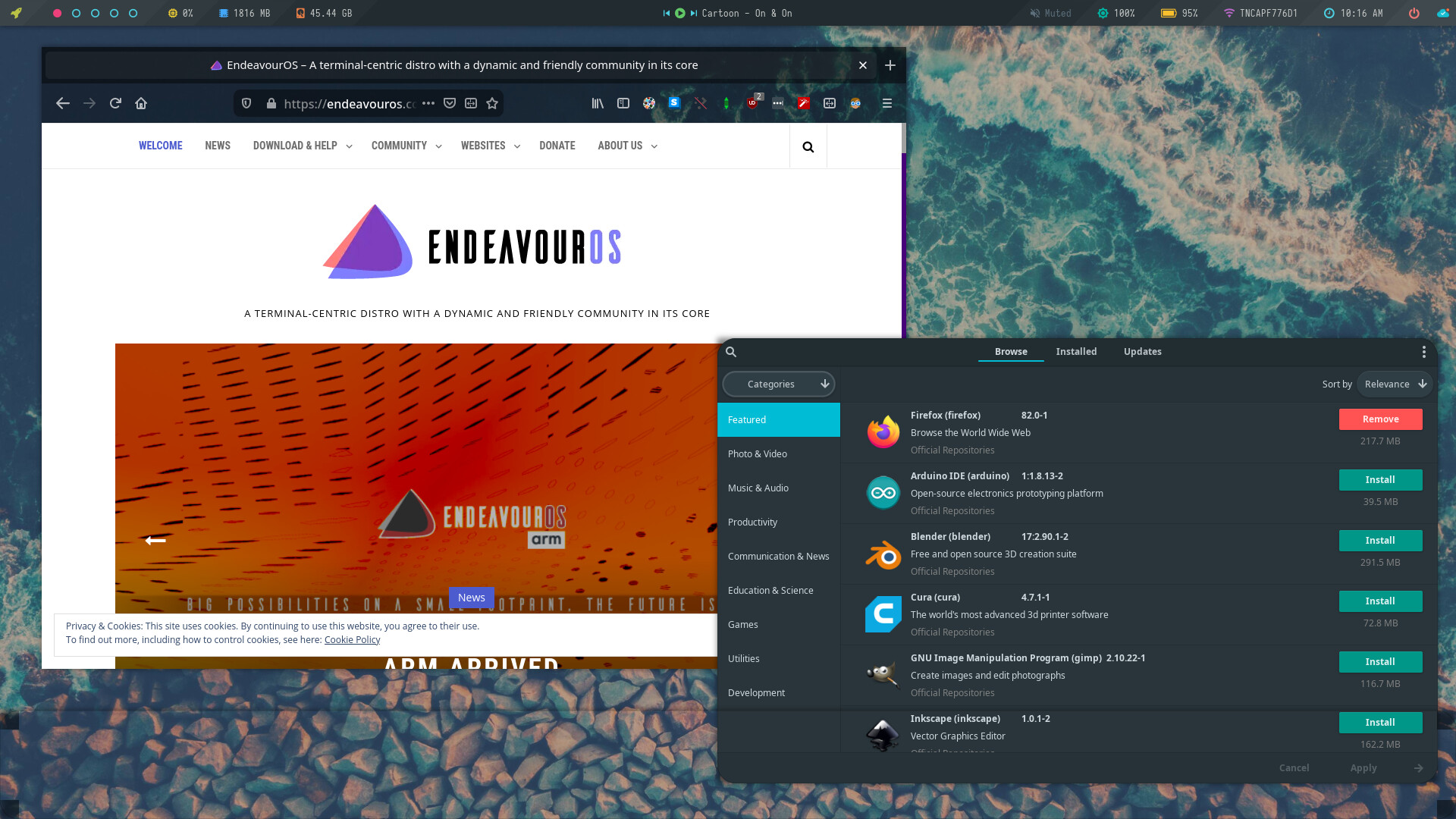
If you edit this parameter in picom.conf it will fix the shadows not drawing correctly on those rounded corners. There is also the --detect-rounded-corners option but i haven’t figured out where to apply it yet or if it works. The default value is set to false.
# Avoid drawing shadow on all shaped windows (see also: --detect-rounded-corners)
shadow-ignore-shaped = true;