I’ve been trying to run Zodd18 Dotfiles script. But it always fails It worked on the previous versions of Endeavour OS. Here is what happens when i run the install script.
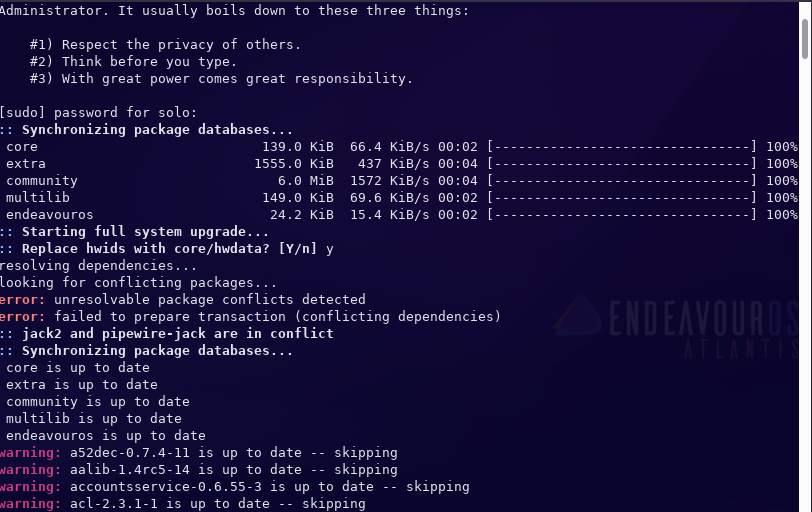
Here is the dotfiles I’m trying to install:
I’ve been trying to run Zodd18 Dotfiles script. But it always fails It worked on the previous versions of Endeavour OS. Here is what happens when i run the install script.
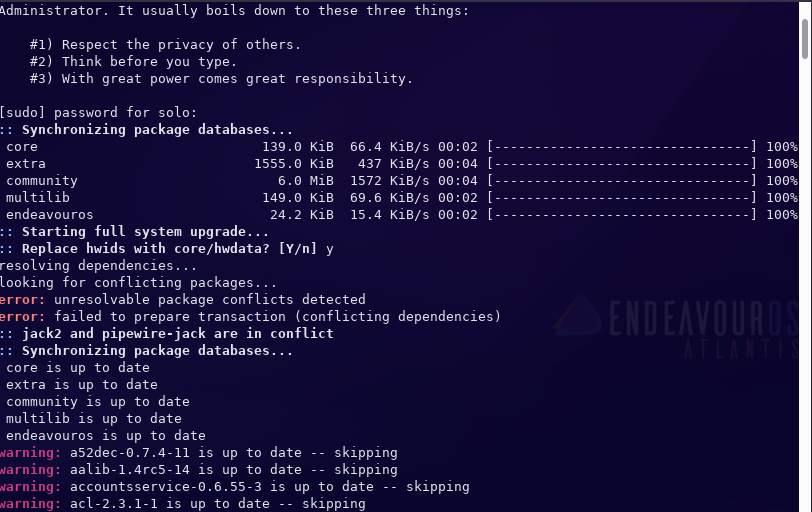
Here is the dotfiles I’m trying to install:
I solved the script issue by removing pipewire-jack package. But the mirrors are not working on my device. It works just fine on the VM but on a device the mirrors are really bad. Any idea on how to fix it?
sudo pacman -R jack2
and run again and there is nothing wrong with eos please see this latest thread:
I removed pipewire-jack instead of jack2. But it worked…
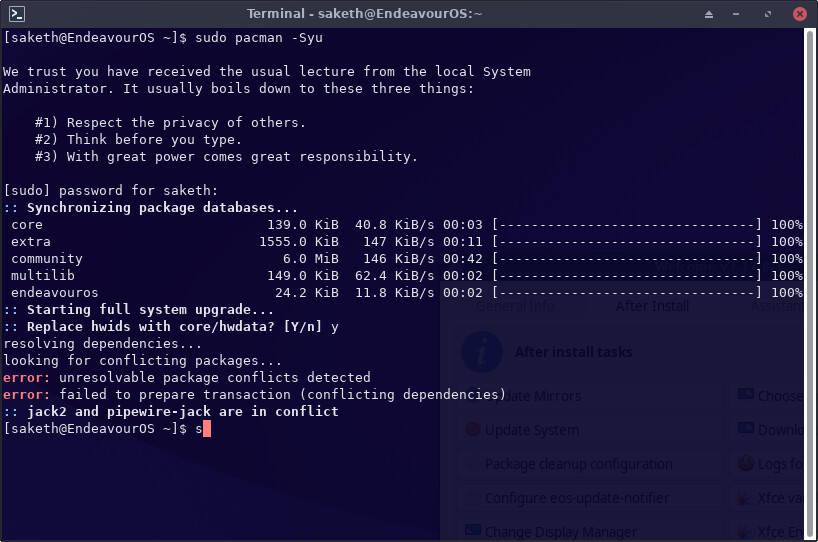
Here is what happens when i run a sudo pacman -Syu on a fresh install of EndeavourOS
And the networks speeds are really bad on Arch mirrors.
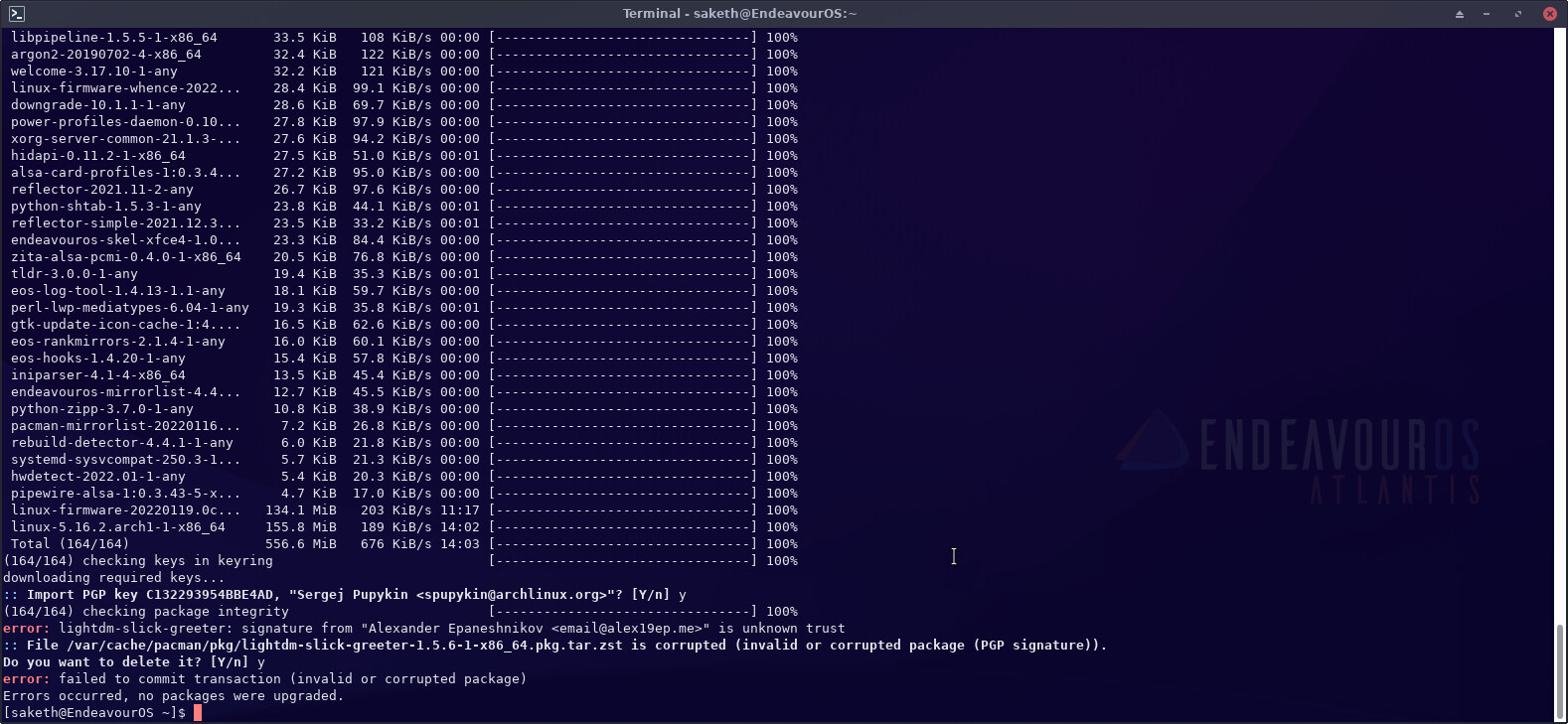
This is happening after removing pipewire-jack and running sudo pacman -Syu.
A couple of things come to mind - all of which have been covered on the forum before. You need an update to the archlinux keys, you need to run rate-mirrors arch (for better mirror performance) and (as you noted, the conflict with pipewire-jack and jack just requires removal of one of them. As an aside here, if you copy and paste the text off your screen (between sets of three ` ) it is MUCH easier to see and understand your difficulties! Screenshots are not good for the purpose, if only for eyesight reasons!
sudo pacman -S archlinux-keyring
sudo pacman -Syu
should solve the key issue
What are the commands to run rate-mirrors?
rate-mirrors:
~ » rate-mirrors --help
rate-mirrors config 0.9.0
Usually default options should work
USAGE:
rate-mirrors [FLAGS] [OPTIONS] <SUBCOMMAND>
FLAGS:
--allow-root
allow running by root
-h, --help
Prints help information
-V, --version
Prints version information
OPTIONS:
--concurrency <concurrency>
Number of simultaneous speed tests [default: 8]
--country-neighbors-per-country <country-neighbors-per-country>
Neighbor country to test per country [default: 3]
--country-test-mirrors-per-country <country-test-mirrors-per-country>
Number of mirrors to test per country [default: 2]
--entry-country <entry-country>
Entry country - first country (+ its neighbours) to test.
You don't need to change it unless you are just curious. [default: US]
--eps <eps>
Per-mirror: sigma to mean speed ratio
1.0 -- 68% probability (1 sigma), no 100% error
0.5 -- 68% probability (1 sigma), no 50% error;
0.25 -- 68% probability (1 sigma), no 25% error;
0.125 -- 95% probability (2 sigmas), no 25% error;
0.0625 -- 95% probability (2 sigmas), no 12.5% error: [default: 0.0625]
--eps-checks <eps-checks>
Per-mirror: after min measurement time elapsed, check such number of subsequently downloaded data chunks
whether speed variations are less then "eps" [default: 40]
--max-jumps <max-jumps>
Max number of jumps between countries, when finding top mirrors [default: 7]
--min-bytes-per-mirror <min-bytes-per-mirror>
Minimum number of bytes to be downloaded, required to measure mirror speed [default: 70000]
--min-per-mirror <min-per-mirror>
Minimum downloading time, required to measure mirror speed, in milliseconds [default: 300]
--per-mirror-timeout <per-mirror-timeout>
Per-mirror speed test timeout in milliseconds [default: 1500]
--protocol <protocol>...
Test only specified protocols (can be passed multiple times)
--save <save-to-file>
Filename to save the output to in case of success
--top-mirrors-number-to-retest <top-mirrors-number-to-retest>
Number of top mirrors to retest [default: 5]
SUBCOMMANDS:
arch fetch & test archlinux mirrors
artix fetch & test artix mirrors
cachyos fetch & test cachyos mirrors
endeavouros fetch & test endeavouros mirrors
help Prints this message or the help of the given subcommand(s)
manjaro fetch & test manjaro mirrors
rebornos fetch & test rebornos mirrors
stdin accepts lines of urls OR lines with tab-separated urls and countries