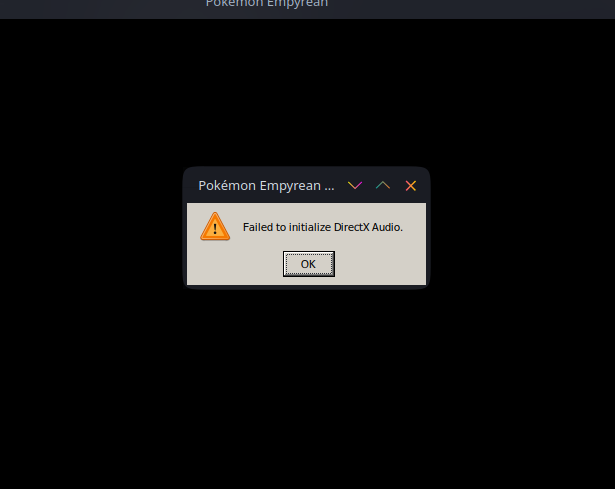rocksj
February 26, 2023, 4:05am
1
Hi
I am running endeavour os on dual boot with rtx 3060 and i7 12th. I followed the awesome linux gaming guide which is available in the forum and wiki. I have some questions and troubleshooting. I installed subnautica using quacked sourced
I installed wine and winetricks from Pacman it is showing version 8. I installed gloriouseggshell engine. There are lot of engines listed on playonlinux and they are only upto 7.11.
When I ran the game it stuck a lot even in low res. The game stops max 1 or 2 sec and runs again. How to solve this behaviour?
Install Nvidia drivers if you haven’t already:
sudo pacman -S nvidia-dkms nvidia-utils nvidia-settings lib32-nvidia-utils
You need ibt=off kernel parameter to load Nvidia drivers.
Newest wine isn’t always the best. The Wine version you should use depends on the game.
- Upstrream = default winewine-staging
As i’ve written somewhere in there staging or upstream is fine, problem is they’re outdated in PlayOnLinux and unfortunately devs haven’t been receptive to fix their auto-build system…I’m a bit too busy to rewrite the guide for something else this far, but my advice would be to use proton / ge / tkg if you want latest and greatest, they’re all are fine, the goal here however is to use one that works for your particular game the best, you can check protondb or lutris database to see what people advice for it
1 Like
@keybreak
I am using Wine to play one of my games, but I am getting the following error :
To fix this, I thought if I install directx-headers, then something can be done, but I was wrong.
Well usually it’s best to start your own specific thread to debug your problem, and mention full name of game, as well as some system info like inxi -Faz
1 Like
keybreak:
ull name of game
Pokemon Empyrean
dewesh ~ inxi -Faz 22:10 ❯
System:
Kernel: 6.2.0-4-endeavouros arch: x86_64 bits: 64 compiler: gcc v: 12.2.1
parameters: BOOT_IMAGE=/boot/vmlinuz-linux-cachyos
root=UUID=744334ac-e235-4d3d-845e-3ffe3a52edc9 rw quiet loglevel=3
Desktop: KDE Plasma v: 5.27.1 tk: Qt v: 5.15.8 wm: kwin_x11 vt: 1 dm: SDDM
Distro: EndeavourOS base: Arch Linux
Machine:
Type: Desktop System: LENOVO product: Lenovo H320 10044 v: Lenovo
serial: <superuser required>
Mobo: LENOVO model: N/A v: INVALID serial: <superuser required>
BIOS: LENOVO v: D6KT11A date: 05/20/2010
CPU:
Info: model: Intel Core i3 540 bits: 64 type: MT MCP arch: Westmere
gen: core 1 level: v2 built: 2010-11 process: Intel 32nm family: 6
model-id: 0x25 (37) stepping: 2 microcode: 0x11
Topology: cpus: 1x cores: 2 tpc: 2 threads: 4 smt: enabled cache:
L1: 128 KiB desc: d-2x32 KiB; i-2x32 KiB L2: 512 KiB desc: 2x256 KiB
L3: 4 MiB desc: 1x4 MiB
Speed (MHz): avg: 2075 high: 3067 min/max: 1200/3067 scaling:
driver: acpi-cpufreq governor: performance cores: 1: 1462 2: 1513 3: 2261
4: 3067 bogomips: 24469
Flags: ht lm nx pae sse sse2 sse3 sse4_1 sse4_2 ssse3 vmx
Vulnerabilities:
Type: itlb_multihit status: KVM: VMX disabled
Type: l1tf mitigation: PTE Inversion; VMX: conditional cache flushes, SMT
vulnerable
Type: mds status: Vulnerable: Clear CPU buffers attempted, no microcode;
SMT vulnerable
Type: meltdown mitigation: PTI
Type: mmio_stale_data status: Unknown: No mitigations
Type: retbleed status: Not affected
Type: spec_store_bypass mitigation: Speculative Store Bypass disabled via
prctl
Type: spectre_v1 mitigation: usercopy/swapgs barriers and __user pointer
sanitization
Type: spectre_v2 mitigation: Retpolines, IBPB: conditional, IBRS_FW,
STIBP: conditional, RSB filling, PBRSB-eIBRS: Not affected
Type: srbds status: Not affected
Type: tsx_async_abort status: Not affected
Graphics:
Device-1: Intel Core Processor Integrated Graphics vendor: Lenovo
driver: i915 v: kernel arch: Gen-5.75 process: Intel 45nm built: 2010 ports:
active: VGA-1 empty: DP-1,HDMI-A-1 bus-ID: 00:02.0 chip-ID: 8086:0042
class-ID: 0300
Device-2: Logitech Webcam C270 type: USB driver: snd-usb-audio,uvcvideo
bus-ID: 1-1.4:4 chip-ID: 046d:0825 class-ID: 0102 serial: <filter>
Display: x11 server: X.Org v: 21.1.7 with: Xwayland v: 22.1.8
compositor: kwin_x11 driver: X: loaded: intel unloaded: modesetting
alternate: fbdev,vesa dri: i965 gpu: i915 display-ID: :0 screens: 1
Screen-1: 0 s-res: 1366x768 s-dpi: 96 s-size: 361x203mm (14.21x7.99")
s-diag: 414mm (16.31")
Monitor-1: VGA-1 mapped: VGA1 model: Lenovo D185wA serial: <filter>
built: 2010 res: 1366x768 hz: 60 dpi: 85 gamma: 1.2
size: 410x230mm (16.14x9.06") diag: 475mm (18.7") ratio: 16:9 modes:
max: 1366x768 min: 720x400
API: OpenGL v: 2.1 Mesa 22.3.6 renderer: Mesa Intel HD Graphics (ILK)
direct-render: Yes
Audio:
Device-1: Intel 5 Series/3400 Series High Definition Audio vendor: Lenovo
driver: snd_hda_intel bus-ID: 1-1.4:4 v: kernel chip-ID: 046d:0825
bus-ID: 00:1b.0 chip-ID: 8086:3b56 class-ID: 0102 serial: <filter>
class-ID: 0403
Device-2: Logitech Webcam C270 type: USB driver: snd-usb-audio,uvcvideo
Sound API: ALSA v: k6.2.0-4-cachyos running: yes
Sound Server-1: PulseAudio v: 16.1 running: no
Sound Server-2: PipeWire v: 0.3.66 running: yes
Network:
Device-1: Intel 82578DC Gigabit Network vendor: Lenovo driver: e1000e
v: kernel port: e880 bus-ID: 00:19.0 chip-ID: 8086:10f0 class-ID: 0200
IF: enp0s25 state: down mac: <filter>
IF-ID-1: enp0s29u1u1 state: unknown speed: -1 duplex: half mac: <filter>
Bluetooth:
Device-1: Samsung Galaxy series misc. (tethering mode) type: USB
driver: rndis_host v: kernel bus-ID: 2-1.1:8 chip-ID: 04e8:6863
class-ID: 0a00 serial: <filter>
Report: This feature requires one of these tools: hciconfig/bt-adapter
Drives:
Local Storage: total: 119.01 GiB used: 15.26 GiB (12.8%)
ID-1: /dev/sda maj-min: 8:0 type: USB vendor: Sony model: Storage Media
size: 7.22 GiB block-size: physical: 512 B logical: 512 B type: N/A
serial: <filter> rev: PMAP scheme: MBR
SMART Message: Unknown USB bridge. Flash drive/Unsupported enclosure?
SMART Message: Unable to run smartctl. Root privileges required.
ID-2: /dev/sdd maj-min: 8:48 vendor: OSC model: SSD 120GB size: 111.79 GiB
block-size: physical: 512 B logical: 512 B speed: 3.0 Gb/s type: SSD
serial: <filter> rev: 0A0 scheme: MBR
Partition:
ID-1: / raw-size: 111.79 GiB size: 109.47 GiB (97.93%)
used: 15.26 GiB (13.9%) fs: ext4 dev: /dev/sdd1 maj-min: 8:49
Swap:
Kernel: swappiness: 30 (default 60) cache-pressure: 100 (default)
ID-1: swap-1 type: zram size: 710 MiB used: 562.5 MiB (79.2%)
priority: 100 dev: /dev/zram0
Sensors:
System Temperatures: cpu: 38.0 C mobo: N/A
Fan Speeds (RPM): N/A
Info:
Processes: 174 Uptime: 1h 21m wakeups: 0 Memory: 2.77 GiB
used: 1.49 GiB (53.8%) Init: systemd v: 253 default: graphical
tool: systemctl Compilers: gcc: 12.2.1 clang: 15.0.7 Packages: pm: pacman
pkgs: 1063 libs: 287 tools: paru,yay Shell: fish v: 3.6.0
running-in: konsole inxi: 3.3.25
1 Like
Is the most important part, please don’t mix different problems in one thread, it will be harder for people to help
2 Likes
Yes. I will do that tomorrow, as it is 10:15 PM, hence I should rush for dinner
1 Like