Right, which will be the version you just upgraded to with the previous commands in the alias…
…No. It is the version I just upgraded from. I have two copies of every package on my system. The most recent previous one, and the one I just upgraded to.
The wiki clearly states, and I quote it again:
" To retain only one past version".
One. Past. Version.
Aka one backup.
For those more GUI-oriented among you ![]() Pamac also offers a cache maintenance feature:
Pamac also offers a cache maintenance feature:
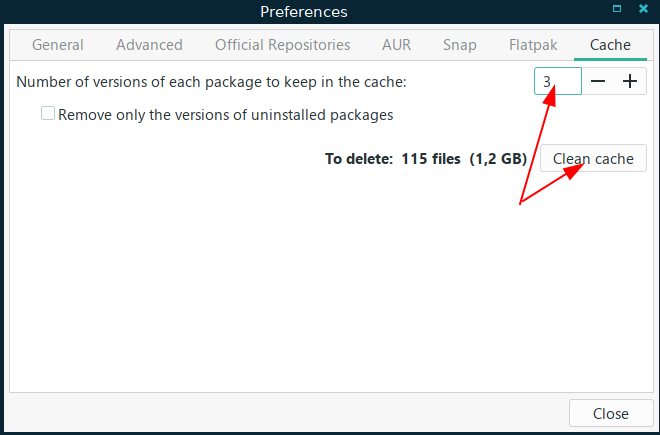
paccache man clearly states:
-k, --keep <num> Specify how many versions of each package are kept in the cache directory, default is 3.
I checked it on my system and I have only one version of each package. As expected.
On a rolling distro with updates pouring in daily, sometimes it takes a while until I spot a broken update, simply because I don’t use every app every time they update. So it happens that I notice stuff is broken after it has already updated more than a version forward. That’s where having more than one version in cache comes in handy. This actually happened to me and I was able to roll back successfully exactly because I was able to downgrade to a working state 2 or 3 versions back.
I have very few packages installed; if I don’t use an app for several weeks I have probably uninstalled it already. However, see at the bottom of my post.
Also, I have timeshift taking three boot images, one daily image and one weekly image. The cache is basically a convenience.
Huh. You actually seem to be right! Which means the Arch Wiki AND a fair number of Linux YouTubers like Eznix are wrong (there are several videos on youtube that advices just like I did that saving -rk1 saves one backup. Because that’s what the Arch Wiki says.
Oh well, chainging it to -rk2 now ![]()
I also wrote an article on this for Discovery not that long ago, for those who are interested.
(when you remove the packages the rigth way, the system has three versions of each package you’ve installed, so you will always have a working option downgrading)
Hi all!
I’m just about to release a new version of Welcome, and it includes a new button Package cleanup configuration:
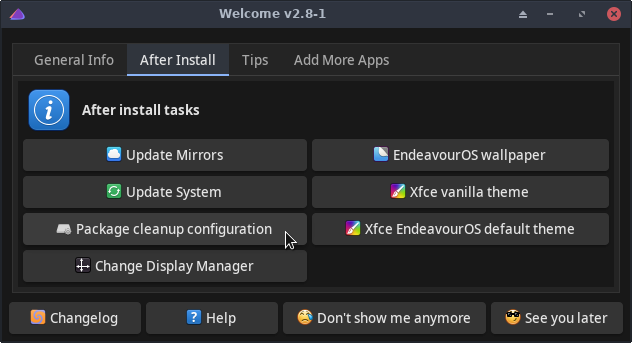
The button configures the paccache cleanup service timer:
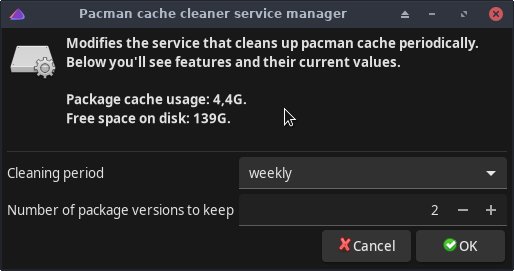
Once you have configured the timer, old packages in the cache will be automatically deleted at the specified time intervals. Whenever you change the configuration again, the previous values are shown.
Note that this is not yet translated to other languages.
Dear manuel,
Will this new version automatically update the Welcome program I already have installed?
Thank you.
Lawrence
Welcome is updated normally like any other package via pacman, yay, etc.
I just released the new Welcome, but it takes 0 to 2 hours to find its way to your mirror.
Thanks much for the quick reply.
Lawrence
If a language update is due, just say the word. It might take some time though, as I just got a new job and there is a lot to handle. ![]()
The Discovery article is a nice summary. One small item though - paccache is no longer a part of the pacman package. Hasn’t been for quite a while so far as I know. Its in pacman-contrib now…
Thanks, I will change it.
And all other translators! (I’ll put a note to the translators area.)
Now a small translation is needed, only two sentences.
Just check the English version from: https://github.com/endeavouros-team/PKGBUILDS/tree/master/welcome
Two last lines made today need to be translated.
Note that some translators may find more than the last two lines to be translated… ![]()
Thanks to all in advance! ![]()
Translation done for french: https://github.com/endeavouros-team/PKGBUILDS/pull/39
Ops, sorry, a new job and a moving to a new apartment got in the way, and simply forgot.
I’ll try to get it done next week.
https://wiki.archlinux.org/index.php/Pacman/Tips_and_tricks#Removing_unused_packages_(orphans)
is this the best way to remove orphans packages? 
pacman -Qtdq | pacman -Rns -
Thank You for that…I’m new to Arch & looking for terminal commands…that one fits the bill.
I also put “sudo pacman -Syy && sudo pacman -Su” to replace my “sudo aptitude update && sudo aptitude upgrade” command. Please correct me if that command would cause problems…
Tip:
sudo pacman -Syyu
to do both at once in a single command.
