For more info, see the link below:
I think this is a welcome addition. Up until a recent forum post I actually forgot to check the cache. There was no cleanup timer set up on my machine, and as a consequence the cache was 9GB in size.
that’s truly a good addition, this is something I do forget about on new installs…
I agree. Great feature
That’s just too easy ![]() Being serious, this is a great idea and will be nice to have.
Being serious, this is a great idea and will be nice to have.
This is definitely a thing that “I’ve got to set that up for automatic” - but gets left to remember later… Good thing there is so much disk space floating around these days! Thanks @manuel!
I have used it occasionally! So ya it’s something that is a nice addition.
So do I! Can’t wait to get it translated ![]()
This is a very friendly feature, thanks for that. So far, I’ve done the package cleanup from the command line. After a major upgrade, even a gigabyte of space was freed up.
Is there a description what files this button changes?
Only a gigabyte? ![]()
Try cleaning up a full KDE installation ![]()
Modified files are:
/usr/lib/systemd/system/paccache.service /usr/lib/systemd/system/paccache.timer
And of course, the service removes some package files at /var/cache/pacman/pkg.
I rarely enter the Plasma desktop environment. I prefer Xfce.
I’ve done a Plasma installation adding all kde-applications packages after… Just look at packages cache size ![]()
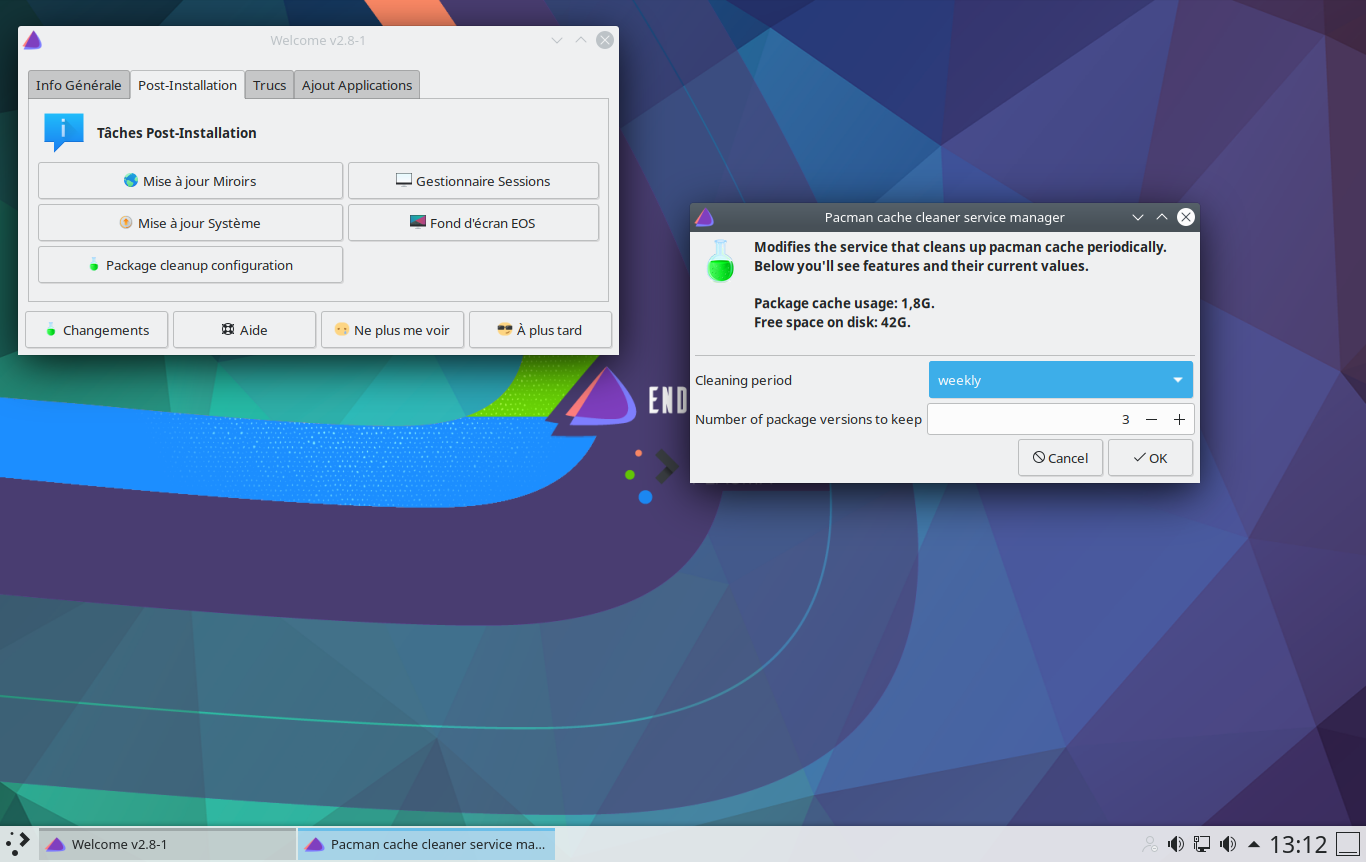
Need to add something? ![]()
Nice amount. 