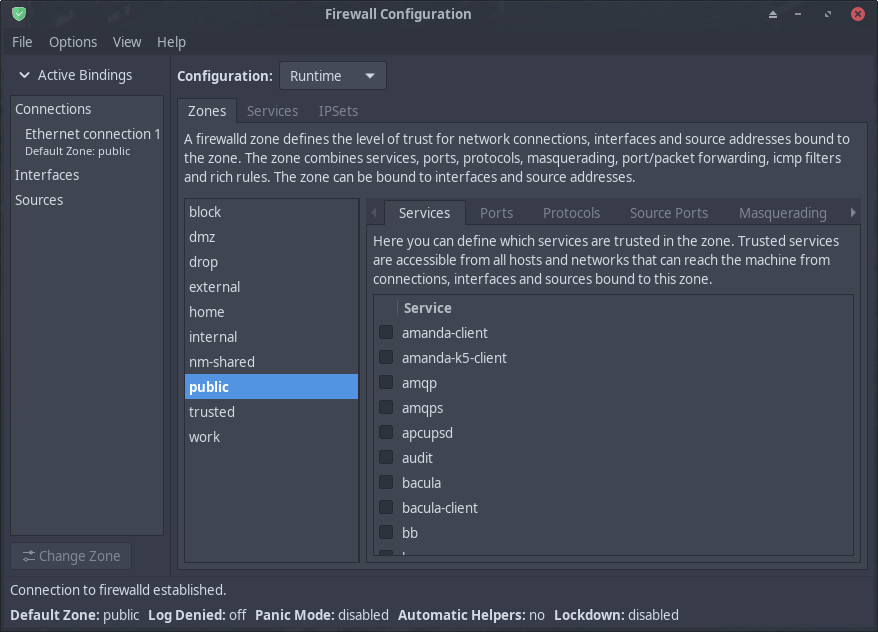Hello, I just installed EndeavourOS Apollo XFCE but my Wifi Adapter (TP-Link Archer T3U AC1300) won’t find anything in the NetworkManager Applet.
I already tried the solution from this Topic Wi-Fi Adapter not working after Atlantis Neo Install which had worked before.
[orbital@orbital-m32cd ~]$ inxi -Fxxxaz
System:
Kernel: 5.17.3-arch1-1 arch: x86_64 bits: 64 compiler: gcc v: 11.2.0
parameters: BOOT_IMAGE=/boot/vmlinuz-linux
root=UUID=e6643e06-5081-4c8b-aa87-30eb8eb78491 rw loglevel=3 nowatchdog
nvme_load=YES
Desktop: Xfce v: 4.16.0 tk: Gtk v: 3.24.29 info: xfce4-panel wm: xfwm
v: 4.16.1 vt: 7 dm: LightDM v: 1.30.0 Distro: EndeavourOS base: Arch Linux
Machine:
Type: Desktop Mobo: ASUSTeK model: M32CD v: Rev 1.xx
serial: <superuser required> UEFI: American Megatrends v: 0501
date: 08/28/2015
CPU:
Info: model: Intel Core i7-6700 bits: 64 type: MT MCP arch: Skylake-S
family: 6 model-id: 0x5E (94) stepping: 3 microcode: 0x23
Topology: cpus: 1x cores: 4 tpc: 2 threads: 8 smt: enabled cache:
L1: 256 KiB desc: d-4x32 KiB; i-4x32 KiB L2: 1024 KiB desc: 4x256 KiB
L3: 8 MiB desc: 1x8 MiB
Speed (MHz): avg: 900 min/max: 800/4000 scaling: driver: intel_pstate
governor: powersave cores: 1: 900 2: 900 3: 900 4: 900 5: 900 6: 900 7: 900
8: 900 bogomips: 54417
Flags: avx avx2 ht lm nx pae sse sse2 sse3 sse4_1 sse4_2 ssse3 vmx
Vulnerabilities:
Type: itlb_multihit status: KVM: VMX disabled
Type: l1tf
mitigation: PTE Inversion; VMX: conditional cache flushes, SMT vulnerable
Type: mds status: Vulnerable: Clear CPU buffers attempted, no microcode;
SMT vulnerable
Type: meltdown mitigation: PTI
Type: spec_store_bypass status: Vulnerable
Type: spectre_v1
mitigation: usercopy/swapgs barriers and __user pointer sanitization
Type: spectre_v2 mitigation: Retpolines, STIBP: disabled, RSB filling
Type: srbds status: Vulnerable: No microcode
Type: tsx_async_abort status: Vulnerable: Clear CPU buffers attempted, no
microcode; SMT vulnerable
Graphics:
Device-1: NVIDIA GM206 [GeForce GTX 960] vendor: ASUSTeK driver: nouveau
v: kernel pcie: gen: 1 speed: 2.5 GT/s lanes: 16 link-max: gen: 3
speed: 8 GT/s ports: active: HDMI-A-1 empty: DP-1, DP-2, DP-3, DVI-I-1
bus-ID: 01:00.0 chip-ID: 10de:1401 class-ID: 0300
Display: x11 server: X.Org v: 21.1.3 compositor: xfwm v: 4.16.1 driver:
X: loaded: modesetting alternate: fbdev,nouveau,nv,vesa gpu: nouveau
display-ID: :0.0 screens: 1
Screen-1: 0 s-res: 1920x1080 s-dpi: 96 s-size: 508x285mm (20.00x11.22")
s-diag: 582mm (22.93")
Monitor-1: HDMI-A-1 mapped: HDMI-1 model: Samsung C27F390
serial: <filter> built: 2019 res: 1920x1080 hz: 60 dpi: 82 gamma: 1.2
size: 598x336mm (23.54x13.23") diag: 686mm (27") ratio: 16:9 modes:
max: 1920x1080 min: 720x400
OpenGL: renderer: NV126 v: 4.3 Mesa 22.0.1 direct render: Yes
Audio:
Device-1: Intel 100 Series/C230 Series Family HD Audio vendor: ASUSTeK
driver: snd_hda_intel v: kernel bus-ID: 00:1f.3 chip-ID: 8086:a170
class-ID: 0403
Device-2: NVIDIA GM206 High Definition Audio vendor: ASUSTeK
driver: snd_hda_intel v: kernel pcie: gen: 1 speed: 2.5 GT/s lanes: 16
link-max: gen: 3 speed: 8 GT/s bus-ID: 01:00.1 chip-ID: 10de:0fba
class-ID: 0403
Sound Server-1: ALSA v: k5.17.3-arch1-1 running: yes
Sound Server-2: PulseAudio v: 15.0 running: no
Sound Server-3: PipeWire v: 0.3.50 running: yes
Network:
Device-1: Realtek RTL8111/8168/8411 PCI Express Gigabit Ethernet
vendor: ASUSTeK driver: r8169 v: kernel pcie: gen: 1 speed: 2.5 GT/s
lanes: 1 port: d000 bus-ID: 03:00.0 chip-ID: 10ec:8168 class-ID: 0200
IF: enp3s0 state: up speed: 1000 Mbps duplex: full mac: <filter>
Drives:
Local Storage: total: 1.82 TiB used: 7.26 GiB (0.4%)
SMART Message: Unable to run smartctl. Root privileges required.
ID-1: /dev/sda maj-min: 8:0 vendor: Crucial model: CT1000MX500SSD1
size: 931.51 GiB block-size: physical: 512 B logical: 512 B speed: 6.0 Gb/s
type: SSD serial: <filter> rev: 033 scheme: GPT
ID-2: /dev/sdb maj-min: 8:16 type: USB vendor: Western Digital
model: WD Elements 25A2 size: 931.48 GiB block-size: physical: 512 B
logical: 512 B type: N/A serial: <filter> rev: 1021 scheme: GPT
Partition:
ID-1: / raw-size: 931.01 GiB size: 915.32 GiB (98.31%)
used: 7.26 GiB (0.8%) fs: ext4 dev: /dev/sda2 maj-min: 8:2
ID-2: /boot/efi raw-size: 512 MiB size: 511 MiB (99.80%)
used: 296 KiB (0.1%) fs: vfat dev: /dev/sda1 maj-min: 8:1
Swap:
Alert: No swap data was found.
Sensors:
System Temperatures: cpu: 29.8 C mobo: 27.8 C gpu: nouveau temp: 36.0 C
Fan Speeds (RPM): N/A gpu: nouveau fan: 744
Info:
Processes: 218 Uptime: 38m wakeups: 0 Memory: 15.55 GiB
used: 1.37 GiB (8.8%) Init: systemd v: 250 tool: systemctl Compilers:
gcc: 11.2.0 Packages: pacman: 856 lib: 212 flatpak: 0 Shell: Bash v: 5.1.16
running-in: xfce4-terminal inxi: 3.3.15
@ricklinux @BONK @pebcak
[orbital@orbital-m32cd ~]$ lsusb
Bus 004 Device 001: ID 1d6b:0003 Linux Foundation 3.0 root hub
Bus 003 Device 002: ID 2357:012d TP-Link Archer T3U [Realtek RTL8812BU]
Bus 003 Device 001: ID 1d6b:0002 Linux Foundation 2.0 root hub
Bus 002 Device 002: ID 1058:25a2 Western Digital Technologies, Inc. Elements 25A2
Bus 002 Device 001: ID 1d6b:0003 Linux Foundation 3.0 root hub
Bus 001 Device 002: ID 046d:c069 Logitech, Inc. M-U0007 [Corded Mouse M500]
Bus 001 Device 003: ID 046d:c31c Logitech, Inc. Keyboard K120
Bus 001 Device 001: ID 1d6b:0002 Linux Foundation 2.0 root hub
Triby
April 21, 2022, 3:22am
3
Did you get any error messages executing yay -S rtl88x2bu-dkms-git?
May I ask why did you do a fresh install?, did you run into troubles with your Atlantis installation?
Have you tried
yay -S rtl8822bu-dkms-git
I tried some other operating systems but at the end endeavour is still my favorite.
[orbital@orbital-m32cd ~]$ yay -S rtl88882bu-dkms-git
-> Could not find all required packages:
rtl88882bu-dkms-git (Target)
1 Like
[orbital@orbital-m32cd ~]$ yay -S rtl8822bu-dkms-git
:: Checking for conflicts...
:: Checking for inner conflicts...
[Aur:1] rtl8822bu-dkms-git-20180723-12
1 rtl8822bu-dkms-git (Installed) (Build Files Exist)
==> Packages to cleanBuild?
==> [N]one [A]ll [Ab]ort [I]nstalled [No]tInstalled or (1 2 3, 1-3, ^4)
==> A
:: Deleting (1/1): /home/orbital/.cache/yay/rtl8822bu-dkms-git
:: (1/1) Downloaded PKGBUILD: rtl8822bu-dkms-git
1 rtl8822bu-dkms-git (Installed) (Build Files Exist)
==> Diffs to show?
==> [N]one [A]ll [Ab]ort [I]nstalled [No]tInstalled or (1 2 3, 1-3, ^4)
==>
:: (1/1) Parsing SRCINFO: rtl8822bu-dkms-git
==> Making package: rtl8822bu-dkms-git 20180723-12 (Do 21 Apr 2022 12:32:30 CEST)
==> Retrieving sources...
-> Cloning rtl8822bu git repo...
Cloning into bare repository '/home/orbital/.cache/yay/rtl8822bu-dkms-git/rtl8822bu'...
remote: Enumerating objects: 2348, done.
remote: Counting objects: 100% (11/11), done.
remote: Compressing objects: 100% (11/11), done.
remote: Total 2348 (delta 1), reused 2 (delta 0), pack-reused 2337
Receiving objects: 100% (2348/2348), 8.31 MiB | 4.19 MiB/s, done.
Resolving deltas: 100% (1438/1438), done.
-> Found dkms.conf
==> Validating source files with sha256sums...
rtl8822bu ... Skipped
dkms.conf ... Passed
==> Making package: rtl8822bu-dkms-git 20180723-12 (Do 21 Apr 2022 12:32:34 CEST)
==> Checking runtime dependencies...
==> Checking buildtime dependencies...
==> Retrieving sources...
-> Updating rtl8822bu git repo...
Fetching origin
-> Found dkms.conf
==> Validating source files with sha256sums...
rtl8822bu ... Skipped
dkms.conf ... Passed
==> Removing existing $srcdir/ directory...
==> Extracting sources...
-> Creating working copy of rtl8822bu git repo...
Cloning into 'rtl8822bu'...
done.
==> Starting prepare()...
==> Sources are ready.
==> Making package: rtl8822bu-dkms-git 20180723-12 (Do 21 Apr 2022 12:32:37 CEST)
==> Checking runtime dependencies...
==> Checking buildtime dependencies...
==> WARNING: Using existing $srcdir/ tree
==> Entering fakeroot environment...
==> Starting package()...
==> Tidying install...
-> Removing libtool files...
-> Purging unwanted files...
-> Removing static library files...
-> Stripping unneeded symbols from binaries and libraries...
-> Compressing man and info pages...
==> Checking for packaging issues...
==> Creating package "rtl8822bu-dkms-git"...
-> Generating .PKGINFO file...
-> Generating .BUILDINFO file...
-> Adding install file...
-> Generating .MTREE file...
-> Compressing package...
==> Leaving fakeroot environment.
==> Finished making: rtl8822bu-dkms-git 20180723-12 (Do 21 Apr 2022 12:32:42 CEST)
==> Cleaning up...
-> Found git repo: github.com/Mephysto666/rtl8822bu.git
[sudo] password for orbital:
loading packages...
warning: rtl8822bu-dkms-git-20180723-12 is up to date -- reinstalling
resolving dependencies...
looking for conflicting packages...
Package (1) Old Version New Version Net Change
rtl8822bu-dkms-git 20180723-12 20180723-12 0,00 MiB
Total Installed Size: 22,78 MiB
Net Upgrade Size: 0,00 MiB
:: Proceed with installation? [Y/n]
(1/1) checking keys in keyring [--------------------------------] 100%
(1/1) checking package integrity [--------------------------------] 100%
(1/1) loading package files [--------------------------------] 100%
(1/1) checking for file conflicts [--------------------------------] 100%
:: Running pre-transaction hooks...
(1/1) Remove upgraded DKMS modules
==> dkms remove rtl8822bu/20180723
:: Processing package changes...
Error! The module/version combo: rtl8822bu-20180723 is not located in the DKMS tree.
error: command failed to execute correctly
(1/1) reinstalling rtl8822bu-dkms-git [--------------------------------] 100%
Creating symlink /var/lib/dkms/rtl8822bu/20180723/source -> /usr/src/rtl8822bu-20180723
Error! Your kernel headers for kernel 5.17.3-arch1-1 cannot be found at /usr/lib/modules/5.17.3-arch1-1/build or /usr/lib/modules/5.17.3-arch1-1/source.
Please install the linux-headers-5.17.3-arch1-1 package or use the --kernelsourcedir option to tell DKMS where it's located.
error: command failed to execute correctly
:: Running post-transaction hooks...
(1/3) Arming ConditionNeedsUpdate...
(2/3) Install DKMS modules
==> dkms install --no-depmod rtl8822bu/20180723 -k 5.17.4-arch1-1
Error! Bad return status for module build on kernel: 5.17.4-arch1-1 (x86_64)
Consult /var/lib/dkms/rtl8822bu/20180723/build/make.log for more information.
==> WARNING: `dkms install --no-depmod rtl8822bu/20180723 -k 5.17.4-arch1-1' exited 10
(3/3) Checking which packages need to be rebuilt
[orbital@orbital-m32cd ~]$
Gavin1
April 21, 2022, 1:37pm
7
so the “atlantis” worked before? Do you still have that on a stick or have a copy of that .iso? If so, just install that and apply the fix you did before as an easy fix. Anything arch based is rolling so both the atlantis and apollo installs will update to the same system in the end, only difference is a couple of thing get automatically installed with apollo like firewalld, and not like firefox etc but any difference can be added/removed after atlantis named .iso.
Disable firwald and see if it works.
Yes the solutions I got from the forum worked on atlantis and I could use wifi connection but I don’t have the old iso anymore.
How do I turn the Firewall off?
[orbital@orbital-m32cd ~]$ systemctl status firewalld
● firewalld.service - firewalld - dynamic firewall daemon
Loaded: loaded (/usr/lib/systemd/system/firewalld.service; enabled; vendor preset: disabled)
Active: active (running) since Thu 2022-04-21 16:14:07 CEST; 14min ago
Docs: man:firewalld(1)
Main PID: 404 (firewalld)
Tasks: 3 (limit: 19093)
Memory: 50.3M
CPU: 789ms
CGroup: /system.slice/firewalld.service
└─404 /usr/bin/python /usr/bin/firewalld --nofork --nopid
Apr 21 16:14:07 orbital-m32cd systemd[1]: Starting firewalld - dynamic firewall daemon...
Apr 21 16:14:07 orbital-m32cd systemd[1]: Started firewalld - dynamic firewall daemon.
Gavin1
April 21, 2022, 2:33pm
11
sudo systemctl stop firewalld
sudo systemctl disable firewalld
shouldn't start on next boot, just remove it if you don't want it usual way.
It still doesn’t show me the wireless connections.
[orbital@orbital-m32cd ~]$ sudo systemctl disable firrwalld
[sudo] password for orbital:
Failed to disable unit: Unit file firrwalld.service does not exist.
[orbital@orbital-m32cd ~]$ systemctl status firewalld
○ firewalld.service - firewalld - dynamic firewall daemon
Loaded: loaded (/usr/lib/systemd/system/firewalld.service; enabled; vendor preset: disabled)
Active: inactive (dead) since Thu 2022-04-21 16:32:25 CEST; 1min 27s ago
Docs: man:firewalld(1)
Process: 404 ExecStart=/usr/bin/firewalld --nofork --nopid $FIREWALLD_ARGS (code=exited, status>
Main PID: 404 (code=exited, status=0/SUCCESS)
CPU: 830ms
Shjim
April 21, 2022, 2:36pm
13
you spell " firewalld " wrong
There is a new kernel now? So have you updated because the error showed no headers?
How do I update the Kernel?
Gavin1
April 21, 2022, 2:38pm
17
You said the atlantis point release .iso worked for you and you could fix it from there? Is that not so then? (apollo installs firewalld by default, not atlantis, so you haven’t the atlantis .iso around?..)
Standard updating! What kernel is installed?
uname -a
What does your network show?
inxi -Na
Upadate now
sudo pacman -Syu
back then this was the solution:
yay -S rtl88x2bu-dkms-git
and then everything worked.
[orbital@orbital-m32cd ~]$ uname -a
Linux orbital-m32cd 5.17.4-arch1-1 #1 SMP PREEMPT Wed, 20 Apr 2022 18:29:28 +0000 x86_64 GNU/Linux
[orbital@orbital-m32cd ~]$ inxi -Na
Network:
Device-1: Realtek RTL8111/8168/8411 PCI Express Gigabit Ethernet
vendor: ASUSTeK driver: r8168 v: 8.049.02-NAPI modules: r8169 pcie: gen: 1
speed: 2.5 GT/s lanes: 1 port: d000 bus-ID: 03:00.0 chip-ID: 10ec:8168
class-ID: 0200
Device-2: TP-Link Archer T3U [Realtek RTL8812BU] type: USB
driver: rtl88x2bu bus-ID: 3-2:2 chip-ID: 2357:012d class-ID: 0000
serial: 123456
[orbital@orbital-m32cd ~]$ sudo pacman -Syu
[sudo] password for orbital:
:: Synchronizing package databases...
core 158,2 KiB 396 KiB/s 00:00 [--------------------------------] 100%
extra 1704,0 KiB 1535 KiB/s 00:01 [--------------------------------] 100%
community 6,6 MiB 2,78 MiB/s 00:02 [--------------------------------] 100%
multilib is up to date
endeavouros 31,8 KiB 46,2 KiB/s 00:01 [--------------------------------] 100%
:: Starting full system upgrade...
resolving dependencies...
looking for conflicting packages...
Package (1) Old Version New Version Net Change Download Size
endeavouros/eos-bash-shared 1.10.41-1 1.10.42-1 0,00 MiB 0,04 MiB
Total Download Size: 0,04 MiB
Total Installed Size: 0,09 MiB
Net Upgrade Size: 0,00 MiB
:: Proceed with installation? [Y/n] Y
:: Retrieving packages...
eos-bash-shared-1.10.42-1-any 39,8 KiB 299 KiB/s 00:00 [--------------------------------] 100%
(1/1) checking keys in keyring [--------------------------------] 100%
(1/1) checking package integrity [--------------------------------] 100%
(1/1) loading package files [--------------------------------] 100%
(1/1) checking for file conflicts [--------------------------------] 100%
:: Processing package changes...
(1/1) upgrading eos-bash-shared [--------------------------------] 100%
:: Running post-transaction hooks...
(1/3) Arming ConditionNeedsUpdate...
(2/3) Checking which packages need to be rebuilt
(3/3) Updating the desktop file MIME type cache...
[orbital@orbital-m32cd ~]$ ^C
[orbital@orbital-m32cd ~]$
[orbital@orbital-m32cd ~]$ sudo pacman -Syu
[sudo] password for orbital:
:: Synchronizing package databases...
core is up to date
extra is up to date
community is up to date
multilib is up to date
endeavouros is up to date
:: Starting full system upgrade...
there is nothing to do