Does anyone know a trick to make r8168 driver detect Gigabit connection? I’m stuck at 100mbit. Even if I force the connection to manual gigabit full-duplex, it’s still 100mbit. I have to use WiFi to get better speeds which is ridiculous.
@nate Did you make sure auto-negotiate is set to on?
@nate I think you can use ethtool command. It may not be installed. Check if auto negotiate is off. You can also set speed manually i think. Or have you already done this? You could also try a new cat6 cable.
How to do all that?
Sorry I didn’t post my config, as I was hoping it’s something common and someone would know a trick to get it to work properly.
Settings for enp2s0:
Supported ports: [ TP ]
Supported link modes: 10baseT/Half 10baseT/Full
100baseT/Half 100baseT/Full
1000baseT/Full
Supported pause frame use: Symmetric Receive-only
Supports auto-negotiation: Yes
Supported FEC modes: Not reported
Advertised link modes: 10baseT/Half 10baseT/Full
100baseT/Half 100baseT/Full
1000baseT/Full
Advertised pause frame use: Symmetric Receive-only
Advertised auto-negotiation: Yes
Advertised FEC modes: Not reported
Link partner advertised link modes: 10baseT/Half 10baseT/Full
100baseT/Half 100baseT/Full
Link partner advertised pause frame use: Symmetric Receive-only
Link partner advertised auto-negotiation: Yes
Link partner advertised FEC modes: Not reported
Speed: 100Mb/s
Duplex: Full
Port: Twisted Pair
PHYAD: 0
Transceiver: internal
Auto-negotiation: on
MDI-X: Unknown
Supports Wake-on: pumbg
Wake-on: d
Current message level: 0x00000033 (51)
drv probe ifdown ifup
Link detected: yes
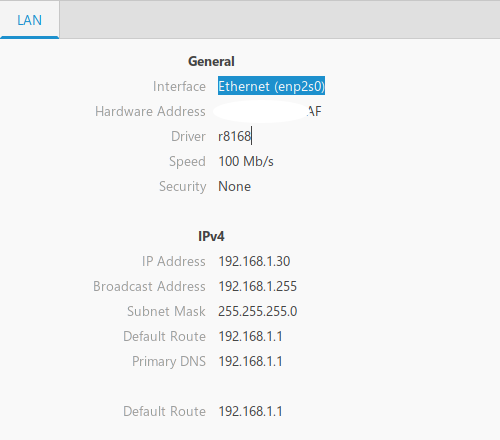
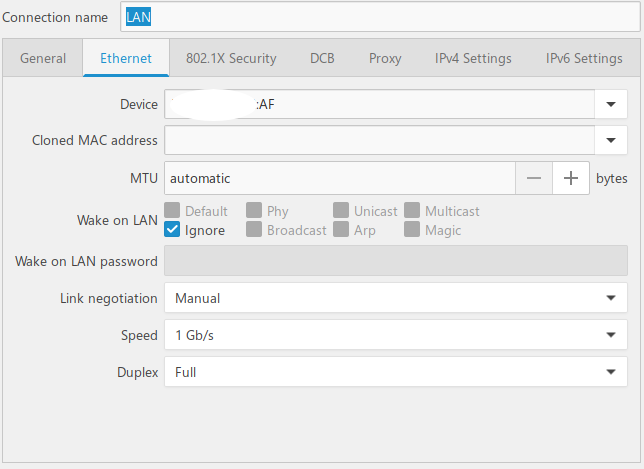
LInk negotiation is set to manual mine is ignore. You could try that or automatic. Probably not going to make any difference though. This chip sometimes is using the wrong driver.(r8169) Also ipv6 can be a problem too if it’s on. Router settings? Lots of info on this realtek chip as others have the same issue with it on other distros such as Manjaro. Also maybe a bios updates on your board check.
driver in use is r8168. r8169 blacklisted.
ipv6 is disabled.
this card has worked in the past on this same install at 1000/full-duplex.
laptop is over 7 years old. no bios update since 2013.
I had some issues with connectivity in the recent past and reinstalled the driver. now i can’t get it to work in 1000mbit mode.
I’ve tried reinstalling the driver, I also gave r8169 a try, which refused to work outright.
I’ll try with another patch-cord, maybe the current one has worn out or something.
Well if it worked in the past then something is up. Sounds like you’ve tried most of the logical things. Cables are cheap so try a new good quality cable. My ethernet is connected at 1000 Mb/s. I checked. It is this model.
04:00.0 Ethernet controller: Realtek Semiconductor Co., Ltd. RTL8111/8168/8411 PCI Express Gigabit Ethernet Controller (rev 01)
I dont know if it helps but when i have Antergos and because my R8168 card it wont work, i have installed the DKMS driver from AUR
Because I’m using ZEN kernel I am using the dkms version too. (I’ve tried booting to LTS kernel, but card is still at 100mbit)
Mine’s: 02:00.0 Ethernet controller: Realtek Semiconductor Co., Ltd. RTL8111/8168/8411 PCI Express Gigabit Ethernet Controller (rev 06) looks like the same, just higher revision number.
Mine is connecting at 1000 Mb/s so what info do you need to see?
Mine is using the 8169 driver on Endeavour.
Device-2: Realtek RTL8111/8168/8411 PCI Express Gigabit Ethernet
vendor: DFI driver: r8169 v: kernel port: be00 bus ID: 04:00.0
chip ID: 10ec:8168
IF: enp4s0 state: up speed: 1000 Mbps duplex: full mac: 00:01:29:d7:25:ce
[rick@endeavour-os ~]$ ethtool enp4s0
Settings for enp4s0:
Supported ports: [ TP MII ]
Supported link modes: 10baseT/Half 10baseT/Full
100baseT/Half 100baseT/Full
1000baseT/Half 1000baseT/Full
Supported pause frame use: Symmetric Receive-only
Supports auto-negotiation: Yes
Supported FEC modes: Not reported
Advertised link modes: 10baseT/Half 10baseT/Full
100baseT/Half 100baseT/Full
1000baseT/Half 1000baseT/Full
Advertised pause frame use: Symmetric Receive-only
Advertised auto-negotiation: Yes
Advertised FEC modes: Not reported
Link partner advertised link modes: 10baseT/Half 10baseT/Full
100baseT/Half 100baseT/Full
1000baseT/Full
Link partner advertised pause frame use: Symmetric Receive-only
Link partner advertised auto-negotiation: Yes
Link partner advertised FEC modes: Not reported
Speed: 1000Mb/s
Duplex: Full
Port: MII
PHYAD: 0
Transceiver: internal
Auto-negotiation: on
Cannot get wake-on-lan settings: Operation not permitted
Current message level: 0x00000033 (51)
drv probe ifdown ifup
Link detected: yes
You can use ethtool to set the speed also. Mine is using the r8169 driver. I have not used ethtool other than to show you what mine is set like.
Mine doesn’t have that one installed and i cant find r8169 in pamac?
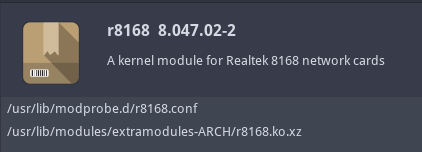
it provides an extra module not included inside kernel…
Why does mine show it’s using the r8169 but i can’t find it in packages? Mine is working okay i’m just trying to help @nate
Maybe i should try this one?
as far as i can see your card is fully supported by the kernel modules shipped inside kernel tree, and the r8168 may needs extra modul to work properly…
i find this at his github:
1. Force the link status when insert the driver.
If the user is in the path ~/r8168, the link status can be forced
to one of the 5 modes as following command.
# insmod ./src/r8168.ko speed=SPEED_MODE duplex=DUPLEX_MODE autoneg=NWAY_OPTION
,where
SPEED_MODE = 1000 for 1000Mbps
= 100 for 100Mbps
= 10 for 10Mbps
DUPLEX_MODE = 0 for half-duplex
= 1 for full-duplex
NWAY_OPTION = 0 for auto-negotiation off (true force)
= 1 for auto-negotiation on (nway force)
For example:
# insmod ./src/r8168.ko speed=100 duplex=0 autoneg=1
will force PHY to operate in 100Mpbs Half-duplex(nway force).
I just installed it and i lost my network. Uninstalled it and it’s back.Maybe i m not installing it right or?
r8169 is your card… there is no package for it only for r8168