this is the most save way as the package will build the module against running kernel. (tracks kernel changes also so module is always fresh)
Oh, i thought it was an r8168 as that is what i see but it is using 8169 driver.
Yes, I have the dkms version of it installed for use with the zen kernel.
very useful link, thanks @joekamprad !
i followed the ethtool instructions on that page but had surprising results: the card refused to accept speed 1000 as valid arguments.
so i did a ethtool enp2s0 to see if i can spot anything wrong.
here it is:
Advertised link modes: 10baseT/Half 10baseT/Full
100baseT/Half 100baseT/Full
1000baseT/Full
Link partner advertised link modes: 10baseT/Half 10baseT/Full
100baseT/Half 100baseT/Full
So it’s not the card. But the router acting weird and only advertising 100mb max. I wonder if this points to a worn out cable.
Thanks all. I think the thread can be closed. I’ll try using a new cable.
As the most routers will give only the speed working for all devices, so if one is connected only with 100baseT/Full it will be the maximum the router can provide…
not quite, as I said I have reached 1000mbit with this setup previously. I solved the issue by trying with a short patch cable I have lying around and got 1000mbit. This meant it had to be the cable, or maybe connectors that got worn out. So I went back to the old cable and held the connector really tight by applying force to it and, behold, the card negotiated Gigabit speed.
I never had this kind of performance degradation happen before, and I didn’t know it is a thing. I guess one keeps on learning new things. It also says something about the robustness of the Ethernet protocol: a poorly performing cable would cause the link to gracefully degrade to the lower standard instead of downright not working or corrupting data.
what the heck is this?
See… i told you try another cable. ![]()
yes you did mention the cable!
Who has one of these? Looks ancient! Almost looks like a printer port for older parallel port printer interface.
It is very easy for these fine wires to become pulled out of the ends of the connector or not contact well anymore. That’s one thing that can happen.
it might also be the ethernet port itself. there are some elastic pins inside, they can bend permanently with use. I think this is what happened in this case.
Yes…this is true too. Everything is susceptible to damage and wear. There are also a lot of differences in cables too if you know your specs. For most users a cat5e is sufficient. Also hardware i.e routers etc. But when you have something working and then it is not anymore the issue is sometimes simple and sometimes not.
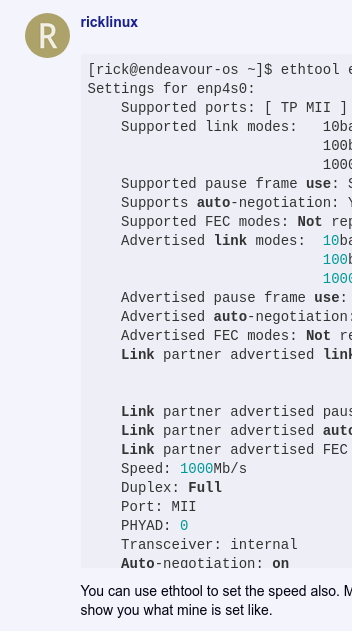
Port MII? Is this what you mean? Getting at? ![]()
you may using hdmi-lan?
No i am on Fibre Optic then converts to Network. Computer is hooked up with Ethernet but also has wifi that goes to a router that is hooked to network that goes to Fibre Optic. So i am capable of up to 1.5 Gigabit.